Windows Malicious Software Removal Tool is yet another example of cyber criminals cashing in on Microsoft’s fame, only this particular scam is extremely blatant about it. There is an actual Microsoft application called Windows Malicious Software Removal Tool: this particular piece of software has been out for over 4 years now and it’s free. The program in question, however, is no different than most fake spyware removers, only it’s usually classified as a trojan (from Win32/FakeAV Trojans family) and has a little twist: it tries to sell security software other than itself, Microsoft Office upgrades, or, to be more precise, it is used to promote a website – oem-micro-store.com.
This time Win32/FakeAV doesn’t come like the usual rogue anti-virus software. Once installed, this program will drop several malicious files, including MalwareRemoval.exe which will be launched automatically when you log into Windows. You will then see the following notification from the Windows Taskbar:
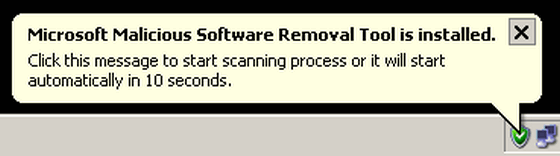
After that, it will display the fake Microsoft Windows Malicious Software Removal Tool which will later display the list of infections found on your computer. The following malware infections will be displayed:
Keylogger.Stawin
Spyware.ActivityKey
VBS.Lisa.A@MM
W32.HLLW.Oror.AI@mm
Trojan.Qhosts.C
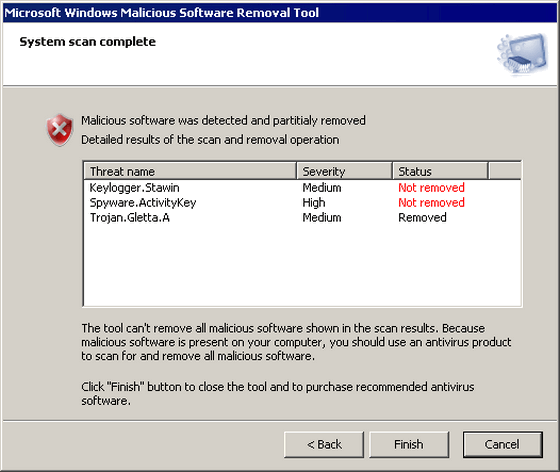
Some of these “threats” don’t even exist, but there aren’t too many users who google such things, as is evident due to the fact that these scams exist in the first place. What is more, the fake MSRT program will claim that it is unable to remove some of the found infections. When you click the Finish button, this parasite will display OEM Purcahse center with the list of such well known security programs as Norton 360, McAfee Total Protection, Norton Internet Security 2009. If you click the Purchase button, you will be taken to the following website: oem-micro-store.com
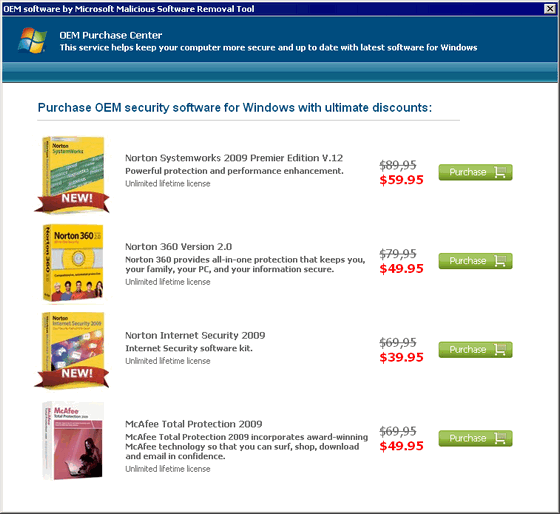
If you click the Cancel button, the fake Windows Malicious Software Removal Tool will display this alert:
Security Warning
Your computer is infected with malicious software. You should use antivirus product to remove it. Click this message to purchase recommended antivirus software.
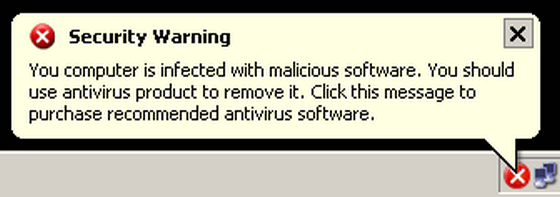
In the case that Windows Malicious Software Removal Tool demonstrates any of these symptoms, it should be regarded as a scam and treated accordingly.
Automatic Malware removal tools
(Win)
Note: Spyhunter trial provides detection of parasites and assists in their removal for free. limited trial available, Terms of use, Privacy Policy, Uninstall Instructions,
(Mac)
Note: Combo Cleaner trial provides detection of parasites and assists in their removal for free. limited trial available, Terms of use, Privacy Policy, Uninstall Instructions, Refund Policy ,