Smart Security Virus is a rogue anti-spyware application that was simply copied from the “famous” malware Security Tool. Recently, its new version has been released and the program goes through another wave of infecting. Involving all the malicious techniques and using the name of legitimate ESET Smart Security, the new its variant spreads malicious code through the use of Trojans viruses mostly. Of course, spam emails or quite decently looking websites are also applied by Smart Security badware, so keep your eye on the screenshot we gave below to recognize it and remove immediately. There are 2 versions of Smart Security rogue, one from Fake Rean family, another from Virus Doctor family of rogue parasites. Although both are quite aggressive, you can distinguish between them from different designs ( Virus Doctor ones mimic microsoft programs closely) and the way Smart Security virus prevents anti-malware programs (Fake Rean version is likely to display warning that the program is infected on launch while Virus Doctor version will just prevent launching without any message).
The malicious activity of Smart Security virus involves the same tactics just like any other rogueware. Once installed, Trojans configure the rogue to start automatically each time computer’s system launches and application starts generating fabricated pop-up alerts and free system scanners. Additionally, rogueware starts reporting certain infections “detected” and then completely bombards the user with fake alerts announcing this dangerous situation. Security notifications are always accompanied by suggestions that people should “arm” their computers to stop these viruses and undoubtedly the commercial version of Smart Security virus is told to be the only program for doing that. Here are the examples of fake warnings loaded by the rogue:
Smart Security Warning
Some critical system files of your computer were modified by malicious program. It my cause system instability and data loss. Click here to block unauthorised modification by removing threats (Recommended)
Smart Security Warning
Spyware.IEMonster activity detected. This is spyware that attempts to steal passwords from Internet Explorer, Mozilla Firefox, Outlook and other programs. Click here to remove it immediately with Security Tool.
Keep in mind that in order to be able to delete “detected” threats you don’t need Smart Security virus because it is the main problem existing on your PC. Though it is claimed to be a completely trustworthy tool capable to remove all types of parasites, in reality the application has no spyware detection or removal engine. Remember – purchasing the “licensed” version of this application is nothing else but a waste of your money, so if you spot any trace of the rogue , get rid of this nasty cyber threat. Please, use the removal guide written below and delete Smart Security virus before it starts malicious activity on your machine.
1. Start Run (if you use Windows 7, Run as Administrator)
2. taskkill /im smart.exe
3. Scan your system using a reputable antispyware program, for example, spyhunter .
Security researcher Siri reports that this rogue can be disabled with code Y78REW-T54FD1-U2VCF4A as well.
Start the removal of Smart Security viruswith Task Manager:
To start Task Manager, press CTRL+ALT+DELETE, and then click Task Manager, or press CTRL+SHIFT+ESC. Then end the processes SmartSecurity.exe, unins000.exe, if listed.The next step you should take is to launch Notepad (Start>All Programs>Accessories), and copy/paste all the Quoted REGEDIT below to it. Don’t forget to include REGEDIT4.
Save in: Desktop
File Name: fixme.reg
Save as Type: All files
Click: Save
REGEDIT4
[-HKEY_CURRENT_USER\Software\Microsoft\Windows\CurrentVersion\Ext\Stats\{B45FF030-4447-11D2-85DE-00C04FA35C89}]
[-HKEY_LOCAL_MACHINE\SOFTWARE\Microsoft\Windows\CurrentVersion\Uninstall\Smart Security_is1]
[-HKEY_CURRENT_USER\Software\Microsoft\Windows\CurrentVersion\Run]
“SmartSecurity”=-
Then click Start > Settings > Control Panel. Next, open Add/Remove Programs and remove if listed Smart Security.Additionally, find and delete these listed files:
c:\Documents and Settings\All Users\Desktop\Smart Security.lnk
c:\Documents and Settings\All Users\Start Menu\Programs\Smart Security\Uninstall Smart Security.lnk
c:\Documents and Settings\All Users\Start Menu\Programs\Smart Security\Smart Security.lnk
c:\Program Files\Smart Security\SmartSecurity.exe
c:\Program Files\Smart Security\unins000.dat
c:\Program Files\Smart Security\unins000.exe
Also delete these folders if listed:
c:\Documents and Settings\All Users\Start Menu\Programs\Smart Security
c:\Program Files\Smart Security
Reboot and the infection should be removed.
Automatic Malware removal tools
(Win)
Note: Spyhunter trial provides detection of parasites and assists in their removal for free. limited trial available, Terms of use, Privacy Policy, Uninstall Instructions,
(Mac)
Note: Combo Cleaner trial provides detection of parasites and assists in their removal for free. limited trial available, Terms of use, Privacy Policy, Uninstall Instructions, Refund Policy ,
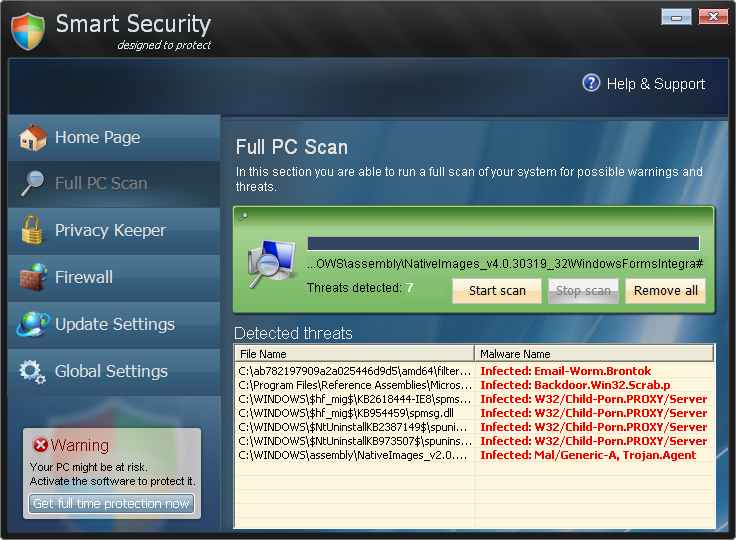
It is important to note this is not the same as ESET Smart Security, being a valid internet security software suite.