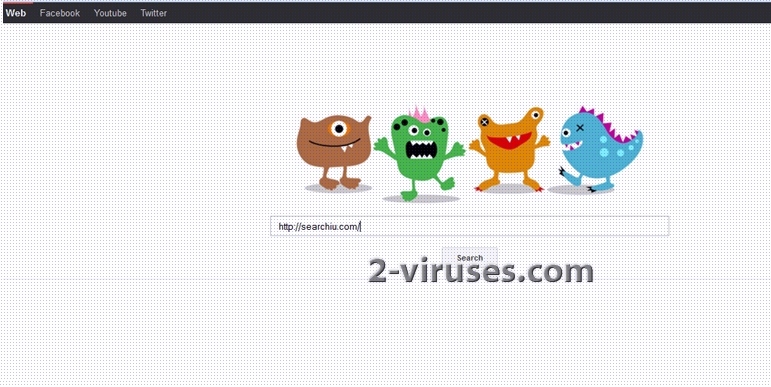Searchiu.com is an application categorized as browser hijacker because after the installation it replaces computer‘s home page, default search engine and new tab page with those promoted by it. Although searchiu.com might look like any other search engine offering web search, quick access to Facebook, YouTube and twitter, do not get tricked by its simple design. If you have a closer look, there is no information about privacy rights, terms of use, contacts or the company that owes this search tool. It might proof only one, searchiu.com developers do not want to take any responsibility for the content displayed.
As many other browser hijackers, the latter one shows advertisements. Some of them are quite obvious but not many know that promoted links are also mixed among search results. This is done in order to earn more money because every click generates revenue. Please note some of the links might be malicious or lead to corrupted websites. Even though searchiu.com is not a virus itself, the links it displays might cause a serious damage to your computer.
Searchiu.com can access your computer when bundled with other toolbars and freeware, for example Privitize VPN. Even though you might guess with what application it had come and remove it, redirections will remain active. Searchiu.com is programmed to be resistant to removal and make certain changes in order to keep redirecting all Internet queries to the website it promotes. For the application causing redirection to be removed go to Control Panel -> Add and Remove Programs and uninstall anything related to searchiu.com. You might also check your add-ons and delete any unfamiliar browser extensions from all the Internet browsers installed including Internet Explorer, Google Chrome and Mozilla Firefox. If you do not know enough about software to go about deleting files in the operational folders of your computer, we recommend using antimalware tools like Spyhunter. Scan your computer using it. The program will find any threads and remove them. Moreover, it will also find any viruses if these were infiltrated via promoted links. If you want to use any other antivirus program, read beforehand if it detects adware and browser hijackers as not many do.
Automatic Malware removal tools
(Win)
Note: Spyhunter trial provides detection of parasites and assists in their removal for free. limited trial available, Terms of use, Privacy Policy, Uninstall Instructions,
(Mac)
Note: Combo Cleaner trial provides detection of parasites and assists in their removal for free. limited trial available, Terms of use, Privacy Policy, Uninstall Instructions, Refund Policy ,