HDD Defragmenter is another Rogue system optimizer following trend of fake Hardware and Disk scanners like Smart Defragmenter and System Defragmenter. This type of software is similar to fake antiviruses and rogue registry cleaners in behavior, but claim to fix hardware problems instead of claiming to fix software problems or remove malware. Differently from legitimate programs, these hardware problems are faked to scare user into purchasing programs. HDD Defragmenter is not different from its predecessors, so it will report such problems:
Requested registry access is not allowed. Registry defragmentation required
Read time of hard drive clusters less than 500 ms
32% of HDD space is unreadable
Bad sectors on hard drive or damaged file allocation table
GPU RAM temperature is critically high. Urgent RAM memory optimization is required to prevent system crash
Drive C initializing error
Ram Temperature is 83 C. Optimization is required for normal operation.
Hard drive does not respond to system commands
Data Safety Problem. System integrity is at risk.
Registry Error – Critical Error
Safe Mode required
Boot into Windows Safe Mode required
Boot into Windows Safe Mode required to get into defragmentation module. The safe mode is needed for effective problems fixing. The process takes as little as 10 minutes. Once the process has been completed, the safe mode will be automatically turned off.
First sign of HDD Defragmenter infection are various alerts claiming that hard disk is inaccessible or serious system problems requiring additional scan. Although PC operates to some extent, some of operations are blocked. For example, HDD Defragmenter might stop executables randomly from launching, blaming faulty disk:
System Error!
Exe file is corrupted and can’t be run. Hard drive scan required.
Scan Hard Drive
Windows cannot find ‘notepad’. Make sure you typed the name correctly, and then try again. To search for a file, click the Start button, and then click Search.
Critical Error!
Damaged hard drive clusters detected. Private data is at risk.
Critical Error
Hard Drive not found. Missing hard drive.
Critical Error
RAM memory usage is critically high. RAM memory failure.
Critical Error
Windows can’t find hard disk space. Hard drive error
Critical Error!
Windows was unable to save all the data for the file \System32\496A8300. The data has been lost. This error may be caused by a failure of your computer hardware.
Critical Error
A critical error has occurred while indexing data stored on hard drive. System restart required.
System Restore
The system has been restored after a critical error. Data integrity and hard drive integrity verification required.
Also, this fake optimization tool might block internet connection. This is done to confuse and scare user further.
Many people get scared that these messages are true and they risk to lose data from their hard drives. While this is not true, some of them agree to pay for this scam. This is very risky, as HDD defragmenter owners will not collect the money only, but are likely to see credit card details further.
Thus I recommend do not listen to this rogue and remove HDD Defragmenter by using reputable anti-malware or antivirus tools. As this malware usually installs in temporally folders, a simple clean with CCleaner might help sometimes. For successful cleaning, use safe mode with networking instead of regular mode. HDD Defragmenter might try to stop applications from detecting and removing it in normal mode. I would also recommend scanning with Malwarebytes And spyhunter to remove all remaining traces of this malware. Keep good real-time anti-malware scanner to avoid such problems and infections in the future.
HDD defragmenter screenshot is taken from http://siri-urz.blogspot.com/2010/11/hdd-defragmenter.html .
Automatic Malware removal tools
(Win)
Note: Spyhunter trial provides detection of parasites and assists in their removal for free. limited trial available, Terms of use, Privacy Policy, Uninstall Instructions,
(Mac)
Note: Combo Cleaner trial provides detection of parasites and assists in their removal for free. limited trial available, Terms of use, Privacy Policy, Uninstall Instructions, Refund Policy ,
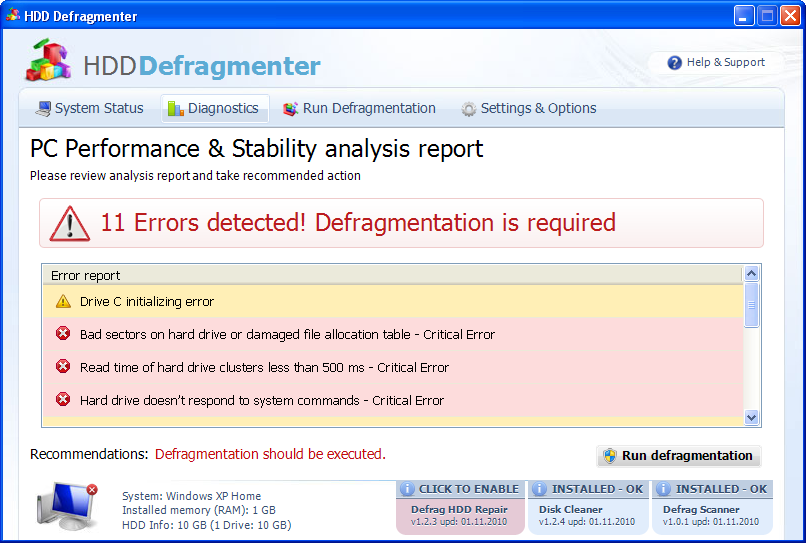
I turned my computer on this morning, January 28th, 2011, to discover all this crap from HDD Defragmenter…am glad I am not alone in this problem…my PCCleaner would not clean it all up and my MalWare did not do the trick either..so will get a techy to help me…..