Search.browserio.com virus promotes the utilization of BrowserIO program which is supposed to help users surf the web during free-time. We have already encountered several rogue browsers like UpAurora and Wind. The newest addition to the group of potentially unwanted programs (PUPs) (Potentially unwanted programs are more than just annoying) is a product by Polarity Technologies Ltd. This company has been around for a very long time, changing their names for the sake of continuing their vicious plans for profit. Browser hijackers like Email.onesearch.org and Search.searchytdvta.com are one of products from Polarity, or EightPoint technologies.
Search.browserio.com redirect virus explained
BrowserIO rogue application has its own official domain which should be the source of this tool. However, the “Download” button does not appear to be functional anymore, meaning people won’t have a chance to get this rogue tool from this website. This is good news as people won’t be tempted this useless tool, similar to Mustang and BoBrowser, Somehow, hackers are slowly abandoning the idea of creating rogue browsers. Instead, they focus on other types of programs.
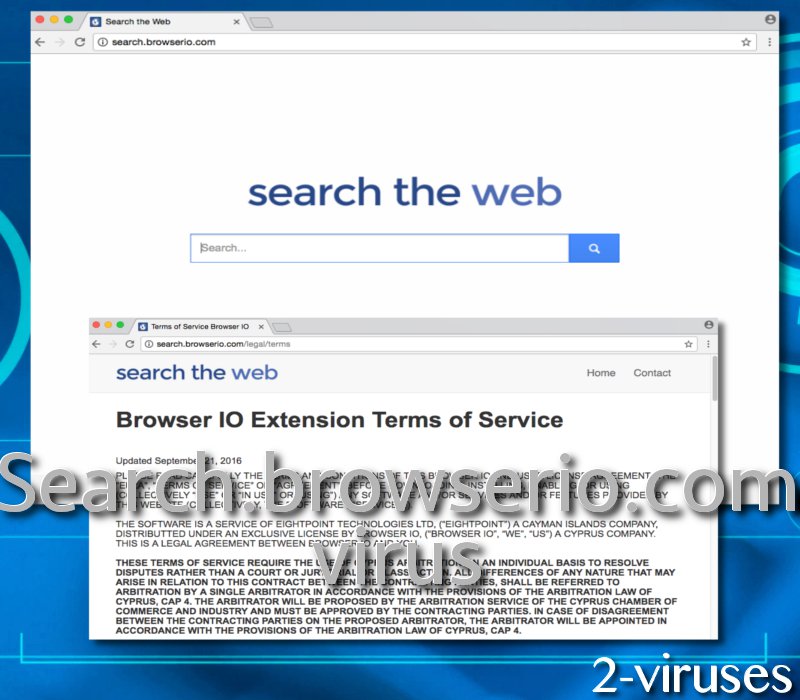
There are other methods that Search.browserio.com malware could exploit for its distribution. Packaged freeware is one of the prevalent techniques that a shifty browser could use for transmission (Unwanted software). This specific tool mostly bothers people from United States and Spain. Nevertheless, after looking at the EULA document, we have to admit that the descriptions of BrowserIO make it seem as an extension and not as a separate browser. Regardless, if you download this application, Search.browserio.com browser hijacker will occupy preferences (start and new tab pages, default search providers).
Polarity had started to produce more unique products only a short while ago. Its engines like Searchencrypt.com and Home.musicktab.com are one of the platforms, differing from a custom that Polarity had adopted before. For a very long time, all search engines were modeled in one design: you can see the old model in Search.searchmfd.com virus.
Although appearances of these search engines might have changed, but they should remain to be treated as suspicious platforms for searching. Their respectability has not improved and Polarity does not give us a reason to trust them. All of their knock-off search platforms mix results to search queries with sponsored material. For displaying additional links, owners of Search.browserio.com redirect virus receive payments (Pay-per-click hijacking). Third-party search engines do not have the best record for sponsoring only reliable and malware-free websites. Even though the supported domains might be fairly secure, their products or services could be unfit for usage.
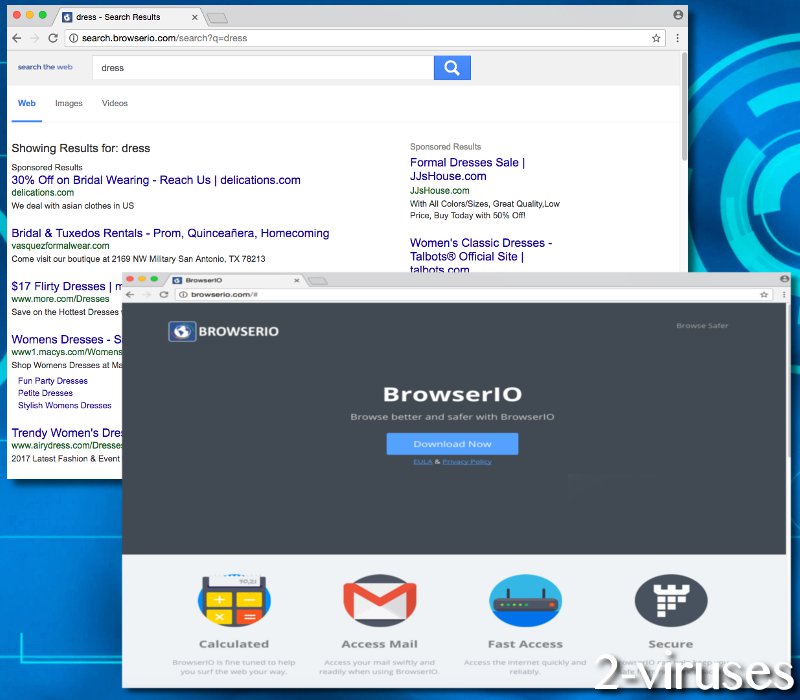
The ugly truth about Search.browserio.com redirect should encourage you to use more reliable products for searching. Stick to using Google, but remember, that even legitimate searching platforms could be influenced by malware parasites. For instance, we observed Tabs To Windows adware which recorded all executed search queries.
Tricks to avoid malware
If you are concerned about your browsing being spied on by this browser hijacker, we hope you will consider the removal options we have prepared. First of all, you can get rid of malware manually. Of course, you will have to follow guidelines that are provided below. If you suspect that more malicious infections could have slithered inside, we suggest you try the other option. Run a scan with Spyhunter to determine whether operating systems do not carry more viruses.
Since remaining malware-free should become your objective, we have to enumerate a couple suggestions to keep computer devices from becoming compromised. Do not download software applications from unknown sources. Additionally, select advanced/custom for Setup Wizards and try to install only the applications you originally wanted. Recommendations to install more software applications are easily missed by users and they agree with these conditions. Of course, they do not realize that they are giving authorization for suspicious programs to start residing in operating systems.
Browserio Virus quicklinks
- Search.browserio.com redirect virus explained
- Tricks to avoid malware
- Automatic Malware removal tools
- Get rid of Search.browserio.com virus
- How to remove browserio virus using Windows Control Panel
- How to remove browserio virus from macOS
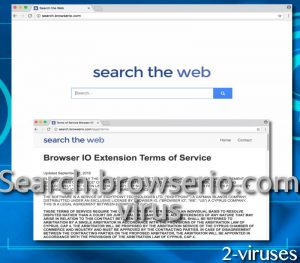
Automatic Malware removal tools
(Win)
Note: Spyhunter trial provides detection of parasites and assists in their removal for free. limited trial available, Terms of use, Privacy Policy, Uninstall Instructions,
(Mac)
Note: Combo Cleaner trial provides detection of parasites and assists in their removal for free. limited trial available, Terms of use, Privacy Policy, Uninstall Instructions, Refund Policy ,
Get rid of Search.browserio.com virus
How to remove browserio virus using Windows Control Panel
Many hijackers and adware like Search.browserio.com virus install some of their components as regular Windows programs as well as additional software. This part of malware can be uninstalled from the Control Panel. To access it, do the following.- Start→Control Panel (older Windows) or press Windows Key→Search and enter Control Panel and then press Enter (Windows 8, Windows 10).

- Choose Uninstall Program (if you don't see it, click in the upper right next to "View by" and select Category).

- Go through the list of programs and select entries related to browserio virus . You can click on "Name" or "Installed On" to reorder your programs and make Search.browserio.com virus easier to find.

- Click the Uninstall button. If you're asked if you really want to remove the program, click Yes.

- In many cases anti-malware programs are better at detecting related parasites, thus I recommend installing Spyhunter to identify other programs that might be a part of this infection.

How to remove browserio virus from macOS
Delete Search.browserio.com virus from your applications.- Open Finder.
- In the menu bar, click Go.
- Select Applications from the dropdown.
- Find the browserio virus app.
- Select it and right-click it (or hold the Ctrl and click the left mouse button).
- In the dropdown, click Move to Bin/Trash. You might be asked to provide your login password.

TopHow To remove Search.browserio.com virus from Google Chrome:
- Click on the 3 horizontal lines icon on a browser toolbar and Select More Tools→Extensions

- Select all malicious extensions and delete them.

- Click on the 3 horizontal lines icon on a browser toolbar and Select Settings

- Select Manage Search engines

- Remove unnecessary search engines from the list

- Go back to settings. On Startup choose Open blank page (you can remove undesired pages from the set pages link too).
- If your homepage was changed, click on Chrome menu on the top right corner, select Settings. Select Open a specific page or set of pages and click on Set pages.

- Delete malicious search websites at a new Startup pages window by clicking “X” next to them.

(Optional) Reset your browser’s settings
If you are still experiencing any issues related to Search.browserio.com virus, reset the settings of your browser to its default settings.
- Click on a Chrome’s menu button (three horizontal lines) and select Settings.
- Scroll to the end of the page and click on theReset browser settings button.

- Click on the Reset button on the confirmation box.

If you cannot reset your browser settings and the problem persists, scan your system with an anti-malware program.
How To remove Search.browserio.com virus from Firefox:Top
- Click on the menu button on the top right corner of a Mozilla window and select the “Add-ons” icon (Or press Ctrl+Shift+A on your keyboard).

- Go through Extensions and Addons list, remove everything Search.browserio.com virus related and items you do not recognise. If you do not know the extension and it is not made by Mozilla, Google, Microsoft, Oracle or Adobe then you probably do not need it.

- If your homepage was changed, click on the Firefox menu in the top right corner, select Options → General. Enter a preferable URL to the homepage field and click Restore to Default.

- Click on the menu button on the top right corner of a Mozilla Firefox window. Click on the Help button.

- ChooseTroubleshooting Information on the Help menu.

- Click on theReset Firefox button.

- Click on the Reset Firefox button on the confirmation box. Mozilla Firefox will close and change the settings to default.

How to remove Search.browserio.com virus from Microsoft Edge:Top
- Click on the menu button on the top right corner of a Microsoft Edge window. Select “Extensions”.

- Select all malicious extensions and delete them.

- Click on the three-dot menu on the browser toolbar and Select Settings

- Select Privacy and Services and scroll down. Press on Address bar.

- Choose Manage search engines.

- Remove unnecessary search engines from the list: open the three-dot menu and choose Remove.

- Go back to Settings. Open On start-up.
- Delete malicious search websites at Open specific page or pages by opening the three-dot menu and clicking Delete.
 (Optional) Reset your browser’s settings
If you are still experiencing any issues related to Search.browserio.com virus, reset the settings of your browser to its default settings
(Optional) Reset your browser’s settings
If you are still experiencing any issues related to Search.browserio.com virus, reset the settings of your browser to its default settings
- Click on Edge's menu button and select Settings. Click on the Reset Settings button on the left.
- Press the Restore settings to their default values option.

- Click on the Reset button on the confirmation box.
 If you cannot reset your browser settings and the problem persists, scan your system with an anti-malware program.
If you cannot reset your browser settings and the problem persists, scan your system with an anti-malware program.
How to remove Search.browserio.com virus from Safari:Top
Remove malicious extensions- Click on Safari menu on the top left corner of the screen. Select Preferences.

- Select Extensions and uninstall browserio virus and other suspicious extensions.

- If your homepage was changed, click on Safari menu on the top left corner of the screen. Select Preferences and choose General tab. Enter preferable URL to the homepage field.

- Click on Safari menu on the top left corner of the screen. Select Reset Safari…

- Select which options you want to reset (usually all of them come preselected) and click on the Reset button.


























