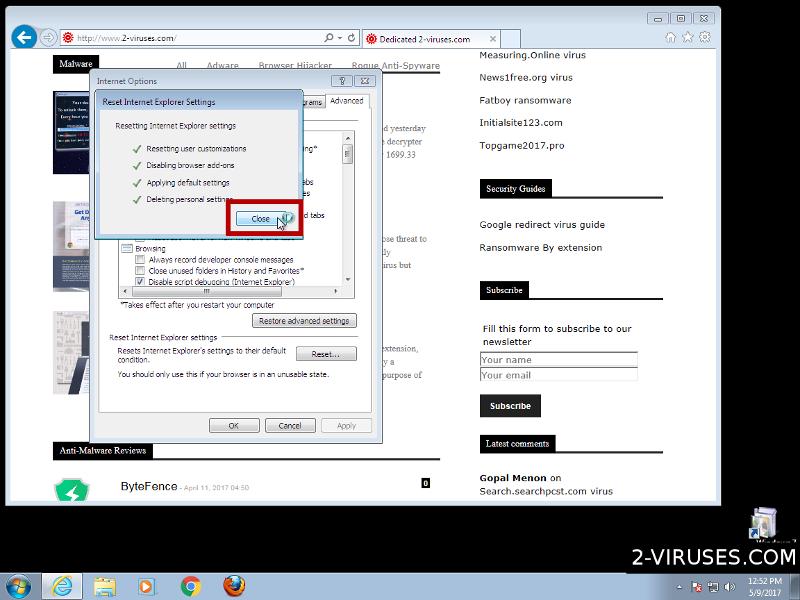Yeabests.top is a browser extension created by ESOffers Network Co., Limited. This extension opens a portal, named UPortal, which may seem as an alternative search engine. However, if you click on the License Agreement or the Privacy Policy in the lower left corner of the page, you are presented with the License Agreement and Privacy Policy of www.greenet.xyz – a completely different URL. Besides, the center of the website is occupied with the window, which makes an impression that it is supposed to display you some video, but this is impossible due to the fact that you are not signed up for KungMedia. Kungmedia.com is the website you are redirected to, if you click the Sign up button. It is a web page, which supposedly offers you the functionality of enhanced video watching. However, it is promoted by Yllix Media – a platform serving online advertisers. If you enter any random search terms in the search box, you get rerouted to plusnetwork.com search results. How to untangle this riddle asked by Yeabests.top extension? Read further.
What is Yeabests.top Browser Extension Truly About?
Yeabests.top is a browser hijacker. As you have already noticed, it has hijacked your homepage and it does appear on your new tab page. Typically, the start page on web browsers is occupied with some popular search provider such as Google, for example. Thus, the developers of Yeabests.top hijacker designed it in the way it replaces the main page and, consequently, your default search engine. So you are forced to perform web searches with it. If you are not sticked to some particular search engine, you may use Yeabests.top for a while, instead of typing the URL of some particular search provider in order to avoid using this particular online search platform.

As we have already stated above, Yeabests.top add-on directs you to plusnetwork.com, which is another browser hijacker we have already analyzed in our previous reviews on malware. The affiliation of the programs, developed by ESOffers Network Co., with online advertisers is evident from the main search page of Yeabests.top supposed-to-be search engine, as it is centered around the content by Kung Media, in turn, sponsored by Yllix Media – the first being the advertiser from Netherlands (IP address: 149.126.72.93), the second – the provider of ad-supported services, having its headquarters in Panama. If you have been using Yeabests.top to perform your online searches for some time, you must have noticed that it is to be associated with questionable advertising content. You may have gotten disappointed with the quality of the websites you are rendered and their relevance to the search queries you enter. In addition to this, you have been showed advertisements, which are definitely not the ones to be taken for granted. If you have been clicking on them, you have been experiencing nothing more than never-ending redirections to some suspicious advertising domains.
An interesting point is that the links to the Privacy Policy, as well as the License Agreement, of Yeabests.top plug-in opens the terms of using www.greenet.xyz – another browser hijacker, displaying UPortal rogue search engine. It is very unlikely that legitimate applications would be supplemented with the terms of use of other programs, not to mention the documentation of such PUPs (potentially unwanted applications) as browser hijackers are. As it is written in the Privacy Policy of www.greenet.xyz hijacker, which is applied to Yeabests.top malicious module, the user is being tracked for advertising purposes:
www.greenet.xyz may use cookies […] Storage of cookies on your system provides an easy and convenient method for us to personalize your experience on our websites. […] Additionally, www.greenet.xyz may use cookies and third party vendors to deliver ads related to www.greenet.xyz to you while you are surfing other websites.
It says that, because of your tracking, they can display you personalized 3rd party ads on non-affiliated websites. Log files are also employed for this purpose. The crux of the matter is that you are held responsible for the security of these adverts and the consequences, which ensues after the having interacted with them:
NO responsibility. www.greenet.xyz is not responsible for the privacy practices of the content of third party sites’.
There can be no hesitation – you need to remove Yeabests.top browser hijacker before you accidentally downloaded some malware on your computer’s system.
How to Remove Yeabests.top?
Download Spyhunter or Malwarebytes malware removal tools. The versions for malware detection are completely free, even though it is not difficult to spot that your PC is suffering from Yeabests.top infection. You will only need to restore your browser settings afterwards. If you are looking for a completely free solution and have extra time, follow the tutorial provided below – you will be able to remove Yeabests.top PUP manually by yourself.
What is the Prevention for Yeabests.top Infection?
Yeabests.top module is typically bundled with popular downloads or its code is injected on advertisements, or unreliable web pages. If you downloaded one of the antivirus applications recommended above, you made a lot for your machine’s future security. If you performed the manual removal of Yeabests.top hijacker, there is still ways, you can protect your device. The latter unwanted application can be avoided by installing free apps in the Advanced settings, allowing you to customize their installers by cleaning them from such PUPs. Additionally, try not to interact with any suspicious-looking ads or visit any unsafe sites.
Yeabests Top Virus quicklinks
- What is Yeabests.top Browser Extension Truly About?
- How to Remove Yeabests.top?
- What is the Prevention for Yeabests.top Infection?
- Automatic Malware removal tools
- Manual removal of Yeabests.top Virus
- How to remove UPortal using Windows Control Panel

Automatic Malware removal tools
(Win)
Note: Spyhunter trial provides detection of parasites and assists in their removal for free. limited trial available, Terms of use, Privacy Policy, Uninstall Instructions,
(Mac)
Note: Combo Cleaner trial provides detection of parasites and assists in their removal for free. limited trial available, Terms of use, Privacy Policy, Uninstall Instructions, Refund Policy ,
Manual removal of Yeabests.top Virus
How to remove UPortal using Windows Control Panel
Many hijackers and adware like Yeabests.top Virus install some of their components as regular Windows programs as well as additional software. This part of malware can be uninstalled from the Control Panel. To access it, do the following.- Start→Control Panel (older Windows) or press Windows Key→Search and enter Control Panel and then press Enter (Windows 8, Windows 10).

- Choose Uninstall Program (if you don't see it, click in the upper right next to "View by" and select Category).

- Go through the list of programs and select entries related to UPortal . You can click on "Name" or "Installed On" to reorder your programs and make Yeabests.top Virus easier to find.

- Click the Uninstall button. If you're asked if you really want to remove the program, click Yes.

- In many cases anti-malware programs are better at detecting related parasites, thus I recommend installing Spyhunter to identify other programs that might be a part of this infection.

TopRemove shortcut hijack (all browsers) (optional): If your browser opens Yeabests.top Virus page on startup only, try this:
- Right click on your browser icon. Choose Properties;

- Open Short cut tab;

- Delete Yeabests.top Virus part from target field.
TopHow To remove Yeabests.top Virus from Google Chrome:
- Click on the 3 horizontal lines icon on a browser toolbar and Select More Tools→Extensions

- Select all malicious extensions and delete them.

- Click on the 3 horizontal lines icon on a browser toolbar and Select Settings

- Select Manage Search engines

- Remove unnecessary search engines from the list

- Go back to settings. On Startup choose Open blank page (you can remove undesired pages from the set pages link too).
- If your homepage was changed, click on Chrome menu on the top right corner, select Settings. Select Open a specific page or set of pages and click on Set pages.

- Delete malicious search websites at a new Startup pages window by clicking “X” next to them.

(Optional) Reset your browser’s settings
If you are still experiencing any issues related to UPortal, reset the settings of your browser to its default settings.
- Click on a Chrome’s menu button (three horizontal lines) and select Settings.
- Scroll to the end of the page and click on theReset browser settings button.

- Click on the Reset button on the confirmation box.

If you cannot reset your browser settings and the problem persists, scan your system with an anti-malware program.
How To remove Yeabests.top Virus from Firefox:Top
- Click on the menu button on the top right corner of a Mozilla window and select the “Add-ons” icon (Or press Ctrl+Shift+A on your keyboard).

- Go through Extensions and Addons list, remove everything Yeabests.top Virus related and items you do not recognise. If you do not know the extension and it is not made by Mozilla, Google, Microsoft, Oracle or Adobe then you probably do not need it.

- If your homepage was changed, click on the Firefox menu in the top right corner, select Options → General. Enter a preferable URL to the homepage field and click Restore to Default.

- Click on the menu button on the top right corner of a Mozilla Firefox window. Click on the Help button.

- ChooseTroubleshooting Information on the Help menu.

- Click on theReset Firefox button.

- Click on the Reset Firefox button on the confirmation box. Mozilla Firefox will close and change the settings to default.

TopHow to remove Yeabests.top Virus virus from Internet Explorer:
How to remove Yeabests.top Virus virus from Internet Explorer (older versions):
- Click on the arrow on the right of the search box.
- Do the following: on IE8-9 choose Manage Search providers, on IE7 click Change search defaults.
- Remove the Yeabests.top Virus from the list.
How to remove Yeabests.top Virus from IE 11:
- Click on the Settings icon (top right) → Manage Addons.

- Go through Toolbars and extensions. Remove everything related to UPortal
and items you do not know that are made not by Google, Microsoft, Yahoo, Oracle or Adobe.

- Select Search Providers.

- If any of these search providers is not available, follow “Find more search providers” in the bottom of the screen and install Google.

- Close the Options.
- If your homepage was changed, click on the Gear icon on the top right corner to open the Internet Explorer menu, select Internet options
and choose General tab. Enter a preferable URL to the homepage field and click Apply.

(Optional) Reset your browser’s settings
If you are still experiencing any issues related to Yeabests.top Virus, reset the settings of your browser to its default settings.
- Gear icon→Internet Options.

- Choose the Advanced tab and click on the Reset

- Select “Delete personal settings” checkbox and click on the Reset button.

- Click on the Close button on the confirmation box, then close your browser.

If you cannot reset your browser settings and the problem persists, scan your system with an anti-malware program.
How to remove Yeabests.top Virus from Microsoft Edge:Top
- Click on the menu button on the top right corner of a Microsoft Edge window. Select “Extensions”.

- Select all malicious extensions and delete them.

- Click on the three-dot menu on the browser toolbar and Select Settings

- Select Privacy and Services and scroll down. Press on Address bar.

- Choose Manage search engines.

- Remove unnecessary search engines from the list: open the three-dot menu and choose Remove.

- Go back to Settings. Open On start-up.
- Delete malicious search websites at Open specific page or pages by opening the three-dot menu and clicking Delete.
 (Optional) Reset your browser’s settings
If you are still experiencing any issues related to UPortal, reset the settings of your browser to its default settings
(Optional) Reset your browser’s settings
If you are still experiencing any issues related to UPortal, reset the settings of your browser to its default settings
- Click on Edge's menu button and select Settings. Click on the Reset Settings button on the left.
- Press the Restore settings to their default values option.

- Click on the Reset button on the confirmation box.
 If you cannot reset your browser settings and the problem persists, scan your system with an anti-malware program.
If you cannot reset your browser settings and the problem persists, scan your system with an anti-malware program. How to remove Yeabests.top Virus from Safari:Top
Remove malicious extensions- Click on Safari menu on the top left corner of the screen. Select Preferences.

- Select Extensions and uninstall Yeabests.top Virus and other suspicious extensions.

- If your homepage was changed, click on Safari menu on the top left corner of the screen. Select Preferences and choose General tab. Enter preferable URL to the homepage field.

- Click on Safari menu on the top left corner of the screen. Select Reset Safari…

- Select which options you want to reset (usually all of them come preselected) and click on the Reset button.