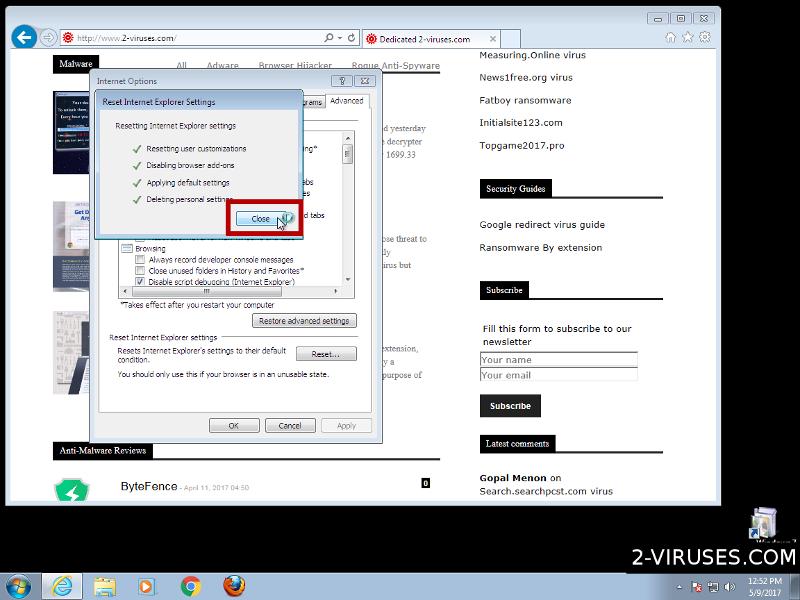Vibes from Yeabd66.cc search platform are not suggesting first-rate, remarkable aptitude. Its natural abilities are worth questioning, so does its utilization as a proper network. Security researchers have finalized their verdict: this search platform is a browser hijacker and surfers of the cyber world should not be accepting the presence of Yeabd66.cc virus as passable. You should notice that even before actually searching for something, you are introduced with a bunch of advertisements that are probably going to be corresponding with the trends in your country. Even though promotional content might be relevant to you, you should not click on them. Interacting with advertisements from doubtful sources is like stepping into an open fire. You can get easily burnt from acting reckless towards online ads: an infection with malware can easily derive from this action. By getting your device compromised with viruses, you are putting both your privacy and security in jeopardy. Malware parasites very frequently act spontaneous, appearing completely out of the blue, and use deception for a smooth-sailing distribution. Just like advertisements or external links might be malware-laden, Yeabd66.cc virus might have also originated from a comparable source.
Important characteristics of Yeabd66.cc virus
Yeabd66.cc virus chooses to proceed like many comparable browser hijackers. In fact, its appearance does not suggest any novelties as we have already encountered similar threats. Despite the fact that the founders of Yeabd66.cc included most popular traits into their product, they did not pursue this goal professionally. If you take look at the section with shortcuts, you will notice that many of the shortcut images are blurry. Not taking the time to design appropriate shortcuts shows a lack of interest in quality. Rather than being focused on the product’s quality, the creators simply created as fake search network that generates search results from a different platform.
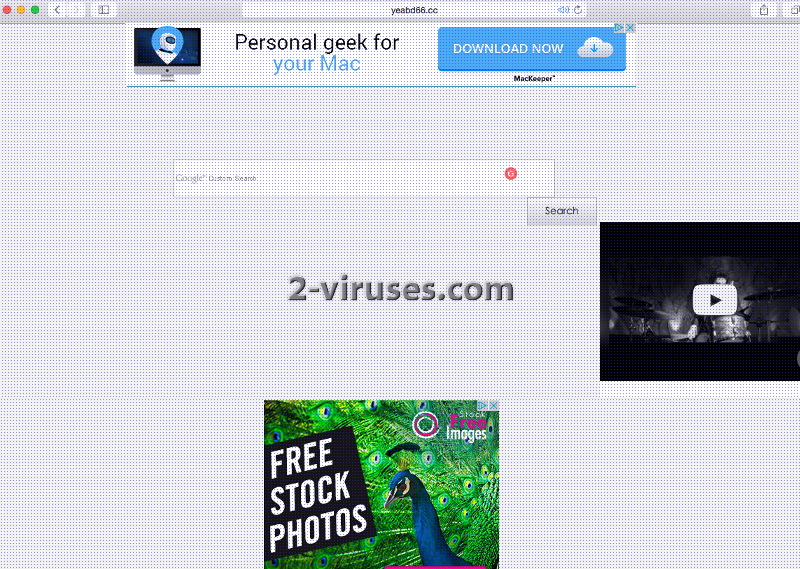
As soon as you enter search queries into the search box and press enter, you will get redirected to Google Custom Search. The quality of this facility is also doubtful since Yeabd66.cc virus probably takes the time to add sponsored content into the generated pages with results. This means that many presented URLs can be not what they seem from the first glance. However, we are not stating that all of the ads will be plotting to hurt you: nevertheless, we cannot deny the possibility of them being malware-laden. Yeabd66.cc virus is not a searching tool of a high convenience. In fact, its mere presence can slow down your device and force it to take longer to load up websites, launch programs or finish up other regular procedures. This is due to the phenomenon which implies that browser hijackers over-utilize CPU resources, which results in a more lumpish activity.
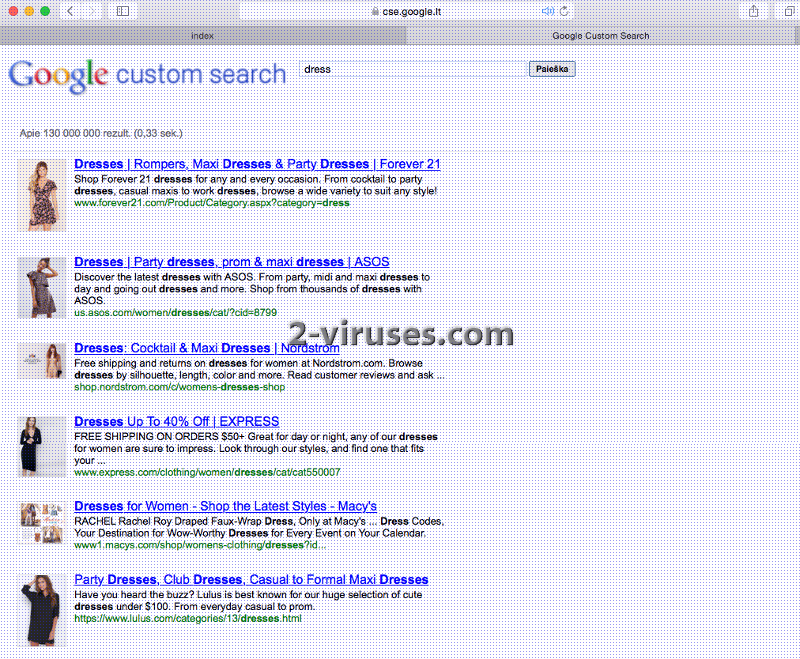
If this browser hijacker manages to be active in your device for some time, inviting more malware into devices won’t be a problem. There is a possibility of getting infected by interacting with the advertisements, links that are brought to you by Yeabd66.cc virus. Nevertheless, parasites from the malware category can be secretively installed. If your privacy is a highly-regarded element of your browsing, you should not allow a browser hijacker to remain in your system. It is possible that tracking cookies are going to be implanted into your device.
How does Yeabd66.cc virus end up in computer systems?
Yeabd66.cc virus can start dragging your device down from several sources. It might be that you downloaded an unreliable free application which was modified to also bring a new search network in your preferences. This is the most notorious feature of all browser hijackers as they have a tendency to assign their search platforms as new browsers’ preferences (this refers to home pages, default search providers and new tab pages). If getting infected with malware is not in your bucket list, then you are advised to always be cautious while surfing online. Select advanced/custom modes for installation processes and remain strict when it comes installing more programs than you formerly initiated. In fact, you should keep the amount of downloaded free programs to a minimum.
Spyhunter or Hitman will be extremely responsive to your problems and show great respect for your device. Yeabd66.cc virus won’t stand a chance. A manual removal is also a possibility and you can pursue this goal with our constructed guidelines.
Yeabd66 Cc Virus quicklinks
- Important characteristics of Yeabd66.cc virus
- How does Yeabd66.cc virus end up in computer systems?
- Automatic Malware removal tools
- Manual removal of Yeabd66.cc virus
- How to remove Yeabd66.cc virus using Windows Control Panel
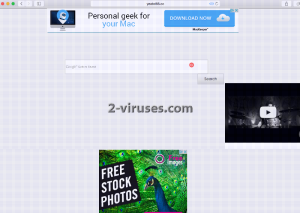
Automatic Malware removal tools
(Win)
Note: Spyhunter trial provides detection of parasites and assists in their removal for free. limited trial available, Terms of use, Privacy Policy, Uninstall Instructions,
(Mac)
Note: Combo Cleaner trial provides detection of parasites and assists in their removal for free. limited trial available, Terms of use, Privacy Policy, Uninstall Instructions, Refund Policy ,
Manual removal of Yeabd66.cc virus
How to remove Yeabd66.cc virus using Windows Control Panel
Many hijackers and adware like Yeabd66.cc virus install some of their components as regular Windows programs as well as additional software. This part of malware can be uninstalled from the Control Panel. To access it, do the following.- Start→Control Panel (older Windows) or press Windows Key→Search and enter Control Panel and then press Enter (Windows 8, Windows 10).

- Choose Uninstall Program (if you don't see it, click in the upper right next to "View by" and select Category).

- Go through the list of programs and select entries related to Yeabd66.cc virus . You can click on "Name" or "Installed On" to reorder your programs and make Yeabd66.cc virus easier to find.

- Click the Uninstall button. If you're asked if you really want to remove the program, click Yes.

- In many cases anti-malware programs are better at detecting related parasites, thus I recommend installing Spyhunter to identify other programs that might be a part of this infection.

TopRemove shortcut hijack (all browsers) (optional): If your browser opens Yeabd66.cc virus page on startup only, try this:
- Right click on your browser icon. Choose Properties;

- Open Short cut tab;

- Delete Yeabd66.cc virus part from target field.
TopHow To remove Yeabd66.cc virus from Google Chrome:
- Click on the 3 horizontal lines icon on a browser toolbar and Select More Tools→Extensions

- Select all malicious extensions and delete them.

- Click on the 3 horizontal lines icon on a browser toolbar and Select Settings

- Select Manage Search engines

- Remove unnecessary search engines from the list

- Go back to settings. On Startup choose Open blank page (you can remove undesired pages from the set pages link too).
- If your homepage was changed, click on Chrome menu on the top right corner, select Settings. Select Open a specific page or set of pages and click on Set pages.

- Delete malicious search websites at a new Startup pages window by clicking “X” next to them.

(Optional) Reset your browser’s settings
If you are still experiencing any issues related to Yeabd66.cc virus, reset the settings of your browser to its default settings.
- Click on a Chrome’s menu button (three horizontal lines) and select Settings.
- Scroll to the end of the page and click on theReset browser settings button.

- Click on the Reset button on the confirmation box.

If you cannot reset your browser settings and the problem persists, scan your system with an anti-malware program.
How To remove Yeabd66.cc virus from Firefox:Top
- Click on the menu button on the top right corner of a Mozilla window and select the “Add-ons” icon (Or press Ctrl+Shift+A on your keyboard).

- Go through Extensions and Addons list, remove everything Yeabd66.cc virus related and items you do not recognise. If you do not know the extension and it is not made by Mozilla, Google, Microsoft, Oracle or Adobe then you probably do not need it.

- If your homepage was changed, click on the Firefox menu in the top right corner, select Options → General. Enter a preferable URL to the homepage field and click Restore to Default.

- Click on the menu button on the top right corner of a Mozilla Firefox window. Click on the Help button.

- ChooseTroubleshooting Information on the Help menu.

- Click on theReset Firefox button.

- Click on the Reset Firefox button on the confirmation box. Mozilla Firefox will close and change the settings to default.

TopHow to remove Yeabd66.cc virus virus from Internet Explorer:
How to remove Yeabd66.cc virus virus from Internet Explorer (older versions):
- Click on the arrow on the right of the search box.
- Do the following: on IE8-9 choose Manage Search providers, on IE7 click Change search defaults.
- Remove the Yeabd66.cc virus from the list.
How to remove Yeabd66.cc virus from IE 11:
- Click on the Settings icon (top right) → Manage Addons.

- Go through Toolbars and extensions. Remove everything related to Yeabd66.cc virus
and items you do not know that are made not by Google, Microsoft, Yahoo, Oracle or Adobe.

- Select Search Providers.

- If any of these search providers is not available, follow “Find more search providers” in the bottom of the screen and install Google.

- Close the Options.
- If your homepage was changed, click on the Gear icon on the top right corner to open the Internet Explorer menu, select Internet options
and choose General tab. Enter a preferable URL to the homepage field and click Apply.

(Optional) Reset your browser’s settings
If you are still experiencing any issues related to Yeabd66.cc virus, reset the settings of your browser to its default settings.
- Gear icon→Internet Options.

- Choose the Advanced tab and click on the Reset

- Select “Delete personal settings” checkbox and click on the Reset button.

- Click on the Close button on the confirmation box, then close your browser.

If you cannot reset your browser settings and the problem persists, scan your system with an anti-malware program.
How to remove Yeabd66.cc virus from Microsoft Edge:Top
- Click on the menu button on the top right corner of a Microsoft Edge window. Select “Extensions”.

- Select all malicious extensions and delete them.

- Click on the three-dot menu on the browser toolbar and Select Settings

- Select Privacy and Services and scroll down. Press on Address bar.

- Choose Manage search engines.

- Remove unnecessary search engines from the list: open the three-dot menu and choose Remove.

- Go back to Settings. Open On start-up.
- Delete malicious search websites at Open specific page or pages by opening the three-dot menu and clicking Delete.
 (Optional) Reset your browser’s settings
If you are still experiencing any issues related to Yeabd66.cc virus, reset the settings of your browser to its default settings
(Optional) Reset your browser’s settings
If you are still experiencing any issues related to Yeabd66.cc virus, reset the settings of your browser to its default settings
- Click on Edge's menu button and select Settings. Click on the Reset Settings button on the left.
- Press the Restore settings to their default values option.

- Click on the Reset button on the confirmation box.
 If you cannot reset your browser settings and the problem persists, scan your system with an anti-malware program.
If you cannot reset your browser settings and the problem persists, scan your system with an anti-malware program. How to remove Yeabd66.cc virus from Safari:Top
Remove malicious extensions- Click on Safari menu on the top left corner of the screen. Select Preferences.

- Select Extensions and uninstall Yeabd66.cc virus and other suspicious extensions.

- If your homepage was changed, click on Safari menu on the top left corner of the screen. Select Preferences and choose General tab. Enter preferable URL to the homepage field.

- Click on Safari menu on the top left corner of the screen. Select Reset Safari…

- Select which options you want to reset (usually all of them come preselected) and click on the Reset button.