Fake Advanced Security Center is a feature of FakeVimes family of rogues. Typically to this group, it tends to present itself as legitimate application from Windows and bombard its victims with misleading pop-up ads and notifications as soon as it gets on the system. Then it displays Advanced Security Center that shows falsified scan results. This center, although claimed to be created by Microsoft, is work of scammers and should not be trusted.
Trying to look more trustworthy, Fake Advanced Security Center offers Firewall, Automatic Updates, Antivirus Protection, Anti-phishing, Advanced Process Control, Autorun Manager, Service Manager, All-in-one Suite, Quick Scan, Deep Scan, Custom Scan and other features that in reality are fake. In addition, this program initiates fake scans that report about fake viruses as well.
In order to now which one is virus, pay attention to these differences:
- Be sure that legal Fake Security Center won’t open by itself.
- Legal version of Fake Advanced Security Center never asks its users to purchase, upgrade, subscribe or renew from its own interface while fake one pushes its victims to purchase the license of other, specific rogue security software that is usually installed earlier.
- Pay attention to grammar errors or bugs.
- Real Security Center is not antivirus scanner. Microsoft has single antivirus scanner – Microsoft Security Essentials, though it might recommend other, non-Microsoft choices as well.
While trying to remove Fake Advanced Security Center, you may find that your legitimate software is killed. So, use these tips to avoid this inconvenient thing:
- Reboot infected PC to Safe Mode with Networking and scan with reputable anti-spyware, like spyhunter, Spyware Doctor (2012 version) or Hitman Pro. Of course, don’t forget to scan your PC one more time when on normal mode as well!
- Download the anti-spyware program to another computer that is perfectly clean. In addition, rename its executable file and transfer the program with a help of mmory stick, smartphone or simple CD.
Automatic Malware removal tools
(Win)
Note: Spyhunter trial provides detection of parasites and assists in their removal for free. limited trial available, Terms of use, Privacy Policy, Uninstall Instructions,
(Mac)
Note: Combo Cleaner trial provides detection of parasites and assists in their removal for free. limited trial available, Terms of use, Privacy Policy, Uninstall Instructions, Refund Policy ,
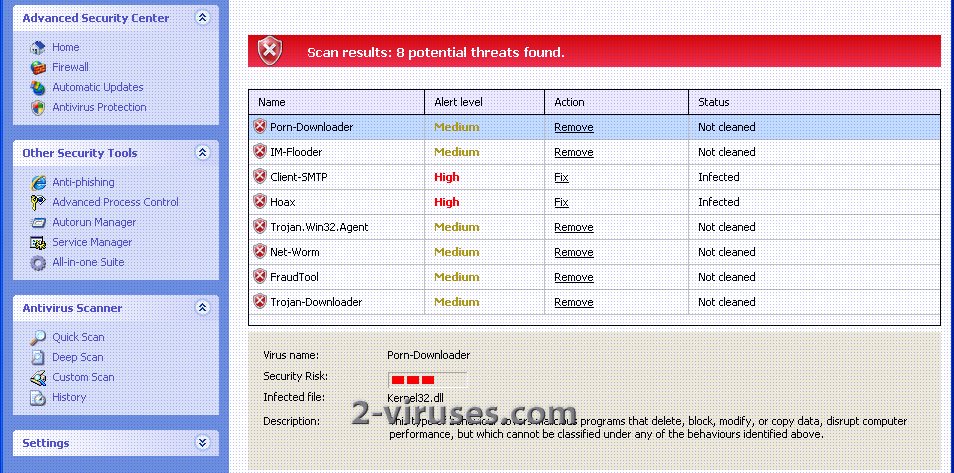
“WarnOnHTTPSToHTTPRedirect” = 0
HKEY_CURRENT_USERSoftwareMicrosoftWindowsCurrentVersionPoliciesSystem “DisableRegedit” = 0
HKEY_CURRENT_USERSoftwareMicrosoftWindowsCurrentVersionPoliciesSystem “DisableRegistryTools” = 0
HKEY_CURRENT_USERSoftwareMicrosoftWindowsCurrentVersionPoliciesSystem “DisableTaskMgr” = 0
HKEY_CURRENT_USERSoftwareMicrosoftWindowsCurrentVersionRun “Inspector”
HKEY_CURRENT_USERSoftwareMicrosoftWindowsCurrentVersionSettings “net” = 2012-3-1_2
HKEY_CURRENT_USERSoftwareMicrosoftWindowsCurrentVersionSettings “UID” = “fneqtdmtpi”
HKEY_LOCAL_MACHINESOFTWAREMicrosoftInternet ExplorerMainFeatureControlFEATURE_ERROR_PAGE_BYPASS_ZONE_CHECK_FOR_HTTPS_KB954312
HKEY_LOCAL_MACHINESOFTWAREMicrosoftWindows NTCurrentVersionImage File Execution OptionsashCnsnt.exe
HKEY_LOCAL_MACHINESOFTWAREMicrosoftWindows NTCurrentVersionImage File Execution Optionsavxmonitor9x.exe
HKEY_LOCAL_MACHINESOFTWAREMicrosoftWindows NTCurrentVersionImage File Execution Optionsfnrb32.exe
HKEY_LOCAL_MACHINESOFTWAREMicrosoftWindows NTCurrentVersionImage File Execution Optionsmmod.exe
HKEY_LOCAL_MACHINESOFTWAREMicrosoftWindows NTCurrentVersionImage File Execution Optionsoasrv.exe
HKEY_LOCAL_MACHINESOFTWAREMicrosoftWindows NTCurrentVersionImage File Execution Optionssymtray.exe
HKEY_LOCAL_MACHINESOFTWAREMicrosoftWindows NTCurrentVersionImage File Execution Optionswindows Police Pro.exe