Starburn Software Virus is a browser hijacker that redirects all Internet inquiries to search.starburnsoftware.com. It can affect any of Internet browsers, most often Mozilla Firefox. After this redirect gets inside your computer it changes your search preferences and home page to its own. Starburn Software uninstalls normally from control panel. Yet the modifications to search bar, URL bar searches and the home page stay.
Although Starburn Software looks like any other search page, the results it displays are not the same. The search results list includes links that are mixed up with paid advertisements therefore you would not get what you were actually looking for. If a computer user having Starburn Software Virus tries to use another search engine, the latter gets blocked. Pop- up advertisements interrupting your usual work is another annoying feature that infected PC users are forced to face. One more issue related to this infection is breach of one’s privacy because hijackers like the latter are known to be monitoring Internet browsing behavior or other personal information and sending it to third parties.
When wanting to remove this browser hijacker and all the changes it caused one might face difficulties because the program is not listed in the Add and Remove Programs area or the Startup. Uninstalling and reinstalling browser does not help as well. To permanently remove Starburn Software Virus you should scan your computer using Hitman Pro and spyhunter. Remove any threats found. Your search page and home page should be restored to the original ones. If not, reset them manually:
On IE:
- Click arrow on the right of search box
- On IE8-9 choose Manage Search providers or On IE7 click change search defaults
- Remove Starburn Software from the list
On Firefox :
- In url field type “about:config” (without the quotes) and do following =>
- Type “Keyword.url” in the search box. Right click it & reset it.
- Type “browser.search.defaultengine” in the search box. Right click it & reset it.
On Google Chrome:
- Click gear icon on browser toolbar
- Select Settings
- Select Basics ->Manage Search engines
- Remove Starburn Software from list
Automatic Malware removal tools
(Win)
Note: Spyhunter trial provides detection of parasites and assists in their removal for free. limited trial available, Terms of use, Privacy Policy, Uninstall Instructions,
(Mac)
Note: Combo Cleaner trial provides detection of parasites and assists in their removal for free. limited trial available, Terms of use, Privacy Policy, Uninstall Instructions, Refund Policy ,
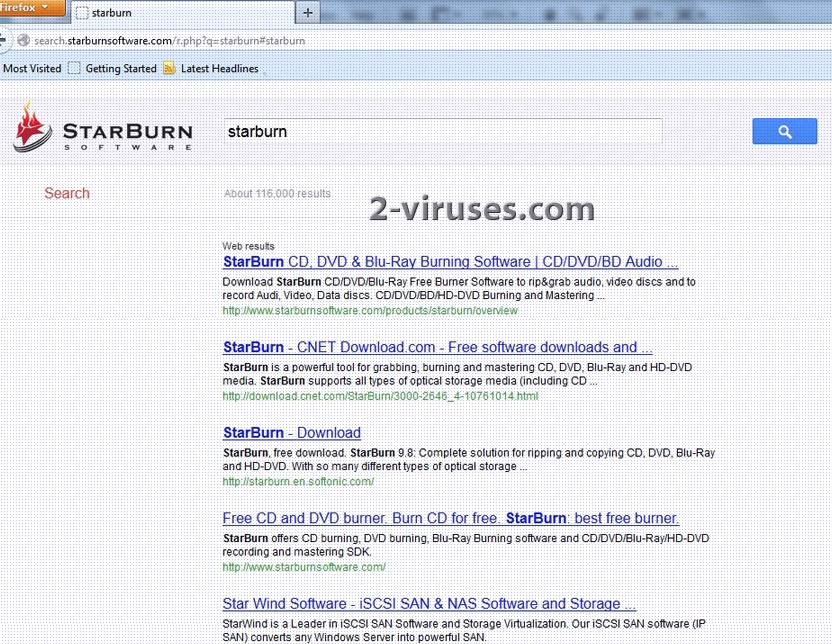
Is all these adware cleaner safe for android I have snap.do or that redirect from Google I know it please help my tablets taking a beating
Robert: Try out malwarebyte mobile from app store. There are couple other good anti-malware programs there.