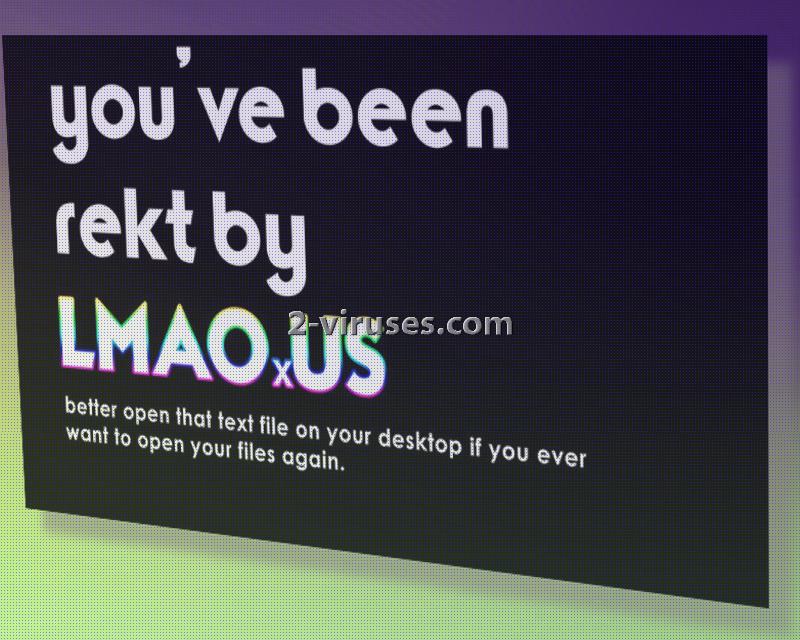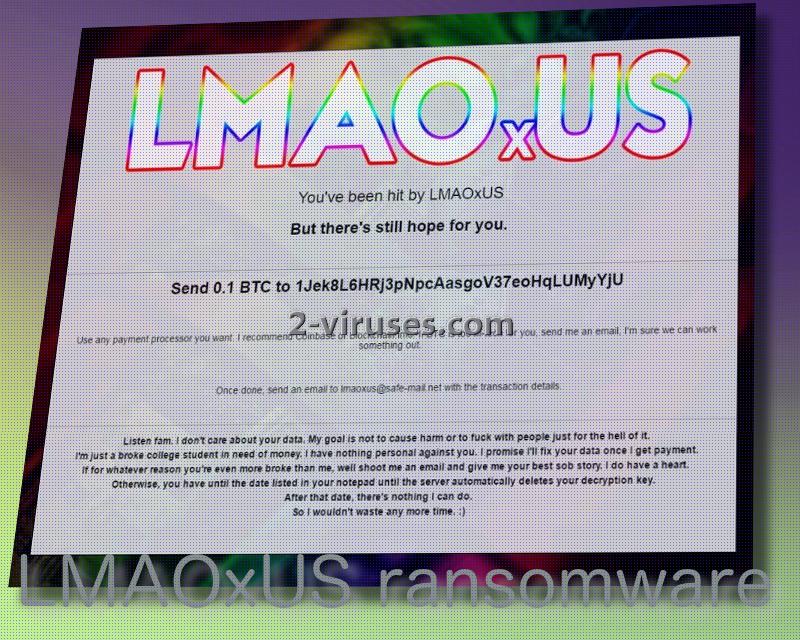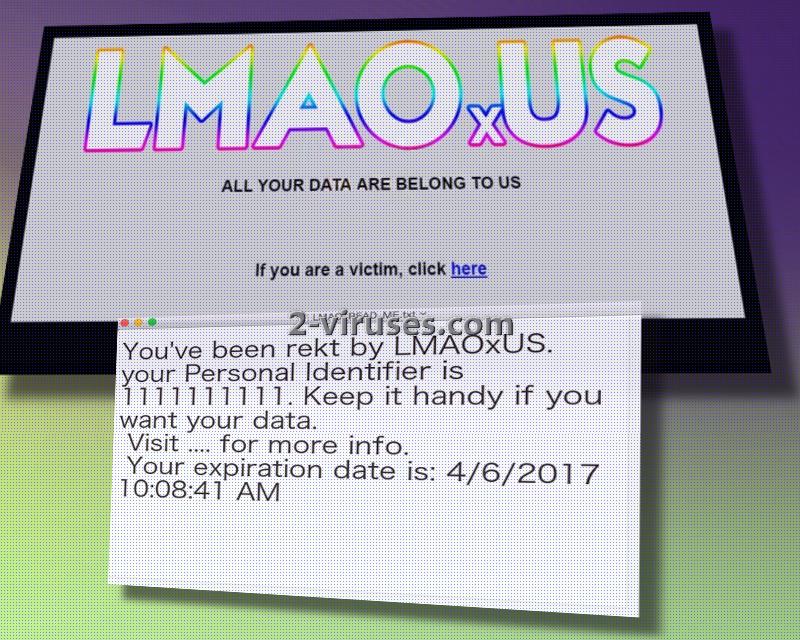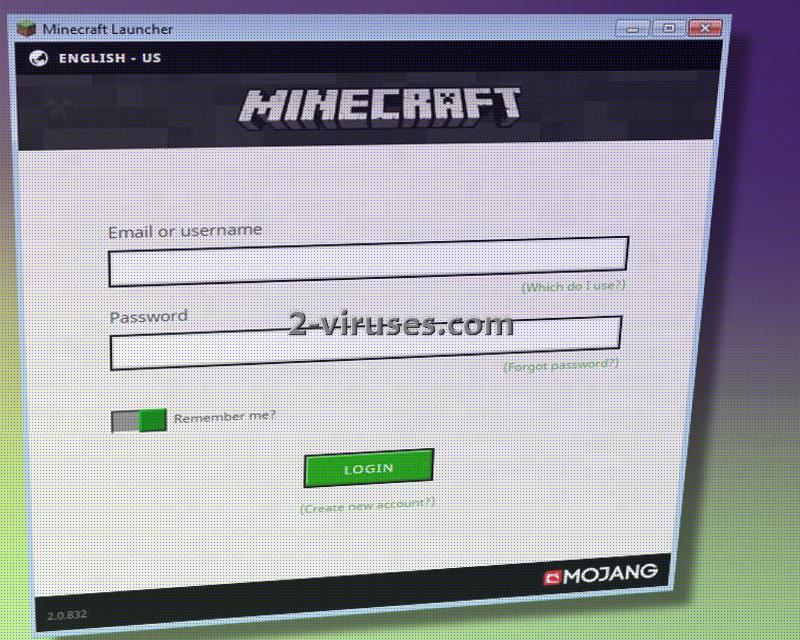Security researchers are overflowing with ‘gratitude’ for open-source projects: reasons for their appearance are identified rather vaguely, but some are eager to believe that they were definitely not seeking to assist hackers. 2017 became the year when a bunch of RaaS services surfaced, helping amateur, striving hackers to play around with ransomware. However, such novelties have not been around for long: but they were not necessarily missed. The open source project of HiddenTear has become a base to mold a ransomware virus on. LMAOxUS variant might still be preparing itself for the real battle and hoping to influence as many people as possible. However, the hacker behind this variant explains to be completely broke college student that used his/her programming skills to design a ransomware infection. The attacker suggest that he/she does not have any personal agenda against victims, but simply wishes to gain money.
LMAOxUS ransomware wants your best sob story and has an original website with instructions
Since the alleged broke hacker behind this ransomware shows empathy for people in similar situations, he/she explains that if victim’s sad story is worth a couple of tears, a new arrangement might be made. We do not believe that a penniless student has crafted this quite elaborate virus: we assume that hacker is humiliating it victims even further by demanding them to reveal details about their private lives. However, if you are a victim of LMAOxUS virus, you can try contacting [email protected] and pouring your heart on the table.
LMAOxUS ransomware also leaves behind a text message in a file called LMAO_READ_ME.txt. It contains information which will be unique for every victim. For instance, personal identifier is included, as well as the expiration date of the private key for decryption. It provides the exact time in which the code will be permanently deleted. When victims consider that 0.1BTC is the sum for decryption, paying it might not seem as as drastic and harmful than losing all of data from hard drives.
Authors of LMAOxUS had decided to hide their malicious masterpiece in another application which relates to a popular game. A launcher for Minecraft was identified as the harmful application, concealing LMAOxUS crypto-virus. The variant is considered to be modeled after another recent ransomware, but is identified as a more polished version.
For the time being, infection does not appear to be distributed as if the controllers of LMAOxUS virus are testing out the slopes and finding out which elements needsimproving. Since the Minecraft Launcher did not pass unnoticed through its examination. This is an area which hackers might be eager to polish.
LMAOxUS ransomware and ways to restore .lmao files
LMAOxUS crypto-virus uses sophisticated algorithms to encrypt files and after this process is concluded, ruined data will be joined by an .lmao extension. Unfortunately, there is no way of restoring files that have been affected by complicated processes of encryption. There are other things you can try, but we do not guarantee that they will work. Some of your files could be restored, but we are not making any promises. In theory, LMAOxUS virus should definitely delete Shadow Volume Copies, but you should check whether this was really complemented. Of course, if you have stored your files in backup storages beforehand, there is no need to distress. All you need to do is get rid of the infection and retrieve files.
Sharing LMAOxUS ransomware among potential victims
Since it was discovered that a Minecraft Launcher is the file that gets implanted into devices as an infection, you should not download such applications from links that random people share. You might find such offers in your own emailing account. However, you are not to respond or view letters that were written by unfamiliar people. Additionally, you should be attentive while visiting domains that are not looking especially respectable. Exploit kits are tools that could be exploited for the distribution of ransomware.
Let’s not forget the important subject of ransomware removal. You can wipe your device clean with anti-malware tools and this option is very easy to pursue. On the other hand, there is also an alternative of removing this threat on your own: but there is a risk of influencing your device negatively rather than helping it. Please consider installing Spyhunter, Malwarebytes or Hitman to protect you from cyber attacks.
Lmaoxus Ransomware quicklinks
- LMAOxUS ransomware wants your best sob story and has an original website with instructions
- LMAOxUS ransomware and ways to restore .lmao files
- Sharing LMAOxUS ransomware among potential victims
- Automatic Malware removal tools
- How to recover LMAOxUS Ransomware encrypted files and remove the virus
- Step 1. Restore system into last known good state using system restore
- 1. Reboot your computer to Safe Mode with Command Prompt:
- 2.Restore System files and settings.
- Step 4. Use Data Recovery programs to recover LMAOxUS Ransomware encrypted files
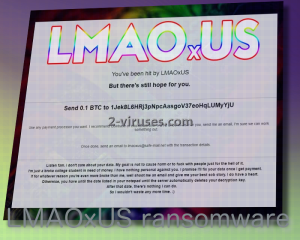
Automatic Malware removal tools
(Win)
Note: Spyhunter trial provides detection of parasites and assists in their removal for free. limited trial available, Terms of use, Privacy Policy, Uninstall Instructions,
(Mac)
Note: Combo Cleaner trial provides detection of parasites and assists in their removal for free. limited trial available, Terms of use, Privacy Policy, Uninstall Instructions, Refund Policy ,
How to recover LMAOxUS Ransomware encrypted files and remove the virus
Step 1. Restore system into last known good state using system restore
1. Reboot your computer to Safe Mode with Command Prompt:
for Windows 7 / Vista/ XP
- Start → Shutdown → Restart → OK.
- Press F8 key repeatedly until Advanced Boot Options window appears.
- Choose Safe Mode with Command Prompt.

for Windows 8 / 10
- Press Power at Windows login screen. Then press and hold Shift key and click Restart.

- Choose Troubleshoot → Advanced Options → Startup Settings and click Restart.
- When it loads, select Enable Safe Mode with Command Prompt from the list of Startup Settings.

2.Restore System files and settings.
- When Command Prompt mode loads, enter cd restore and press Enter.
- Then enter rstrui.exe and press Enter again.

- Click “Next” in the windows that appeared.

- Select one of the Restore Points that are available before LMAOxUS virus has infiltrated to your system and then click “Next”.

- To start System restore click “Yes”.

Step 2. Complete removal of LMAOxUS Ransomware
After restoring your system, it is recommended to scan your computer with an anti-malware program, like Spyhunter and remove all malicious files related to LMAOxUS virus. You can check other tools here.Step 3. Restore LMAOxUS Ransomware affected files using Shadow Volume Copies
If you do not use System Restore option on your operating system, there is a chance to use shadow copy snapshots. They store copies of your files that point of time when the system restore snapshot was created. Usually LMAOxUS virus tries to delete all possible Shadow Volume Copies, so this methods may not work on all computers. However, it may fail to do so. Shadow Volume Copies are only available with Windows XP Service Pack 2, Windows Vista, Windows 7, and Windows 8. There are two ways to retrieve your files via Shadow Volume Copy. You can do it using native Windows Previous Versions or via Shadow Explorer. a) Native Windows Previous Versions Right-click on an encrypted file and select Properties → Previous versions tab. Now you will see all available copies of that particular file and the time when it was stored in a Shadow Volume Copy. Choose the version of the file you want to retrieve and click Copy if you want to save it to some directory of your own, or Restore if you want to replace existing, encrypted file. If you want to see the content of file first, just click Open.
b) Shadow Explorer It is a program that can be found online for free. You can download either a full or a portable version of Shadow Explorer. Open the program. On the left top corner select the drive where the file you are looking for is a stored. You will see all folders on that drive. To retrieve a whole folder, right-click on it and select “Export”. Then choose where you want it to be stored.

Step 4. Use Data Recovery programs to recover LMAOxUS Ransomware encrypted files
There are several data recovery programs that might recover encrypted files as well. This does not work in all cases but you can try this:- We suggest using another PC and connect the infected hard drive as slave. It is still possible to do this on infected PC though.
- Download a data recovery program.
- Install and scan for recently deleted files.