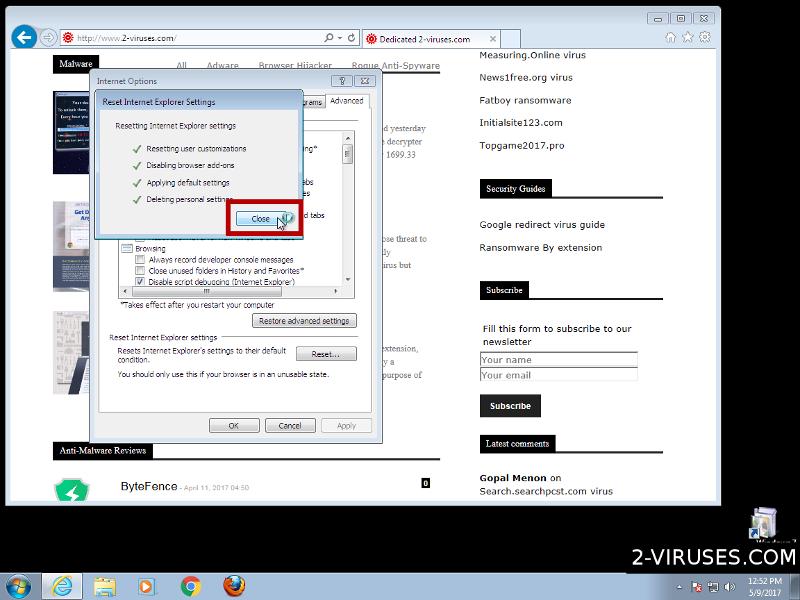Klip Pal is classified as an adware and a PUP (potentially unwanted program). In a nutshell, you would not want to keep it on your computer, because it can cause you some security problems and waste your time. You can be surprised right now, because this application on its official website at http://klippal.com is described as an useful and powerful tool:
“We’re passionate about improving the web by providing the best tools to enhance the browsing experience, from searching the web to comparing online deals to find the best prices. We’ve combined all of our great ideas into the Klip Pal product suite, a FREE set of tools that work to make your browsing experience… better! While you surf the web, Klip Pal’s tools Compare, Deals, Inline, Related, Review, and Search are working hard behind the scenes to enhance your browsing. You’ll save time (and money) with Klip Pal installed, and will wonder how you lived without us! Best of all, unlike similar services that charge subscription fees, Klip Pal is and will always be completely free!”
As you can see, by the description, it should save both your time and money when shopping online by providing you with various coupons and deals. Even though it sounds nice, reality is a bit different. If your computer is infected with Klip Pal, every time you browse the Internet through your web browser you will see various tads in all kinds of forms, such as banner, pop-up, pop-under or in-text ads with offers to purchase some particular goods or services. Most of the time those ads appear on e-commerce websites, such as Amazon or eBay and offers to buy something at a better price rate. This way users are tricked to click on those ads. And you should not do that. Why? Due to the fact that Klip Pal is completely free for all users, they get funded from various third parties that are advertising on this advertising network. The problem is that Klip Pal does not administrate their partners. I.e. everyone can promote their products or services through this network. And it is not a secret that a lot of cyber criminals use this network. That means they can reach you everyday just on your web browser. And that’s why you should not click on those ads. However, if you do so, you will be immediately redirected to third parties website that may be infected and cause harm to your computer or even your private information. It works as a browser add-on that can be added to all most popular web browsers, such as Google Chrome, Mozilla Firefox and Internet Explorer. It is not available on Macs yet, but they say that they are working on Klip Pal for Macs and will make an announcement soon. Those ads can be very irritating and even cause a lag on your computer. If you have noticed that this program is operating on your computer, you should take care of it and remove it right now.
The main goal of this malicious application is to build as big as possible audience. Because the bigger audience they can reach, the higher revenue they will get. They get paid for collecting sales leads and generating web traffic. For that reason they try to attract people announcing themselves as an useful tool that will gain a lot of benefits for users. If you take a closer look to their Privacy Policy, you will notice an interesting fax – once installed Klip Pal will collect your personal information, such as browsing history, search queries, top visited sites, email and/or IP address. They transfer this information to the mentioned third parties and they adjust their ads according to the given data. This way ads looks more attractive and relevant to your browsing habits, so the chances that you will click on one of them rises. And again Klip Pal receives money for every click you make. Most of cyber security specialist advise to remove this application from your computer, because it can lead you to some more serious cyber security problems.
A lot of users think that this application is a dangerous virus, because they don’t remember installing it and can’t tell where it came from. It’s because Klip Pal is traveling bundled with other free applications that can be downloaded from the Internet. This being said, if you want to avoid this malicious application being installed on your computer, you should be very attentive during the installation of various freebies downloaded from suspicious looking websites. Do not skip any steps and make sure to opt our to custom or advanced install mode if possible. Read all terms and conditions as well. If you see that some additional software is being installed and you can’t recognise it – do not allow it to be installed. It can possibly be Klip Pal or some other malicious application that you would not want to see on your computer. If it is too late and your computer is already infected, you should download one of the most reliable anti-malware tools, such as Spyhunter, StopZilla or Malwarebytes. Scan your PC with it and the threat automatically will be gone for good. Those programs will also protect your computer from various infections in the future. If you don’t feel like downloading any additional software to complete this removal, you can do it manually, simply follow our Klip Pal manual removal guide given below.
How to get rid of Klip Pal adware
How to remove Klip Pal using Windows Control Panel
Many hijackers and adware like Klip Pal install some of their components as regular Windows programs as well as additional software. This part of malware can be uninstalled from the Control Panel. To access it, do the following.- Start→Control Panel (older Windows) or press Windows Key→Search and enter Control Panel and then press Enter (Windows 8, Windows 10).

- Choose Uninstall Program (if you don't see it, click in the upper right next to "View by" and select Category).

- Go through the list of programs and select entries related to Klip Pal . You can click on "Name" or "Installed On" to reorder your programs and make Klip Pal easier to find.

- Click the Uninstall button. If you're asked if you really want to remove the program, click Yes.

- In many cases anti-malware programs are better at detecting related parasites, thus I recommend installing Spyhunter to identify other programs that might be a part of this infection.

TopRemoving Klip Pal from Firefox
- Click on the menu button on the top right corner of a Mozilla window and select the “Add-ons” icon (or press Ctrl+Shift+A on your keyboard).

- Go through Extensions and Addons list, remove everything Klip Pal related and items you do not recognise. If you do not know the extension and it is not made by Mozilla, Google, Microsoft, Oracle or Adobe then you probably do not need it.

- Click on the menu button on the top right corner of a Mozilla Firefox window. Click on the Help button.

- Choose Troubleshooting Information on the Help menu.

- Click on the Reset Firefox button.

- Click on the Reset Firefox button on the confirmation box. Mozilla Firefox will close and change the settings to default.

TopRemove malicious extensions from Internet Explorer
- Press on the Gear icon→Manage Add-ons.

- Go through Toolbars and extensions. Remove everything related to Klip Pal and items you do not know that are made not by Google, Microsoft, Yahoo, Oracle or Adobe.

- Close the Options.
(Optional) Reset your browser’s settings
If you are still experiencing any issues related to Klip Pal, reset the settings of your browser to its default settings.
- Press on the Gear icon->Internet Options.

- Choose the Advanced tab and click on the Reset button.

- Select a “Delete personal settings” checkbox and click on the Reset button.

- Click on the Close button on the confirmation box, then close your browser.

If you cannot reset your browser settings and the problem persists, scan your system with an anti-malware program.
TopRemoving Klip Pal from Chrome
- Click on the menu button on the top right corner of a Google Chrome window. Select “Settings”.

- Click “Extensions” on the left menu bar.
- Go through the extensions list and remove programs you do not need, especially similar to Klip Pal. Click on the trash bin icon next to Klip Pal or other add-ons you want to remove.

- Press on the “Remove” button on the Confirmation window.

- If unsure, you can disable them temporarily.

- Restart Chrome.
(Optional) Reset your browser’s settings
If you are still experiencing any issues related to Klip Pal, reset the settings of your browser to its default settings.
- Click on Chrome’s menu button (three horizontal lines) and select Settings.

- Scroll to the end of the page and click on the Reset settings button.

- Click on the Reset button on the confirmation box.

If you cannot reset your browser settings and the problem persists, scan your system with an anti-malware program.
Automatic Malware removal tools
(Win)
Note: Spyhunter trial provides detection of parasites and assists in their removal for free. limited trial available, Terms of use, Privacy Policy, Uninstall Instructions,
(Mac)
Note: Combo Cleaner trial provides detection of parasites and assists in their removal for free. limited trial available, Terms of use, Privacy Policy, Uninstall Instructions, Refund Policy ,