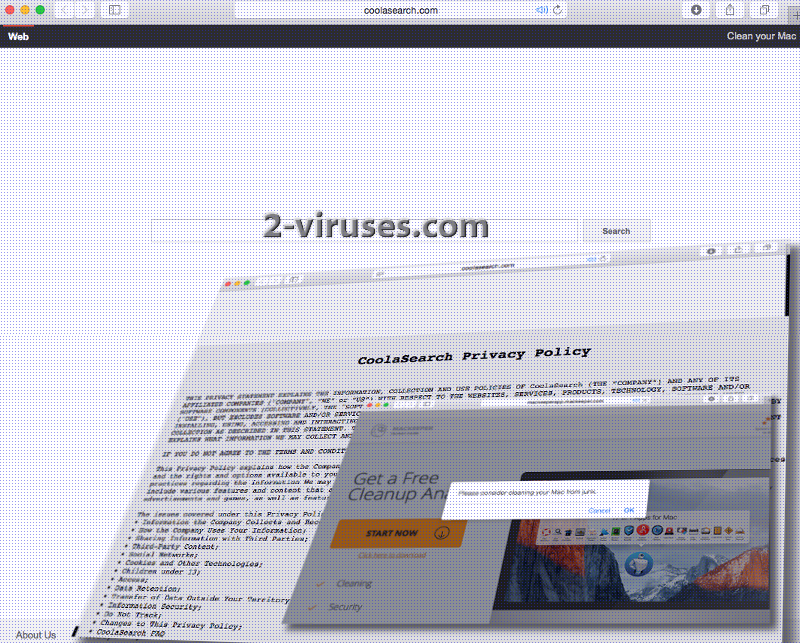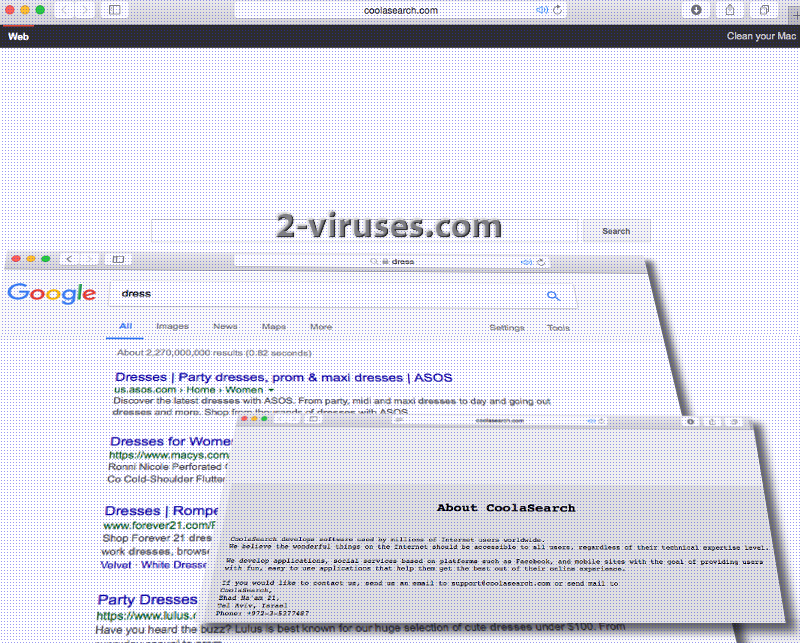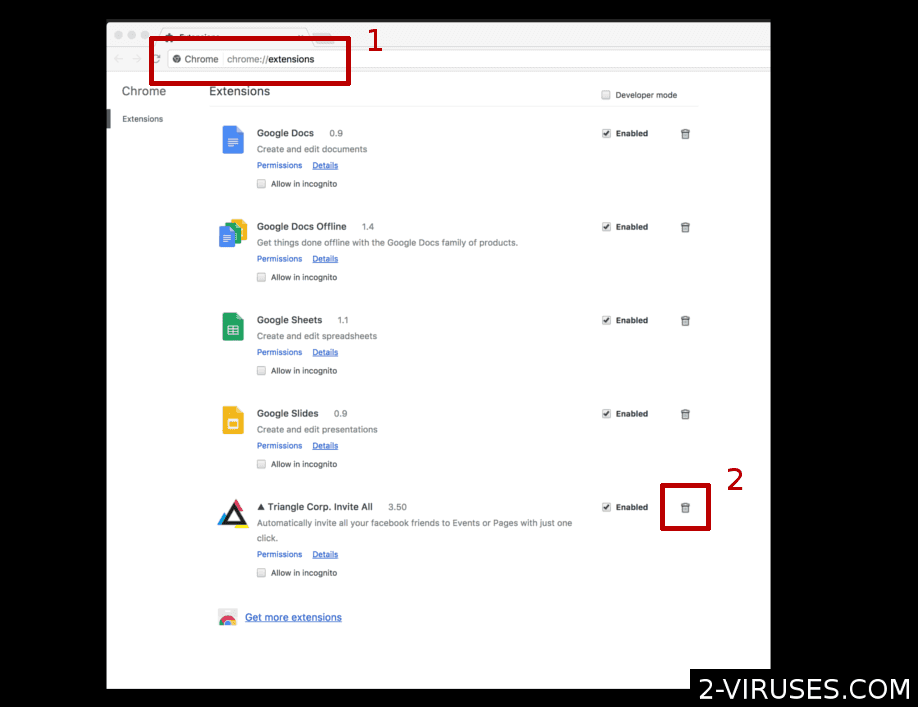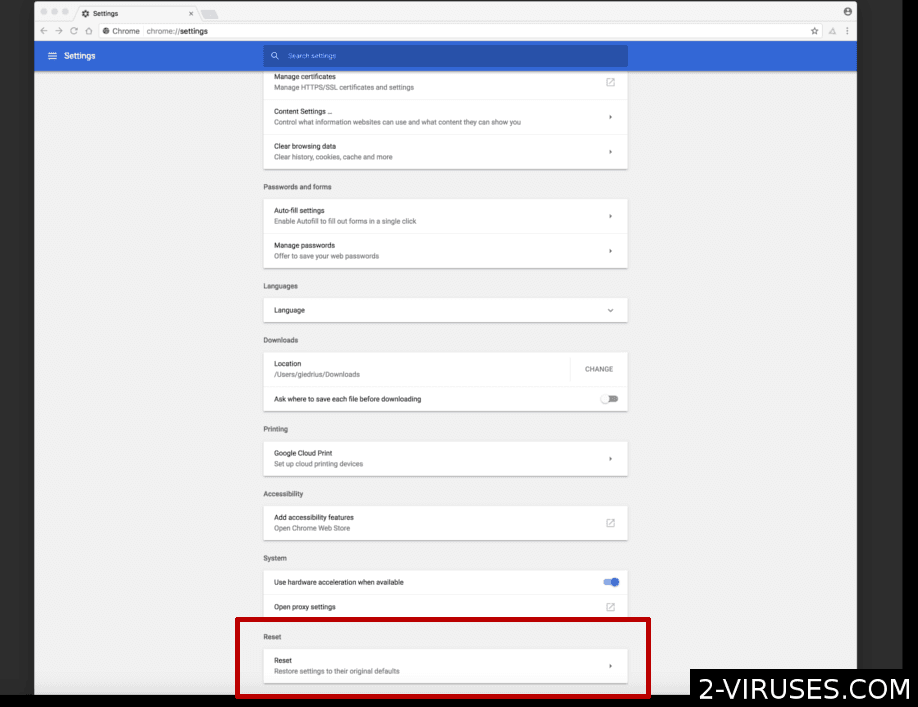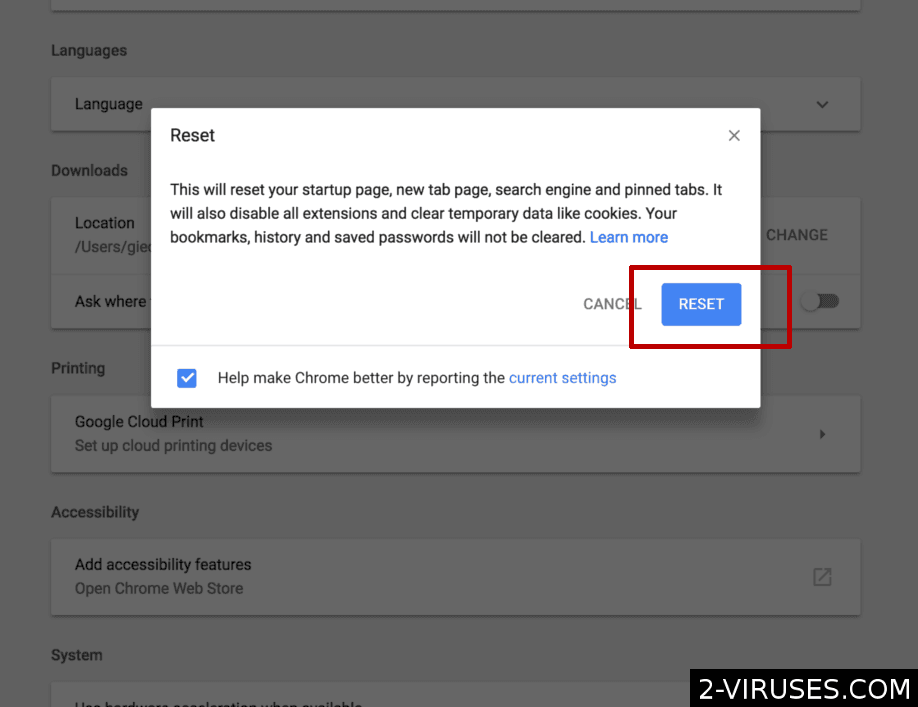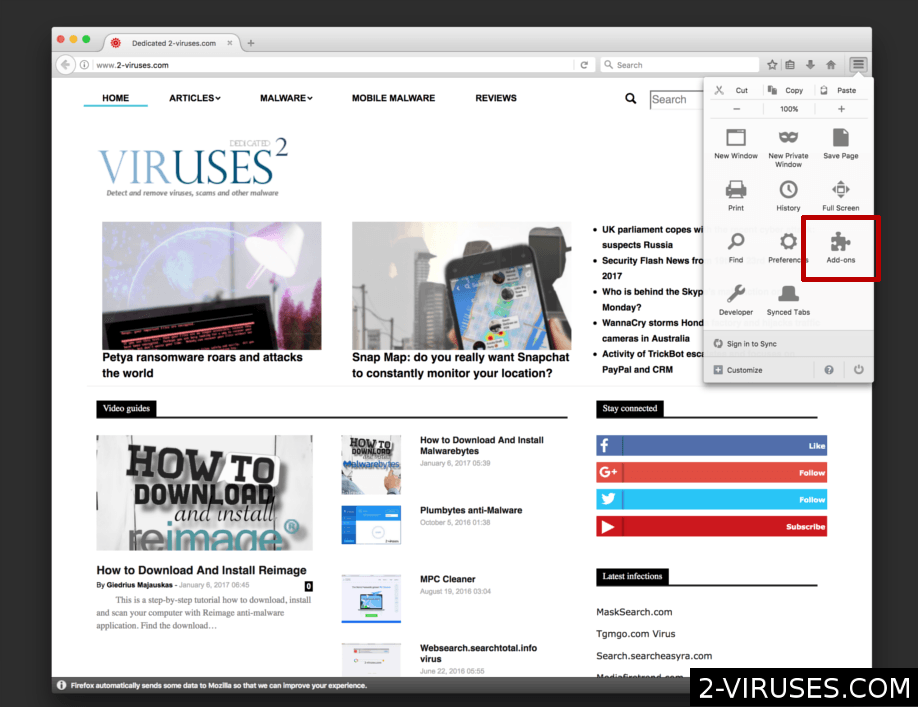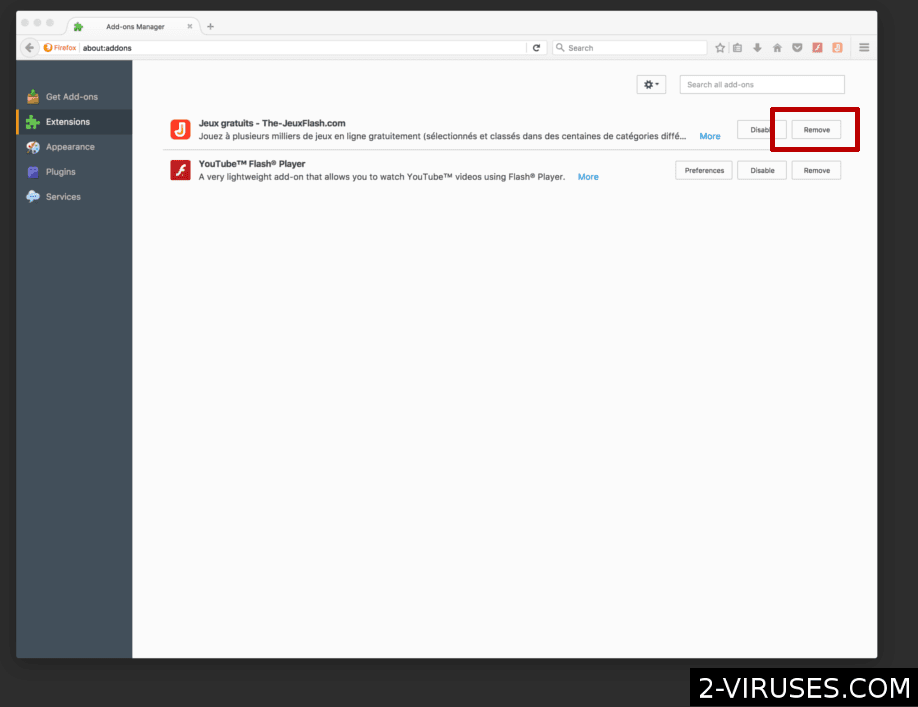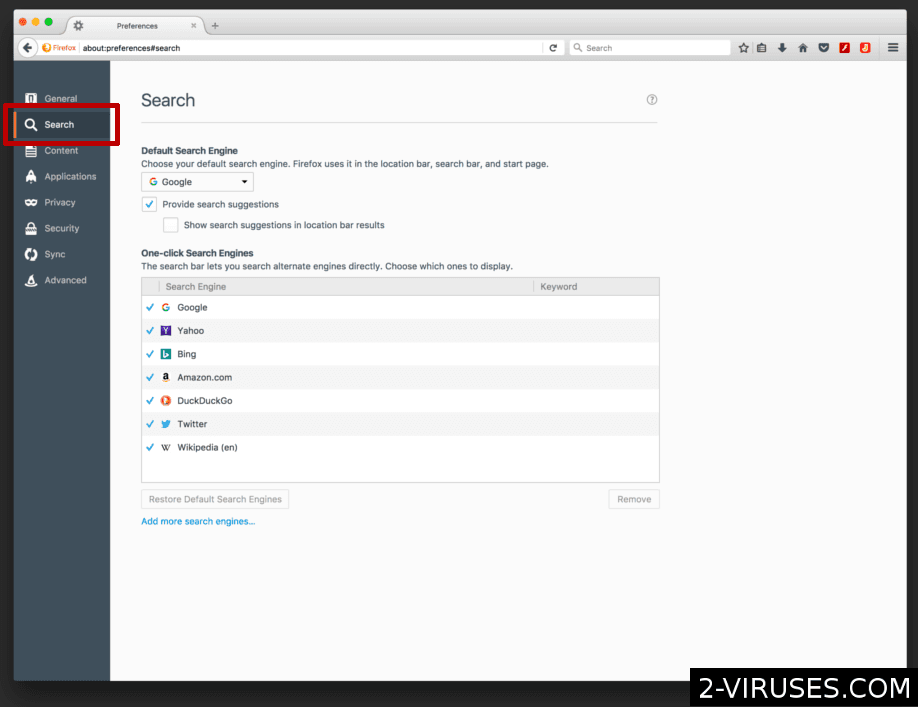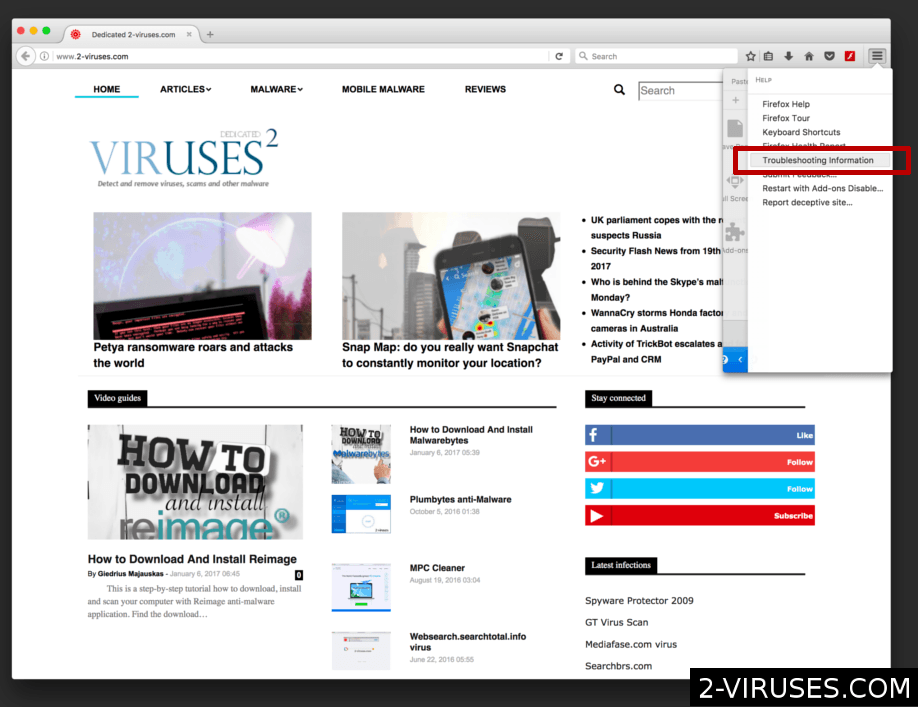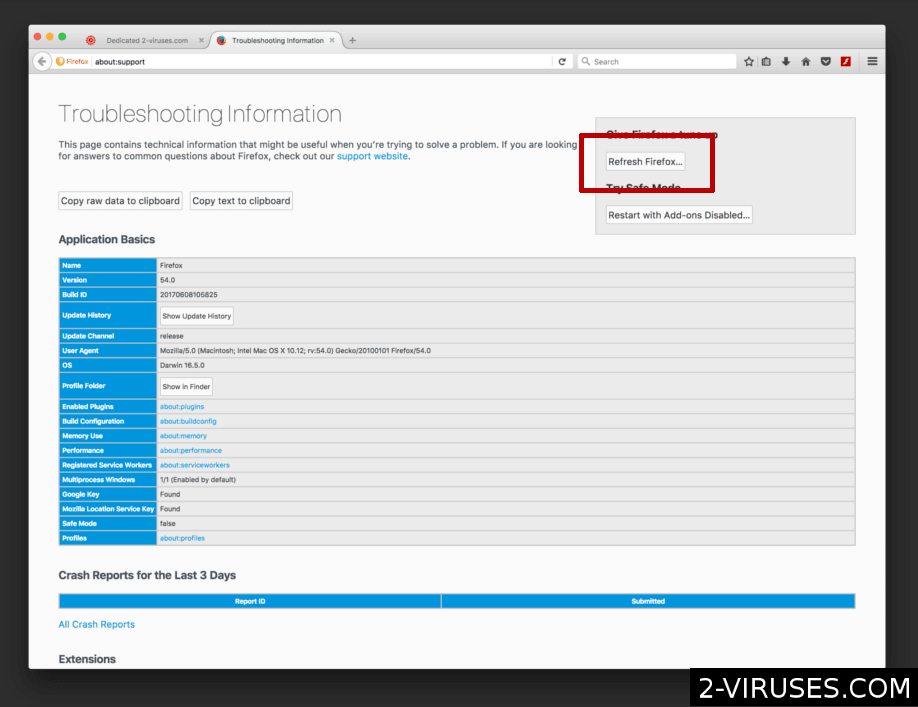Coolasearch.com search engine is not an exciting search engine to see. Its interface contains only a search box and buttons like “About us”, “Privacy Policy”, “Clean your Mac”. Apart from that, the page is completely blank. However, the appearance is not our main concern. Coolasearch.com is described as a network, receiving millions of Internet users worldwide. We are skeptical towards such statements as we highly doubt that million people knows about the existence of Coolasearch.com. A more convincing scenario is that users will be redirected to this domain due to a browser hijacker. Malware samples often cause disruption and this parasite attempts to do exactly the same. It resets browsers’ settings so the hijacker could assign its search engine as a preference and include online advertisements. Coolasearch.com is designed specifically for Mac OS X so users of this operating systems are can come into contact with this browser hijacker.
How will Coolasearch.com virus act in your Mac?
Coolasearch.com is a Mac-oriented malware sample which will try to enter browsing applications that have been installed in such systems. After entering a device, hijacker will soon proceed to initiate other changes. A malicious browser extension or another program that brought this infection might be running in the background, without giving itself away. One of the most important changes that a parasite has to do to gain the ‘honor’ of being classified as a browser hijacker is simple. It has to rearrange browsers’ setting and make sure that your Mac would embrace a main domain. Home pages, default search providers and new tab pages will all be instructed to open Coolasearch.com virus.
Coolasearch.com is designed to serve Macs: it can demonstrate a lot of propositions to improve these operating systems. Optimizers, cleaners and other security tools might offered in forms of pop-ups as a security measure. However, at some cases, scareware tactics could be exploited to promote software applications more successfully. Mackeeperapp.mackeeper.com page is the website that users get redirected to if they click on a button “Clean your Mac” at the right top corner. However, this is not a secure link to download MacKeeper. If you are interested in getting this app, we advise users to do it from its official website rather than unknown pop-up.
Coolasearch.com virus will also include various features and content that are offered and delivered to you by Us and/or by third parties, such as news, messages, advertisements and games, as well as features and content that you may choose to add (“Content”)”. Browser hijackers are extremely vicious as they will not persistently display advertisements and initiate redirection for as long as a system is infected with them.
The only way of getting your computer in order is to either remove this browser hijacker on your own, while relying on instructions for manual removal, or to make a more future-oriented decision. Manual removal will function, but what about the additional malware threats that might be present, but are not revealing themselves? For this reason, we always advise our users to think about installing an anti-malware tool which will help them get rid of malware. Spyhunter are a much of applications that you can choose from.
Transmission of Coolasearch.com virus explained
Coolasearch.com virus can be delivered into devices with the help from all sorts of free applications. Be careful not to download software from sources that allow any third-party to submit their programs. You might download malicious/unreliable software from random file-distributing services. Always try to get your updates and software in general from official sources. If not, you might unintentionally agree to install Coolasearch.com right beside the application you selected. To not fall into dirty traps, we advise you to select advanced/custom tools for every installer that you run and try to find whether any objectionable content will be placed.
TopHow to remove Coolasearch.com virus from Google Chrome on Mac:
- Open Chrome browser.
- Enter in the url field “chrome://extensions” address and hit Enter.
- Find Coolasearch.com virus on the extensions list and click on the recycle bin icon next to it.

- Click on 'Chrome' button at the top left corner. Select 'Preferences' on a drop-down menu box.

- Find 'Search' options on Settings tab. If your search engine is changed, click 'Manage Search Engines' and set your preferred search engine.

- On the same page find 'Show home button' checkbox and change your homepage.

- On the 'Preferences' menu window, scroll down to the bottom and find 'Reset settings' button. Click it.

- Confirm your selection and click 'Reset' on the following window.

How To remove Coolasearch.com virus from Firefox on Mac OS:
- Click on the menu button on the top right corner of a Mozilla window and select the “Add-ons” icon (Or press cmd+Shift+A on your keyboard).

- Go through Extensions list, remove everything Coolasearch.com virus related and items you do not recognise. If you do not know the extension and it is not made by Mozilla, Google, Microsoft, Oracle or Adobe then you probably do not need it.

- Enter “about:preferences” in URL bar and hit enter.

- Open Search settings tab.

- If your search engine is changed, click 'Default Search Engines' and set your preferred search engine.

- If your homepage was changed, click on the Firefox menu in the top right corner, select Preferences-> General. Enter a preferable URL to the home page field.

- Click on the menu button on the top right corner of a Mozilla Firefox window. Click on the Help button.

- Choose Troubleshooting Information on the Help menu.

- Click on the Refresh Firefox button.

- Click on the Refresh Firefox button on the confirmation box. Mozilla Firefox will close and change the settings to default.

How to remove Coolasearch.com virus from Safari:Top
Remove malicious extensions- Click on Safari menu on the top left corner of the screen. Select Preferences.

- Select Extensions and uninstall Coolasearch.com virus and other suspicious extensions.

- If your homepage was changed, click on Safari menu on the top left corner of the screen. Select Preferences and choose General tab. Enter preferable URL to the homepage field.

- Click on Safari menu on the top left corner of the screen. Select Reset Safari…

- Select which options you want to reset (usually all of them come preselected) and click on the Reset button.

Automatic Malware removal tools
(Win)
Note: Spyhunter trial provides detection of parasites and assists in their removal for free. limited trial available, Terms of use, Privacy Policy, Uninstall Instructions,
(Mac)
Note: Combo Cleaner trial provides detection of parasites and assists in their removal for free. limited trial available, Terms of use, Privacy Policy, Uninstall Instructions, Refund Policy ,