VinCE 1.5 is a small application (about 30 KB) that security researchers have just recently discovered floating around the Internet. Even though such a tiny program can be regarded as insignificant, we advise you to not fall into this rabbit hole as it can lead you to flawed assumptions. In comparison to other media players, MMUltraPlayer program is also small, but it can create a handful of computer problems (for instance, displaying unwanted ads). VinCE 1.5 won‘t reveal its existence straightforwardly; its activity will trigger inconveniences that won‘t be easily traced back to a specific infection.The secretive approach is essential for malware: victims have to be oblivious about the infection if hackers want to achieve the best results (Super secretive malware wipes hard drive to prevent analysis).
The seemingly small program, residing somewhere in your folders, is responsible for displaying a nasty screenlocker which is going to block your usage of infected device. After pursuing everyday tasks and browsing, you might encounter “Your PC Ran Into a Problem” screen which will imply that your systems needs to be immediately restarted due to some setbacks in your device. This message is similar to technical scams like “Your Windows computer is at High Risk!” or “Virus Alert from Microsoft”.
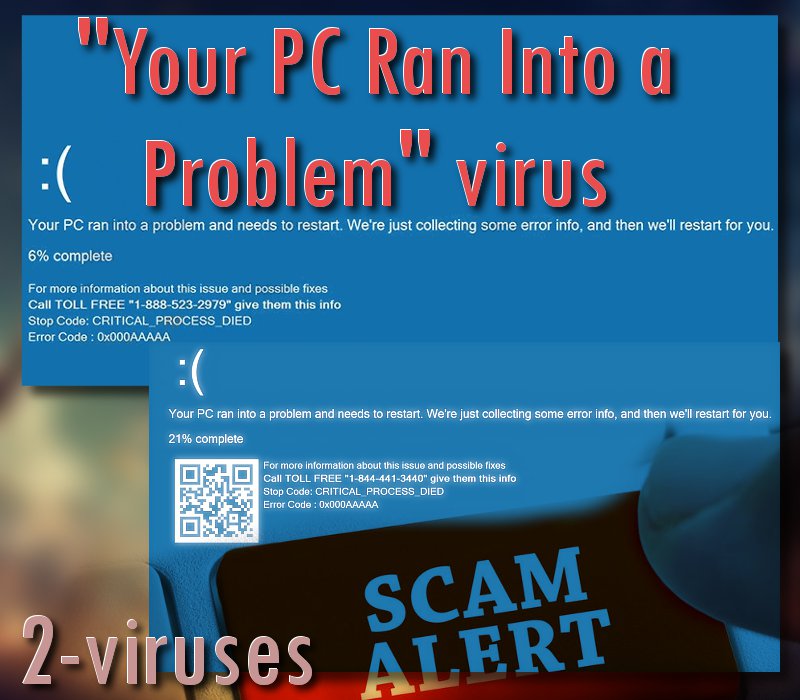
Victims will witness an increasing percentage number which will be explained as a “collection of the information about the error”. Nevertheless, this is not a genuine message and it is definitely not originating from reputable sources. VinCE infection is the cause of this screen locker and it is most definitely not addressing any real issues (Ransomware-like tech support scam locks screen).
What is “Your PC Ran into a Problem” virus and how does it act?
As you might have understood, by being infected with VinCE, you are sentencing yourself to receive “Your PC Ran Into a Problem” virus. Your usage of the device is going to be blocked, and your only possible salvation is the helpline number that is indicated in the message. After you call 1-888-523-2979 number, you are supposed to indicate the stop code: CRITICAL_PROCESS_DIED and the error code: 0x000AAAAA.
This information is listed in the screen to make it appear more convincing to the victim. The course of your conversation with the people behind this “Your PC Ran Into a Problem” virus won’t be leading to any legitimate solutions. You are probably going to be advised to purchase a software application of some sort which will allegedly fix the issue that generated the screen locker in the first place (This scam tricks you into buying fake tech support software). However, the people won’t inform you that VinCE has generated this issue and will elaborate about other possible reasons. By purchasing the promoted product or a system-saving code, you are only providing financial support to the hackers that constructed this misleading message.
According to the analysis of VinCE, Program Files category is the place for it to be most frequently found. You should be able to spot a folder called “WinCE” if the deceptive program has invaded your system. Inside this folder, you will be able to see SBSCP.exe file which is the source of “Your PC Ran Into a Problem” screen. If you encounter this message, refuse the recommendations to engage in a conversation with the people behind the helpline.
Their main objective is to trick you and nothing can be gained from their suggested solutions. Reboot your device and when the system fully launches, make sure to run a thorough security scan with Spyhunter or Hitman to get this sneaky virus out of your system.
What are the origins of “Your PC Ran Into a Problem” virus?
It might be that VinCE managed to slip into your device during an installation of another, unrelated product. Freeware or shareware have been noticed as the main sources for this infection. That is why it is highly advisable to take advantage out of peer-to-peer downloads with caution. Furthermore, during Setup Wizards of free programs, always be attentive to the fact whether the app is not making any additional offers. By noticing a recommended list of programs, you are getting closer to refusing their installation. Of course, before that, you should pick advanced or custom modes, so the installation would run smoother and would not be more user-friendly.
Automatic Malware removal tools
(Win)
Note: Spyhunter trial provides detection of parasites and assists in their removal for free. limited trial available, Terms of use, Privacy Policy, Uninstall Instructions,
(Mac)
Note: Combo Cleaner trial provides detection of parasites and assists in their removal for free. limited trial available, Terms of use, Privacy Policy, Uninstall Instructions, Refund Policy ,