XP Security Cleaner Pro is a malicious program that enters random computer systems without any notification and brings big problems to its users. It is categorized as a rogue antivirus program as it simulates all functions of antivirus tool and expects to trick computer users and make some money from them. Basically, it offers purchasing a licensed version of XP Security Cleaner Pro stating that it will solve all security related problems. Before that the program imitates scanning your system and reports a bunch of infections detected, this way making you think that your system is infected.
The program enters computers by employing Trojan viruses. Usually it comes with malicious downloads or pretends even to be an update for your system. It is installed completely unnoticeable. Once inside, it changes some of your Windows registry settings so it could easily continue performing its malicious steps on your computer.
XP Security Cleaner Pro causes a bunch of fake security notifications to be displayed on your system. The purpose of these messages is to make you believe that your system is infected. The alerts warn that your system contain tons of errors and even claim your personal information to be at risk. Have a look at a few of the messages you may receive:
System hijack!
System security threat was detected. Viruses and/or spyware may be damaging your system now. Prevent infection and data loss or stealing by running a free security scan.
Threat detected!
Security alert! Your computer was found to be infected with privacy-threatening software. Private data may get stolen and system damage may be severe. Recover your PC from the infection right now, perform a security scan.
Virus infection!
System security was found to be compromised. Your computer is now infected. Attention, irreversible system changes may occur. Private data may get stolen. Click here now for an instant anti-virus scan.
Ignore any results by XP Security Cleaner Pro scanner as they do not show the real situation of your system. The fake scanner is just a part of this malicious project which seeks to get some money from you. Remove Windows Security System with a help of a legitimate antispyware program, for example, Spyhunter. If you cannot download it, fake register XP Security Cleaner Pro by entering the code 1089-903874-1875 or 3425-814615-3990 in the “Reg key” field (Click “Registration” button which is located on the top right corner of the XP Security Cleaner Pro program window and the field will open) and click “Activate”. Please note, that fake registering the program will not remove this virus therefore it is very important to scan your computer afterwards. If you have paid for this bogus antivirus already, contact your credit card company and dispute the charges.
Automatic Malware removal tools
(Win)
Note: Spyhunter trial provides detection of parasites and assists in their removal for free. limited trial available, Terms of use, Privacy Policy, Uninstall Instructions,
(Mac)
Note: Combo Cleaner trial provides detection of parasites and assists in their removal for free. limited trial available, Terms of use, Privacy Policy, Uninstall Instructions, Refund Policy ,
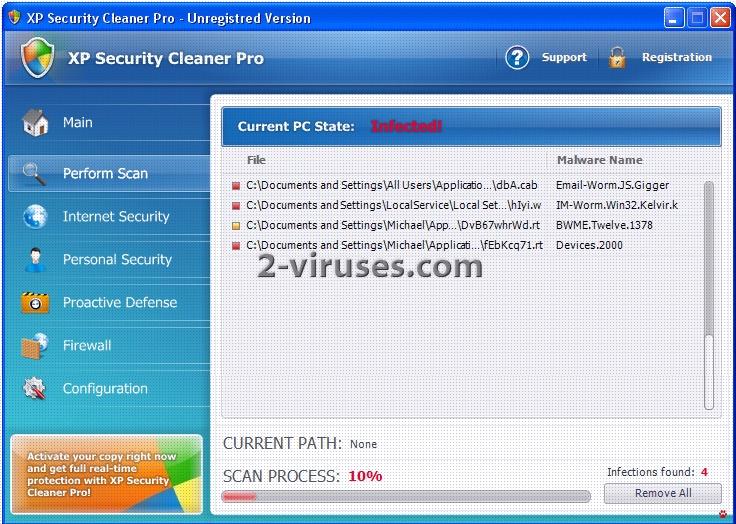
will try … Thanks