XP Antispyware 2011 is a new version of XP AntiSpyware 2010 that plagued PC’s some time ago. This time, this fake antispyware program is released with multiple other OS -specific parasites that are distributed as fake Microsoft update to PC security. You will get XP AntiSpyware randomly, and might get it under names of AntiMalware, Guard or Internet Security. It is the same dangerous parasite.
The installation of XP Antispyware will result into blocking majority of programs from execution. You will be able to launch browsers, but other programs will be closed due to “infections” and XP Antispyware 2011 will launch instead. You might scan your PC with this fake antivirus, but all the detected infections are fake and should be ignored. It will not fix your pc claiming that you need full version. This is sure sign of scam, as Microsoft’s own antivirus (Microsoft Security essentials) is free at the moment.
XP antispyware 2011 will block browsing as well. Many of legitimate security websites will be blocked by claiming that they were infected. You will be asked to activate your copy of the Antispyware for protection. Funnily, working legitimate anti-malware protection can not “clean” infected websites and just blocks browsing as well. However, it would block infected for real websites. Here a sample of the warning:
Internet Explorer alert. Visiting this site may pose a security threat to your system!
Possible reasons include:
– Dangerous code found in this site’s pages which installed unwanted software into your system.
– Suspicious and potentially unsafe network activity detected.
– Spyware infections in your system
– Complaints from other users about this site.
– Port and system scans performed by the site being visited.
Things you can do:
– Get a copy of XP Antispyware 2011 to safeguard your PC while surfing the web (RECOMMENDED)
– Run a spyware, virus and malware scan
– Continue surfing without any security measures (DANGEROUS)
Do not pay for XP Antispyware 2011 under any conditions!. The payment processors used to process such payments are in hands of malware owners and they will sell your credit card details further. This means you will have to change your credit card in the bank.
XP Antispyware 2011 removal guide
Update:
You can try stop popups and remove it by entering old registration key for this family of rogues:
1145-17884799-7733
It was announced by malware researcher Siri that it still works. You might need order number though : 21197673. Also, there are not guarantees that XP Antispyware creators won’t change the key in the future. If it fails, continue with instructions:
To remove XP Antispyware 2011 you will need to download and burn into cd several programs on clean PC or Alternate OS scaner. Here instructions:
a) Burn these programs to CD or write them to USB disk (you can use an MP3 player):
- Spyware Doctor ( https://www.2-viruses.com/spdoc.exe )
- Registry fix : https://www.2-viruses.com/wp-content/uploads/exeregfix.reg to restore normal execution of registry
- You might want to download Hitman Pro or Malwarebytes as alternate scanners. Though you are likely to be able to download them later on.
b). Boot normally. wait for XP Antispyware 2011 to launch, and run exeregfix.reg . This should allow launching legitimate programs
c) Delete or remove the files that are mentioned in our files box. You can use spyhunter to identify the infected files and additional infections. Do not forget update it before scanning. Remove what it finds.
d) Scan with spyhunter and secondary tools and reboot your PC. This should fully get rid of XP Antispyware 2011.
In some cases virus mutates and you cannot perform some part of these instructions. In such cases we recommend trying scans from within safe mode, or doing Alternate OS scans by tools from one of antivirus program makers, for example this : http://pctools.com/aoss
Automatic Malware removal tools
(Win)
Note: Spyhunter trial provides detection of parasites and assists in their removal for free. limited trial available, Terms of use, Privacy Policy, Uninstall Instructions,
(Mac)
Note: Combo Cleaner trial provides detection of parasites and assists in their removal for free. limited trial available, Terms of use, Privacy Policy, Uninstall Instructions, Refund Policy ,
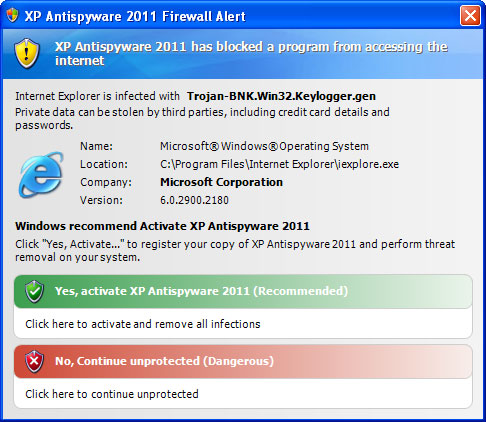
Crap ! That mother fuc*** is on the family’s computer ! I hope this solution will work. Lol, my parents were ready to pay that 60 $, but I knew it was weird – See, the real antivirus do not detect any virus…
Well, I’m gonna try those solutions, thanks to you !
i don’t see any of those processes, hkeys of files anywhere!
Julie: If you opened task manager/process explorer, look for processes that run under your username and are named randomly. Kill these. Malwaer changes process names, or even use random ones and it is impossible to list all.
When in doubt, do full system scan with couple anti-malware programs.
Hey guys, I downloaded the files above, including exeregfix and spyware doctor and copied them to a usb flash drive. I reboot and then go to the flash drive and open the exeregfix and it says it was successfully added to the registry, good. When I click on the spdoc.exe, still nothing happens I think the program is still blocking my exe’s.
In my task manager it appears as “mtk.exe”
Any suggestions? I gotta get this off my comp!
thnx a lot man …this fuckin spyware is gttin on ma nerves ..bitch shit .!!!
The PPL who put this stuff out should die a horrible death “A holes” the process I had to kill was dqd.exe that let my scanner load they keep renaming the process to make it hard to kill.
Thanks for the help
I purchased the full version of your program on Monday, April 25th and after doing so was told that I would receive a license # via email. I CANNOT run the repair to remove the viruses from my computer without it, and in checking my email address from my office computer I still don’t have that information. What do I do? I’d like to go back to using my computer.
Christine Tarvin
Christine Tarvin: We own no program. If you purchased Spyware Doctor, contact PC Tools support, if you purchased Malwarebytes, contact malwarebytes support, etc.
If you purchased XP Antispyware – we are not related to it and we warn about it as a scam.