Braviax
Win 7 Security 2012 is a rogue antivirus program created by cyber criminals who attempt to find new ways to steal money from ordinary computer users. Win 7 Security 2012 was designed to imitate a legitimate antispyware program so that computer users would purchase it for security purposes. It imitates many functions of legitimate antivirus programs and this way make computer user believe in its actions. Besides, it will change its name according to OS found on the infected computer, so you can find it also named Vista Security 2012 or XP Security 2012 if you have such OS.
The application infiltrates into random computer systems through Trojan viruses. This type of infiltration is completely secret so the program can only be noticed when it is already running in the system. Win 7 Security 2012 is able to generate tons of security notifications and pop up ads that states fake information that your system contains spyware infections, etc. These notifications state that your system contains tons of infections and recommend running system scan with a full version of Win 7 Security 2012. There should be mentioned that this is a paid version so that is how its creators are getting money.
Do not trust any warnings that mention Win 7 Security 2012 as a tool to fix your security problems. They are all fake and displayed only in order to trick computer users. Please make sure to remove Win 7 Security 2012, as soon as you notice any signs of its existence on your system. In order to scare you, this malware displays:
Privacy threat!
Spyware intrusion detected. Your system is infected. System integrity is at risk. Private data can be stolen by third parties, including credit card details and passwords. Click here to perform a security repair.
Stealth intrusion!
Infection detected in the background. Your computer is now attacked by spyware and rogue software. Eliminate the infection safely, perform a security scan and deletion now.
Win 7 Internet Security 2012 Alert
Security Hole Detected!
A program is trying to exploit Windows security holes! Passwords and sensitive data may be stolen. Do you want to block this attack?
Win 7 Internet Security 2012 Alert
Internet Explorer alert. Visiting this site may pose a security threat to your system!
Possible reasons include:
– Dangerous code found in this site’s pages which installed unwanted software into your system.
– Suspicious and potentially unsafe network activity detected.
– Spyware infections in your system
– Complaints from other users about this site.
– Port and system scans performed by the site being visited.Things you can do:
– Get a copy of Vista Security 2012 to safeguard your PC while surfing the web (RECOMMENDED)
– Run a spyware, virus and malware scan
– Continue surfing without any security measures (DANGEROUS)
When removing this badware from your machine, you can try changing the date on your computer (+6 days), then restarting your computer, changing the date to a correct one and the scanning your system with spyhunter or Malwarebytes Anti-Malware. If you cant launch legitimate programs, try using Win 7 Security 2012 registration code: 2233-298080-3424, 2233-298080-3424 or 3425-814615-3990or 9443-077673-5028 (updated 2012.01.14). Additionally, use this removal guide: https://www.2-viruses.com/remove-win-7vistaxp-anti-virusantispywaretotal-securityinternet-securityhome-security-security-2011. Follow the complete removal guide.
Automatic Malware removal tools
(Win)
Note: Spyhunter trial provides detection of parasites and assists in their removal for free. limited trial available, Terms of use, Privacy Policy, Uninstall Instructions,
(Mac)
Note: Combo Cleaner trial provides detection of parasites and assists in their removal for free. limited trial available, Terms of use, Privacy Policy, Uninstall Instructions, Refund Policy ,
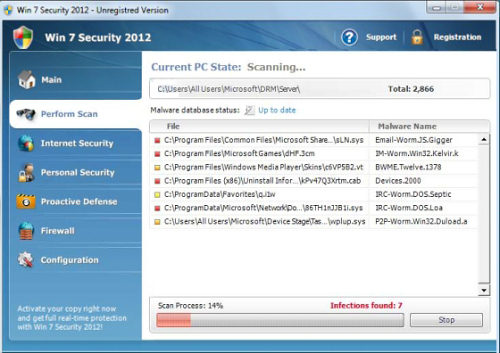
thank you friend but i dont have enough money to buy the final removal of that VIRUS 🙁
thank you very much
It blocks my internet so i cant get on 🙁
The key is to have a tool such as sysinternals process explorer and use that or another tool to kill and then delete the aa %AppData%\Local\[random].exe file. Once you kill that, you will still find that it deleted taskmgr.exe and many programs will still not work. What I did, was kill the program as above, and then rebooted and then removed the autostart entries in the registry using autoreg sysinternals tool or you can do manually as well. After another reboot, I found the system was still screwed up since it deleted taskmgr.exe and winword or IE would not start for it reregisters exe defaults. So what I did then was to run a system restore point(control panel, tehn recovery, hopefully you did not turn that off) to the last windows update which happened to be yesterday, and all came back clean.
This is a very harmful virus, it does not just gives warnings but deletes stuff on your computer. What really ticks me off is the not only the losers who wrote it, but I had Trend and Windows defender running and they did not even protect or even notice it was running??
mortal sense
Windows Defender is quite poor tool. And I am not big fan of trendmicro personally, though it is not too bad according to reviews. The problem is there are no 100% proof protection.
i can’t run the aplication spyware doctor. because win 7 security 2012 was blocked all of my program at my computer. what i have to do for my computer.!???
please help me
you should press run as adminstrator, not clickin twice
I had this problem yesterday on my sons laptop at first i was unsure of where to start with this rather annoying issue but did a little search on google and found out how to cure the problem, i ended up installing a program called SUPERAntiSpyware free edition which i got on a disc from a magazine called computer shopper and its the august 2011 edition. I ran this software in safe mode just to be sure and it seems to have removed it, while i was at it i also changed my anti-virus software to Kaspersky Internet Security 2011 which i know works well as i have it on our other laptop, i was using Mcafee before but it didn’t seem to pick it up, hopefully this will help with the problem
goodluck
It looks like, to me, that this is a commercial for Spyware Doctor. Hell, they probably wrote it.
John Alford :
You can use whatever tool you want. there are more than single program listed there that we test, and we are not owned by PCTools.
I just took care of this trojan off my husband’s laptop and the only reason it got in so far is it deleted the one program that could have killed it right away. All I had to do was reinstall Microsoft Security Essentials (which I make sure I hide a second copy of the install program in another file on my computer) and it cleaned it right off. This program is very good when you can keep it updated and take care to what your computer tells you. If you can communicate with your computer well enough you can even stop these things even before MSE finds it there! I recommend MSE to anyone who cannot afford any of the other “anti-virus” software out there. Just have to go to Microsoft.com and download it for free! I’m glad to have it.
So If I have no access to any icons, the Internet or any external malware/virus programs, how do I resolve this problem. This happened after putting the Win 7 Security 2012 registration code as explained above.
Benoit. Reboot, and press del at once. A menu will appear. In system settings change the date to 7 days in the future.
It seems to be working with changing the date. Fingers crossed!! Pleased I had the iPhone for back up though so I could google this. Spyware now installed. Let’s see if I can get rid!!
Hmmmmm so you’re not free after all. What a waste of time!
Lorraine : scan and delete files manually if you wish.
I ran a ‘system restore’ following directions provided elsewhere and back dated to a previous date. It took only a few minutes and fixed it!
Spybot Search & Destroy took care of this for me. This was a nasty one, even messed up my system restore and AVG. Try Spybot S&D if you’re having trouble with this, unlike Spyware Doctor it truely IS free.
Just by the way to bypass the fact that it blocks the internet run the internet (or any program) as admin. This can be done by right clicking on the program icon and clicking run as administrator. Hope this helps while you are trying to get rid of the virus.
@admin
I can’t get to my restore system, the rogue program is blocking me from getting to it
Ash
Download Spyware Doctor or Stopzilla ( http://www.2-viruses.com/reviews/stopzilla ) – both of these programs kill/protect their own processes when running. Right-click on their install and choose run as administrator (this will allow program to run despite messed up .exe associations).
PRESS F8 ON YOUR START UP SCREEN…AND CHOOSE THE OPTION SAFE MODE WITH NET WORKING…..QUICKLY GET ONLINE AND SEARCH NORTON FREE TRIAL…..CLICK AND INSTALL SCAN COMPUTER…REBOOT COMPUTER AND RUN SCAN AGAIN THIS WILLL FIX THE ISSUE
For those of you reading this and are looking to skip some headache Stopzilla requires a subscription to actually remove the threats it finds. From the above descriptions Spyware Doctor is the exact same, though I haven’t seen it first hand.
Bradley:
Both stopzilla and SD provides exact locations of infections, which can be removed manually by deleting them. Additionally, both programs provide limited, but real time protection. For example, Stopzilla kills malware processes even during install. Braviax rogues are tough to remove while they are active.
Hey admin, do you want to give me a better suggestion into how to fix my icons. I have to manually find them and I remeber there’s something I should be able to type in the system to get all my icons working again. It would be lovely to tell me what.
Ok, my sister recently had this problem on her computer. I was able to locate the virus and delete it. I have NO clue where she got it. I am assuming from reading these comments that the virus will have a different name every time. To find it, I went into ‘my documents’ and changed the views of the folders (under organize) so I could see all folders. The path went something like this:
C://Users/ insert_username_here /AppData/Local/***.exe
I found two of these files and they were both the same program. The icon looks somewhat like a windows symbol and it is quite misleading to appear as a windows program, but I assure you it isn’t. I’ve also noticed it has had 3 letters in front of the ‘.exe’. I’m not sure if they are all 3, but I am assuming again. Try to delete it by right clicking and ‘delete’. If you can’t delete it (cause the virus blocks you or cause it is running) hit ctrl + alt + delete and click task manager. Look at the name of the virus from the path I posted above and find that process. You might need to click “show all processes” to find it. Locate the exact name of the virus in the task manager and end that process. (so the ***.exe should be in processes. the same ***.exe that was in the appdata/local folder) Quickly go and delete the virus from your folder (or it will reboot and block again). I would still use one of the methods above first, but if they all fail (as they did for me) then try this. Thanks for reading and I hope I helped!
@zosss
u have to run ur programs as admin to buypass this it is a ghost i cant git rid of it either
Steps for Win7 Security 2012 removal:
1.) “Activate” it with the “3425-814615-3990” key,
2.) Kill it in task mgr,
3.) Quickly go to users\[user]\appdata\local and scroll down to the bottom and delete the xxx.exe file (where xxx = 3 random characters),
4.) Set your default programs to Microsoft default,
5.) Then run your normal tune-up and you’re done.
Important: Setting the default programs to the Microsoft default will eliminate the issue of programs needing to be run as admin, which immediately arises after deleting the xxx.exe file. The reason for this is because the infection edits the registry so that everything which is opened must go thru the infection itself (which is why it always pops up on cxs). Once you remove the EXE, the registry is STILL pointing all other EXE files to the same location, but now there is no file/infection there due to deleting it. Performing step 4 fixes this.
Hope this helps!
My roommate had this win 7 security virus which basically prevented him from doing anything on his laptop. He bought his laptop at Best Buy and had paid 200-300$ for their “black tie” nerd squad protection. He took it in to them and they told him that his plan didn’t cover software, but for the low low fee of $150 they could help him out. Just another $80 and they’d even backup all his data(but no guarantees). He called me and asked my advice and being the skeptical guy I am $230 seemed like a lot. Especially considering he had already paid them $300 for the “black tie” coverage so I told him to bring it home. I went to Cnet and downloaded the best reviewed free antivirus software which was AVG something or other. I put it on a usb drive and installed it on his computer. It took an hour or so but once it installed and finished the scan his computer was good as new. All for the low low price of 7 bucks for the flash drive. It was easy as hell if I can do it anyone can.
for those dummies like me that purchased the false scan, get their money back
@zedrick
The code to remove is: 9372-334607-5741. It will work!!!! I bought it!
@VeeGee….we are trying to delete this XXX.exe and it won’t delete. It states the parent has to allow permission to delete….any suggestions?
This happened to me, I was able to get rid of it by running SYSTEM RESTORE, the virus was blocking my internet and not allowing me to open any programs on my computer. Go to the windows start menu, in the search box type “system restore,” you must right click it and select “run as administrator” for this to open. Choose a previous restore date, in about 5-10 minutes, your computer should restart. It worked great on my laptop.
I did a system restore to remove the virus. When it rebooted the screen was black with the cursor, which moves. No start button or even the time.
I restarted in all the safe modes with the same outcome,but the files do load. I cannot get the task manager to come up either.
I am able to get F2 and F12 to work.
Help me please!!!!
I did a system restore and used spyware doctor plus I have mcafee antivirus on my computer but I got hit by it twice. The system restore work the first time but I don’t know what to do if I keep getting hit by it after doing a system restore.
I never believed in the Death Penalty until now. F__k you Win 7 and your creators!
Martu: Scan with Alternate Os scanners. Or reinstall time.
Thank you admin. I created an os disk and that opened up the option of running diagnostics. after a few hours of tinkering i finally have my computer back!
Martu: Get a decent internet security suite or antivirus to prevent this for happening again.
Ben #25 THANK YOU SO MUCH!!!! You have no idea how much you helped me out!!!!! Much easier than trying to run a virus scan in Safe Mode. THANKS!
Just caught the spyware while i was reading some yahoo news. It wouldn’t let me go onto the internet at all. i have 3 browsers explorer, firefox and google chrome. none worked. I tried kaspersky but it could not detect it so i tried opening the backup & restore but the spyware wouldn’t let me. I typed in restore in the search option in startup and several options for restore poped up. I tried one of them and it worked. Restored it to yesterday and the spyware is gone.
I used the system restore to get rid of it.I knew soemthing wasn’t right because my Norton nor Kapersky programs didn’t pick up anything.Does anyone know how it gets on your computer?
I paid for the win 7 security, how do i stop them from getting my money? It hasnt been taken out of my bank account yet!
Evie Schachtschneider
contact the bank.
Complete a facorty reboot on your computer… be sure to save any documents or pictures tho to an outside drive, those are not infected and can be resaved toyour computer after you reset your computer. I just had the virus and its basic function is just to get your credit card info, that’s it. As long as you dont enter that info you wont experience any effects from the virus!
AVM.exe was teh name of the process i had to kill. it kept restarting itself. then i stopped the whole “process tree”. then i deleted avm.exe from \app data\local. this seems to have worked. i was immediately able to browse again and also all Windows 7 Security 2012 winodws disappeared.
System Restore removes the virus no problem.
On another note, I wonder how many people got the trojan from looking at porn…
what can i do to be refund becvause i paid for
Contact your Bank.
thank you!
i want to cancel the order i put in on 12-29..59.95..i do not need it anymore. i called my bank and they said i would have to contact you. the transaction on my account shows pending.
is there someone i can call? i called someone earlier and they did not know what i was talking about…
thx
cathy deverman :
Win 7 Security 2012 is a scam, and it is not made by us. We are warning people against them. Contact your bank again, and say that you were scammed to pay for fake software.
thank you
I ran the spybot search and destroy, and thsat helped get me back on the internet while in safe mode. Every time I try to use regular my laptop freezes a few seconds after i type in the password. I also did a system restore and that did not help. I am using a Toshiba Satellite laptop. Can anyone offer anymore ideas? On a good note, Spybot fixed 401 out of 421 errors.
Joe: Run CCleaner first or other registry cleaner. Secondly, Spybot detects lots of stuff as junk even if it is not necessary so.
How do i Set my default programs to Microsoft default? It seems like the virus is gone, but every program i try to open pops up a “Open with” dialog box, and the cycle starts over again. Can i safely do my taxes and shop online? How do I know it’s safe?
@ MArtu
@ Admin
I am facing the same situtation waht Martu had. I am getting a black screen with moving arroe after the system Restore. Can you please help me how to create an OS Disk? I am not sure about it..Please Help!!!!!!!!
Anu : one should be provided with your PC / Laptop.
I deleted my account and created a new one and installed Microsfot security essential…waiting to see if it works…
Thanks for the info. I get this virus every time I go to DamnLOL com. I thought it was some software that was on my laptop. I’m glad I searched and found this site!
Crazy i just got it today. Not sure how but i did. All i got to say is its NASTY!
Its a hell of a set up. It deletes your shortcuts on your desktop and every time you open one it opens the program (virus) and “scans”. Tells you EVERYTHING has a backdoor trojan, worm or malware. Then tells you to pay for it.
The best way to delete is to run safe mode, go to the file and delete it yourself. Or rune AVG and run it in safe mode.
I have no idea how I ended up with this Win 7 crap in my computer, but Malwarebytes killed it in a little over 10 minutes. Norton on the other hand, was totally useless.
I downloaded a windows update for windows 7 update, That is how I got it, I have done a system restore but i heard it is still in the computer, Idk but I have had it 2 times n 1 time with Avg detecting it, it still took some icons with it erased my E (internet exployer so it required a restore!
I had this mofo on my new computer that I have only had for 2 months. Good thing I am a night owl because I heard the pop up while playing on my xbox and I walked over and this thing took over my whole computer. I could not access the internet, I could not access super anti spyware or spy bot. I could access mcafee though and run a scan, but ofcourse it came up with nothing. Which I found amusing. But, I had this virus on my laptop one time so I knew what was coming. I was so pissed off, I can not even put it into words.
The best thing that worked for me was doing a system restore. I work at home and the company I work for uses super anti spyware so I recommend it. Once I got the system store, when computer rebooted I was afraid to look because if I saw that win 7 2012 pop up again I was unsure of how I might react. Probably would not have been pretty.
If you are unable to get to the restore normally due to the pop up blocking you which is what happened to me, reboot your computer, when your computer restarts, press f8 a couple of times, you will then see things like safe mode, safe mode with networking etc. I was able to choose directory services restore mode. I am not sure if it is listed differently on other computers. Once I did that I was actually able to get to the restore point and do it successfully. I created another restore point after the virus was off just incase this happens again lol
I am so glad I got it off within a couple of hours and some mild cussing involved.
I’m a little confused…i didn’t download the file when all the fake alerts popped up, but since clicking the site i have had a few messages saying my computer’s infected. A trial version of anti-virus did not pick up any “issues” either.
I’ve now bought current anti-virus and scan’s running, but thought i’d ask what’s going on, especially seems that the trial version picked nothing up.
main point i left out…..did the Win7 virus make my pc “sick”?
if your antivirus trial does not detect infection, rescan with other (typically, full and trial share database of parasites). Better yet try scanning with antimalware program like spyhunter ( http://www.2-viruses.com/review/spyhunter ) or multi-engine scanner like hitman pro (http://www.2-viruses.com/review/hitman-pro )