Türk Polisi (Turkish Police) virus is one more version of a well known FBI virus adapted to computers located in Turkey. Once this malware infiltrates into the system, it blocks a PC completely. A user can only see a screen with a scary looking camera and a warning message. The text is supposed to be in the name of Turkish Police but the truth is that the scam only uses official institution’s name and emblem. While messages are quite new (discovered by malware researcher Kafeine), the trojans used belong to old and well known Reveton family.
The message states that a computer is blocked due to illegal usage and distribution of copyright content. A list of articles is given to support the charges. It is also emphasizes that the user of a locked computer will be identified according to the photos and video files kept in the system:
Bilgisayarda yapilan tüm işlemler, kaydedilmektedir.
Web kamerasini kullandiğiniz halde video ve fotoğraflari tespit icin kaydedilmektedir.
Bilgisayarinizi kilitlendi!
For a computer to be unblocked, as a message says one must pay a fine of 200 TRY immediately. This must be done using Ukash or Paysafe Card.
Note, paying the fine that Türk Polisi virus asks for is not a solution to the problem. This will not unblock your computer nor remove a virus from it. If you already made a payment, contact your bank as soon as you can and try to get your money back.
For Türk Polisi (Turkish Police) virus to be removed you should do the following:
- Restart your computer; press F8 while it is restarting;
- Choose safe mode with networking;
- Launch MSConfig;
- Disable startup items rundll32 turning on any application from Application Data;
- Restart the system once again.
- Scan with https://www.2-viruses.com/downloads/spyhunter-i.exe to identify file and delete it.
Some versions of Turkish Police virus do not let launching safe mode. Yet a short gap between turning on a computer and showing a blocking message is left. You should use it to run anti-malware programs and afterwards complete these steps:
- Reboot your computer normally.
- Choose Start->Run.
- Enter : http://2-viruses.com/downloads/spyhunter-i.exe . If malware is loaded, just press alt+tab one time and keep entering the string blindly. Press Enter.
- Press Alt+tab and then R couple times. The Türk Polisi (Turkish Police) virus should be removed from the system.
In some cases this police virus won’t load if you boot PC with network cable pulled out too.
Automatic Malware removal tools
(Win)
Note: Spyhunter trial provides detection of parasites and assists in their removal for free. limited trial available, Terms of use, Privacy Policy, Uninstall Instructions,
(Mac)
Note: Combo Cleaner trial provides detection of parasites and assists in their removal for free. limited trial available, Terms of use, Privacy Policy, Uninstall Instructions, Refund Policy ,
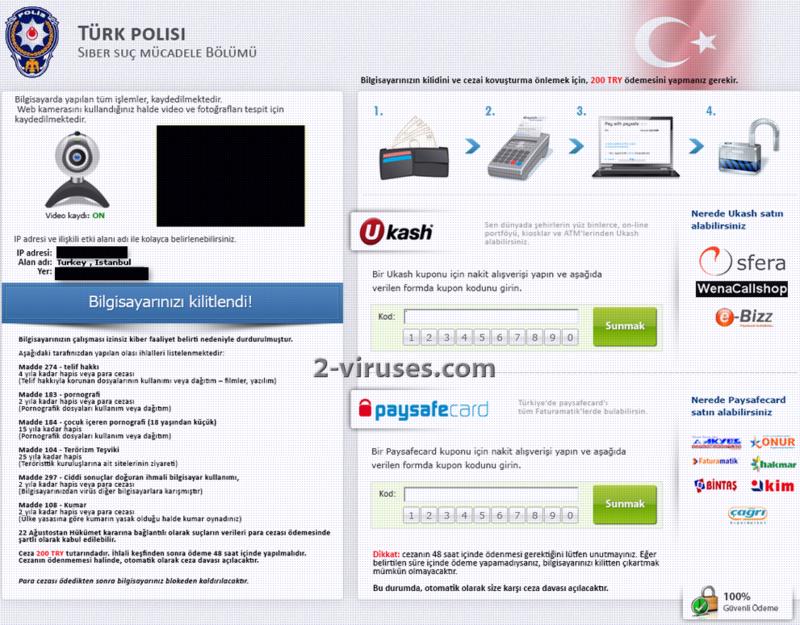
11820 Teknoloji Destek Hattı olarak, polis virüsü ve benzeri bilgisayar problemlerini, telefonla ve uzaktan bağlantı kurarak çözüyoruz. 11820, bir Türk Telekom kuruluşu olan ASSISTT’ in Bilgi Danışma Hattıdır. Bilgisayar, Cep Telefonu, İnternet Teknolojileri ile ilgili her türlü soru ve sorununuzla ilgili 11820′ yi arayabilirsiniz.