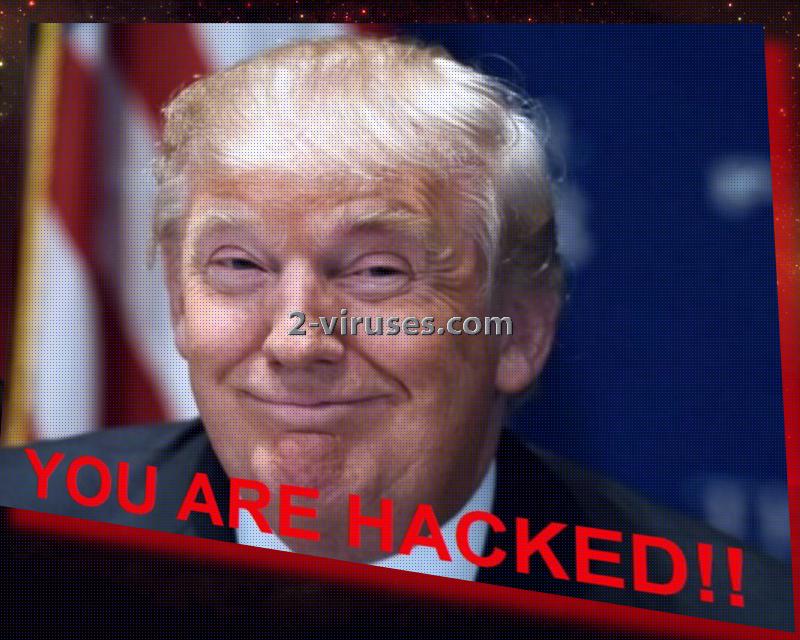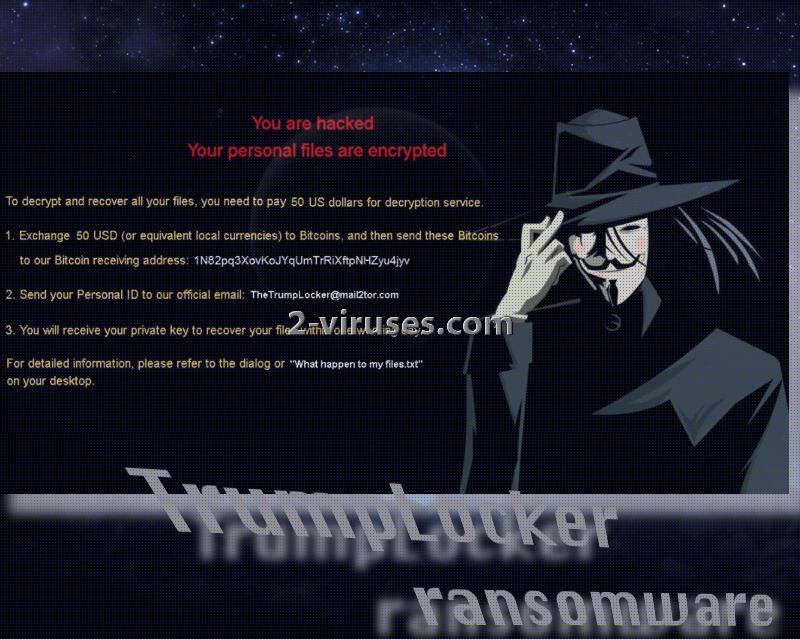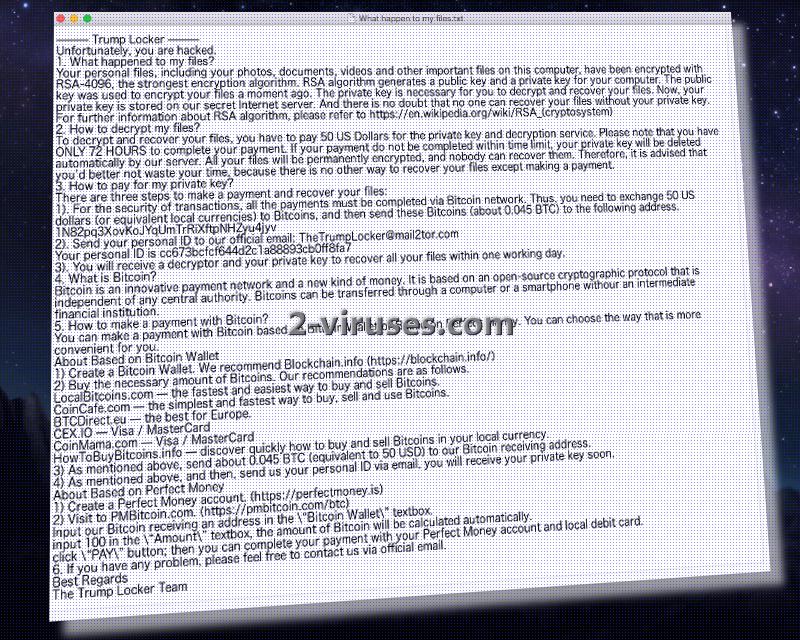The controversial president Donald Trump has been getting a lot of attention from the media for quite some time now, ever since election in America began and attempted to find a new persona to replace the former president. A new ransomware sample called by the name TrumpLocker has been detected to encrypt users’ files and display the face of Donald Trump as soon as the payload of this infection manages to set up in a device. This variant seems to be almost exactly the same as VenusLocker virus. We have managed to figure out that TrumpLocker is based on a popular open-source project Hidden Tear. Samples that are established according to it usually perform encryption processes with AES ciphers. In the ransom note, crooks indicate that RSA-4096 is actually selected to make files unusable. The private key for decryption is identified to be available for purchase for a price of 50 US dollars (0.04386 BTC). Ironically, this makes TrumpLocker virus is not as greedy as other comparable variants that are assigned to the ransomware category. This virus gives users 72 hours to complete the transaction if they wish to retrieve their files. After they make a transaction to 1N82pq3XovKoJYqUmTrRiXftpNHZyu4jyv bitcoin wallert they are instructed to inform [email protected] email address about the transaction and include a unique ID number.
Let’s build a wall between you and your files: TrumpLocker ransomware
Trump has been an inspiration for ransomware viruses before: another ransomware was first detected in September of 2016. Now, a new version has emerged and it targets almost 200 different file-types. As the payload called TrumpLocker.exe is placed in a random folder and it contacts its C&C server to inform hackers about a new victim. Before beginning more complex procedures, TrumpLocker virus will obviously aim to be launched after every time a device is restarted. For this purpose, it will step into Windows Registry Keys and occupy a place in there. To show why this variant carries the name of Trump, after completing a unique encryption procedures, it will display a photo of Donald Trump with a short message ‘YOU ARE HACKED’.
This picture will soon disappear and two other sources will stand as informative messages to the victim. Former background images are replaced with a new one, containing a short explanation of the situation. In a file What happen to my files.txt, crooks go into much more detail to explain how the transaction of bitcoins should be made and what consequences can take place if people do not pay the ransom in 72hours.
After the given time finally hits zero, the private decryption key is explained to be permanently deleted. A quite unusual feature is that some of the files are only partially ruined (their first 1024 bytes). Extensions that are appended to the encrypted data are different for files that are fully encrypted and for those that are not completely damaged. Fully encoded data will feature .TheTrumpLockerf and the other ones will have .TheTrumpLockerp.
What options should be considered to make the decryption process possible?
TrumpLocker ransomware won’t make the file-decryption an easy process. It deletes Shadow Volume Copies to make sure that victims would not be able to take advantage out of them. For now, security researchers have not come up with a plan to decrypt files. Despite this setback, people still should not pay 50 US dollars to receive a private key for decryption. We have no doubt that analysts will come up with a way to restore files. If you decide to pay, you should bear in mind that your money will be send to vile people that definitely do not deserve it. You were wise enough to store your data in backup storages? This is definitely a good decision. Always keep files in a couple of locations so you would be able to retrieve them anytime.
Getting infected with TrumpLocker ransomware
If you are infected with a TrumpLocker virus, you are in the same situation as American people: how did we get here? A specific method of distribution for this variant has not been identified yet, but we have reason to believe that it will exploit the same strategies as other ransomware infections do. Malicious spam campaigns, exploit kits or vile posts in social networking sites could be exploited for malware distribution. Be extremely careful when exploring the Internet as there are tons of sources for malware.
Anti-malware tools are programs that will help you remove various viruses. We suggest you try Spyhunter or Malwarebytes. Before deleting TrumpLocker ransomware from your system, copy the encrypted data and place it in a secure location (in case it gets deleted during the elimination of TrumpLocker virus). Information about manual removal of ransomware and possible methods for decryption are included as well.
Trumplocker Ransomware quicklinks
- Let’s build a wall between you and your files: TrumpLocker ransomware
- What options should be considered to make the decryption process possible?
- Getting infected with TrumpLocker ransomware
- Automatic Malware removal tools
- How to recover TrumpLocker ransomware encrypted files and remove the virus
- Step 1. Restore system into last known good state using system restore
- 1. Reboot your computer to Safe Mode with Command Prompt:
- 2.Restore System files and settings.
- Step 4. Use Data Recovery programs to recover TrumpLocker ransomware encrypted files
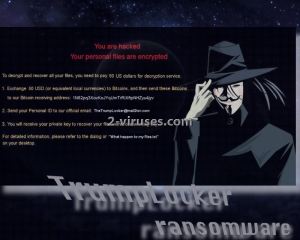
Automatic Malware removal tools
(Win)
Note: Spyhunter trial provides detection of parasites and assists in their removal for free. limited trial available, Terms of use, Privacy Policy, Uninstall Instructions,
(Mac)
Note: Combo Cleaner trial provides detection of parasites and assists in their removal for free. limited trial available, Terms of use, Privacy Policy, Uninstall Instructions, Refund Policy ,
How to recover TrumpLocker ransomware encrypted files and remove the virus
Step 1. Restore system into last known good state using system restore
1. Reboot your computer to Safe Mode with Command Prompt:
for Windows 7 / Vista/ XP
- Start → Shutdown → Restart → OK.
- Press F8 key repeatedly until Advanced Boot Options window appears.
- Choose Safe Mode with Command Prompt.

for Windows 8 / 10
- Press Power at Windows login screen. Then press and hold Shift key and click Restart.

- Choose Troubleshoot → Advanced Options → Startup Settings and click Restart.
- When it loads, select Enable Safe Mode with Command Prompt from the list of Startup Settings.

2.Restore System files and settings.
- When Command Prompt mode loads, enter cd restore and press Enter.
- Then enter rstrui.exe and press Enter again.

- Click “Next” in the windows that appeared.

- Select one of the Restore Points that are available before TrumpLocker virus has infiltrated to your system and then click “Next”.

- To start System restore click “Yes”.

Step 2. Complete removal of TrumpLocker ransomware
After restoring your system, it is recommended to scan your computer with an anti-malware program, like Spyhunter and remove all malicious files related to TrumpLocker virus. You can check other tools here.Step 3. Restore TrumpLocker ransomware affected files using Shadow Volume Copies
If you do not use System Restore option on your operating system, there is a chance to use shadow copy snapshots. They store copies of your files that point of time when the system restore snapshot was created. Usually TrumpLocker virus tries to delete all possible Shadow Volume Copies, so this methods may not work on all computers. However, it may fail to do so. Shadow Volume Copies are only available with Windows XP Service Pack 2, Windows Vista, Windows 7, and Windows 8. There are two ways to retrieve your files via Shadow Volume Copy. You can do it using native Windows Previous Versions or via Shadow Explorer. a) Native Windows Previous Versions Right-click on an encrypted file and select Properties → Previous versions tab. Now you will see all available copies of that particular file and the time when it was stored in a Shadow Volume Copy. Choose the version of the file you want to retrieve and click Copy if you want to save it to some directory of your own, or Restore if you want to replace existing, encrypted file. If you want to see the content of file first, just click Open.
b) Shadow Explorer It is a program that can be found online for free. You can download either a full or a portable version of Shadow Explorer. Open the program. On the left top corner select the drive where the file you are looking for is a stored. You will see all folders on that drive. To retrieve a whole folder, right-click on it and select “Export”. Then choose where you want it to be stored.

Step 4. Use Data Recovery programs to recover TrumpLocker ransomware encrypted files
There are several data recovery programs that might recover encrypted files as well. This does not work in all cases but you can try this:- We suggest using another PC and connect the infected hard drive as slave. It is still possible to do this on infected PC though.
- Download a data recovery program.
- Install and scan for recently deleted files.