Trotux is a new browser extension, in other words: an add-on, functioning on Mozilla Firefox, Internet Explorer, Google Chrome and Safari. It benevolently offers its services in 20 different languages so that people around the globe could bend their gullible nature towards the browser hijacker, associated with Trotux.com. Trotux is hosted through Cloudflare (a legitimate company whitch helps large sites to handle their traffic) thus it is obvious, that it has large amount of visitors. However, not intentional.
It might seem similar to the widely exploited search engines but it is far from being as reliable and as approved. It was clearly developed for advertising purposes and it only pretends to be a useful search engine. We highly recommend removing Trotux.com virus if you have noticed it on any of your browsers. To learn more about this potentially unwanted program (PUP), keep on reading this article. Removing instruction of Trotux.com virus are provided below.
About Trotux.com virus
Firstly, Trotux.com claims to be meta -search engine, i.e. it aggregates the results from other search engines. That is not always true, as it might redirect users to other search engine of their choice.
We are making a strong case against Trotux.com browser hijacker. It alters settings in a way that it would be possible for this potentially unwanted program to promote its own central domain. As you might have already guessed, there is no strong argument to keep this Trotux.com virus. The main domain is noticed to act without authorization and proceed to open as users’ home pages, new tabs and stand as default search engine. Some problems, regarding content, occur while using this platform for searching.
To begin with, Trotux.com bows down to Google so it would produce adequate results. As soon as users enter their search queries, they are redirected to the mentioned, highly-developed, searching system. However, Trotux.com browser hijacker pushes its sponsors higher up the list to generate web traffic for them. These forcefully promoted domains are usually shady, dangerous and spreading malicious applications.
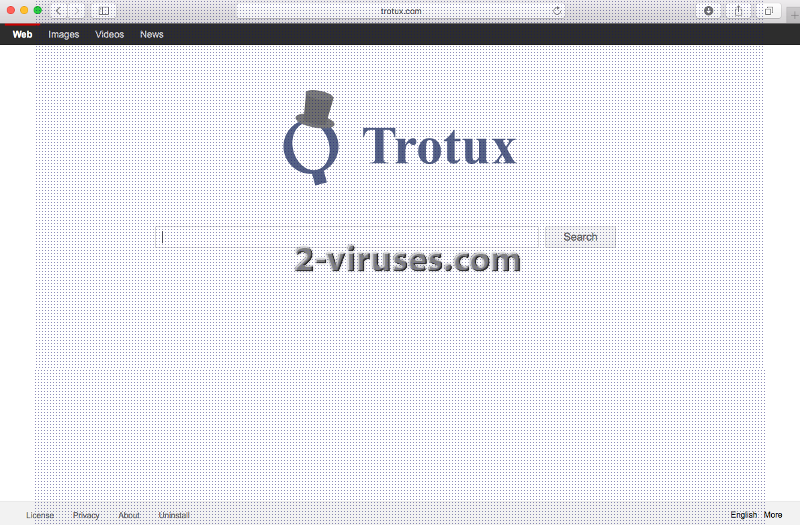
Furthermore, people might be automatically redirected to Trotux.com site or to one of its affiliates, when they try to use another search engine. Because of these unvalidated visits, additional browser extensions and add-ons might slip inside computer systems unnoticed. Advertisements that appear out of nowhere and the gathering of various details about your personality and identity have been spotted to occur due to the infection with Trotux.com virus.
Lastly, Trotux.com browser hijacker can disrupt the labour of legitimate search engines and make them present untrustworthy domains as well. There might be nowhere to turn to when trying to seek and retrieve information without detrimental additions.
Distribution Methods of Trotux.com virus
Hackers can use various tactics to spread malicious programs: the mentioned redirection or malvertising. Actually, Trotux.com virus might also be distributed using these methods.
But the most admired technique is to bundle free programs with subsidiary content. These additions have concluded to be potentially unwanted and often harmful. They are only made visible during advanced or custom installation modes: probably due to the fact that basic setups are more preferred. Default installations automatically allow the selected program to drag additional content to the computer systems alongside.
Multi-tasking is not an ability that many people have acquired. However, it is crucial not only to enjoy the browsing, but also to be aware of the potential dangers lurking in the Internet. Although Trotux.com seems to have its uninstall, usually it doesn’t work and users struggle a lot to remove this annoying search engine. To make your fate less complicated, we recommend to use anti-malware tools like Spyhunter or Plumbytes. These programs will deal with the issue automatically and you will be able to choose a legitimate search engine and enjoy browsing without interruptions.
Note, that Trotux installer not only infects browser. It modifies browser and application shortcuts as well, so each time you run specific programs a browser window with this page opens. This is highly annoying behaviour. Additionally, it might install specific programs and services that would restore this hijack once you reset browser settings and fix all the shortcuts. To find all such processes you will have to scan with anti-malware program, as the service names are more or less random and unrelated to trotux.
To remove Trotux.com virus manually, scroll down for removal instructions. Make sure you follow the steps really carefully and obviously remove this browser hiajcker from all of your affected browsers and fix all shortcuts. Share your experience about Trotux.com virus in the comments section below if your computer was infected.
Trotux Com Virus quicklinks
- About Trotux.com virus
- Distribution Methods of Trotux.com virus
- Automatic Malware removal tools
- How to get rid of Trotux.com virus manually
- How to remove Trotux.com virus using Windows Control Panel
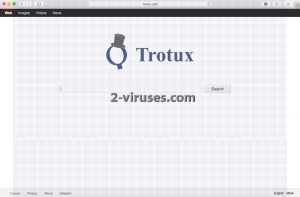
Automatic Malware removal tools
(Win)
Note: Spyhunter trial provides detection of parasites and assists in their removal for free. limited trial available, Terms of use, Privacy Policy, Uninstall Instructions,
(Mac)
Note: Combo Cleaner trial provides detection of parasites and assists in their removal for free. limited trial available, Terms of use, Privacy Policy, Uninstall Instructions, Refund Policy ,
How to get rid of Trotux.com virus manually
How to remove Trotux.com virus using Windows Control Panel
Many hijackers and adware like Trotux.com virus install some of their components as regular Windows programs as well as additional software. This part of malware can be uninstalled from the Control Panel. To access it, do the following.- Start→Control Panel (older Windows) or press Windows Key→Search and enter Control Panel and then press Enter (Windows 8, Windows 10).

- Choose Uninstall Program (if you don't see it, click in the upper right next to "View by" and select Category).

- Go through the list of programs and select entries related to Trotux.com virus . You can click on "Name" or "Installed On" to reorder your programs and make Trotux.com virus easier to find.

- Click the Uninstall button. If you're asked if you really want to remove the program, click Yes.

- In many cases anti-malware programs are better at detecting related parasites, thus I recommend installing Spyhunter to identify other programs that might be a part of this infection.

TopRemove shortcut hijack (all browsers) (optional): If your browser opens Trotux.com virus page on startup only, try this:
- Right click on your browser icon. Choose Properties;

- Open Short cut tab;

- Delete Trotux.com virus part from target field.
TopHow To remove Trotux.com virus from Google Chrome:
- Click on the 3 horizontal lines icon on a browser toolbar and Select More Tools→Extensions

- Select all malicious extensions and delete them.

- Click on the 3 horizontal lines icon on a browser toolbar and Select Settings

- Select Manage Search engines

- Remove unnecessary search engines from the list

- Go back to settings. On Startup choose Open blank page (you can remove undesired pages from the set pages link too).
- If your homepage was changed, click on Chrome menu on the top right corner, select Settings. Select Open a specific page or set of pages and click on Set pages.

- Delete malicious search websites at a new Startup pages window by clicking “X” next to them.

(Optional) Reset your browser’s settings
If you are still experiencing any issues related to Trotux.com virus, reset the settings of your browser to its default settings.
- Click on a Chrome’s menu button (three horizontal lines) and select Settings.
- Scroll to the end of the page and click on theReset browser settings button.

- Click on the Reset button on the confirmation box.

If you cannot reset your browser settings and the problem persists, scan your system with an anti-malware program.
How To remove Trotux.com virus from Firefox:Top
- Click on the menu button on the top right corner of a Mozilla window and select the “Add-ons” icon (Or press Ctrl+Shift+A on your keyboard).

- Go through Extensions and Addons list, remove everything Trotux.com virus related and items you do not recognise. If you do not know the extension and it is not made by Mozilla, Google, Microsoft, Oracle or Adobe then you probably do not need it.

- If your homepage was changed, click on the Firefox menu in the top right corner, select Options → General. Enter a preferable URL to the homepage field and click Restore to Default.

- Click on the menu button on the top right corner of a Mozilla Firefox window. Click on the Help button.

- ChooseTroubleshooting Information on the Help menu.

- Click on theReset Firefox button.

- Click on the Reset Firefox button on the confirmation box. Mozilla Firefox will close and change the settings to default.

TopHow to remove Trotux.com virus virus from Internet Explorer:
How to remove Trotux.com virus virus from Internet Explorer (older versions):
- Click on the arrow on the right of the search box.
- Do the following: on IE8-9 choose Manage Search providers, on IE7 click Change search defaults.
- Remove the Trotux.com virus from the list.
How to remove Trotux.com virus from IE 11:
- Click on the Settings icon (top right) → Manage Addons.

- Go through Toolbars and extensions. Remove everything related to Trotux.com virus
and items you do not know that are made not by Google, Microsoft, Yahoo, Oracle or Adobe.

- Select Search Providers.

- If any of these search providers is not available, follow “Find more search providers” in the bottom of the screen and install Google.

- Close the Options.
- If your homepage was changed, click on the Gear icon on the top right corner to open the Internet Explorer menu, select Internet options
and choose General tab. Enter a preferable URL to the homepage field and click Apply.

(Optional) Reset your browser’s settings
If you are still experiencing any issues related to Trotux.com virus, reset the settings of your browser to its default settings.
- Gear icon→Internet Options.

- Choose the Advanced tab and click on the Reset

- Select “Delete personal settings” checkbox and click on the Reset button.

- Click on the Close button on the confirmation box, then close your browser.

If you cannot reset your browser settings and the problem persists, scan your system with an anti-malware program.
How to remove Trotux.com virus from Microsoft Edge:Top
- Click on the menu button on the top right corner of a Microsoft Edge window. Select “Extensions”.

- Select all malicious extensions and delete them.

- Click on the three-dot menu on the browser toolbar and Select Settings

- Select Privacy and Services and scroll down. Press on Address bar.

- Choose Manage search engines.

- Remove unnecessary search engines from the list: open the three-dot menu and choose Remove.

- Go back to Settings. Open On start-up.
- Delete malicious search websites at Open specific page or pages by opening the three-dot menu and clicking Delete.
 (Optional) Reset your browser’s settings
If you are still experiencing any issues related to Trotux.com virus, reset the settings of your browser to its default settings
(Optional) Reset your browser’s settings
If you are still experiencing any issues related to Trotux.com virus, reset the settings of your browser to its default settings
- Click on Edge's menu button and select Settings. Click on the Reset Settings button on the left.
- Press the Restore settings to their default values option.

- Click on the Reset button on the confirmation box.
 If you cannot reset your browser settings and the problem persists, scan your system with an anti-malware program.
If you cannot reset your browser settings and the problem persists, scan your system with an anti-malware program. How to remove Trotux.com virus from Safari:Top
Remove malicious extensions- Click on Safari menu on the top left corner of the screen. Select Preferences.

- Select Extensions and uninstall Trotux.com virus and other suspicious extensions.

- If your homepage was changed, click on Safari menu on the top left corner of the screen. Select Preferences and choose General tab. Enter preferable URL to the homepage field.

- Click on Safari menu on the top left corner of the screen. Select Reset Safari…

- Select which options you want to reset (usually all of them come preselected) and click on the Reset button.
































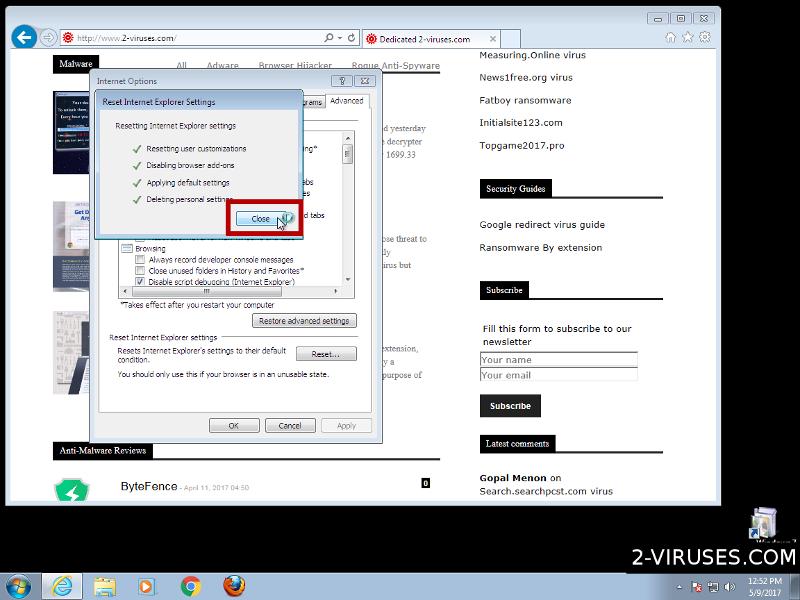





Thank you for this article. It worked. However trotux i still shown in my control panel. And I’m unable to uninstall it. Can you help?
hi. Try scanning with anti-malware tools or just use revouninstaller for removal from control panel.
I selected to manually remove trotux.com. I can not say it was hard but I needed to be very careful. Still somehow I did it and it won’t bother me again. I’m going to read your reviews for antivirus and probably gonna select one of them. i hated to be infected. so thank you for the article
hi, I’m just noticing this site and tried all of the steps but nothing, the site still appears. what should i do? somehow another problem began because i can’t use the troubleshooting option for my mozilla. what should I do next to fix these problems?
Run anti-malware scanner to identify programs you have to remove. Then repeat the steps.