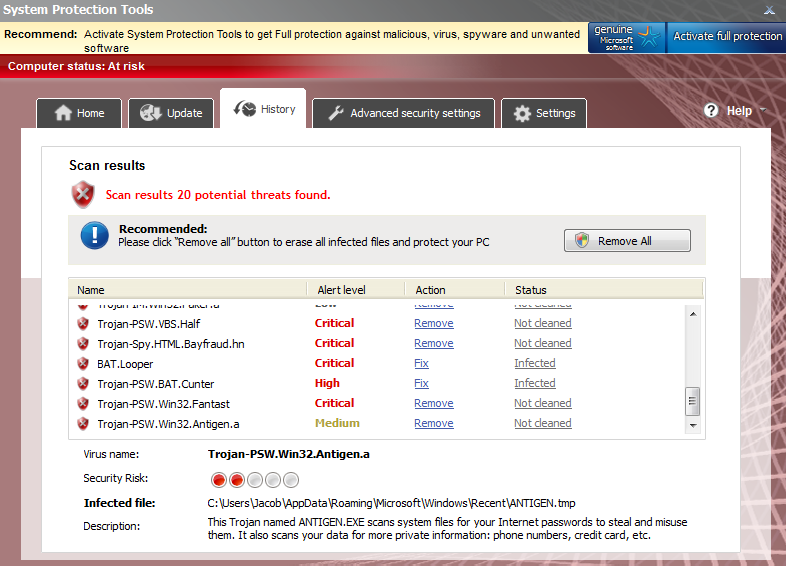System Protection Tools is a fake antispyware program that was designed by computer hackers in order to steal money from random computer users. It belongs to the same family of rogues as Best Antvirus Software and Best Virus Protection. The program gets insided the targeted system with a help of Trojan viruses. At the very begining it dislays some fake security notifications warning that your system is infected and uses fake scanner to imitate looking for infections. The messages that appear on the system out of nowhere look like this:
System Message
Your PC may still be infected with dangerous viruses. Malware Protection Center protection is needed to prevent data loss and avoid theft of your personal data and credit card details. Click here to activate protection.
Warning! Virus Detected
Threat Detected: Trojan-Spy.HTML.BankFraud.ra
Recommended: Please click “Remove All” button to erase all infected files and protect your PC.
Since System Protection Tools is a fake application, none of such messages should be taken for granted. If you try to follow any other steps that the message tells you to do, you will end up being on some payent page that will recommend you purchasing System Protection Tools. It is easy to guess that the program will only try to get money from you, but none of the promised services will be actually fulfilled. That is the main idea of the program.
If you get your computer scanned by the scanner of System Protection Tools you can ignore that scan results the same way you ignore any pop up messages . The purpose of the scanner is the same. It has to create an illusion that your system is infected and later make you purchase System Protection Tools as the program to solve your security issues. When the program gets inside it actually creates following harmless files on your disc:
%UserProfile%\Recent\ANTIGEN.exe
%UserProfile%\Recent\eb.exe
%UserProfile%\Recent\exec.sys
%UserProfile%\Recent\hymt.drv
%UserProfile%\Recent\kernel32.exe
These files detected at %UserProfile%\Recent\ are completely harmless. The reason why they are created and displayed is because System Protection Tool wants you to believe your system is infected and later get money from you.
You must run a full system scan with a reputable antispyware program, for example spyhunter or 2012 year version of Spyware Doctor in order ot remove System Protection Tools as soon as you detect it on your system. It is very likely that System Protection Tools will block your legitimate antispyware. In this case you can fake register it with this code: 0W000-000B0-00T00-E0020.
One should not trust generic, unbranded programs like System Protection Tools. These programs choose names so they users have problems to read more information and thus be warned about particular scam. Even if program claims to be made by Microsoft, etc. you should investigate.
Automatic Malware removal tools
(Win)
Note: Spyhunter trial provides detection of parasites and assists in their removal for free. limited trial available, Terms of use, Privacy Policy, Uninstall Instructions,
(Mac)
Note: Combo Cleaner trial provides detection of parasites and assists in their removal for free. limited trial available, Terms of use, Privacy Policy, Uninstall Instructions, Refund Policy ,