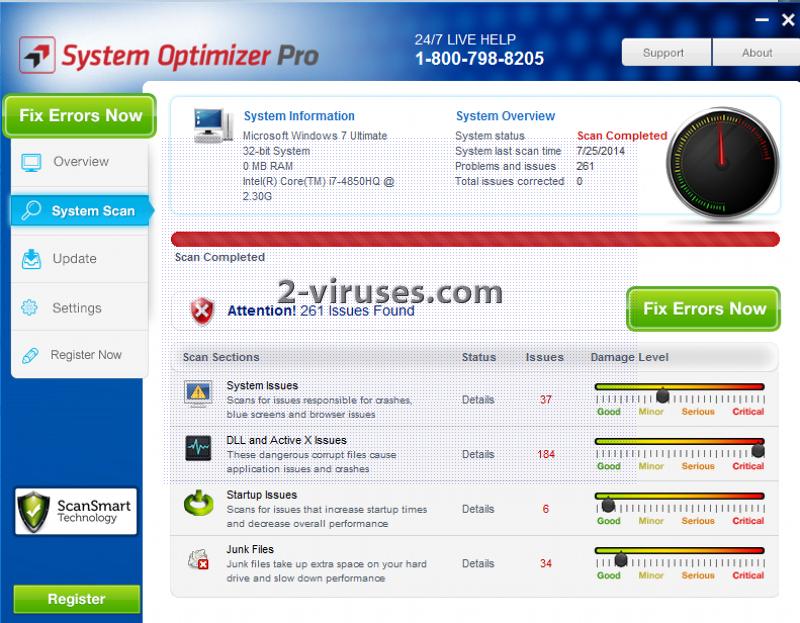System Optimizer Pro is a potentially unwanted program that was designed by cyber criminals to make easy money from less experienced computer users. It is installed to PCs using unfair methods, usually bundled to other freeware and without clearly disclosing about it. Once inside, the program runs a scanner and reports about dozens of errors and other issues found on your computer. To fix that, it offers purchasing a full version of System Optimizer Pro.
As you may guess, this is just an attempt to get some money from random users. The program warns about the same issues on all systems. This is a good prove that it cannot detect anything and it offers to repair entries that do not need to be repaired. Additionally to a fake scanner, System Optimizer Pro displays various alerts about system errors and a potential system failure. These notifications are only displayed to make users believe that their computers are experiencing serious problems that must be solved immediately.
As already mentioned, System Optimizer Pro comes bundled to various freeware that you can download from the Internet. The best way to avoid it is to pay more attention to the installation processes of your chosen downloads. Instead of hitting the “Next” button, you should follow every step carefully and see what you are agreeing on. It is also very important to read Terms and Agreements of your new downloads to make sure you know what you are about to install.
Instead of paying for its full version, you should remove System Optimizer Pro straight after you detect its activity. Scan your system with a reputable antispyware program, for example, Spyhunter, malwarebytes. These programs will detect all existing issues and fix them. Don’t forget to upgrade them to their latest version to ensure the program can work at its full power.
Automatic Malware removal tools
(Win)
Note: Spyhunter trial provides detection of parasites and assists in their removal for free. limited trial available, Terms of use, Privacy Policy, Uninstall Instructions,
(Mac)
Note: Combo Cleaner trial provides detection of parasites and assists in their removal for free. limited trial available, Terms of use, Privacy Policy, Uninstall Instructions, Refund Policy ,