Startfenster.com is listed as an browser hijacker and you should avoid getting infected with this malicious application. If you pay a visit to their official website at startfenster.com, you will se that it is a questionable search engine and an online shop at the same place. Quite an interesting duo, right? It’s originally in German and this virus is most common between users located in Germany, but people from other locations can be infected as well. This website tries to trick people that it’s a valid and trustworthy search engine and shop by displaying logos of eBay, Facebook and other well known companies.
Startfenster.de virus, aiming at German speaking users, is a version of this browser hijacker
Next to this version, there is an additional variant, meant to serve German-speaking countries. Startfenster.de virus is the another variant of this search provider by Aller Media e.K company which has been blamed for creating an annoying malware parasite. While the engine we are discussing in this article can most likely infect people from all over the word, Startfenster.de browser hijacker has a very specific audience. Its activity has been regarded to be very noticeable in Austria, Switzerland, Luxembourg and Liechtenstein. The German version, containing shortcuts and other elements, urges users to download Startfenster start page icon on desktops. For a thorough analysis, written in the German language, we recommend you reading a very helpful article from SicherPC.
Analysis of Startfenster.com computer virus
As you can see, there are all kinds of links on Startfenster.com website. You should not click on them, because they will redirect you to the third parties websites. Startfenster.com gains revenue from generating web traffic and collecting sales leads, so their main goal is to make you to click on one of those ads. This source of revenue is completely valid and a lot of companies use it to get their money from, but Startfenster.com has some problems about it. The main problem is that they do not administrate or in any other form moderate their partners that they promote.
This means various cyber criminals, such as scammers and hackers can advertise on this website. As long as all those malicious ads stays on this website, is not a big problem, because you can avoid it by simply not visiting it. However, if your computer gets infected with Startfenster.com browser hijacker, you will be constantly redirected to that website. It can be opened randomly on your main web browsers’ page or on a new tab. This browser hijacker can hijack all most popular web browsers, such as Google Chrome, Mozilla Firefox and Internet Explorer.
As for now, it is not available on Mac OSX, so Apple lovers can be relaxed. Once inside, this hijacker will also change your browsers’ settings, such as default search engine or home page (both to startfenster.com). It also has some attributes of an adware, because if your computer is infected with this web browser, some pop-up or banner ads will appear on your web browser from time to time. Those ads usually are labelled with a slogan “Ads by Startfenster.com” or “Brought to you by Startfenster.com” so it is not difficult to indicate them. It is also not recommended to click on them, because if you do so, you will be immediately redirected to third parties website that may be infected and cause some significant harm to your computer.
Sometimes it can be really tough not to click on them because they look very appealing. Take into the consideration that most of the time they are fake. They also look very relevant to your interests because Startfenster.com is collecting your personal information, such as browsing history, search queries, your geographic location or information about your software and hardware. They optimise their ads based on this information, so they look more attractive to you.
If your computer is infected with Startfenster.com, you may experience slowed-down computer workflow, some error messages appearing from time to time or even blue screen of death. If you have experienced this or other symptoms that were mentioned before, your computer is probably infected with Startfenster.com or other related browser hijacker and you have to take needed actions right now to get rid of this virus.

This infection also has a separate version targeted to German audience at www.startfenster.de and it looks like this:
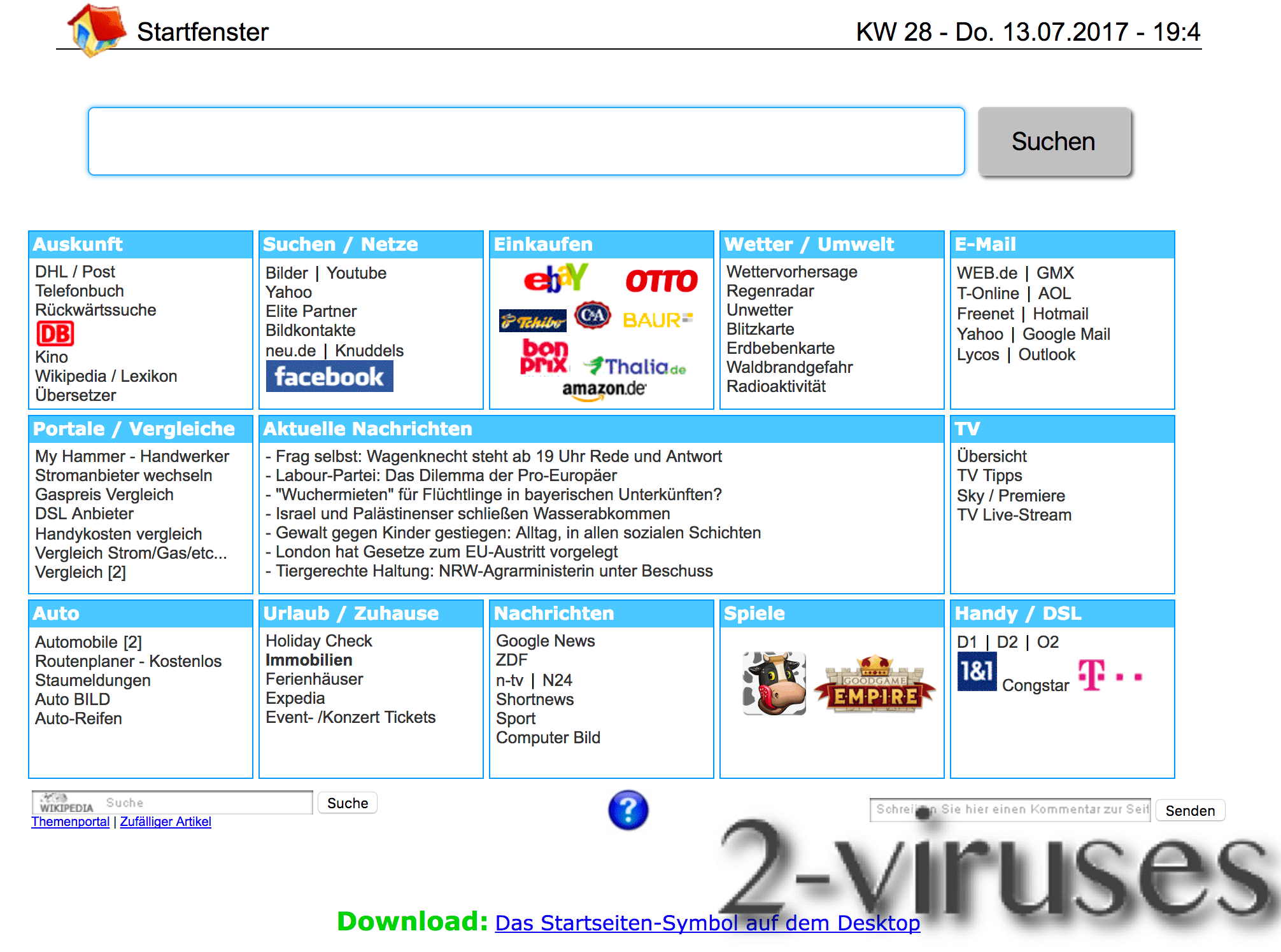
If you are wondering how you can get infected with such a browser hijacker – there are several most common ways. First of all, you can get infected with it when clicking on suspicious links or visiting websites with suspicious content (for instance, adult videos). The most popular way of distribution of this malicious application is bundled with other free software. Usually it is some PDF generator or some kind of media player or an “update” to your Flash player.
If you want to avoid getting infected with Startfenster.com, you should pay a close attention to the installation of various freebies. Of course, it would be the best not to download anything from a suspicious looking sources, but sometimes there are some situations when you have no other choice. Do not skip any steps and opt out for a custom or advanced install mode – this way you will be able to see all available options. Read everything very closely as any information can be very important. Look for various checkboxes that can be already checked for you – this is a very important factor.
If you notice that some additional software that you are not aware of is being installed alongside – do not allow it, because it can possibly be a malware or any other potentially unwanted program. In case it is too late and your computer is already infected, you should get rid of Startfenster.com browser hijacker right now. You can do it either manually or automatically. We recommend to perform this automatically, because it is more efficient and secure way to do this.
Download a trustworthy anti-malware, such as Spyhunter, StopZilla or Malwarebytes and scan your computer with it. It will automatically detect and remove the virus, so you wont need to worry about it anymore. It will also protect your computer from similar infections in the future. However, if you, for some reasons, don’t want to use this method, you can do it manually as well. Simply follow our step-by-step Startfenster.com removal guide given below.
Startfenster Com quicklinks
- Startfenster.de virus, aiming at German speaking users, is a version of this browser hijacker
- Analysis of Startfenster.com computer virus
- Automatic Malware removal tools
- How to get rid of Startfenster.com browser hijacker
- How to remove Starfenster virus using Windows Control Panel
- How to remove Startfenster.com from macOS
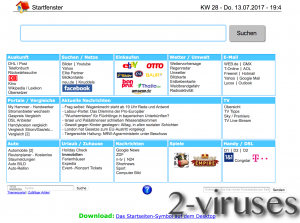
Automatic Malware removal tools
(Win)
Note: Spyhunter trial provides detection of parasites and assists in their removal for free. limited trial available, Terms of use, Privacy Policy, Uninstall Instructions,
(Mac)
Note: Combo Cleaner trial provides detection of parasites and assists in their removal for free. limited trial available, Terms of use, Privacy Policy, Uninstall Instructions, Refund Policy ,
How to get rid of Startfenster.com browser hijacker
How to remove Starfenster virus using Windows Control Panel
Many hijackers and adware like Startfenster.de install some of their components as regular Windows programs as well as additional software. This part of malware can be uninstalled from the Control Panel. To access it, do the following.- Start→Control Panel (older Windows) or press Windows Key→Search and enter Control Panel and then press Enter (Windows 8, Windows 10).

- Choose Uninstall Program (if you don't see it, click in the upper right next to "View by" and select Category).

- Go through the list of programs and select entries related to Startfenster.com . You can click on "Name" or "Installed On" to reorder your programs and make Starfenster virus easier to find.

- Click the Uninstall button. If you're asked if you really want to remove the program, click Yes.

- In many cases anti-malware programs are better at detecting related parasites, thus I recommend installing Spyhunter to identify other programs that might be a part of this infection.

How to remove Startfenster.com from macOS
Delete Starfenster virus from your applications.- Open Finder.
- In the menu bar, click Go.
- Select Applications from the dropdown.
- Find the Startfenster.de app.
- Select it and right-click it (or hold the Ctrl and click the left mouse button).
- In the dropdown, click Move to Bin/Trash. You might be asked to provide your login password.

TopHow To remove Startfenster.com from Google Chrome:
- Click on the 3 horizontal lines icon on a browser toolbar and Select More Tools→Extensions

- Select all malicious extensions and delete them.

- Click on the 3 horizontal lines icon on a browser toolbar and Select Settings

- Select Manage Search engines

- Remove unnecessary search engines from the list

- Go back to settings. On Startup choose Open blank page (you can remove undesired pages from the set pages link too).
- If your homepage was changed, click on Chrome menu on the top right corner, select Settings. Select Open a specific page or set of pages and click on Set pages.

- Delete malicious search websites at a new Startup pages window by clicking “X” next to them.

(Optional) Reset your browser’s settings
If you are still experiencing any issues related to Startfenster.de, reset the settings of your browser to its default settings.
- Click on a Chrome’s menu button (three horizontal lines) and select Settings.
- Scroll to the end of the page and click on theReset browser settings button.

- Click on the Reset button on the confirmation box.

If you cannot reset your browser settings and the problem persists, scan your system with an anti-malware program.
How To remove Startfenster.com from Firefox:Top
- Click on the menu button on the top right corner of a Mozilla window and select the “Add-ons” icon (Or press Ctrl+Shift+A on your keyboard).

- Go through Extensions and Addons list, remove everything Startfenster.com related and items you do not recognise. If you do not know the extension and it is not made by Mozilla, Google, Microsoft, Oracle or Adobe then you probably do not need it.

- If your homepage was changed, click on the Firefox menu in the top right corner, select Options → General. Enter a preferable URL to the homepage field and click Restore to Default.

- Click on the menu button on the top right corner of a Mozilla Firefox window. Click on the Help button.

- ChooseTroubleshooting Information on the Help menu.

- Click on theReset Firefox button.

- Click on the Reset Firefox button on the confirmation box. Mozilla Firefox will close and change the settings to default.

How to remove Startfenster.com from Microsoft Edge:Top
- Click on the menu button on the top right corner of a Microsoft Edge window. Select “Extensions”.

- Select all malicious extensions and delete them.

- Click on the three-dot menu on the browser toolbar and Select Settings

- Select Privacy and Services and scroll down. Press on Address bar.

- Choose Manage search engines.

- Remove unnecessary search engines from the list: open the three-dot menu and choose Remove.

- Go back to Settings. Open On start-up.
- Delete malicious search websites at Open specific page or pages by opening the three-dot menu and clicking Delete.
 (Optional) Reset your browser’s settings
If you are still experiencing any issues related to Startfenster.de, reset the settings of your browser to its default settings
(Optional) Reset your browser’s settings
If you are still experiencing any issues related to Startfenster.de, reset the settings of your browser to its default settings
- Click on Edge's menu button and select Settings. Click on the Reset Settings button on the left.
- Press the Restore settings to their default values option.

- Click on the Reset button on the confirmation box.
 If you cannot reset your browser settings and the problem persists, scan your system with an anti-malware program.
If you cannot reset your browser settings and the problem persists, scan your system with an anti-malware program.
How to remove Startfenster.com from Safari:Top
Remove malicious extensions- Click on Safari menu on the top left corner of the screen. Select Preferences.

- Select Extensions and uninstall Startfenster.de and other suspicious extensions.

- If your homepage was changed, click on Safari menu on the top left corner of the screen. Select Preferences and choose General tab. Enter preferable URL to the homepage field.

- Click on Safari menu on the top left corner of the screen. Select Reset Safari…

- Select which options you want to reset (usually all of them come preselected) and click on the Reset button.


























