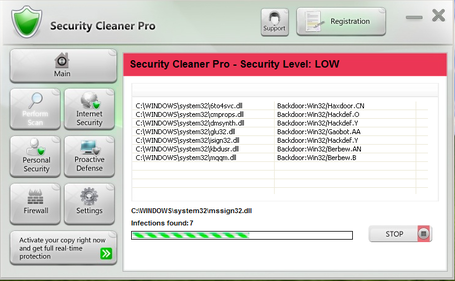Security Cleaner Pro is a fake antivirus that is distributed using infected websites. Such sites try to exploit various vulnerabilities in your browsers and other common applications and environments, like Flash or Java. If your version is vulnerable, your PC gets infested with various trojans ranging from information stealers to downloaders that infect with additional threats. Typically, such threats are either ransomware, adwares or rogues like Security Cleaner Pro.
Once your PC is infected, it is hard not to notice the symptoms of Security Cleaner Pro. You will get alerts about unprotected status of your computer and repeated scans of your PC. The scan will detect lots of Backdoor infections. This is far from realistic and we can safely assume that everything Cleaner Pro detects is fake. It will not remove threats without payment nor it will uninstall itself from control panel. This rates application as rogue. Additionally, even if you have other antivirus program, Security Cleaner Pro will show fake Windows Security Center claiming that your antivirus program is OFF. It might also block other programs from being executed and so making using PC impossible.
Security Cleaner Pro will lock IE as well. Most pages will open with the following warning :
Warning message from your Internet Browser. This page is under virus attack. This might crash your system.
…
Obtain a license for “Security Cleaner Pro” to protect your PC for safest browsing Internet pages (desirable)
Launch spyware,virus and malware scanning process
Keep browsing Internet Pages unprotected (not safely)
If a screen containing the above message blocks you from visiting websites, try choosing the third option (keep browsing). If anti-malware program download is blocked, enter address directly ( https://www.2-viruses.com/downloads/spyhunter-i.exe ) in url bar or in start->run prompt.
You can stop this rogue from running by downloading spyhunter installer and running on infected PC. If it is blocked, rename it to .com extension or fake-register Security Cleaner Pro with code YKGVWHVSFETPXBIMDXUJSUYGPRADAOHZ (via Yonathan Klijnsma). Additionally, it is possible to delete the Security Cleaner Pro file from safe mode as well, which should effectively unlock the PC. I recommend scanning with Spyhunter, Malwarebytes and Hitman to identify and remove the trojan downloader responsible for infection or PC could get reinfected again.
Automatic Malware removal tools
(Win)
Note: Spyhunter trial provides detection of parasites and assists in their removal for free. limited trial available, Terms of use, Privacy Policy, Uninstall Instructions,
(Mac)
Note: Combo Cleaner trial provides detection of parasites and assists in their removal for free. limited trial available, Terms of use, Privacy Policy, Uninstall Instructions, Refund Policy ,