Login Email Now browser extension is provided by the SaferBrowser factory of potentially unwanted programs (PUP). Over considering a short amount of time, SearchBrowser enterprise pushed a lot of browser hijackers into the world. Email Helper App, Email Easy Access, Email Assistant, and Quick Email Login can act as brother-figures to Search.searchlen.com.
Searchlen Virus quicklinks
- About Search.searchlen.com virus
- Distribution Methods of Search.searchlen.com virus
- Automatic Malware removal tools
- Manual removal of Search.searchlen.com virus
- How to remove searchlen virus using Windows Control Panel
- How to remove searchlen virus from macOS
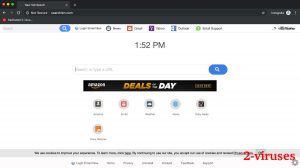
(Win)
Note: Spyhunter trial provides detection of parasites and assists in their removal for free. limited trial available, Terms of use, Privacy Policy, Uninstall Instructions,
(Mac)
Note: Combo Cleaner trial provides detection of parasites and assists in their removal for free. limited trial available, Terms of use, Privacy Policy, Uninstall Instructions, Refund Policy ,
Like with other Eightpoint browser extensions, this one is completely unnecessary, easily replaced with a few browser bookmarks. However, in the middle of the search.searchlen.com page, there is a search bar that opens search.yahoo.com. This is the heart of the Login Email Now hijacker, which makes money from redirecting your search queries through an affiliate link and getting ad revenue. Without the search redirecting, these browser viruses would not exist.
Login Email Now preys on people who aren’t familiar with browser extensions and who don’t easily recognize which problems are caused by browser hijackers. The creators of searchlen.com use misleading installation to infect computers with this virus and then hope that users will allow the add-on to continue hijacking their browser.
This doesn’t have to continue. In most cases, hijackers like search.searchlen.com are very easy to uninstall. It’s concerning how it ended up in your browser in the first place – for example, if it was downloaded by another infection, that means you need to clean your computer from malware. But other than that, Login Email Now is not very dangerous. Predatory, dishonest, scammy – but not exactly dangerous.
Search.searchlen.com (Login Email Now) short description:
| Type of threat |
|
|---|---|
| Symptoms |
|
| Dangers |
|
| Removal |
|
About Search.searchlen.com virus
Login Email Now is a very direct name to describe the specialization for this extension. Simply put, it allows users to enter their email accounts more conveniently anytime they open up a new tab in their browser. It does this by hijacking your new tab page (which is totally unnecessary and a very inelegant way for Login Email Now to manage this function).
What Login Email Now does wrong is more than one thing:
- Take over browser settings which are not relevant to its functionality: it replaces the New Tab page and the search engine.
- Besides that, Login Email Now also wants to know your browsing history and the other installed extensions.
- On some browsers, this browser virus tries to install a couple of other extensions, such as Search Encrypt and ProPDFConverter.
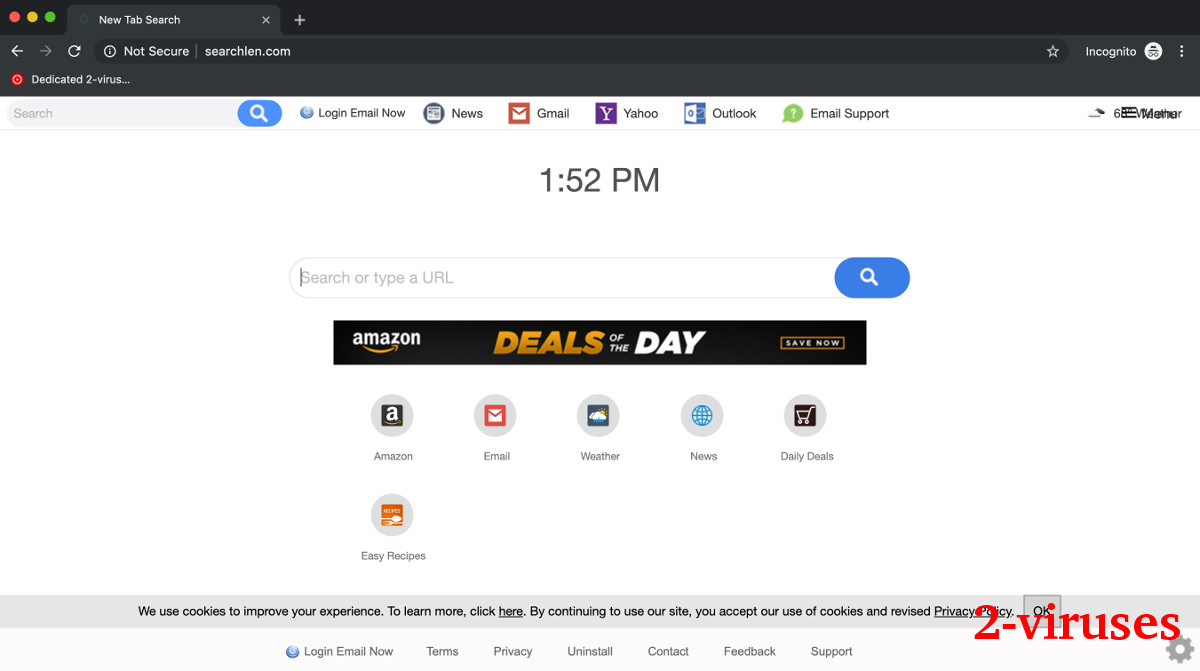
Because of these objectionable actions, security researches agree to call this program a browser hijacker. It does not surpass your expectations; it is more likely to disappoint. Why? The search results by Search.searchlen.com browser hijacker follow a detrimental pattern of firstly showing webpages from third-party sources – ads. The Yahoo search engine, which is used by Login Email Now to monetize your search queries, is notoriously full of ads.
Search.searchlen.com browser hijacker spreads its hands into other places too. Records of your daily online habits, regarded as non-personal information, will be used to sew the last buttons into promotions. Ads that are shown with your personality in mind are more likely to be effective.
Distribution Methods of Search.searchlen.com virus
Login Email Now browser hijacker spreads thanks to bad-quality ads and misleading installation pages. Like Email Anytime, it has a website that looks like a universal site to log in to email accounts. However, not only can you expose your email address to unfriendly parties if you use that page, but you will also be recommended to install the Login Email Now extension. This is clearly misleading installation that will result in some people installing this add-on without wanting to. This sort of thing has resulted in a lot of Eightpoint’s extensions getting banned from the Chrome Web Store.
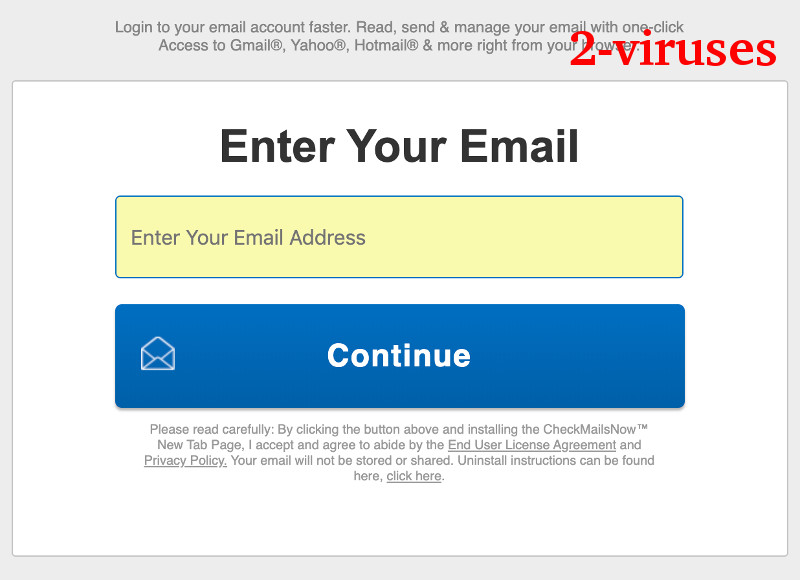
Another way for unwanted programs like Login Email Now to spread is through offers of free programs. Free programs might be downloaded from the internet and have unwanted offers like browser hijackers attached to their installers. The list of these potentially unwanted programs can be seen only while performing installation by accessing advanced settings and reading every line in the setup wizard. The optional offers are installed by default, so if you want to avoid dealing with them, stop them during setup.
Luckily, your browser can be set free with the help of some manual removal efforts and powerful anti-malware scanners. The efficiency and reliability of Spyhunter (Windows), Combo Cleaner (Mac OS), or Malwarebytes cannot be understated. To vanish Search.searchlen.com browser hijacker from your system, you can be guided by our detailed manual removal.
Automatic Malware removal tools
(Win)
Note: Spyhunter trial provides detection of parasites and assists in their removal for free. limited trial available, Terms of use, Privacy Policy, Uninstall Instructions,
(Mac)
Note: Combo Cleaner trial provides detection of parasites and assists in their removal for free. limited trial available, Terms of use, Privacy Policy, Uninstall Instructions, Refund Policy ,
Manual removal of Search.searchlen.com virus
How to remove searchlen virus using Windows Control Panel
Many hijackers and adware like Search.searchlen.com (Login Email Now) virus install some of their components as regular Windows programs as well as additional software. This part of malware can be uninstalled from the Control Panel. To access it, do the following.- Start→Control Panel (older Windows) or press Windows Key→Search and enter Control Panel and then press Enter (Windows 8, Windows 10).

- Choose Uninstall Program (if you don't see it, click in the upper right next to "View by" and select Category).

- Go through the list of programs and select entries related to searchlen virus . You can click on "Name" or "Installed On" to reorder your programs and make Search.searchlen.com (Login Email Now) virus easier to find.

- Click the Uninstall button. If you're asked if you really want to remove the program, click Yes.

- In many cases anti-malware programs are better at detecting related parasites, thus I recommend installing Spyhunter to identify other programs that might be a part of this infection.

How to remove searchlen virus from macOS
Delete Search.searchlen.com (Login Email Now) virus from your applications.- Open Finder.
- In the menu bar, click Go.
- Select Applications from the dropdown.
- Find the searchlen virus app.
- Select it and right-click it (or hold the Ctrl and click the left mouse button).
- In the dropdown, click Move to Bin/Trash. You might be asked to provide your login password.

TopHow To remove Search.searchlen.com (Login Email Now) virus from Google Chrome:
- Click on the 3 horizontal lines icon on a browser toolbar and Select More Tools→Extensions

- Select all malicious extensions and delete them.

- Click on the 3 horizontal lines icon on a browser toolbar and Select Settings

- Select Manage Search engines

- Remove unnecessary search engines from the list

- Go back to settings. On Startup choose Open blank page (you can remove undesired pages from the set pages link too).
- If your homepage was changed, click on Chrome menu on the top right corner, select Settings. Select Open a specific page or set of pages and click on Set pages.

- Delete malicious search websites at a new Startup pages window by clicking “X” next to them.

(Optional) Reset your browser’s settings
If you are still experiencing any issues related to Search.searchlen.com (Login Email Now) virus, reset the settings of your browser to its default settings.
- Click on a Chrome’s menu button (three horizontal lines) and select Settings.
- Scroll to the end of the page and click on theReset browser settings button.

- Click on the Reset button on the confirmation box.

If you cannot reset your browser settings and the problem persists, scan your system with an anti-malware program.
How To remove Search.searchlen.com (Login Email Now) virus from Firefox:Top
- Click on the menu button on the top right corner of a Mozilla window and select the “Add-ons” icon (Or press Ctrl+Shift+A on your keyboard).

- Go through Extensions and Addons list, remove everything Search.searchlen.com (Login Email Now) virus related and items you do not recognise. If you do not know the extension and it is not made by Mozilla, Google, Microsoft, Oracle or Adobe then you probably do not need it.

- If your homepage was changed, click on the Firefox menu in the top right corner, select Options → General. Enter a preferable URL to the homepage field and click Restore to Default.

- Click on the menu button on the top right corner of a Mozilla Firefox window. Click on the Help button.

- ChooseTroubleshooting Information on the Help menu.

- Click on theReset Firefox button.

- Click on the Reset Firefox button on the confirmation box. Mozilla Firefox will close and change the settings to default.

How to remove Search.searchlen.com (Login Email Now) virus from Microsoft Edge:Top
- Click on the menu button on the top right corner of a Microsoft Edge window. Select “Extensions”.

- Select all malicious extensions and delete them.

- Click on the three-dot menu on the browser toolbar and Select Settings

- Select Privacy and Services and scroll down. Press on Address bar.

- Choose Manage search engines.

- Remove unnecessary search engines from the list: open the three-dot menu and choose Remove.

- Go back to Settings. Open On start-up.
- Delete malicious search websites at Open specific page or pages by opening the three-dot menu and clicking Delete.
 (Optional) Reset your browser’s settings
If you are still experiencing any issues related to Search.searchlen.com (Login Email Now) virus, reset the settings of your browser to its default settings
(Optional) Reset your browser’s settings
If you are still experiencing any issues related to Search.searchlen.com (Login Email Now) virus, reset the settings of your browser to its default settings
- Click on Edge's menu button and select Settings. Click on the Reset Settings button on the left.
- Press the Restore settings to their default values option.

- Click on the Reset button on the confirmation box.
 If you cannot reset your browser settings and the problem persists, scan your system with an anti-malware program.
If you cannot reset your browser settings and the problem persists, scan your system with an anti-malware program.
How to remove Search.searchlen.com (Login Email Now) virus from Safari:Top
Remove malicious extensions- Click on Safari menu on the top left corner of the screen. Select Preferences.

- Select Extensions and uninstall searchlen virus and other suspicious extensions.

- If your homepage was changed, click on Safari menu on the top left corner of the screen. Select Preferences and choose General tab. Enter preferable URL to the homepage field.

- Click on Safari menu on the top left corner of the screen. Select Reset Safari…

- Select which options you want to reset (usually all of them come preselected) and click on the Reset button.



























Seems like the instructions work! Hope those ads won’t come back