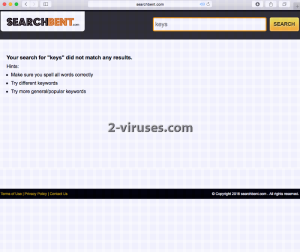Searchbent.com virus is not as dangerous as you might gather from a scary label “virus”. Some people still believe an out-dated idea that all viruses are the same and no characterization is necessary. Nevertheless, people should comprehend the realia that there are various smaller or bigger groups of malware that threaten the security of Internet. Searchbent.com search network belongs to a wide clan of browser hijackers. These parasites stand by their name and attempt to accomplish exactly that: to invade browsers and set up you preferences. In the Terms of Use, the creators indicate that they are linked with other domains. Even though Searchbent.com virus provides access to a whole bunch of websites, it does not take any responsibility for them. It is clearly indicated that some of the sites can contain content for adults or other highly doubtful imagery or information.
About Searchbent.com virus
Searchbent.com virus does not live up to the expectations. When we attempted to utilize this searching facility for its main purpose, we discovered it to be completely worthless. This is a rather frequent error for browser hijackers to have. The creators do not bother to make searching facilities functional. If you think that because of this Searchbent.com virus won’t be able to introduce you to various third-party URLs, you are mistaken. It can exploit other methods for this task. For example, online advertisements can be clickable. If you press on a bizarre promotion, you are very likely to get redirected to bizarre and often malware-laden pages. If you do not want to end up in a cage of a browser hijacker, then please remove this Searchbent.com virus from your device as soon as you become aware of its presence. There is no actual reason to keep this network for searching around. Noticing that your home pages, default search providers or new tab pages have been assigned to an unknown domain is one of the main indicators that your device is being attacked by a browser hijacker.
In addition to the already mentioned aspects of Searchbent.com virus, it is very likely that it will be opting for more. Just by visiting this domain your are allowing it to get a closer look on your technical info: browsing activity, earlier searched keywords, date, time, browser type, IP addresses and other unidentified details. There might be a possibility of Searchbent.com virus reaching your personal data: name and email address. Browser hijackers pose a little threat by themselves. However, when they work together with third-parties and distribute various external links or advertisements, then these viruses present danger.
Distribution Methods of Searchbent.com virus
Searchbent.com virus is a recently spotted infection. It invades users’ privacy, alongside browsers. For this reason, people have to be extremely picky when it comes to loyal domains for searching. People might find it boring to stick around with one search network. However, this should not encourage you to try out networks that are questionable. Of course, it might have been not your own choice to receive this browser hijacker. It might be that a free application offered Searchbent.com to become your homepage and you missed this proposition. When users fail to refuse such offers, they are most likely to bring more than they hoped for. Successfully evading infections is not that difficult. All you have to do is pay attention to Setup Wizards and download software from distributors that are acknowledged.
For the removal of Searchbent.com virus, we offer our services with instructions for manual removal. They are not that difficult, but you should have some information about removing malware if you wish your attempt to be successful. If your are of expertise is different, then it would be best to take advantage of anti-malware tools that are offered to users. Spyhunter or Malwarebytes will help you run a full security scan and to detect malware infections that are relevant.
Searchbent Com Virus quicklinks
- About Searchbent.com virus
- Distribution Methods of Searchbent.com virus
- Automatic Malware removal tools
- Manual removal of Searchbent.com virus
- How to remove Searchbent.com virus using Windows Control Panel
- How to remove Searchbent.com virus from macOS
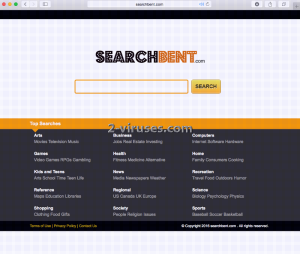
Automatic Malware removal tools
(Win)
Note: Spyhunter trial provides detection of parasites and assists in their removal for free. limited trial available, Terms of use, Privacy Policy, Uninstall Instructions,
(Mac)
Note: Combo Cleaner trial provides detection of parasites and assists in their removal for free. limited trial available, Terms of use, Privacy Policy, Uninstall Instructions, Refund Policy ,
Manual removal of Searchbent.com virus
How to remove Searchbent.com virus using Windows Control Panel
Many hijackers and adware like Searchbent.com virus install some of their components as regular Windows programs as well as additional software. This part of malware can be uninstalled from the Control Panel. To access it, do the following.- Start→Control Panel (older Windows) or press Windows Key→Search and enter Control Panel and then press Enter (Windows 8, Windows 10).

- Choose Uninstall Program (if you don't see it, click in the upper right next to "View by" and select Category).

- Go through the list of programs and select entries related to Searchbent.com virus . You can click on "Name" or "Installed On" to reorder your programs and make Searchbent.com virus easier to find.

- Click the Uninstall button. If you're asked if you really want to remove the program, click Yes.

- In many cases anti-malware programs are better at detecting related parasites, thus I recommend installing Spyhunter to identify other programs that might be a part of this infection.

How to remove Searchbent.com virus from macOS
Delete Searchbent.com virus from your applications.- Open Finder.
- In the menu bar, click Go.
- Select Applications from the dropdown.
- Find the Searchbent.com virus app.
- Select it and right-click it (or hold the Ctrl and click the left mouse button).
- In the dropdown, click Move to Bin/Trash. You might be asked to provide your login password.

TopHow To remove Searchbent.com virus from Google Chrome:
- Click on the 3 horizontal lines icon on a browser toolbar and Select More Tools→Extensions

- Select all malicious extensions and delete them.

- Click on the 3 horizontal lines icon on a browser toolbar and Select Settings

- Select Manage Search engines

- Remove unnecessary search engines from the list

- Go back to settings. On Startup choose Open blank page (you can remove undesired pages from the set pages link too).
- If your homepage was changed, click on Chrome menu on the top right corner, select Settings. Select Open a specific page or set of pages and click on Set pages.

- Delete malicious search websites at a new Startup pages window by clicking “X” next to them.

(Optional) Reset your browser’s settings
If you are still experiencing any issues related to Searchbent.com virus, reset the settings of your browser to its default settings.
- Click on a Chrome’s menu button (three horizontal lines) and select Settings.
- Scroll to the end of the page and click on theReset browser settings button.

- Click on the Reset button on the confirmation box.

If you cannot reset your browser settings and the problem persists, scan your system with an anti-malware program.
How To remove Searchbent.com virus from Firefox:Top
- Click on the menu button on the top right corner of a Mozilla window and select the “Add-ons” icon (Or press Ctrl+Shift+A on your keyboard).

- Go through Extensions and Addons list, remove everything Searchbent.com virus related and items you do not recognise. If you do not know the extension and it is not made by Mozilla, Google, Microsoft, Oracle or Adobe then you probably do not need it.

- If your homepage was changed, click on the Firefox menu in the top right corner, select Options → General. Enter a preferable URL to the homepage field and click Restore to Default.

- Click on the menu button on the top right corner of a Mozilla Firefox window. Click on the Help button.

- ChooseTroubleshooting Information on the Help menu.

- Click on theReset Firefox button.

- Click on the Reset Firefox button on the confirmation box. Mozilla Firefox will close and change the settings to default.

How to remove Searchbent.com virus from Microsoft Edge:Top
- Click on the menu button on the top right corner of a Microsoft Edge window. Select “Extensions”.

- Select all malicious extensions and delete them.

- Click on the three-dot menu on the browser toolbar and Select Settings

- Select Privacy and Services and scroll down. Press on Address bar.

- Choose Manage search engines.

- Remove unnecessary search engines from the list: open the three-dot menu and choose Remove.

- Go back to Settings. Open On start-up.
- Delete malicious search websites at Open specific page or pages by opening the three-dot menu and clicking Delete.
 (Optional) Reset your browser’s settings
If you are still experiencing any issues related to Searchbent.com virus, reset the settings of your browser to its default settings
(Optional) Reset your browser’s settings
If you are still experiencing any issues related to Searchbent.com virus, reset the settings of your browser to its default settings
- Click on Edge's menu button and select Settings. Click on the Reset Settings button on the left.
- Press the Restore settings to their default values option.

- Click on the Reset button on the confirmation box.
 If you cannot reset your browser settings and the problem persists, scan your system with an anti-malware program.
If you cannot reset your browser settings and the problem persists, scan your system with an anti-malware program.
How to remove Searchbent.com virus from Safari:Top
Remove malicious extensions- Click on Safari menu on the top left corner of the screen. Select Preferences.

- Select Extensions and uninstall Searchbent.com virus and other suspicious extensions.

- If your homepage was changed, click on Safari menu on the top left corner of the screen. Select Preferences and choose General tab. Enter preferable URL to the homepage field.

- Click on Safari menu on the top left corner of the screen. Select Reset Safari…

- Select which options you want to reset (usually all of them come preselected) and click on the Reset button.