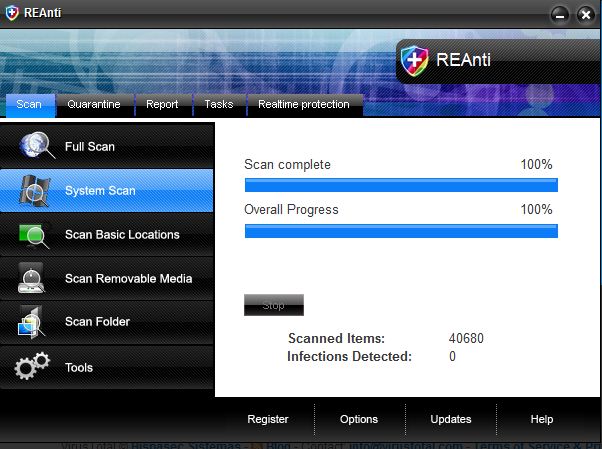REAnti is one more rogue antispyware program which was released by WiniSoft group of malwares. REAnti aims only to get unsuspected users to pay for its “full” version and uses the same malicious methods that have been used by its initials. Just like the clone Keep Cop, this badware impersonates reputable anti-spyware and performs continuous system scans. People are fooled by exaggerated scan results and prompted to register its “full” version which is useless and will never fix any security issue. Don’t fall into this mess because after being installed, “full” version of REAnti will infect the system even more. Moreover, you will notice that your antivirus is disabled as well as Task Manager or other programs.
REAnti is mostly installed through fake video codecs or flash updates. Instead of getting useful programs that are necessary to see online videos PC users get Trojans viruses which download and install REAnti. When settled down, this parasite starts automatically and creates fake malware files which later reports as infections. Undoubtedly, this typical rogue anti-spyware must be eliminated as soon as possible. Being created only to increase the money for its creators, REAnti completely damages the OS. Contact your Credit Card Company to dispute the charges if you have already purchased this scam and delete every file connected to REAnti. Use the removal guide listed below.
Automatic Malware removal tools
(Win)
Note: Spyhunter trial provides detection of parasites and assists in their removal for free. limited trial available, Terms of use, Privacy Policy, Uninstall Instructions,
(Mac)
Note: Combo Cleaner trial provides detection of parasites and assists in their removal for free. limited trial available, Terms of use, Privacy Policy, Uninstall Instructions, Refund Policy ,