Popcorn Time is a free movie streaming service, though it’s important to mention that it’s used to pirate copyrighted content. Popcorn Time is a bit risky to visit not just because of the legal issues, but also because it shows a lot of ads that lead to potentially dangerous websites.
It’s important to be aware of the risks of visiting Popcorn Time and other pirating sites so that you can avoid malware infections, scams, and other problems.
Popcorn Time Ads And Redirects quicklinks
- Are Popcorn Time sites safe?
- It’s a pirating site
- It shows dangerous ads
- How to deal with Popcorn Time ads
- Automatic Malware removal tools

(Win)
Note: Spyhunter trial provides detection of parasites and assists in their removal for free. limited trial available, Terms of use, Privacy Policy, Uninstall Instructions,
(Mac)
Note: Combo Cleaner trial provides detection of parasites and assists in their removal for free. limited trial available, Terms of use, Privacy Policy, Uninstall Instructions, Refund Policy ,
About Popcorn Time sites:
| Threat type | Adware. |
|---|---|
| Problems with Popcorn Time sites | It is potentially illegal because it allows copyrighted material to be downloaded,
it shows ads that lead to potentially unsafe sites. |
| How to avoid malicious ads | Block malicious sites and ads when visiting pirating websites,
avoid illegal or legally dubious sites when possible, be vigilant when interacting with unexpected websites. |
| How to remove Popcorn Time ads | Block unwanted notifications in your browser settings,
check your device with antivirus programs (Combo Cleaner for Mac, Spyhunter for PC, others). |
Are Popcorn Time sites safe?
It’s a pirating site
Popcorn Time is a streaming service found on a collection of websites, including Popcorntime.watch, Popcorntime.show, Popcorntime.app, and others. It’s a mix of streaming and torrenting, similar to Torrentgalaxy but easier to use. It automatically torrents files while you’re watching them. Some Popcorn Time sites only offer the streaming of videos hosted on other sites.
Like most movie streaming sites, people go on Popcorn Time to watch movies and TV shows for free. Interestingly, there was a ransomware virus a few years ago that was also named Popcorn Time. This ransomware is no longer active.
Popcorn Time is honest that its service could be misused to illegally download movies. Back in 2015, some users of Popcorn Time were even sued (Vice.com).
At least in the United States, streaming movies is considered to be not-illegal, while downloading them is illegal. To avoid legal issues, Popcorn Time warns its users to use VPNs. VPNs can hide your browsing history from your ISP, which means that your ISPs won’t be able to block you from pirating movies. But VPNs don’t protect you from malicious files or dangerous advertisements.
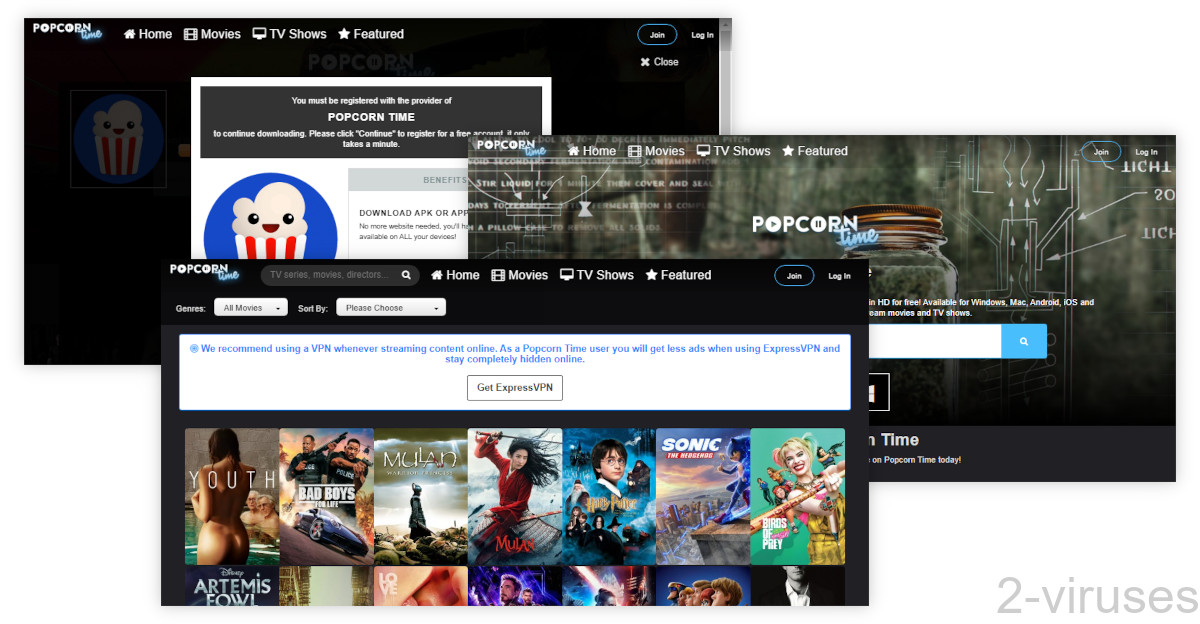
It shows dangerous ads
Like most pirating websites, Popcorn Time shows dubious ads to site visitors. Some of the ads are visible, such as those for VPN services. But others simple pop up when you interact with the videos that you stream.
Some of the ads found on Popcorn Time lead to potentially dangerous sites:
- Ads for subscription schemes like Playtopz. These sites offer free HD streaming services – only to sign people up for expensive (up to $50 per month) services that offer bargain bin tier movies and other media.
- Shady investment sites like BitcoinEra. These sites use as advertisements fake news articles, often ones that use the names and images of celebrities without permission.
- Ads for browser hijackers, such as SmartStreamSearch. These hijackers change the settings of web browsers to force them to open affiliated websites – but they offer no useful features.
These ads pop up unexpectedly on the screens of people who are trying to watch videos on Popcorn Time. They’re dangerous, which makes Popcorn Time indirectly dangerous. Luckily, there are some ways to avoid malicious sites.
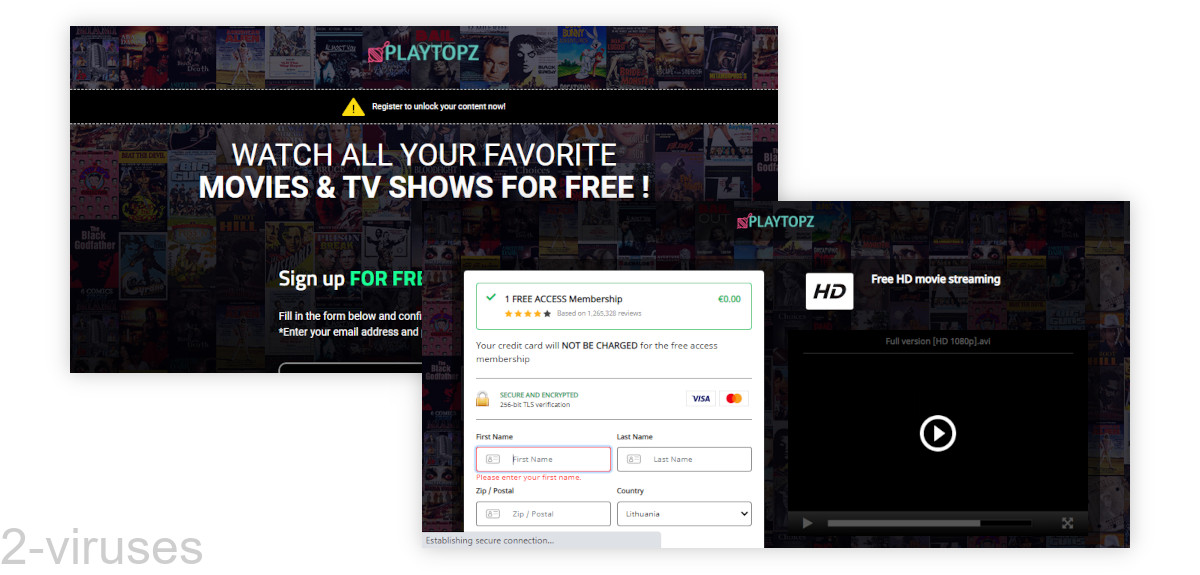
How to deal with Popcorn Time ads
If you visit Popcorn Time to watch movies, keep in mind that this might be illegal in your region. When possible, stick to using legal websites, such as the official sites of TV channels. Even if you have to deal with ads, it’s not like Popcorn Time isn’t frustration-free, either. It’s full of ads, many of which can be very frustrating.
If you insist on visiting illegal pirating websites, use ad blockers and malicious site blockers. This will protect you from some of the malicious ads that infest these sites.
If you are getting pop-ups in your browser, such as in the corner or at the top of your screen, then disable web push notifications from unwanted sites. It’s also advised to disable notification prompts completely.
If unwanted sites are opening in your browser on their own, then review your apps and browser extensions. You might have a browser hijacker installed.
Use antivirus programs, such as Combo Cleaner for macOS, Spyhunter for Windows to check your device for potentially unwanted and malicious items, such as browser hijackers and adware viruses that get offered by some of the ads that are shown by Popcorn Time.
If you accidentally signed up for some suspicious website that Popcorn Time was promoting, such as a supposedly free HD streaming site that asked for your credit card info, it’s very important to end your subscription as quickly as possible. Those sites have paid trials that last only a few days before very expensive monthly payments begin.
Automatic Malware removal tools
(Win)
Note: Spyhunter trial provides detection of parasites and assists in their removal for free. limited trial available, Terms of use, Privacy Policy, Uninstall Instructions,
(Mac)
Note: Combo Cleaner trial provides detection of parasites and assists in their removal for free. limited trial available, Terms of use, Privacy Policy, Uninstall Instructions, Refund Policy ,