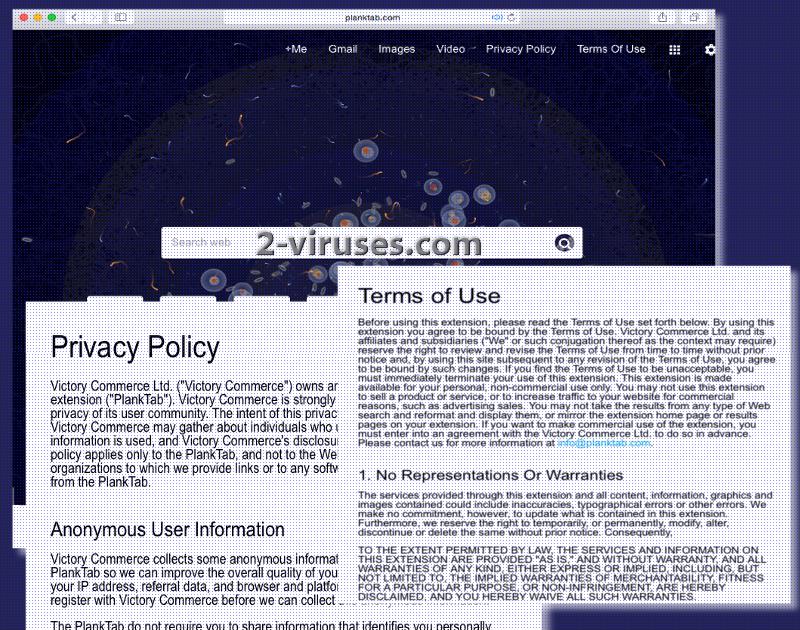Planktab.com and the PlankTab New Tab browser extension is controlled by Victory Commerce Ltd. As soon as this search engine is opened, visitors’ IP addresses are read and the website offers the current whether conditions in a city, derived from a protocol. Forecasts are not difficult to come by. Therefore, this is not necessarily an essential feature to access directly from your home page, default search provider and new tab page. Also, this website presents a moving picture as the background and small lights will circulate on the active windows. However, playful appearance should not imply security. This search engine belongs to a category referred to as browser hijackers. These parasites are rather disturbing, can connect to unknown websites and demonstrate advertisements.
Characteristics that are common to browser hijackers
Planktab.com virus means that infected users will no longer be allowed to modify their browsers’ settings: they will be stuck with this search engine. Even though it transfers users to Google for the purpose of introducing results to search queries, do not be mislead by this trick. Actually, there is no need to use an intermediator between you and Google. You should execute queries from the official website instead of using an unnecessary domain that would redirect you to it.
Extension admits to contain links to third-party websites and does not identify to be responsible for any of the presented material. Instead, it explains that promoted domains or URLs can transfer you to offensive or unsolicited content. It is within reach that these websites will also transmit detrimental samples of malware or spyware, capable of badly influencing operating systems. Devices that have become contaminated by malicious viruses are known to suffer from malfunctions, slowly-running operations, freezes, crashes and problems with Internet connection.
A confidential experience and privacy are two things that Planktab.com virus is not capable of guaranteeing. From the Privacy Policy, we learned that occasionally, this browser extension can seize opportunities to conduct surveys or contests. Some of them can be brought to users from parties that have become sponsors of the dubious search platform. According to the Privacy Policy, the service might give permission to third-parties to send out advertisements or email letters. We can suspect that disclosed email accounts could overflow with spam messages.
Additionally, the free application is said to make third-party content and ads a part of its service. Browser hijacker can splurge advertisements and constantly present them on your active windows. It is also possible that it can even incorporate them into the domains you enter. For this purpose, appearances, interfaces of domains might differ from their original states. Bear in mind that Victory Commerce does not put a lot of efforts into keeping their service secure and its partners reliable. For the sake of profiting and raising revenues, it can be undemanding when it comes to finding sponsors.
If Planktab.com virus is flooding your browser with advertisements and diminishing your experience in the cyberspace, we are recommending a removal of this infection. You can get rid of this parasite manually. All you have to do is carefully follow the guidelines we have included at the end of this article. If you do not want to give this option a shot, we have an additional proposition for you. You could use an anti-malware tool of your selection or pick one from a couple of programs we offer. Spyhunter will have no issues in detecting and getting rid of malicious threats.
Techniques that browser hijackers perform to for successful distribution
There are a bunch of tricks that browser hijackers can exploit to deceive people into installing applications that they do not want. For instance, almost unnoticeable, propositions to install additional programs would be included in Setups Wizards. If you notice such recommendations during an installation process, you such should agree with these terms and opt to refuse them instead. Advanced/custom modes are more appreciated than the basic ones as users are allowed to modify installers.
Planktab Com Virus quicklinks
- Characteristics that are common to browser hijackers
- Techniques that browser hijackers perform to for successful distribution
- Automatic Malware removal tools
- Manual removal of Planktab.com virus
- How to remove Planktab.com virus using Windows Control Panel
- How to remove Planktab.com virus from macOS

Automatic Malware removal tools
(Win)
Note: Spyhunter trial provides detection of parasites and assists in their removal for free. limited trial available, Terms of use, Privacy Policy, Uninstall Instructions,
(Mac)
Note: Combo Cleaner trial provides detection of parasites and assists in their removal for free. limited trial available, Terms of use, Privacy Policy, Uninstall Instructions, Refund Policy ,
Manual removal of Planktab.com virus
How to remove Planktab.com virus using Windows Control Panel
Many hijackers and adware like Planktab.com virus install some of their components as regular Windows programs as well as additional software. This part of malware can be uninstalled from the Control Panel. To access it, do the following.- Start→Control Panel (older Windows) or press Windows Key→Search and enter Control Panel and then press Enter (Windows 8, Windows 10).

- Choose Uninstall Program (if you don't see it, click in the upper right next to "View by" and select Category).

- Go through the list of programs and select entries related to Planktab.com virus . You can click on "Name" or "Installed On" to reorder your programs and make Planktab.com virus easier to find.

- Click the Uninstall button. If you're asked if you really want to remove the program, click Yes.

- In many cases anti-malware programs are better at detecting related parasites, thus I recommend installing Spyhunter to identify other programs that might be a part of this infection.

How to remove Planktab.com virus from macOS
Delete Planktab.com virus from your applications.- Open Finder.
- In the menu bar, click Go.
- Select Applications from the dropdown.
- Find the Planktab.com virus app.
- Select it and right-click it (or hold the Ctrl and click the left mouse button).
- In the dropdown, click Move to Bin/Trash. You might be asked to provide your login password.

TopHow To remove Planktab.com virus from Google Chrome:
- Click on the 3 horizontal lines icon on a browser toolbar and Select More Tools→Extensions

- Select all malicious extensions and delete them.

- Click on the 3 horizontal lines icon on a browser toolbar and Select Settings

- Select Manage Search engines

- Remove unnecessary search engines from the list

- Go back to settings. On Startup choose Open blank page (you can remove undesired pages from the set pages link too).
- If your homepage was changed, click on Chrome menu on the top right corner, select Settings. Select Open a specific page or set of pages and click on Set pages.

- Delete malicious search websites at a new Startup pages window by clicking “X” next to them.

(Optional) Reset your browser’s settings
If you are still experiencing any issues related to Planktab.com virus, reset the settings of your browser to its default settings.
- Click on a Chrome’s menu button (three horizontal lines) and select Settings.
- Scroll to the end of the page and click on theReset browser settings button.

- Click on the Reset button on the confirmation box.

If you cannot reset your browser settings and the problem persists, scan your system with an anti-malware program.
How To remove Planktab.com virus from Firefox:Top
- Click on the menu button on the top right corner of a Mozilla window and select the “Add-ons” icon (Or press Ctrl+Shift+A on your keyboard).

- Go through Extensions and Addons list, remove everything Planktab.com virus related and items you do not recognise. If you do not know the extension and it is not made by Mozilla, Google, Microsoft, Oracle or Adobe then you probably do not need it.

- If your homepage was changed, click on the Firefox menu in the top right corner, select Options → General. Enter a preferable URL to the homepage field and click Restore to Default.

- Click on the menu button on the top right corner of a Mozilla Firefox window. Click on the Help button.

- ChooseTroubleshooting Information on the Help menu.

- Click on theReset Firefox button.

- Click on the Reset Firefox button on the confirmation box. Mozilla Firefox will close and change the settings to default.

How to remove Planktab.com virus from Microsoft Edge:Top
- Click on the menu button on the top right corner of a Microsoft Edge window. Select “Extensions”.

- Select all malicious extensions and delete them.

- Click on the three-dot menu on the browser toolbar and Select Settings

- Select Privacy and Services and scroll down. Press on Address bar.

- Choose Manage search engines.

- Remove unnecessary search engines from the list: open the three-dot menu and choose Remove.

- Go back to Settings. Open On start-up.
- Delete malicious search websites at Open specific page or pages by opening the three-dot menu and clicking Delete.
 (Optional) Reset your browser’s settings
If you are still experiencing any issues related to Planktab.com virus, reset the settings of your browser to its default settings
(Optional) Reset your browser’s settings
If you are still experiencing any issues related to Planktab.com virus, reset the settings of your browser to its default settings
- Click on Edge's menu button and select Settings. Click on the Reset Settings button on the left.
- Press the Restore settings to their default values option.

- Click on the Reset button on the confirmation box.
 If you cannot reset your browser settings and the problem persists, scan your system with an anti-malware program.
If you cannot reset your browser settings and the problem persists, scan your system with an anti-malware program.
How to remove Planktab.com virus from Safari:Top
Remove malicious extensions- Click on Safari menu on the top left corner of the screen. Select Preferences.

- Select Extensions and uninstall Planktab.com virus and other suspicious extensions.

- If your homepage was changed, click on Safari menu on the top left corner of the screen. Select Preferences and choose General tab. Enter preferable URL to the homepage field.

- Click on Safari menu on the top left corner of the screen. Select Reset Safari…

- Select which options you want to reset (usually all of them come preselected) and click on the Reset button.