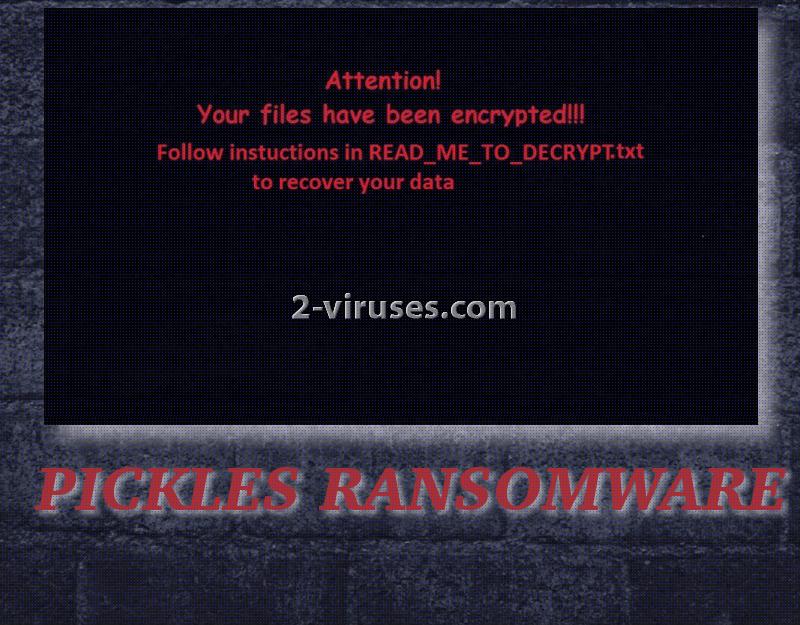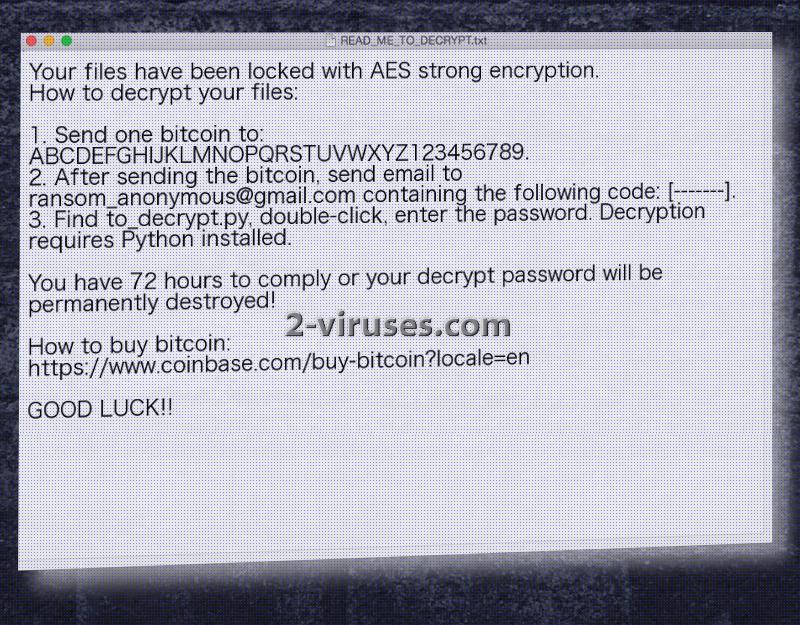Pickles crypto-virus is one of the recently detected Python ransomware samples. It is yet to be determined which distribution strategy was selected to transmit the payload of this variant, but we surely suggest you to be cautious either way. There is a list of places that ransomware viruses could be lurking in. Due to the possibility of getting infected with Pickles virus, we advise you to read this full article. If your peace has been disturbed by this evil infection, you will notice that you can no longer recognize your own files. Pickles virus scrambles titles and renames them randomly, also adding .EnCrYpTeD extension at the end. If you had a crucial Word document, containing valuable information, you won’t be able to launch it. Unfortunately, you won’t even have the luxury to separate it from other data as it all will look completely distorted. Pickles ransomware also automatically places a software for decryption, but this tool will only be functional if victims will enter an appropriate password.
More information about Pickles ransomware
Pickles crypto-virus did not receive such a name for its love for sliced pickles. A certain string Pickles is exploited as a secret code during the file-encoding. According to the ransom note, an AES cipher is identified to put in motion for the sake of damaging files. Before the actual encoding process takes place, Pickles virus will be forced to initiate a series of modifications without giving the victim a reason to question security of his/her device.
After its payload successfully infiltrates into a system, it will start its reign by appending entries in Windows Registry Keys. This will have significant effect: the payload of Pickles ransomware will have the permission to run silently in the background after every time the computer is restarted. Then, it will presumably contact its C&C server to send detailed description of the victim, including the information about the file encryption-decryption. Without this communication, Pickles virus would not even have the slightest chance of restoring data after the payment of bitcoins has been sent.
Pickles virus urges its victims follow instructions that are found in READ_ME_TO_DECRYPT.txt file. The opened file does not surprise us since its content is quite common. Hackers announce that they have managed to lock users with files and the only way to restore files is to send 1 BTC to the developers of Pickles. It also generates a specific ID number for every user. Eve thought files that are transformed into %random%.EnCrYpTeD should stimulate you to pay the demanded fee.
Victims are supposed to send that unique combination of numbers to hackers after the bitcoin payment has been successfully concluded. Victims will only be allowed to hesitate and evaluate possible solutions for 72 hours. After that, the password for decryption is explained to be deleted for good. Despite urging words from the creators of Pickles virus, you should never believe hackers that profit from their shadiness. Even if you get infected, please, never send the required fee for decryption. Ironically, the message ends with a phrase “GOOD LUCK”.
Your files have been locked with AES strong encryption.
How to decrypt your files:1. Send one bitcoin to: ABCDEFGHIJKLMNOPQRSTUVWXYZ123456789.
2. After sending the bitcoin, send email to [email protected] containing the following code: [——-].
3. Find to_decrypt.py, double-click, enter the password. Decryption requires Python installed.You have 72 hours to comply or your decrypt password will be permanently destroyed!
How to buy bitcoin:
https://www.coinbase.com/buy-bitcoin?locale=enGOOD LUCK!!
Decryption of files, ruined by Pickles ransomware
Pickles virus cannot be added to the category of ransomware that have been defeated and free file-decryptors have been released. It is a fresh sample which will require some attention. For now, we can simply suggest that you would not make a transaction to the indicated bitcoin wallet. 1 BTC (11815 US Dollars) is a lot money and making a payment for decryption is not the way you should spend it. You can check whether this ransomware deletes Shadow Volume Copies and if that does not work, you can always try to tryout older file-recovery tools. Or, if you have your files in backup locations, you can simply remove the ransomware infection and retrieve files from those storages.
Pickles ransomware and its strategy for distribution
We are aware of a couple of strategies that could be exploited for distribution of Pickles virus. First one is that victims will receive its payload after carelessly downloading software from the Internet. Before installing applications into your system or downloading random executables, always think of the fact that all of your data could be encrypted if you happen to accidentally download a ransomware. This is definitely an unfortunate turnout of events and we hope that such a scenario does not play out in your life. If it does, you should copy all of the files that have been encrypted and keeping somewhere safe. Then, you can remove Pickles virus with Spyhunter, Malwarebytes or do it manually. In addition to that, since ransomware viruses very frequently spread via malicious spam campaigns, it is possible that this variant will exploit this tactic as well.
Pickles Ransomware quicklinks
- More information about Pickles ransomware
- Decryption of files, ruined by Pickles ransomware
- Pickles ransomware and its strategy for distribution
- Automatic Malware removal tools
- How to recover Pickles ransomware encrypted files and remove the virus
- Step 1. Restore system into last known good state using system restore
- 1. Reboot your computer to Safe Mode with Command Prompt:
- 2.Restore System files and settings.
- Step 4. Use Data Recovery programs to recover Pickles ransomware encrypted files
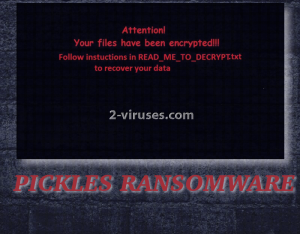
Automatic Malware removal tools
(Win)
Note: Spyhunter trial provides detection of parasites and assists in their removal for free. limited trial available, Terms of use, Privacy Policy, Uninstall Instructions,
(Mac)
Note: Combo Cleaner trial provides detection of parasites and assists in their removal for free. limited trial available, Terms of use, Privacy Policy, Uninstall Instructions, Refund Policy ,
How to recover Pickles ransomware encrypted files and remove the virus
Step 1. Restore system into last known good state using system restore
1. Reboot your computer to Safe Mode with Command Prompt:
for Windows 7 / Vista/ XP
- Start → Shutdown → Restart → OK.
- Press F8 key repeatedly until Advanced Boot Options window appears.
- Choose Safe Mode with Command Prompt.

for Windows 8 / 10
- Press Power at Windows login screen. Then press and hold Shift key and click Restart.

- Choose Troubleshoot → Advanced Options → Startup Settings and click Restart.
- When it loads, select Enable Safe Mode with Command Prompt from the list of Startup Settings.

2.Restore System files and settings.
- When Command Prompt mode loads, enter cd restore and press Enter.
- Then enter rstrui.exe and press Enter again.

- Click “Next” in the windows that appeared.

- Select one of the Restore Points that are available before Pickles virus has infiltrated to your system and then click “Next”.

- To start System restore click “Yes”.

Step 2. Complete removal of Pickles ransomware
After restoring your system, it is recommended to scan your computer with an anti-malware program, like Spyhunter and remove all malicious files related to Pickles virus. You can check other tools here.Step 3. Restore Pickles ransomware affected files using Shadow Volume Copies
If you do not use System Restore option on your operating system, there is a chance to use shadow copy snapshots. They store copies of your files that point of time when the system restore snapshot was created. Usually Pickles virus tries to delete all possible Shadow Volume Copies, so this methods may not work on all computers. However, it may fail to do so. Shadow Volume Copies are only available with Windows XP Service Pack 2, Windows Vista, Windows 7, and Windows 8. There are two ways to retrieve your files via Shadow Volume Copy. You can do it using native Windows Previous Versions or via Shadow Explorer. a) Native Windows Previous Versions Right-click on an encrypted file and select Properties → Previous versions tab. Now you will see all available copies of that particular file and the time when it was stored in a Shadow Volume Copy. Choose the version of the file you want to retrieve and click Copy if you want to save it to some directory of your own, or Restore if you want to replace existing, encrypted file. If you want to see the content of file first, just click Open.
b) Shadow Explorer It is a program that can be found online for free. You can download either a full or a portable version of Shadow Explorer. Open the program. On the left top corner select the drive where the file you are looking for is a stored. You will see all folders on that drive. To retrieve a whole folder, right-click on it and select “Export”. Then choose where you want it to be stored.

Step 4. Use Data Recovery programs to recover Pickles ransomware encrypted files
There are several data recovery programs that might recover encrypted files as well. This does not work in all cases but you can try this:- We suggest using another PC and connect the infected hard drive as slave. It is still possible to do this on infected PC though.
- Download a data recovery program.
- Install and scan for recently deleted files.