Norsk Politi Institutt for Cybercrime virus is a ransomware that attacks computers based in Norway. It’s an application that uses fake message that it displays on the entire screen of the infected computer. The message states that your IP address have been included into a black list since you have been watching plenty of pornographic videos and spreading them to other users. Basically, your computer is completely locked by Norsk Politi Institutt for Cybercrime virus and it tells you that if you want to get it unlocked, you must pay a fine of 100 euros.
The truth is that once you make a payment, the money will go straight to the bank accounts of computer hackers who are the ones responsible for creating Norsk Politi Institutt for Cybercrime virus. They only use a name of a well known institution for the Norwegian people. In fact, this message is not related to Norsk Politi Institutt for Cybercrime in any sense.
This type of programs enters computers through system vulnerabilities. Very often computer hackers use spam emails for this purpose. Once you try to open the attachment, you can get infected in minutes. Norsk Politi Institutt for Cybercrime virus will block your computer so you couldn’t do anything at all.
Remove Norsk Politi Institutt for Cybercrime virus without any doubt. It’s a malicious application that will cause only problems. Do not pay anything under any circumstances. This is the only purpose of the creators of Norsk Politi Institutt for Cybercrime virus. Use a reputable antispyware program, such as spyhunter to get rid of this badware completely.
Here are more detailed instructions of this badware:
- Reboot into safe mode with command prompt. Usually Votre Ordinateur Est Bloque virus should not be launched there.
- Run regedit. Search for Winlogon.
- There will be a key labeled Shell under Winlogon. It should reference Explorer.exe or be blank. If there is something else referring an executable in one of user’s folders, replace it with explorer.exe.
- Save changes, reboot to safe mode with networking.
- Run msconfig and disable all unnecessary startup entries. You should be able to reboot normally.
- Install and run https://www.2-viruses.com/downloads/spyhunter-i.exe. Scan with it the PC and delete the Usually Votre Ordinateur Est Bloque executables it finds.
Automatic Malware removal tools
(Win)
Note: Spyhunter trial provides detection of parasites and assists in their removal for free. limited trial available, Terms of use, Privacy Policy, Uninstall Instructions,
(Mac)
Note: Combo Cleaner trial provides detection of parasites and assists in their removal for free. limited trial available, Terms of use, Privacy Policy, Uninstall Instructions, Refund Policy ,
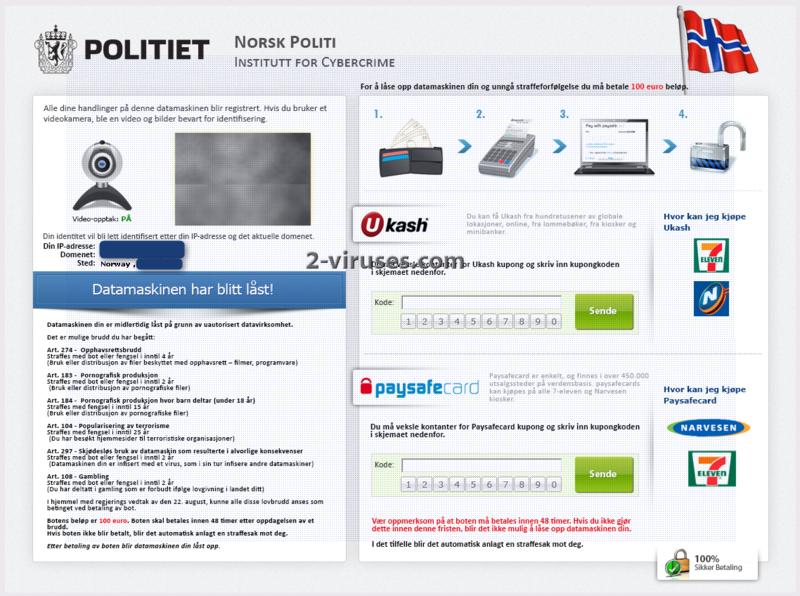
I got this virus yesterday, pretty frustrating. removed it manually after a couple of tries. had to “Ctrl+Alt+Delete” and force shutdown but cancel before it shuts down and quickly remove it from your virus program
I found an easier way to remove it (or at least it worked for me)
The ad doesn’t seem to popup if you are not connected to the internet, so either unplug your computer from the net, or if your on wireless the second you sign into windows turn off your wireless.
Then I did a simple system restore, restarted, and no more virus.
I experienced the same. I disconnected from the net as Karen told. When restarting I imideately press ESC to go to start up analasys. In the My computererr mode a removed the down loaded files in the acual browser’s folder. It worked!