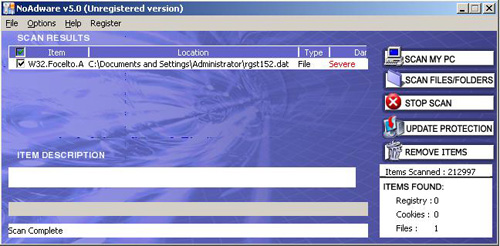NoAdware is a rogue security program and a clone of Antivirus Professional v5.0. This parasite is a more traditional rogue variant, which actually has a homepage (noadware.net). It is not entirely clear how NoAdware enters the system, but the most likely scenario is that it relies on trojans, such as Vundo, in doing so. It may also be manually downloaded and installed. NoAdware uses misleading advertising to trick users into purchasing it’s “licensed version”.
Once inside, NoAdware will flood the user with popups and fake system notifications, supposedly to inform him of an infection or multiple infections present on the system. It will also perform system scans, which return exaggerated or altogether false results. Upon completion of the scan, NoAdware displays the following message:
Warning! NoAdware has detected the following amount of files on your computer: 1
To clean your system of these files, you must register. Click YES to register now!
If you push yes, you will be taken to the purchase page of NoAdware, where you will be prompted to pay for the “full version”.
NoAdware is a scam and should be treated as such: do NOT download or buy it and block it’s homepage using your HOSTS file.
Automatic Malware removal tools
(Win)
Note: Spyhunter trial provides detection of parasites and assists in their removal for free. limited trial available, Terms of use, Privacy Policy, Uninstall Instructions,
(Mac)
Note: Combo Cleaner trial provides detection of parasites and assists in their removal for free. limited trial available, Terms of use, Privacy Policy, Uninstall Instructions, Refund Policy ,