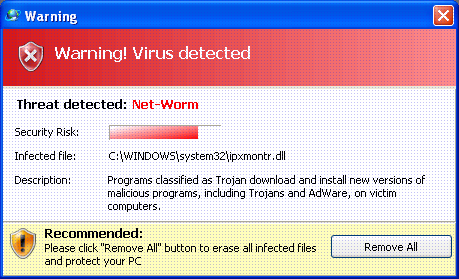Net-Worm means a computer parasite that is distributed through network vulnerabilities and is able to infect PCs through network. This name is generic, that means it is detection of class of parasites rather a specific one. However, usually it is a hoax that is displayed by FakeVimes family of rogue parasites. In any case, you will see this message only in cases your PC is infected, though you will have to determine if your PC is infected with the Rogue antivirus or real worm.
The fake Net-Worm alerts look like this :
Warning! Virus detected
Threat detected: Net-Worm
Security risk: ….
Infected file : C:\Windows\system32\ipxmontr.dll
Description: Program classified as Trojan download and install new versions of
malicious programs, including Trojans and Adware on victims computers.
Recommended: Please click “Remove All” button to erase all infected files and protect your PC.
As one can see, Net Worms description is way off: it describes completely different class of PC parasites, aka Trojans. The same is with the detected Net-Worm during the scan. Pressing “Remove All” button will ask you to pay for the scam and all the threats will “disappear”. Well, more like be hidden.
If you see similar warning or suspect that your PC is infected with Net-Worm, I recommend Scanning your PC with Spyhunter or other anti-malware program. Such program will identify the real cause of the problem.
Automatic Malware removal tools
(Win)
Note: Spyhunter trial provides detection of parasites and assists in their removal for free. limited trial available, Terms of use, Privacy Policy, Uninstall Instructions,
(Mac)
Note: Combo Cleaner trial provides detection of parasites and assists in their removal for free. limited trial available, Terms of use, Privacy Policy, Uninstall Instructions, Refund Policy ,