Nemucod-AES ransomware virus is a destructive infection that has been labeled as Trojan.JS.Obfuscated.gen. Its preceder is Nemucod that we have written in May of 2016. It engages in a variety of different procedures that are oriented to make an operating system prepared for the commands that the crypto-virus will launch.
This malware sample is rather sneaky as it uses strategies that work in favor of remaining undetected. Nemucod-AES learns about the registry for VMW specific artifacts and delays its activity for a short period of time. Another secretive method is that it sets a new value in Windows Registry to guarantee that the payload and other dropped executables would automatically launch.
Comprehensive analysis of this crypto-virus
The virus operates in the Electronic Codebook mode. To our knowledge, this type of encryption process is not praised in the department of semantic security. Nevertheless, this newly-discovered variant has been indicated to pursue a rather strong encoding. It exploits AES-128 cipher and additionally applies RSA-2048 for that “wow” factor. Actually, this strategy is not that rare, but such viruses are usually known for initiating a more well-founded encryption. Which is, as a result, harder to beat.
Its payload has been indicated to be an UPS-Delivery-005156577.doc.js which allows us to draw a possible theory that the infection travels via email letters, pretending to originate from a popular delivery service from UPS. The malicious executable replaces desktops’ background image and sets it to an original ransom note that insist people pay the ransom. Also, a Decrypt.txt is placed with similar content that is found in the background image.
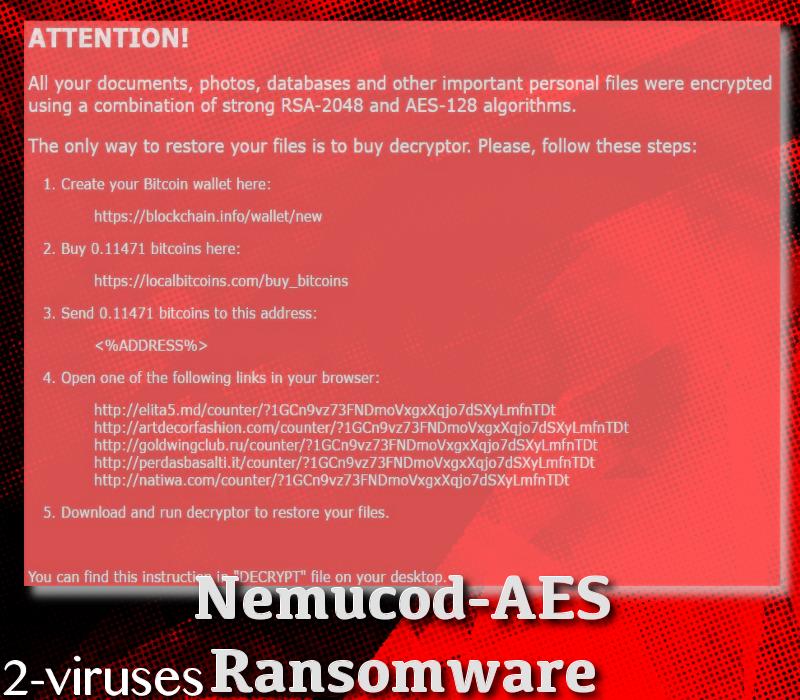
Infection sends DNS requests to three domains and two of them are registered in the Russian Federation while one is in Moldova. As for the contacted hosts, we rarely see that a ransomware would contact so many of them. Some of them are found in the Russian Federation, Netherlands, Moldova, United States, China, France, Germany, Italy and a bunch of other countries.
Currently, people from USA have reported to become infected with this crypto-virus. In the future, the scope of targeted audience might become bigger. 0.11471 BTC (289.07 USD) is the ransom, demanded to be send for the purpose of recovering files that the ransomware forced to collapse. We were not informed about an extension that would be utilized to mark which files had been wrecked. Also, for the time being, a specific free tool for file-recovery has not been generated. Since users are complaining about the activity of this infection, we are convinced that developers of these tools will attempt to find a solution.
There are other options that could be utilized for the sake of file-decryption. Check whether Shadow Volume Copies have been destroyed or not. Also, there is a chance of recovering encoded executables with universal tools that have been determined to be be rather convenient. Another light at the end of the tunnel is that you might have heard the fuss about backing up your data and decided to complete this recommendation. If you did, then you should simply remove the ransomware infection and retrieve files from the alternative location you selected. Spyhunter or Hitman are appropriate tools that will assist in the process of malware removal.
Speaking of the ways that ransomware variants could be transmitted, there are multiple techniques that are frequently exploited. Since a rogue UPS delivery file has been determined as the payload, it is possible that people will be urged to open this attachment in emails. If you notice that a message from this service is found in your inbox, please be convinced that it is send from the legitimate company instead of hackers that are only trying to pretend.
Nemucod Aes Ransomware Virus quicklinks
- Comprehensive analysis of this crypto-virus
- Automatic Malware removal tools
- How to recover Nemucod-AES ransomware virus encrypted files and remove the virus
- Step 1. Restore system into last known good state using system restore
- 1. Reboot your computer to Safe Mode with Command Prompt:
- 2.Restore System files and settings.
- Step 4. Use Data Recovery programs to recover Nemucod-AES ransomware virus encrypted files
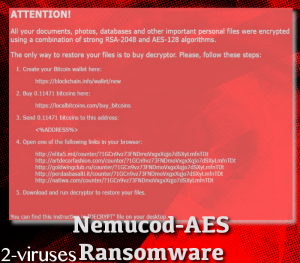
Automatic Malware removal tools
(Win)
Note: Spyhunter trial provides detection of parasites and assists in their removal for free. limited trial available, Terms of use, Privacy Policy, Uninstall Instructions,
(Mac)
Note: Combo Cleaner trial provides detection of parasites and assists in their removal for free. limited trial available, Terms of use, Privacy Policy, Uninstall Instructions, Refund Policy ,
How to recover Nemucod-AES ransomware virus encrypted files and remove the virus
Step 1. Restore system into last known good state using system restore
1. Reboot your computer to Safe Mode with Command Prompt:
for Windows 7 / Vista/ XP
- Start → Shutdown → Restart → OK.
- Press F8 key repeatedly until Advanced Boot Options window appears.
- Choose Safe Mode with Command Prompt.

for Windows 8 / 10
- Press Power at Windows login screen. Then press and hold Shift key and click Restart.

- Choose Troubleshoot → Advanced Options → Startup Settings and click Restart.
- When it loads, select Enable Safe Mode with Command Prompt from the list of Startup Settings.

2.Restore System files and settings.
- When Command Prompt mode loads, enter cd restore and press Enter.
- Then enter rstrui.exe and press Enter again.

- Click “Next” in the windows that appeared.

- Select one of the Restore Points that are available before Nemucod-AES ransomware virus has infiltrated to your system and then click “Next”.

- To start System restore click “Yes”.

Step 2. Complete removal of Nemucod-AES ransomware virus
After restoring your system, it is recommended to scan your computer with an anti-malware program, like Spyhunter and remove all malicious files related to Nemucod-AES ransomware virus. You can check other tools here.Step 3. Restore Nemucod-AES ransomware virus affected files using Shadow Volume Copies
If you do not use System Restore option on your operating system, there is a chance to use shadow copy snapshots. They store copies of your files that point of time when the system restore snapshot was created. Usually Nemucod-AES ransomware virus tries to delete all possible Shadow Volume Copies, so this methods may not work on all computers. However, it may fail to do so. Shadow Volume Copies are only available with Windows XP Service Pack 2, Windows Vista, Windows 7, and Windows 8. There are two ways to retrieve your files via Shadow Volume Copy. You can do it using native Windows Previous Versions or via Shadow Explorer. a) Native Windows Previous Versions Right-click on an encrypted file and select Properties → Previous versions tab. Now you will see all available copies of that particular file and the time when it was stored in a Shadow Volume Copy. Choose the version of the file you want to retrieve and click Copy if you want to save it to some directory of your own, or Restore if you want to replace existing, encrypted file. If you want to see the content of file first, just click Open.
b) Shadow Explorer It is a program that can be found online for free. You can download either a full or a portable version of Shadow Explorer. Open the program. On the left top corner select the drive where the file you are looking for is a stored. You will see all folders on that drive. To retrieve a whole folder, right-click on it and select “Export”. Then choose where you want it to be stored.

Step 4. Use Data Recovery programs to recover Nemucod-AES ransomware virus encrypted files
There are several data recovery programs that might recover encrypted files as well. This does not work in all cases but you can try this:- We suggest using another PC and connect the infected hard drive as slave. It is still possible to do this on infected PC though.
- Download a data recovery program.
- Install and scan for recently deleted files.








