Mystartshield.com (MyStart Shield) virus has been active for approximately 10 months: ever since its debut in October of 2016. Just 13 hours ago it was modified which indicates that Visicom Media, the owners of this search platform, have no plans to halt their product from functioning. The same developing company has introduced a bunch of other browser hijackers: Newtab.club, Pandasecurity.mystart.com, Mystart.com and Scenic Reflections Toolbar. The domain we are investigating today still hasn’t obtained very impressive positions in the worldwide rankings, but it still runs the show in United States, Japan, Germany, Canada and United Kingdom (1).
Discussion about Mystartshield.com computer virus
The main product by Visicom is Mystart.com, and other toolbars and platforms are sub-domains, aiming to acquire as much clients as possible even if it means exploiting not entirely transparent strategies (2). Some malware scanners detected Mystartshield.com infection as PUP.Optional.MyStartShield.ChrPRST and apparently, it manages to create entries in Registry to obtain persistence (3). Also, the extension will leave another trace in AppData folder. Furthermore, we found another suspicious application that belongs to Visicom: FileBullDog redirect.

Products that are supported by Mystart.com are not to be treated as respectable candidates to execute search queries. For instance, a number of people have emphasized (4) that getting rid of these products is a difficult task: sometimes even more sophisticated approaches fail to help. Suspiciously, Mystartshield.com infection is available in Chrome Web store: people can suffer from difficulties when they try to remove the extension.
For instance, one of the victims has emphasized that even though there appears nothing left on operating system that could be related to Mystart.com, the unwanted homepage still remains to be displayed without permission. Others suggested that they were forced to uninstall Chrome completely, remove every trace of the program from Program Files folder, delete cache in the Temp Internet folder. If this is what it takes to remove Mystartshield.com malware, we hope you won’t be tempted to try out this Chrome add-on.
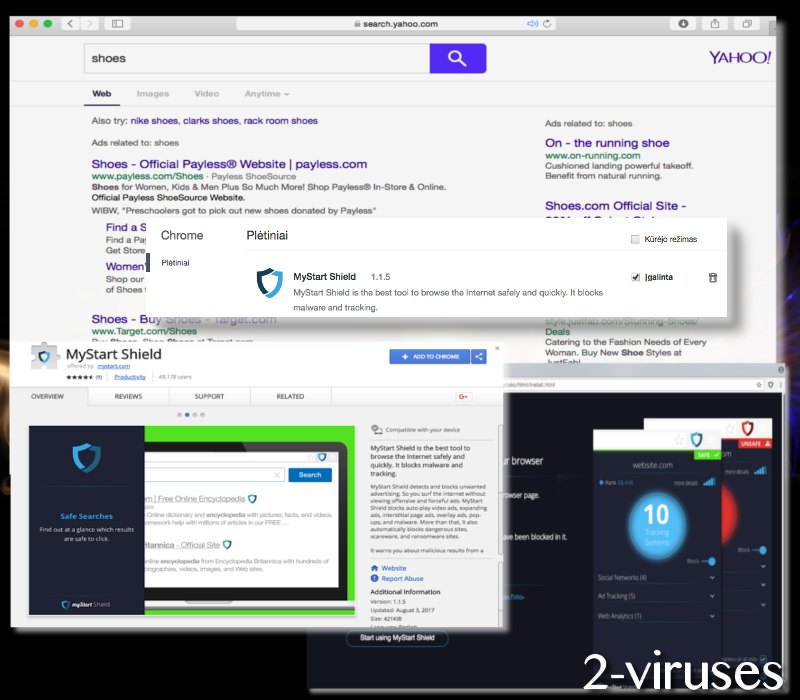
Mystartshield.com redirect virus claims to warn people about possible tracking and block websites that might be engaging in phishing scams. However, according to permissions that the extension requires, it is evident that the program itself will be involved in some unnecessary activities. MyStart Shield requests to read and change all of the information on your visited websites. Additionally, the suspicious extension also appears to have plans to contact with websites it has become associated with. Also, it will co-operate with certain local programs. These features are rather too similar to spyware (5) and people should clearly understand the danger of having your browsing monitored.
Ways to clean your system from malware
To secure your operating system and make sure that no unwanted software would remain in your device, we recommend running a scan with an anti-malware tool like Spyhunter which will present you with the realistic situation of your computer. You will discover whether there are any traces of malware or potentially unwanted programs (PUPs) that could be threatening your cyber security.
Manual removal is an alternative, but as you can recall, people have had difficulties in getting rid of Visicom products. To help you out of this mess, we provide with both of the options and hope that you will choose the one that fist your requirements the most.
To be properly protected from computer viruses, it is very beneficial to have an anti-malware installed. However, this is definitely not enough. You should also adjust your browsing habits to the newest recommendations for cybersecurity. For instance, you should not allow extensions to be automatically installed (this can be disabled via browsers’ settings). Also, whenever you decide tryout a new application, we hope you will do some research about it before hand.
Mystartshield Com Virus quicklinks
- Discussion about Mystartshield.com computer virus
- Ways to clean your system from malware
- Automatic Malware removal tools
- Put an end to Mystartshield.com virus
- How to remove Mystartshield.com virus using Windows Control Panel
- How to remove Mystartshield.com virus from macOS

Automatic Malware removal tools
(Win)
Note: Spyhunter trial provides detection of parasites and assists in their removal for free. limited trial available, Terms of use, Privacy Policy, Uninstall Instructions,
(Mac)
Note: Combo Cleaner trial provides detection of parasites and assists in their removal for free. limited trial available, Terms of use, Privacy Policy, Uninstall Instructions, Refund Policy ,
Put an end to Mystartshield.com virus
How to remove Mystartshield.com virus using Windows Control Panel
Many hijackers and adware like Mystartshield.com virus install some of their components as regular Windows programs as well as additional software. This part of malware can be uninstalled from the Control Panel. To access it, do the following.- Start→Control Panel (older Windows) or press Windows Key→Search and enter Control Panel and then press Enter (Windows 8, Windows 10).

- Choose Uninstall Program (if you don't see it, click in the upper right next to "View by" and select Category).

- Go through the list of programs and select entries related to Mystartshield.com virus . You can click on "Name" or "Installed On" to reorder your programs and make Mystartshield.com virus easier to find.

- Click the Uninstall button. If you're asked if you really want to remove the program, click Yes.

- In many cases anti-malware programs are better at detecting related parasites, thus I recommend installing Spyhunter to identify other programs that might be a part of this infection.

How to remove Mystartshield.com virus from macOS
Delete Mystartshield.com virus from your applications.- Open Finder.
- In the menu bar, click Go.
- Select Applications from the dropdown.
- Find the Mystartshield.com virus app.
- Select it and right-click it (or hold the Ctrl and click the left mouse button).
- In the dropdown, click Move to Bin/Trash. You might be asked to provide your login password.

TopHow To remove Mystartshield.com virus from Google Chrome:
- Click on the 3 horizontal lines icon on a browser toolbar and Select More Tools→Extensions

- Select all malicious extensions and delete them.

- Click on the 3 horizontal lines icon on a browser toolbar and Select Settings

- Select Manage Search engines

- Remove unnecessary search engines from the list

- Go back to settings. On Startup choose Open blank page (you can remove undesired pages from the set pages link too).
- If your homepage was changed, click on Chrome menu on the top right corner, select Settings. Select Open a specific page or set of pages and click on Set pages.

- Delete malicious search websites at a new Startup pages window by clicking “X” next to them.

(Optional) Reset your browser’s settings
If you are still experiencing any issues related to Mystartshield.com virus, reset the settings of your browser to its default settings.
- Click on a Chrome’s menu button (three horizontal lines) and select Settings.
- Scroll to the end of the page and click on theReset browser settings button.

- Click on the Reset button on the confirmation box.

If you cannot reset your browser settings and the problem persists, scan your system with an anti-malware program.
How To remove Mystartshield.com virus from Firefox:Top
- Click on the menu button on the top right corner of a Mozilla window and select the “Add-ons” icon (Or press Ctrl+Shift+A on your keyboard).

- Go through Extensions and Addons list, remove everything Mystartshield.com virus related and items you do not recognise. If you do not know the extension and it is not made by Mozilla, Google, Microsoft, Oracle or Adobe then you probably do not need it.

- If your homepage was changed, click on the Firefox menu in the top right corner, select Options → General. Enter a preferable URL to the homepage field and click Restore to Default.

- Click on the menu button on the top right corner of a Mozilla Firefox window. Click on the Help button.

- ChooseTroubleshooting Information on the Help menu.

- Click on theReset Firefox button.

- Click on the Reset Firefox button on the confirmation box. Mozilla Firefox will close and change the settings to default.

How to remove Mystartshield.com virus from Microsoft Edge:Top
- Click on the menu button on the top right corner of a Microsoft Edge window. Select “Extensions”.

- Select all malicious extensions and delete them.

- Click on the three-dot menu on the browser toolbar and Select Settings

- Select Privacy and Services and scroll down. Press on Address bar.

- Choose Manage search engines.

- Remove unnecessary search engines from the list: open the three-dot menu and choose Remove.

- Go back to Settings. Open On start-up.
- Delete malicious search websites at Open specific page or pages by opening the three-dot menu and clicking Delete.
 (Optional) Reset your browser’s settings
If you are still experiencing any issues related to Mystartshield.com virus, reset the settings of your browser to its default settings
(Optional) Reset your browser’s settings
If you are still experiencing any issues related to Mystartshield.com virus, reset the settings of your browser to its default settings
- Click on Edge's menu button and select Settings. Click on the Reset Settings button on the left.
- Press the Restore settings to their default values option.

- Click on the Reset button on the confirmation box.
 If you cannot reset your browser settings and the problem persists, scan your system with an anti-malware program.
If you cannot reset your browser settings and the problem persists, scan your system with an anti-malware program.
How to remove Mystartshield.com virus from Safari:Top
Remove malicious extensions- Click on Safari menu on the top left corner of the screen. Select Preferences.

- Select Extensions and uninstall Mystartshield.com virus and other suspicious extensions.

- If your homepage was changed, click on Safari menu on the top left corner of the screen. Select Preferences and choose General tab. Enter preferable URL to the homepage field.

- Click on Safari menu on the top left corner of the screen. Select Reset Safari…

- Select which options you want to reset (usually all of them come preselected) and click on the Reset button.

References:
- Analysis. Similarweb.com.
- How is malware distributed? Sites.udel.edu.
- Slowed performance and Yahoo Chrome hijack. Forums.malwarebytes.com.
- How can I get rid of Mystart. Productforums.google.com.
- Spyware. Computerhope.com.

























