The MySearch virus is a browser hijacker: it changes browser preferences without permission. MySearch replaces the default search engine and hijacks the new tab page.
But MySearch isn’t just one site or plugin: there are name fake and malicious search engines and browser hijackers that some version of “My Search” in their names.
Over the years, we have noticed a lot of Google Chrome and other browser extensions that push MySearch search engines and change people’s home pages and new tabs: Mysearchfinder.co, MySearches.co, Mysearchdial, and many more websites and browser add-ons.
Mysearch quicklinks
- What do you need to know about MySearch?
- Parasites similar to MySearch
- How does the MySearch virus work?
- How does MySearch browser hijacker spread?
- How to get rid of MySearch infection
- Automatic Malware removal tools
- Methods to remove MySearch manually
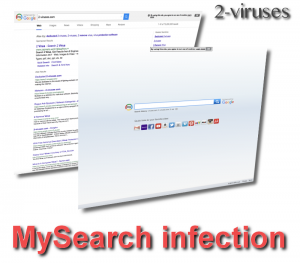
(Win)
Note: Spyhunter trial provides detection of parasites and assists in their removal for free. limited trial available, Terms of use, Privacy Policy, Uninstall Instructions,
(Mac)
Note: Combo Cleaner trial provides detection of parasites and assists in their removal for free. limited trial available, Terms of use, Privacy Policy, Uninstall Instructions, Refund Policy ,
What do you need to know about MySearch?
Although MySearch is only a website/browser extension combo and can only affect your web browser, it can indeed make it look as if your computer has been attacked by an adware virus (Signs of malware infection).
It can open unknown websites in new browser tabs and display pop-up ads. It may even expose you to unsafe content, like scams and fake advertisements.
MySearch is not alone – it is extremely similar to Hp.mysearch.com and Mywebsearch.com. More importantly, MySearch.com is owned by Ask Applications, the same company that controls Mindspark. Therefore, it is very likely that Hp.myway.com is related to Mysearch.com.
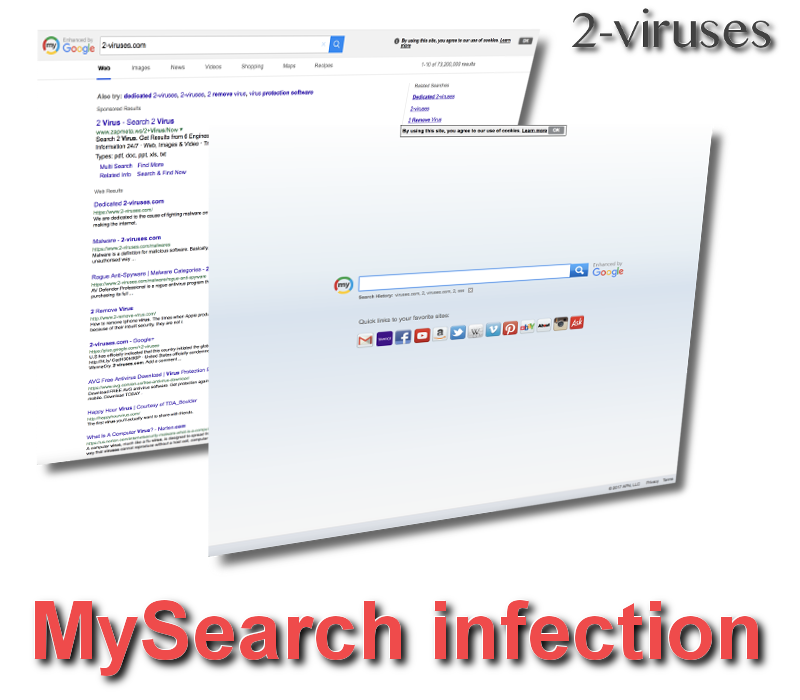
Reliable security vendors consider products from Mindspark as potentially unwanted (PUP.Optional.Mindspark). As Mysearch.com is related to Mindspark, nothing good can come from that.
Parasites similar to MySearch
Although Mysearch.com is a very specific website, it can be confused with dozens of similarly-named websites and browser extensions. Here are some of them in the table below:
| Creator | Search Engine | Created | Specific features | |
|---|---|---|---|---|
| www-mysearch.com | Uknown | Bing search | 2010 | Unique ‘www-‘ domain |
| www-searching.com | Uknown | Plusnetwork.com | – | Displays ads from 1-1ads.com, unique ‘www-‘ domain |
| Mysearch.com | APN, LLC | – | – | Mostly targets Brazil, Thailand, Indonesia, United Kingdom,India |
| Mysearchprotect.com | Uknown | Google search | 2017 | Works on Safari, but not Chrome |
| Mysearches.info | Uknown | Google search | 2015 | Mostly targets Romania, United States, France, Germany and United Kingdom |
| Mysearch24.com | MySearch24 Ltd | Rambler.ru | 2017 | Redirects to infected Mac promotional message |
| Mysearch-engine.net | Uknown | Mysearch-engine.net | 2016 | – |
| Mysearchmarket.com | Eight Point Technologies Ltd. / Polarity Technologies Ltd. | – | 2015 | No access anymore |
| Mysearchtoolbar.com | Uknown | – | 2015 – 2016 | Recent version redirects to Chinese ManBetX page registration |
| Mysearchengine.info | Imali Media Ltd | Yahoo search | 2015 – 2017 | Instantly redirects to http://search.newtabtvsearch.com/ Based in Israel. Related to mysearch123.com |
| Mysearch123.com | Imali Media Ltd | Google search | 2015 | Based in Israel. Related to mysearchengine.info |
| MySearchPage.net | Uknown | Google search | 2011 | Spreads with EasySpeedCheck uninstall. Based in Israel |
| Start.mysearchs.com | Babylon Ltd | – | 2014 | Mostly targets Chrome and rarely Mozilla |
| Mysearchresults.com | Search Results, LLC | Infospace.com | 2014 | Most active in the U.S. |
| MySearchDial.com | Montera technologies | Google search | 2013 | Quick social media platform access toolbar. Most active in the U.S. |
| My-search.online | Airfind | Google search | 2018 | Most active in the U.S. |
| Mywebsearch.com | Mindspark Interactive Network | Googlesearch | 2001 | Most active in South America. |
| MySearches.co | Polarity Technologies Ltd. | Yahoo search | 2018 | Most active in India and U.S. |
| News.mysearches.co | Eight Point Technologies Ltd. / Polarity Technologies Ltd. | Yahoo search | 2018 | – |
| Converter.mysearches.co | Eight Point Technologies Ltd. / Polarity Technologies Ltd. | Yahoo search | 2018 | – |
| Searchmy.co | Aztec Media/Trovi | Webcrawler.com | 2020 | – |
| Search-me.club | Webcrawler.com | 2019 | – | |
| My.yoursearch.me | FVD Speed Dial | – | 2018 | No longer active. |
How does the MySearch virus work?
MySearch is basically adware. It gets paid for every click you make on the advertisements and links that it shows. It generates web traffic to third-party websites and collects sales leads.
While MySearch does function as a search engine, it lacks any unique features that would make it worth using over the more reliable search engines, like Google or Bing.
As MySearch is ad-supported, it collects data about your browsing activity, including your personal information. This helps third-party advertisers show you personalized ads. Pay a visit to its official website and take a look at its Privacy Policy:
Each time you visit the Site, we collect the limited information that your browser makes available whenever you visit any website. This information includes: (a) your Internet Protocol (IP) address; (b) the address of the last URL you visited before clicking through to the Site; (c) your browser and platform type (e.g., a Netscape browser on a Macintosh platform); (d) your browser language; and (e) the data in any undeleted “cookies” that your browser previously accepted from us.
We aggregate query information for internal reporting purposes and optimization of advertising revenue. We count, track, and aggregate our visitors’ activities in our analysis of general traffic flows at the Site (e.g., tracking where users come from, what pages they select within the Site, how they interact with search results, etc.).
Information about the search queries you submit to the Site and how you interact with search results may also be used to personalize the content and advertisements that we present to you. We may, based on the search queries you submit and the search results you select (including paid search results), draw inferences about your interests and display advertisements matched to such interests. However, please understand that although information, once deleted, is not available on the Site, it may remain stored indefinitely in our back-up and archival records.
We may share the following information with third parties: (a) your Internet Protocol (IP) address; (b) the address of the last URL you visited before clicking through to the Site; (c) your browser and platform type (e.g., a Netscape browser on a Macintosh platform); (d) your browser language; (e) the data in any undeleted cookies that your browser previously accepted from us; and (f) the search queries you submit. These third-party companies have their own recordkeeping and data-retention policies.
This means your private info, such as browsing history, search queries, top visited sites, IP and email address will be collected and could be transferred to third parties. Even your geographic location can be tracked! Third parties adjust their ads according to given data and make them more relevant and attractive to your browsing habits this way, so chances that you will click on one of those ads rise.
Personalized ads make a lot of people uncomfortable (Is ad personalization a threat to privacy?). And while MySearch does offer settings to turn off tracking, its settings aren’t as in-depth as those offered by Google and other, bigger sites.
How does MySearch browser hijacker spread?
MySearch doesn’t really have any unique features that would attract users. So, how does it get millions of visits each month?
At least some people get MySearch without meaning to. MySearch just appears in their browsers unexpectedly. This is a sign that a potentially unwanted program was installed. Here are some ways that PUPs spread:
- Free software bundles, ads inside the installers of free programs.
- Programs downloaded from fake and unofficial websites, shady freeware sites.
- Email spam.
- Fake download buttons and download links in web search results.
To avoid having bundlers install unwanted programs on your device, be careful when downloading and installing freeware. Use reputable, well-known websites (official developer sites, if possible).
During installation, opt for custom or advanced install mode. This way you should see all available options. Do not skip any steps, as you may miss some important information. Read all terms of conditions as well. Some of the information can be displayed in a very tiny font, so don’t rush. If you see that some additional software is being installed alongside and you are not aware of it – do not allow this installation to be completed. In case your computer is already infected with MySearch, get rid of it as soon as possible.
How to get rid of MySearch infection
This advice for getting rid of MySearch mostly applies to all the MySearch-like infections that were listed in the table above: Searchmy.co, MySearches.co, Mysearch123.com, and the others.
As most browser hijackers get installed by adware bundlers, those bundlers and more adware could still be lurking on your system. It’s important to remove all threats.
2-viruses.com presents you both methods on how to do it – manually or automatically. You’ll probably need to combine both of them for the best results.
It’s recommended to start by using an efficient and reliable anti-malware program, such as Spyhunter for Windows, Combo Cleaner for macOS, or Malwarebytes. Scan your computer and the program will detect dangerous and potentially unwanted programs.
Automatic Malware removal tools
(Win)
Note: Spyhunter trial provides detection of parasites and assists in their removal for free. limited trial available, Terms of use, Privacy Policy, Uninstall Instructions,
(Mac)
Note: Combo Cleaner trial provides detection of parasites and assists in their removal for free. limited trial available, Terms of use, Privacy Policy, Uninstall Instructions, Refund Policy ,
In case you prefer to complete this manually by yourself, or can’t download the anti-malware tool, feel free to follow our step-by-step MySearch removal guide given below for every browser specifically.
Go through your recently-installed programs and browser extensions and uninstall all the unfamiliar ones, weren’t installed by you, and that you don’t regularly use.
Methods to remove MySearch manually
TopRemove malicious extensions from Internet Explorer
- Press on the Gear icon→Manage Add-ons.

- Go through Toolbars and extensions. Remove everything related to MySearch and items you do not know that are made not by Google, Microsoft, Yahoo, Oracle or Adobe.

- Close the Options.
(Optional) Reset your browser’s settings
If you are still experiencing any issues related to MySearch, reset the settings of your browser to its default settings.
- Press on the Gear icon->Internet Options.

- Choose the Advanced tab and click on the Reset button.

- Select a “Delete personal settings” checkbox and click on the Reset button.

- Click on the Close button on the confirmation box, then close your browser.

If you cannot reset your browser settings and the problem persists, scan your system with an anti-malware program.
It is believed that Internet Explorer is the most prone to various browser hijacker infections, but other extensions are vulnerable targets as well.
TopHow To remove MySearch from Google Chrome:
- Click on the 3 horizontal lines icon on a browser toolbar and Select More Tools→Extensions

- Select all malicious extensions and delete them.

- Click on the 3 horizontal lines icon on a browser toolbar and Select Settings

- Select Manage Search engines

- Remove unnecessary search engines from the list

- Go back to settings. On Startup choose Open blank page (you can remove undesired pages from the set pages link too).
- If your homepage was changed, click on Chrome menu on the top right corner, select Settings. Select Open a specific page or set of pages and click on Set pages.

- Delete malicious search websites at a new Startup pages window by clicking “X” next to them.

(Optional) Reset your browser’s settings
If you are still experiencing any issues related to MySearch, reset the settings of your browser to its default settings.
- Click on a Chrome’s menu button (three horizontal lines) and select Settings.
- Scroll to the end of the page and click on theReset browser settings button.

- Click on the Reset button on the confirmation box.

If you cannot reset your browser settings and the problem persists, scan your system with an anti-malware program.
How to remove MySearch from Microsoft Edge:Top
- Click on the menu button on the top right corner of a Microsoft Edge window. Select “Extensions”.

- Select all malicious extensions and delete them.

- Click on the three-dot menu on the browser toolbar and Select Settings

- Select Privacy and Services and scroll down. Press on Address bar.

- Choose Manage search engines.

- Remove unnecessary search engines from the list: open the three-dot menu and choose Remove.

- Go back to Settings. Open On start-up.
- Delete malicious search websites at Open specific page or pages by opening the three-dot menu and clicking Delete.
 (Optional) Reset your browser’s settings
If you are still experiencing any issues related to MySearch, reset the settings of your browser to its default settings
(Optional) Reset your browser’s settings
If you are still experiencing any issues related to MySearch, reset the settings of your browser to its default settings
- Click on Edge's menu button and select Settings. Click on the Reset Settings button on the left.
- Press the Restore settings to their default values option.

- Click on the Reset button on the confirmation box.
 If you cannot reset your browser settings and the problem persists, scan your system with an anti-malware program.
If you cannot reset your browser settings and the problem persists, scan your system with an anti-malware program.
How To remove MySearch from Firefox:Top
- Click on the menu button on the top right corner of a Mozilla window and select the “Add-ons” icon (Or press Ctrl+Shift+A on your keyboard).

- Go through Extensions and Addons list, remove everything MySearch related and items you do not recognise. If you do not know the extension and it is not made by Mozilla, Google, Microsoft, Oracle or Adobe then you probably do not need it.

- If your homepage was changed, click on the Firefox menu in the top right corner, select Options → General. Enter a preferable URL to the homepage field and click Restore to Default.

- Click on the menu button on the top right corner of a Mozilla Firefox window. Click on the Help button.

- ChooseTroubleshooting Information on the Help menu.

- Click on theReset Firefox button.

- Click on the Reset Firefox button on the confirmation box. Mozilla Firefox will close and change the settings to default.

Despite the sophisticated Apple’s security in their products and applications, Safari is not an exception when it comes to MySearch virus.
How to remove MySearch from Safari:Top
Remove malicious extensions- Click on Safari menu on the top left corner of the screen. Select Preferences.

- Select Extensions and uninstall MySearch and other suspicious extensions.

- If your homepage was changed, click on Safari menu on the top left corner of the screen. Select Preferences and choose General tab. Enter preferable URL to the homepage field.

- Click on Safari menu on the top left corner of the screen. Select Reset Safari…

- Select which options you want to reset (usually all of them come preselected) and click on the Reset button.






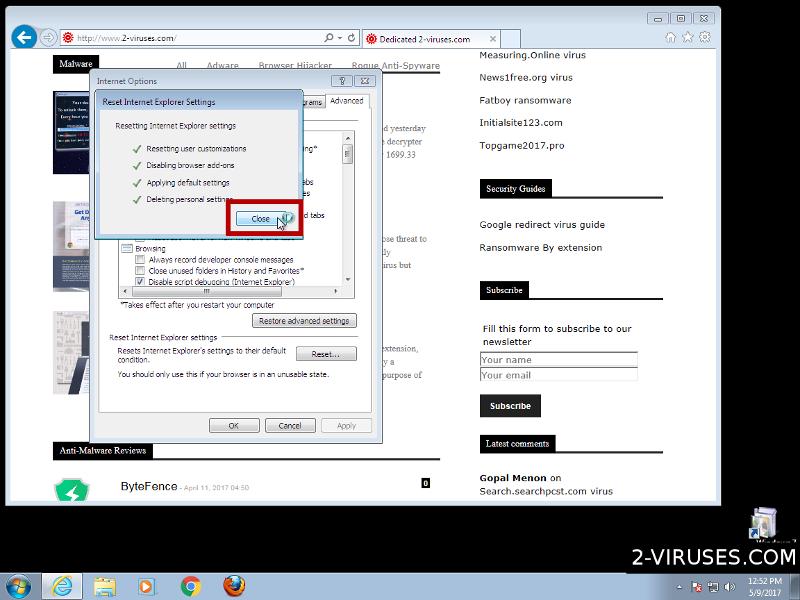





















Hi Giedrius
I was wondering if you could answer a question I had. I had a couple of these MySearch things (I think it was SmileyCentral and FunWebProducts. I cannot remember if they had installed a toolbar or not. Anyway, I am curious whether or not these would have been stealing ALL my internet history, or just what I typed into the MyWebPage homepage or toolbar?
Hello Annie,
Short answer is no.
They collect information related to sites you use. Each toolbar request can store the site you use as long as toolbar is active in it. How much information is stored is known for Mysearch owners only.
Thanks Giedrius!
What about this..
Lets say I am on Youtube.com and search for “cats”. The URL of the results page is https://www.youtube.com/results?search_query=cats
If I had one of the toolbars or services like I mentioned above active, is that url (with search term in it) being transferred to them? Technically, I didn’t use the toolbar for that search, would they still get that do you think? I know GoogleToolbar used to transmit all the URLs if you had certain features enabled, I was wondering if this could have done the same.
Thanks again!
It is possible to retrieve and store the url received. This can be done through extension API or , if extension modifies the page received, through loading some sort of file from 3rd party website. If an extension shows advertisements on some page, in most cases this fact and URL it was requested from will be logged. Another possibility (through used more by outright malware rather that less harmful programs) is creating an browser proxy that intercepts the requests. While the page might be encrypted, the request itself is not (when not using TOR). So, this can be done. One could intercept traffic in various points, especially not encrypted one, but that would require more than simple extension installed.
The MySearch though relies more on advertisements in new tabs, advertising other searches and regular ads.
Is it possible this virus is evolving? I have this redirect problem right now, and there’s is nothing related to my-search in any browser, I have reset everything and followed all the steps. Spybot, malwarebytes, and hitman pro don’t find anything. And I still have it. I’m at a loss what to do. Also, in Firefox, rather than redirecting me to bing, it simply blocks me from going to google, says it’s an insecure page.
Thanks
Have you tried scanning your computer with Reimage or SpyHunter? This might be helpful.