Are you looking for an answer to a question whether Myfast-search.com search network is equal to such notorious platforms as Google? We are not monks in a monastery, prepared to teach you all about good life choices, but we have some knowledge about the recent threats from the malware camp and this platform for searching resembles a browser hijacker. Obviously, it cannot be compared to these long-term, loyal friends of numerous Internet users. We can say that you might have a short fling with this unpredictable search network, but you will return to more stable samples that have earned your trust over the long years of service. Myfast-search.com spreads like a virus, or more specifically, as a browser hijacker, intending to make unauthorized changes to users’ browser settings. If you are not familiar with this category of malware, you are about to get properly introduced with one of its members. Myfast-search.com is an example of browser hijackers that are known for their habit of entering systems without a suitable invitation. Let’s just say that hijackers crash the party and make their questionable platforms for searching the biggest stars. New tab and home pages, default search providers, are all going to be united to feature the browser hijacker you become infected with. If it is Myfast-search.com virus, that its searching platform is going to be assigned for the job. The issue with this search network is that it is going to promote content that would omitted by more professionally secured websites.
Pecularities of Myfast-search.com virus: is it dangerous?
Myfast-search.com virus is an infection that deserves to be placed among other browser hijackers. We are not strictly demanding that this search network would be approved as severely detrimental to computer devices, but rather implying the possibility of its tendency to promote third-party content. Security researchers cannot stress out enough the warning about online material: many of the websites, pop-ups, advertisements, banners are originating from sources, interested in gaining profit or infecting you with malware. This Myfast-search.com virus and its creators MadX Services, might not be intentionally placing people in jeopardy, but they are doing this by not taking a shed of responsibility for its actions or distributed material. Myfast-search.com virus indicates that any contact with advertisers or third-party vendors that is implemented suggests that a person understands that these associations were done solely at his/her own risk.
We decided to give Myfast-search.com virus a chance to prove us wrong. We entered a couple of search queries and noticed that many of the generated links were not suggested by more reliable platforms for searching. Alibaba.com is very likable by browser hijackers: parasites very frequently include this link among other results to search queries. This just proves that you cannot trust the quality of services that are advertised by Myfast-search.com virus. If you relax and order some products from Alibaba.com, you might realize far too late that many of its customers have written negative reviews about this online shopping website. We genuinely advise you to stop being so adventurous when it comes to material found in the cyber world. In the end, the only person that can protect you is you. Even though Myfast-search.com virus looks a little bit more polished than other primitive platforms for searching, you should not turn it into your preference or allow it to be one.
Myfast-search.com virus and its possible strategy for distribution
Myfast-search.com virus can be delivered to you unexpectedly: you might not even notice an offer to install it. During installation processes of freeware or shareware, always be certain that the selected app had not been modified by third-parties. It might be that they have included some additional programs that might be potentially unwanted applications. Refuse propositions for any unfamiliar software. Be aware: system optimizers, bizarre browser extensions, toolbars have a tendency of being dishonest to their user communities.
Feeling strongly determined to remove Myfast-search.com virus? We admire your confidence and offer you a possibility to manually remove this parasite. However, if you are not so sure about your skills, we offer you an alternative, more fit to amateurs in this field of malware. Spyhunter can surely take care of this browser hijacker for you.
Myfast Search Com Virus quicklinks
- Pecularities of Myfast-search.com virus: is it dangerous?
- Myfast-search.com virus and its possible strategy for distribution
- Automatic Malware removal tools
- Manual removal of Myfast-search.com virus
- How to remove Myfast-search.com virus using Windows Control Panel
- How to remove Myfast-search.com virus from macOS
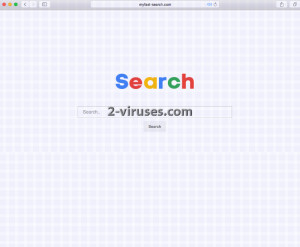
Automatic Malware removal tools
(Win)
Note: Spyhunter trial provides detection of parasites and assists in their removal for free. limited trial available, Terms of use, Privacy Policy, Uninstall Instructions,
(Mac)
Note: Combo Cleaner trial provides detection of parasites and assists in their removal for free. limited trial available, Terms of use, Privacy Policy, Uninstall Instructions, Refund Policy ,
Manual removal of Myfast-search.com virus
How to remove Myfast-search.com virus using Windows Control Panel
Many hijackers and adware like Myfast-search.com virus install some of their components as regular Windows programs as well as additional software. This part of malware can be uninstalled from the Control Panel. To access it, do the following.- Start→Control Panel (older Windows) or press Windows Key→Search and enter Control Panel and then press Enter (Windows 8, Windows 10).

- Choose Uninstall Program (if you don't see it, click in the upper right next to "View by" and select Category).

- Go through the list of programs and select entries related to Myfast-search.com virus . You can click on "Name" or "Installed On" to reorder your programs and make Myfast-search.com virus easier to find.

- Click the Uninstall button. If you're asked if you really want to remove the program, click Yes.

- In many cases anti-malware programs are better at detecting related parasites, thus I recommend installing Spyhunter to identify other programs that might be a part of this infection.

How to remove Myfast-search.com virus from macOS
Delete Myfast-search.com virus from your applications.- Open Finder.
- In the menu bar, click Go.
- Select Applications from the dropdown.
- Find the Myfast-search.com virus app.
- Select it and right-click it (or hold the Ctrl and click the left mouse button).
- In the dropdown, click Move to Bin/Trash. You might be asked to provide your login password.

TopHow To remove Myfast-search.com virus from Google Chrome:
- Click on the 3 horizontal lines icon on a browser toolbar and Select More Tools→Extensions

- Select all malicious extensions and delete them.

- Click on the 3 horizontal lines icon on a browser toolbar and Select Settings

- Select Manage Search engines

- Remove unnecessary search engines from the list

- Go back to settings. On Startup choose Open blank page (you can remove undesired pages from the set pages link too).
- If your homepage was changed, click on Chrome menu on the top right corner, select Settings. Select Open a specific page or set of pages and click on Set pages.

- Delete malicious search websites at a new Startup pages window by clicking “X” next to them.

(Optional) Reset your browser’s settings
If you are still experiencing any issues related to Myfast-search.com virus, reset the settings of your browser to its default settings.
- Click on a Chrome’s menu button (three horizontal lines) and select Settings.
- Scroll to the end of the page and click on theReset browser settings button.

- Click on the Reset button on the confirmation box.

If you cannot reset your browser settings and the problem persists, scan your system with an anti-malware program.
How To remove Myfast-search.com virus from Firefox:Top
- Click on the menu button on the top right corner of a Mozilla window and select the “Add-ons” icon (Or press Ctrl+Shift+A on your keyboard).

- Go through Extensions and Addons list, remove everything Myfast-search.com virus related and items you do not recognise. If you do not know the extension and it is not made by Mozilla, Google, Microsoft, Oracle or Adobe then you probably do not need it.

- If your homepage was changed, click on the Firefox menu in the top right corner, select Options → General. Enter a preferable URL to the homepage field and click Restore to Default.

- Click on the menu button on the top right corner of a Mozilla Firefox window. Click on the Help button.

- ChooseTroubleshooting Information on the Help menu.

- Click on theReset Firefox button.

- Click on the Reset Firefox button on the confirmation box. Mozilla Firefox will close and change the settings to default.

How to remove Myfast-search.com virus from Microsoft Edge:Top
- Click on the menu button on the top right corner of a Microsoft Edge window. Select “Extensions”.

- Select all malicious extensions and delete them.

- Click on the three-dot menu on the browser toolbar and Select Settings

- Select Privacy and Services and scroll down. Press on Address bar.

- Choose Manage search engines.

- Remove unnecessary search engines from the list: open the three-dot menu and choose Remove.

- Go back to Settings. Open On start-up.
- Delete malicious search websites at Open specific page or pages by opening the three-dot menu and clicking Delete.
 (Optional) Reset your browser’s settings
If you are still experiencing any issues related to Myfast-search.com virus, reset the settings of your browser to its default settings
(Optional) Reset your browser’s settings
If you are still experiencing any issues related to Myfast-search.com virus, reset the settings of your browser to its default settings
- Click on Edge's menu button and select Settings. Click on the Reset Settings button on the left.
- Press the Restore settings to their default values option.

- Click on the Reset button on the confirmation box.
 If you cannot reset your browser settings and the problem persists, scan your system with an anti-malware program.
If you cannot reset your browser settings and the problem persists, scan your system with an anti-malware program.
How to remove Myfast-search.com virus from Safari:Top
Remove malicious extensions- Click on Safari menu on the top left corner of the screen. Select Preferences.

- Select Extensions and uninstall Myfast-search.com virus and other suspicious extensions.

- If your homepage was changed, click on Safari menu on the top left corner of the screen. Select Preferences and choose General tab. Enter preferable URL to the homepage field.

- Click on Safari menu on the top left corner of the screen. Select Reset Safari…

- Select which options you want to reset (usually all of them come preselected) and click on the Reset button.



























