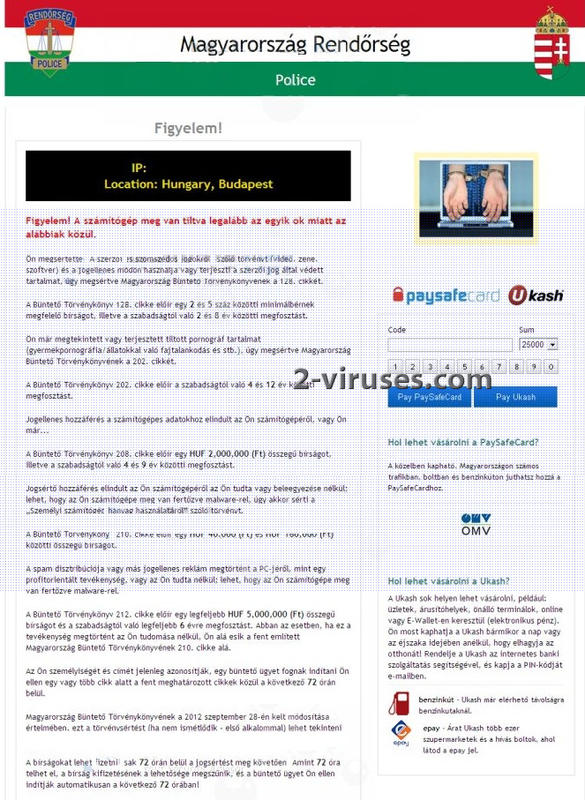Magyarország Rendőrség Police Virus is a ransomware program that belongs to Ukash related viruses that use a name of police institutions to scare computer users and steal money from them. This time, the program attacks Hungarian computer users. The program spreads on computers through malicious websites and can infect any computer system. It comes bundled with various freeware programs without users consent.
Magyarország Rendőrség Police Virus displays a message that states you have violated the law by using or distributing some copyrighted content. The program claims that you have 72 hours to pay 100 euros or you will have to deal with more serious consequences. The application completely blocks your system and you cannot do anything on your computer. None of your programs work and you cannot browse the Internet. Have a look at the message of Magyarország Rendőrség Police Virus:
Magyarország Rendőrség Police
Figyelem! A számítógép meg van tiltva legalább az egyik ok miatt az alábbiak közül.
Ön megsértette “A szerzői és szomszédos jogokról” szóló törvényt (video, zene, szoftver) és a jogellenes módon használja vagy terjeszti a szerzői jog által védett tartalmat, úgy megsértve Magyarország Büntető Törvénykönuyvének a 128. cikkét.
A bírságokat lehet fizetni cask 72 órán belül a jogsértést meg követően. Amint 72 óra telhet el, a bírság kifizetésének a lehetősége megszűnik, és a büntető ügyet Ön Ellen indítják automatikusan a következő 72 órában!
A bírság összege HUF 25,000 (Ft) vagy €100. Tudja fizetni a bírságot PaySafeCard vagy Ukash.
The fine is asked to be paid over Ukash or PaySafeCard payment systems. Since the message is related to police, many people get really scared about it and don’t even think that this might be something unfair. But think that police would never ask you to pay a fine using such means. Do not fall for Magyarország Rendőrség Police Virus under any circumstances and never pay anything it tells you to.
Security experts strongly recommend removing Magyarország Rendőrség Police Virus as soon as you notice it on your computer. There is more than one version of this badware, so we explain few ways how to do it:
Method I – using unaffected user’s account
If you have more than one user’s account and at least one of them is not infected, login to it and scan your computer with Spyhunter. Magyarország Rendőrség Police Virus will be removed and other users’ accounts unblocked.
Method II – using System Restore
- Press and hold F8 while it is restarting in order to select safe mode with a Command prompt.
- At the command prompt, type cd restore, and then press enter.
- Type rstrui.exe and press enter (for Windows Vista, 7 and 8, you should type : C:\windows\system32\rstrui.exe; for Windows XP – C:\windows\system32\restore\rstrui.exe).
- When the System Restore starts, select a restore point previous to this infection. Do not forget to scan your computer with Spyhunter for the malicious files to be removed.
Method III – using Safe Mode or Safe Mode with Networking
- Restart your computer. Press F8 while it is restarting.
- Choose safe mode or safe mode with networking.
- Launch MSConfig.
- Disable startup items rundll32 turning on any application from Application Data. Please note, that other locations can be also used.
- Restart the system once again.
- Scan with https://www.2-viruses.com/downloads/spyhunter-i.exe. It should detect and delete Magyarország Rendőrség Police Virus. Watch a video guide of a similar virus illustrating the steps above:
Method IV – using Safe Mode with Command Prompt
- Restart your computer choosing Safe Mode with Command Prompt.
- Run Regedit.
- Search for WinLogon Entries. Write down all files it references that are not explorer.exe or blank. Replace them with explorer.exe.
- Search registry for Magyarország Rendőrség Police Virus files and delete the registry keys referencing the files.
- Try to reboot and scan with Spyhunter.
- Here’s a video guide that illustrates the removal of a similar virus:
Automatic Malware removal tools
(Win)
Note: Spyhunter trial provides detection of parasites and assists in their removal for free. limited trial available, Terms of use, Privacy Policy, Uninstall Instructions,
(Mac)
Note: Combo Cleaner trial provides detection of parasites and assists in their removal for free. limited trial available, Terms of use, Privacy Policy, Uninstall Instructions, Refund Policy ,