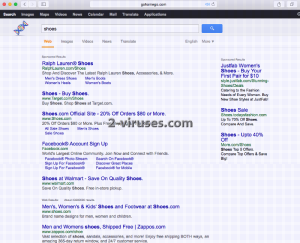Gohomego.com domain is own and operated by Vittalia Internet, SLU. Its proceedings are managed from the headquarters in Spain. Before we turn to a further analysis, we should make one thing clear: this searching facility, despite looking quite reputably, is placed into the category of browser hijackers (hijackware). What are these parasites known for? Well, hijacking users’ systems and later, browsers, is one of the features that defines a domain to be of a doubtful nature. It is very likely that this specific parasite travels with OurSearchers Toolbar which is often mentioned in the Terms of Use. After adding this browser extension to your programs, you will be joyfully agreeing upon a couple of other conditions. Gohomego.com virus can reach your Facebook account since it oaths to improve your experience with fancy animations. Furthermore, it ops to involve some sort of additional sites that are not properly introduced. Continue to read this article to get the biggest scoop of information about this virus.
About Gohomego.com virus
All of the terms seem to be twined in a misleading, shiny wrapper. Gohomego.com virus manages to make it look like its fostered activity is actually beneficial to the user instead of being able to cause security issues and other inconveniences. From the very first sentences in the EULA document, we noticed some statements that could be argued for their security. Gohomego.com virus attempts to provide a lot of useful tools for Facebook, like responding to chats via your toolbar. This might actually lure some users in, but our advise would be to question this facility rather than embrace it.
OurSearchers Toolbar should not be seen as an innovative extension or as adjusted to the needs of the new generation. It uses all of the fancy-sounding terms to seem reliable while in reality, its presence is only going to assist you in facing more malware infections. Gohomego.com virus clearly states to replace your start page, home page, default search provider and new tab page with its facility. This modification of browsers’ preferences is one of the reason why people usually do not stick around with peculiar extensions for long. Sooner or later, people are fed up with browser hijackers and look for methods to successfully remove them. Furthermore, Gohomego.com virus promises to introduce you with additional links and display advertisements. This third-party material cannot be seen as secure and crafted according to the latest security standards. At most cases, content that gets distributed is to be treated with caution as it might be malware-laden or lead to domains that are suspected of phishing. As you might have guessed, Gohomego.com virus and its creators completely disclaim any responsibility for material made available via their service. Every user explores and utilizes this searching facility at their own risk.
Distribution Methods of Gohomego.com virus
Gohomego.com virus is probably distributed with OurSearches Toolbar which opts to modify browsers’ preferences. While downloading programs, you should pay special attention to whether your selected application is not going to be install more than you expect. An impressive number of programs are said to incorporate offers for additional programs during their installation processes. That is why users should pay extremely close attention to Setup Wizards and try to find out whether program really does opt to install more than expected. To obviate drive-by download, avoid interacting with pop-ups, banners or visiting domains that might be more malicious than you would assume them to be.
Spyhunter or Hitman are the sophisticated anti-malware tools that have perfect capabilities for removing malware and restoring devices back to their original state. If a browser hijacker like Gohomego.com virus is causing inconveniences for you, then make sure to run a full security scan and detect the problem. A manual removal is also a possibility to consider and instructions for it can be found below.
Gohomego Com Virus quicklinks
- About Gohomego.com virus
- Distribution Methods of Gohomego.com virus
- Automatic Malware removal tools
- Manual removal of Gohomego.com virus
- How to remove Gohomego.com virus using Windows Control Panel
- How to remove Gohomego.com virus from macOS
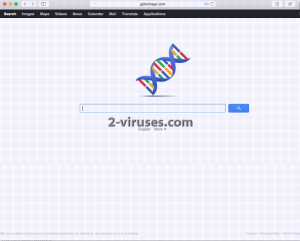
Automatic Malware removal tools
(Win)
Note: Spyhunter trial provides detection of parasites and assists in their removal for free. limited trial available, Terms of use, Privacy Policy, Uninstall Instructions,
(Mac)
Note: Combo Cleaner trial provides detection of parasites and assists in their removal for free. limited trial available, Terms of use, Privacy Policy, Uninstall Instructions, Refund Policy ,
Manual removal of Gohomego.com virus
How to remove Gohomego.com virus using Windows Control Panel
Many hijackers and adware like Gohomego.com virus install some of their components as regular Windows programs as well as additional software. This part of malware can be uninstalled from the Control Panel. To access it, do the following.- Start→Control Panel (older Windows) or press Windows Key→Search and enter Control Panel and then press Enter (Windows 8, Windows 10).

- Choose Uninstall Program (if you don't see it, click in the upper right next to "View by" and select Category).

- Go through the list of programs and select entries related to Gohomego.com virus . You can click on "Name" or "Installed On" to reorder your programs and make Gohomego.com virus easier to find.

- Click the Uninstall button. If you're asked if you really want to remove the program, click Yes.

- In many cases anti-malware programs are better at detecting related parasites, thus I recommend installing Spyhunter to identify other programs that might be a part of this infection.

How to remove Gohomego.com virus from macOS
Delete Gohomego.com virus from your applications.- Open Finder.
- In the menu bar, click Go.
- Select Applications from the dropdown.
- Find the Gohomego.com virus app.
- Select it and right-click it (or hold the Ctrl and click the left mouse button).
- In the dropdown, click Move to Bin/Trash. You might be asked to provide your login password.

TopHow To remove Gohomego.com virus from Google Chrome:
- Click on the 3 horizontal lines icon on a browser toolbar and Select More Tools→Extensions

- Select all malicious extensions and delete them.

- Click on the 3 horizontal lines icon on a browser toolbar and Select Settings

- Select Manage Search engines

- Remove unnecessary search engines from the list

- Go back to settings. On Startup choose Open blank page (you can remove undesired pages from the set pages link too).
- If your homepage was changed, click on Chrome menu on the top right corner, select Settings. Select Open a specific page or set of pages and click on Set pages.

- Delete malicious search websites at a new Startup pages window by clicking “X” next to them.

(Optional) Reset your browser’s settings
If you are still experiencing any issues related to Gohomego.com virus, reset the settings of your browser to its default settings.
- Click on a Chrome’s menu button (three horizontal lines) and select Settings.
- Scroll to the end of the page and click on theReset browser settings button.

- Click on the Reset button on the confirmation box.

If you cannot reset your browser settings and the problem persists, scan your system with an anti-malware program.
How To remove Gohomego.com virus from Firefox:Top
- Click on the menu button on the top right corner of a Mozilla window and select the “Add-ons” icon (Or press Ctrl+Shift+A on your keyboard).

- Go through Extensions and Addons list, remove everything Gohomego.com virus related and items you do not recognise. If you do not know the extension and it is not made by Mozilla, Google, Microsoft, Oracle or Adobe then you probably do not need it.

- If your homepage was changed, click on the Firefox menu in the top right corner, select Options → General. Enter a preferable URL to the homepage field and click Restore to Default.

- Click on the menu button on the top right corner of a Mozilla Firefox window. Click on the Help button.

- ChooseTroubleshooting Information on the Help menu.

- Click on theReset Firefox button.

- Click on the Reset Firefox button on the confirmation box. Mozilla Firefox will close and change the settings to default.

How to remove Gohomego.com virus from Microsoft Edge:Top
- Click on the menu button on the top right corner of a Microsoft Edge window. Select “Extensions”.

- Select all malicious extensions and delete them.

- Click on the three-dot menu on the browser toolbar and Select Settings

- Select Privacy and Services and scroll down. Press on Address bar.

- Choose Manage search engines.

- Remove unnecessary search engines from the list: open the three-dot menu and choose Remove.

- Go back to Settings. Open On start-up.
- Delete malicious search websites at Open specific page or pages by opening the three-dot menu and clicking Delete.
 (Optional) Reset your browser’s settings
If you are still experiencing any issues related to Gohomego.com virus, reset the settings of your browser to its default settings
(Optional) Reset your browser’s settings
If you are still experiencing any issues related to Gohomego.com virus, reset the settings of your browser to its default settings
- Click on Edge's menu button and select Settings. Click on the Reset Settings button on the left.
- Press the Restore settings to their default values option.

- Click on the Reset button on the confirmation box.
 If you cannot reset your browser settings and the problem persists, scan your system with an anti-malware program.
If you cannot reset your browser settings and the problem persists, scan your system with an anti-malware program.
How to remove Gohomego.com virus from Safari:Top
Remove malicious extensions- Click on Safari menu on the top left corner of the screen. Select Preferences.

- Select Extensions and uninstall Gohomego.com virus and other suspicious extensions.

- If your homepage was changed, click on Safari menu on the top left corner of the screen. Select Preferences and choose General tab. Enter preferable URL to the homepage field.

- Click on Safari menu on the top left corner of the screen. Select Reset Safari…

- Select which options you want to reset (usually all of them come preselected) and click on the Reset button.