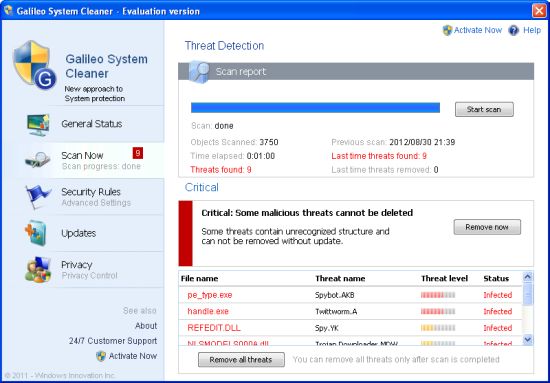Galileo System Cleaner is an year old parasite that resurfaced on september 2012. It is installed using exploits usually. You might miss the exact installation because infected websites do not need any confirmation to get malware like Galileo System Cleaner on your PC as long as your browser and Java are not patched. Once your PC infected, the rogue will show various fake alerts and scary messages to convince you that your real antivirus is useless and that you need to purchase its full version to get rid of tens of different malware. Do not be fooled – all items Galileo System Cleaner detects are fake and do not pose threat to your PC. The rogue is dangerous on itself though, as it will block you from your PC and might create additional security holes for other malware to exploit.
Galileo System Cleaner will display various error messages till it is removed. For example,
Critical: Some malicious threats can not be deleted.
Some threats contain unrecognized structure and can not be removed without update.
All these alerts, warnings and messages should be ignored.
To remove Galileo System Cleaner, follow these instructions.
1. Reboot, press F8
2. Choose safe mode with networking.
3. Run MSConfig. Disable unknown startup items
4. Reboot and download https://www.2-viruses.com/downloads/spyhunter-i.exe or other anti-malware program like spyhunter and scan with it your PC.
Automatic Malware removal tools
(Win)
Note: Spyhunter trial provides detection of parasites and assists in their removal for free. limited trial available, Terms of use, Privacy Policy, Uninstall Instructions,
(Mac)
Note: Combo Cleaner trial provides detection of parasites and assists in their removal for free. limited trial available, Terms of use, Privacy Policy, Uninstall Instructions, Refund Policy ,