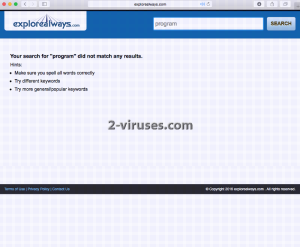We have to express great concerns over the reliability of Explorealways.com. A yet unknown source has launched a whole series of questionable searching facilities that have been noticed to roam the Internet. We have already wrote about one of them: Searchbent.com. They seem to have an almost identical layout: only the logo and the color differ. Another similarity that these two engines possess is the fact that they both are not going to produce actual results to search queries. In fact, the same message will mock users and suggest that their entered keywords do not mach any appropriate links. As you might have guessed, this bitter tale is told to excuse the creators of Explorealways.com virus and their carefree attitude. We have reason to believe that this searching facility was never constructed for actual retrieval of information. It is more likely that this wretched network was crafted to barge in users’ browsers and appoint a new page for the preferred positions.
About Explorealways.com virus
Despite being regarded as browser hijackers, most of the sneaky searching networks produce results to search queries (even though usually they redirect users to notorious domains like Google or Bing). On the contrary, Explorealways.com virus does not waste time on being somewhat productive. Its only and main aim can be identified as being true to its nature. Due to these wild instincts, virus will have no problem in being involved in deals with third-parties. It would be a mistake to assume that Explorealways.com browser hijacker won’t find other techniques for showing its presence. It can cause minor crashes or freezes. At some cases, people are unable to connect to their Internet connection. All of these problems are quite common even if you aren to infected. For this reason, insignificant inconveniences are often not overanalyzed. Nevertheless, we advise our visitors to pay attention to their devices and their features. If some setbacks are occurring more frequently than it is regular, you should find out whether malware is not influencing your system.
Modifications that are done by Explorealways.com virus won’t be easy to ditch. You might attempt to manually change your homepage, default search provider and new tab page, but after you reboot your computer, browser hijacker will return. It will once again opt to interfere with your browsing by displaying promotions, and to collect details about you that should be left confidential. Some technical aspects are collected automatically. If your browsers’ preferences are corrupted by Explorealways.com virus, then the process of elimination is a must.
Distribution Methods of Explorealways.com virus
When it comes to distribution of malware, the answer does not always satisfy our readers. They always claim to have nothing to do with infectious content and getting infected, according to them, is definitely not their fault. However, we dare to disagree since users play a huge part in crooks’ plans. For example, people voluntarily agree to change their browsers’ preferences. Of course, the word “voluntarily” in this case is dependable. It would be more appropriate to state that people agree to install browser hijackers because they did know what their permission is actually going to do. For lower chances of getting disturbed by malware, we recommend that you would pay close attention to Setup Wizards of free programs. In addition to that, never consent to install more programs than you originally anticipated to.
Spyhunter are more than ready to lend you a hand in removing malware from your life. If you are looking for a long-term solution to security issues, we think that getting an anti-malware tool would be the most optimal decision. Guidelines for a manual removal are added below, but their effectiveness depends on the way you are going to follow them.
Explorealways Com Virus quicklinks
- About Explorealways.com virus
- Distribution Methods of Explorealways.com virus
- Automatic Malware removal tools
- Manual removal of Explorealways.com
- How to remove Explorealways.com virus using Windows Control Panel
- How to remove Explorealways.com virus from macOS
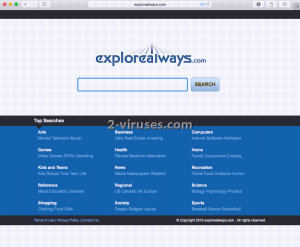
Automatic Malware removal tools
(Win)
Note: Spyhunter trial provides detection of parasites and assists in their removal for free. limited trial available, Terms of use, Privacy Policy, Uninstall Instructions,
(Mac)
Note: Combo Cleaner trial provides detection of parasites and assists in their removal for free. limited trial available, Terms of use, Privacy Policy, Uninstall Instructions, Refund Policy ,
Manual removal of Explorealways.com
How to remove Explorealways.com virus using Windows Control Panel
Many hijackers and adware like Explorealways.com virus install some of their components as regular Windows programs as well as additional software. This part of malware can be uninstalled from the Control Panel. To access it, do the following.- Start→Control Panel (older Windows) or press Windows Key→Search and enter Control Panel and then press Enter (Windows 8, Windows 10).

- Choose Uninstall Program (if you don't see it, click in the upper right next to "View by" and select Category).

- Go through the list of programs and select entries related to Explorealways.com virus . You can click on "Name" or "Installed On" to reorder your programs and make Explorealways.com virus easier to find.

- Click the Uninstall button. If you're asked if you really want to remove the program, click Yes.

- In many cases anti-malware programs are better at detecting related parasites, thus I recommend installing Spyhunter to identify other programs that might be a part of this infection.

How to remove Explorealways.com virus from macOS
Delete Explorealways.com virus from your applications.- Open Finder.
- In the menu bar, click Go.
- Select Applications from the dropdown.
- Find the Explorealways.com virus app.
- Select it and right-click it (or hold the Ctrl and click the left mouse button).
- In the dropdown, click Move to Bin/Trash. You might be asked to provide your login password.

TopHow To remove Explorealways.com virus from Google Chrome:
- Click on the 3 horizontal lines icon on a browser toolbar and Select More Tools→Extensions

- Select all malicious extensions and delete them.

- Click on the 3 horizontal lines icon on a browser toolbar and Select Settings

- Select Manage Search engines

- Remove unnecessary search engines from the list

- Go back to settings. On Startup choose Open blank page (you can remove undesired pages from the set pages link too).
- If your homepage was changed, click on Chrome menu on the top right corner, select Settings. Select Open a specific page or set of pages and click on Set pages.

- Delete malicious search websites at a new Startup pages window by clicking “X” next to them.

(Optional) Reset your browser’s settings
If you are still experiencing any issues related to Explorealways.com virus, reset the settings of your browser to its default settings.
- Click on a Chrome’s menu button (three horizontal lines) and select Settings.
- Scroll to the end of the page and click on theReset browser settings button.

- Click on the Reset button on the confirmation box.

If you cannot reset your browser settings and the problem persists, scan your system with an anti-malware program.
How To remove Explorealways.com virus from Firefox:Top
- Click on the menu button on the top right corner of a Mozilla window and select the “Add-ons” icon (Or press Ctrl+Shift+A on your keyboard).

- Go through Extensions and Addons list, remove everything Explorealways.com virus related and items you do not recognise. If you do not know the extension and it is not made by Mozilla, Google, Microsoft, Oracle or Adobe then you probably do not need it.

- If your homepage was changed, click on the Firefox menu in the top right corner, select Options → General. Enter a preferable URL to the homepage field and click Restore to Default.

- Click on the menu button on the top right corner of a Mozilla Firefox window. Click on the Help button.

- ChooseTroubleshooting Information on the Help menu.

- Click on theReset Firefox button.

- Click on the Reset Firefox button on the confirmation box. Mozilla Firefox will close and change the settings to default.

How to remove Explorealways.com virus from Microsoft Edge:Top
- Click on the menu button on the top right corner of a Microsoft Edge window. Select “Extensions”.

- Select all malicious extensions and delete them.

- Click on the three-dot menu on the browser toolbar and Select Settings

- Select Privacy and Services and scroll down. Press on Address bar.

- Choose Manage search engines.

- Remove unnecessary search engines from the list: open the three-dot menu and choose Remove.

- Go back to Settings. Open On start-up.
- Delete malicious search websites at Open specific page or pages by opening the three-dot menu and clicking Delete.
 (Optional) Reset your browser’s settings
If you are still experiencing any issues related to Explorealways.com virus, reset the settings of your browser to its default settings
(Optional) Reset your browser’s settings
If you are still experiencing any issues related to Explorealways.com virus, reset the settings of your browser to its default settings
- Click on Edge's menu button and select Settings. Click on the Reset Settings button on the left.
- Press the Restore settings to their default values option.

- Click on the Reset button on the confirmation box.
 If you cannot reset your browser settings and the problem persists, scan your system with an anti-malware program.
If you cannot reset your browser settings and the problem persists, scan your system with an anti-malware program.
How to remove Explorealways.com virus from Safari:Top
Remove malicious extensions- Click on Safari menu on the top left corner of the screen. Select Preferences.

- Select Extensions and uninstall Explorealways.com virus and other suspicious extensions.

- If your homepage was changed, click on Safari menu on the top left corner of the screen. Select Preferences and choose General tab. Enter preferable URL to the homepage field.

- Click on Safari menu on the top left corner of the screen. Select Reset Safari…

- Select which options you want to reset (usually all of them come preselected) and click on the Reset button.