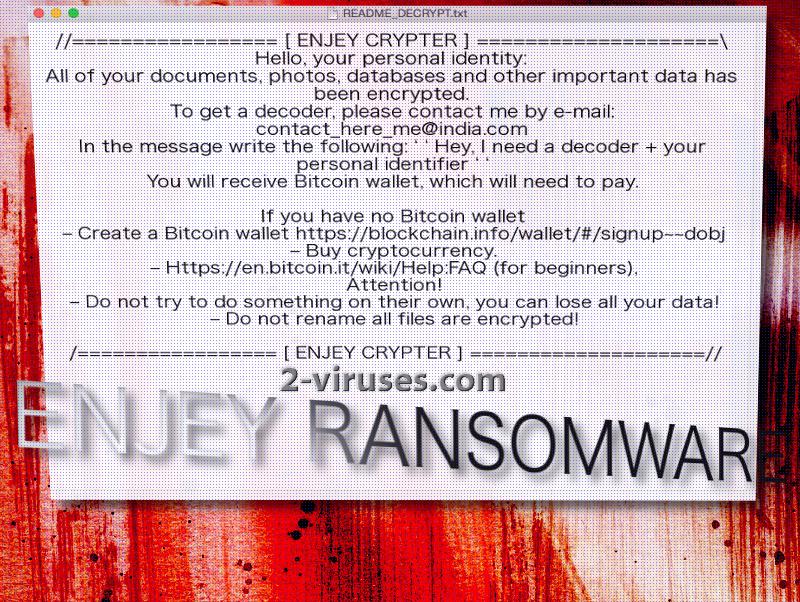Enjey crypto-virus is an addition to the group of ransomware. It instructs victims to send an email letter to [email protected]. In the ransom note that virus inserts into systems, hackers do not provide a lot of information about the variant and leave victims feeling rather puzzled. It is mentioned that people should purchase bitcoins, but the demanded sum is left unknown. In addition to that, the hackers’ bitcoin wallet is not noted as well. All of these details are supposed to be learned from an exchange of email letters with hackers. Currently, victims can only count on universal techniques of recovering data like attempting to restore Shadow Volume Copies. It is possible that Enjey virus initiates a command to remove them, but you should check them yourself. Enjey sample can also be referred to as Enjoy Crypter ransomware.
How will Enjey ransomware act?
A variant from 2016 called RemindMe is identified to be somehow similar or associated with the new Enjey virus. It is guessed that both of these infections have comparable structures or their developers are the same vile hackers. Whichever prediction turns out to be true, you should not feel intimidated enough to pay the required sum. Victims have to send email letters with content of “Hey I need a decoder” and a unique phrase, containing their personal ID code. In a response, crooks will allegedly check the amount of files that were ruined by encryption and decide on an individual ransom for each victim.
The payload of Enjey virus is revealed to be either a doc.exe or a doc.pdb file. It will presumably do everything in its power to occupy devices. The payload might be placed somewhere in the D disk. To our knowledge, ransomware should not be able to lock your screen and you will be able to access your system, but not files that become ruined with strong algorithms for encryption. Unfortunately, not all security tools have the competency to detect Enjey virus. Since possibilities for decryption of data that this variant corrupts is vague, we would advise you to bypass possible sources for such an infection.
Before placing a Enjey README_DECRYPT.txt executable and modifying filenames to foster an additional .enjey extension (full [email protected]), virus has to conclude a number of other alterations. Windows Registry Keys can start to feature new entries, Shadow Volume Copies can be deleted. In addition to that, the payload will attempt to contact its C&C server. This is done so the hackers would be informed about victims’ ID number and the amount of encrypted files.
Options for decryption of files that have been ruined by Enjey ransomware
Enjey ransomware will corrupt various types of files and make them completely useless. The only way to recover data, according to hackers, is to contact crooks via [email protected] email address. However, by engaging in a conversation with these skillful scammers, you will only be outwitted. Numbers of infected victims have followed hackers’ instructions but were devastated when decryption keys/tools were not provided. In addition to that, Enjey virus can make ridiculous demands to receive huge sums of money, fluctuating from 0.1 BTC to unlimited heights. Enjey virus won’t be a threat to you if you have stored your files in backup storages before the infection took place. Since you have secured copies of your files in a different location than your hard drive, you will be able to retrieve them from them without being bothered by the stress of file-decryption.
Places that Enjey ransomware can be traced back to
Enjey ransomware can come from malicious spam letters that end up in email inboxes. You should regularly clean your accounts and open/download files from those messages that are legitimate without any doubt. Hackers’ written letters are usually short, full of grammatical mistakes and originate from odd email addresses. If you notice that a bizarre letter has reached your inbox, do not open it. Even if you do that, please do not download the executables it can feature. That can be the payload, capable of corrupting your files. Another way to become compromised by a ransomware sample is to visit domains that are affected by exploit kits. In addition to that, be careful when utilizing social networking sites as they might be unknowingly distributing malware-laden articles, posts and messages.
Before removing Enjey ransomware from your system, make sure to copy all of the encrypted data, marked with the .enjey extension. Then, you should proceed to run a full security with a powerful anti-malware tool like Spyhunter or Malwarebytes. Learn more about the manual removal of ransomware in the sections below.
Update of the 15th of May, 2017. A new variant of Enjey ransomware was discovered and it appends [email protected] extension to files that become encrypted.
Enjey Ransomware quicklinks
- How will Enjey ransomware act?
- Options for decryption of files that have been ruined by Enjey ransomware
- Places that Enjey ransomware can be traced back to
- Automatic Malware removal tools
- How to recover Enjey ransomware encrypted files and remove the virus
- Step 1. Restore system into last known good state using system restore
- 1. Reboot your computer to Safe Mode with Command Prompt:
- 2.Restore System files and settings.
- Step 4. Use Data Recovery programs to recover Enjey ransomware encrypted files
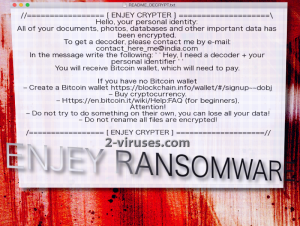
Automatic Malware removal tools
(Win)
Note: Spyhunter trial provides detection of parasites and assists in their removal for free. limited trial available, Terms of use, Privacy Policy, Uninstall Instructions,
(Mac)
Note: Combo Cleaner trial provides detection of parasites and assists in their removal for free. limited trial available, Terms of use, Privacy Policy, Uninstall Instructions, Refund Policy ,
How to recover Enjey ransomware encrypted files and remove the virus
Step 1. Restore system into last known good state using system restore
1. Reboot your computer to Safe Mode with Command Prompt:
for Windows 7 / Vista/ XP
- Start → Shutdown → Restart → OK.
- Press F8 key repeatedly until Advanced Boot Options window appears.
- Choose Safe Mode with Command Prompt.

for Windows 8 / 10
- Press Power at Windows login screen. Then press and hold Shift key and click Restart.

- Choose Troubleshoot → Advanced Options → Startup Settings and click Restart.
- When it loads, select Enable Safe Mode with Command Prompt from the list of Startup Settings.

2.Restore System files and settings.
- When Command Prompt mode loads, enter cd restore and press Enter.
- Then enter rstrui.exe and press Enter again.

- Click “Next” in the windows that appeared.

- Select one of the Restore Points that are available before Enjey Crypter ransomware has infiltrated to your system and then click “Next”.

- To start System restore click “Yes”.

Step 2. Complete removal of Enjey virus
After restoring your system, it is recommended to scan your computer with an anti-malware program, like Spyhunter and remove all malicious files related to Enjey ransomware. You can check other tools here.Step 3. Restore Enjey Crypter ransomware affected files using Shadow Volume Copies
If you do not use System Restore option on your operating system, there is a chance to use shadow copy snapshots. They store copies of your files that point of time when the system restore snapshot was created. Usually Enjey virus tries to delete all possible Shadow Volume Copies, so this methods may not work on all computers. However, it may fail to do so. Shadow Volume Copies are only available with Windows XP Service Pack 2, Windows Vista, Windows 7, and Windows 8. There are two ways to retrieve your files via Shadow Volume Copy. You can do it using native Windows Previous Versions or via Shadow Explorer. a) Native Windows Previous Versions Right-click on an encrypted file and select Properties → Previous versions tab. Now you will see all available copies of that particular file and the time when it was stored in a Shadow Volume Copy. Choose the version of the file you want to retrieve and click Copy if you want to save it to some directory of your own, or Restore if you want to replace existing, encrypted file. If you want to see the content of file first, just click Open.
b) Shadow Explorer It is a program that can be found online for free. You can download either a full or a portable version of Shadow Explorer. Open the program. On the left top corner select the drive where the file you are looking for is a stored. You will see all folders on that drive. To retrieve a whole folder, right-click on it and select “Export”. Then choose where you want it to be stored.

Step 4. Use Data Recovery programs to recover Enjey ransomware encrypted files
There are several data recovery programs that might recover encrypted files as well. This does not work in all cases but you can try this:- We suggest using another PC and connect the infected hard drive as slave. It is still possible to do this on infected PC though.
- Download a data recovery program.
- Install and scan for recently deleted files.