Do-search.com is a very old browser hijacker (Wikipedia). Its activity continues since 2013 and does not plan to conclude anytime soon. Nearly half of web traffic to this website is generated by people from Brazil. In this country, the rogue search platform continues to stand in the 35,414th position. It is also popular in Japan, United States, Poland, and Vietnam.
Do Search Com Virus quicklinks
- More about Do-search.com computer virus
- Automatic Malware removal tools
- Manual removal of Do-search.com virus
- How to remove Do-search.com virus using Windows Control Panel

(Win)
Note: Spyhunter trial provides detection of parasites and assists in their removal for free. limited trial available, Terms of use, Privacy Policy, Uninstall Instructions,
(Mac)
Note: Combo Cleaner trial provides detection of parasites and assists in their removal for free. limited trial available, Terms of use, Privacy Policy, Uninstall Instructions, Refund Policy ,
We found several comments of former victims of this search engine. Take a look at their feedback:
Site associated with a browser hijacker app. Suggest that everyone stay clear.
This website continues to appear in my browser when I will start it no matter what I will do!
Shady search engine, browser hijacked by adware / PUP.
However, this is not the only browser hijacker that these developers have introduced. Nationzoom.com is yet another rogue search platform from 2013. In addition to this one, Isearch.omiga-plus.com is also hosted on the same IP address as the Do-search.com virus. Surprisingly, the list of related search engines continues. iStartsurf.com is also believed to be associated with the Do-search.com hijacker.
Do-search.com is a browser hijacker that’s not safe to use:
| Classification | Adware,
browser hijacker. |
|---|---|
| Dangers of using Do-search.com | Hijacked browser settings,
search keywords exposed to the owners of this hijacker, dangerous and harmful websites opened by this hijacker. |
| Do-search.com sources | Bundled free programs,
adware viruses. |
| Removal | Uninstall suspicious programs and extensions,
remove malware using antivirus tools (Combo Cleaner for Mac, SpyHunter for PC), fix your browser settings. |
Over the years, the appearance of this browser hijacker changed. It used to have a unique interface, but after one of the updates, it became identical to many other search platforms. And later, it started redirecting users to malicious sites.
Smott Technology Limited company was indicated as the owner of the Do-search.com redirect virus. However, now this information is not presented nor in the EULA nor in the Privacy Policy. Rack-search.com looks exactly the same as the renewed version of Do-search.com. You can find out how it looks in the picture below. However, its classification as a malware sample remains accurate and it can be a real threat to Internet surfers if they are not careful (WebRoot).
More about Do-search.com computer virus
Do-search.com virus is a browser hijacker that was programmed to increase the traffic of particular websites by redirecting or forwarding users to them. The program is installed to computers bundled to installers of free software. Such sneaky infiltration is a popular way to distribute potentially unwanted applications to random computers. To avoid the Do-search.com virus and other similar tools, you should always keep an eye on your downloads and never install anything that you do not have enough information about. This exact browser hijacker is a piece from Smott Technology Limited company.
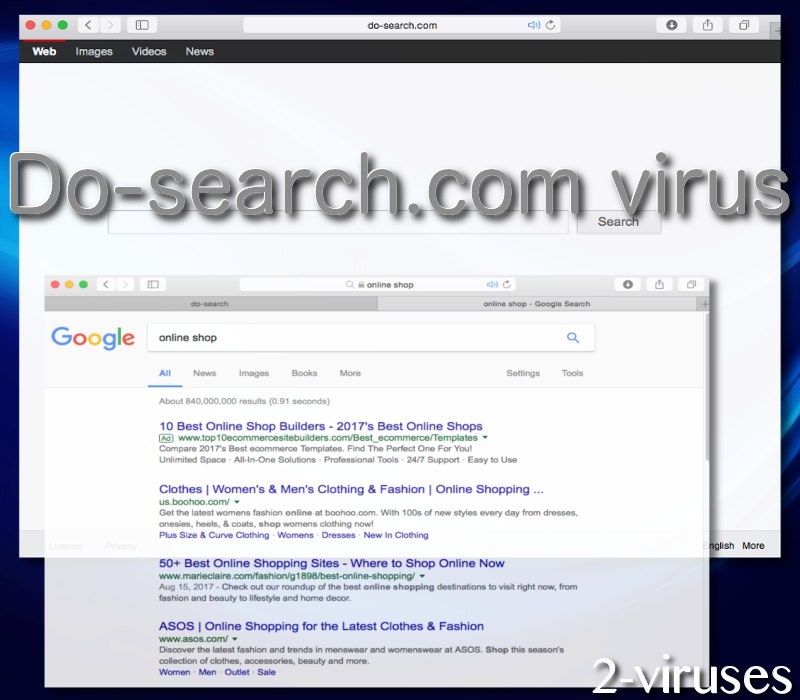
Do-search.com virus can be installed to Internet Explorer, Mozilla Firefox and Google Chrome browsers. Once there, it changes their settings to the ones of its own and does not let you reset them. The program replaces your homepage and default search provider with Do-search.com. Your search results will now be provided by Yahoo Search. The problem is that it mainly includes sponsored websites in your search results and it is nothing like a normal search using Yahoo.
Additionally, the Do-search.com virus causes redirections to various sponsored websites and basically makes your browsing very complicated. Indeed, as time has gone by, Do-search.com may have even got itself severely infected or deliberately turned into an adware site because now trying to visit Do-search.com (and I don’t recommend it) often opens adware sites like Central-messages.com and Lifeimpressions.net.
Because of all these consequences and techniques it uses to infiltrate into computers, the program is considered to be a potentially unwanted one. It is highly recommended to remove the Do-search.com virus from your browser immediately after detecting it on your system.
Do-search.com virus is not a new example of a hijacker but rather is an older model. 2013 was the year that we first received complaints about this searching facility, starting to open up as users’ home pages, default search providers and new tab pages. Such a shift is done, without a doubt, by browser hijackers that are attempting to make their domains your central destination for retrieval of information. However, you should not use the search box provided by the Do-search.com virus: it is very likely that you will end up in an unknown domain which will seem like an unexplored territory. Even if it seems so, do not go around starting to see all of the elements of the advertised websites. In some cases they might be malware-laden.

In 2016, the appearance of Do-search.com virus has been influenced, we think, for the worse. Back in its former years it at least seemed original, but now, the page that opens up is similar if not identical to the ones that we have already seen before. It seems to have lost its logo and other elements that made it more interesting for us to analyze. In 2019, it seems to have become pure adware.
First, you will have to delete The Do-search.com virus and related programs using Control Panel (Windows) or the Applications folder (MacOS) and browser plugins. We recommend uninstalling ALL applications installed on the same date as problems have appeared. Scan with Spyhunter (Windows) or Combo Cleaner (MacOS) as it identifies such programs quite well. You should also check browser extensions for Internet Explorer, Mozilla Firefox and Google Chrome. Uninstalling the program from your computer might not immediately stop all the ads and might not restore your old settings, so you might have to do it manually by yourself. Depending on the browser you are using, choose the instructions provided below.
Here is a full guide how to remove Do-search.com virus:
Automatic Malware removal tools
(Win)
Note: Spyhunter trial provides detection of parasites and assists in their removal for free. limited trial available, Terms of use, Privacy Policy, Uninstall Instructions,
(Mac)
Note: Combo Cleaner trial provides detection of parasites and assists in their removal for free. limited trial available, Terms of use, Privacy Policy, Uninstall Instructions, Refund Policy ,
Manual removal of Do-search.com virus
How to remove Do-search.com virus using Windows Control Panel
Many hijackers and adware like Do-search.com virus install some of their components as regular Windows programs as well as additional software. This part of malware can be uninstalled from the Control Panel. To access it, do the following.- Start→Control Panel (older Windows) or press Windows Key→Search and enter Control Panel and then press Enter (Windows 8, Windows 10).

- Choose Uninstall Program (if you don't see it, click in the upper right next to "View by" and select Category).

- Go through the list of programs and select entries related to Do-search.com virus . You can click on "Name" or "Installed On" to reorder your programs and make Do-search.com virus easier to find.

- Click the Uninstall button. If you're asked if you really want to remove the program, click Yes.

- In many cases anti-malware programs are better at detecting related parasites, thus I recommend installing Spyhunter to identify other programs that might be a part of this infection.

TopRemove shortcut hijack (all browsers) (optional): If your browser opens Do-search.com virus page on startup only, try this:
- Right click on your browser icon. Choose Properties;

- Open Short cut tab;

- Delete Do-search.com virus part from target field.
TopHow To remove Do-search.com virus from Google Chrome:
- Click on the 3 horizontal lines icon on a browser toolbar and Select More Tools→Extensions

- Select all malicious extensions and delete them.

- Click on the 3 horizontal lines icon on a browser toolbar and Select Settings

- Select Manage Search engines

- Remove unnecessary search engines from the list

- Go back to settings. On Startup choose Open blank page (you can remove undesired pages from the set pages link too).
- If your homepage was changed, click on Chrome menu on the top right corner, select Settings. Select Open a specific page or set of pages and click on Set pages.

- Delete malicious search websites at a new Startup pages window by clicking “X” next to them.

(Optional) Reset your browser’s settings
If you are still experiencing any issues related to Do-search.com virus , reset the settings of your browser to its default settings.
- Click on a Chrome’s menu button (three horizontal lines) and select Settings.
- Scroll to the end of the page and click on theReset browser settings button.

- Click on the Reset button on the confirmation box.

If you cannot reset your browser settings and the problem persists, scan your system with an anti-malware program.
How To remove Do-search.com virus from Firefox:Top
- Click on the menu button on the top right corner of a Mozilla window and select the “Add-ons” icon (Or press Ctrl+Shift+A on your keyboard).

- Go through Extensions and Addons list, remove everything Do-search.com virus related and items you do not recognise. If you do not know the extension and it is not made by Mozilla, Google, Microsoft, Oracle or Adobe then you probably do not need it.

- If your homepage was changed, click on the Firefox menu in the top right corner, select Options → General. Enter a preferable URL to the homepage field and click Restore to Default.

- Click on the menu button on the top right corner of a Mozilla Firefox window. Click on the Help button.

- ChooseTroubleshooting Information on the Help menu.

- Click on theReset Firefox button.

- Click on the Reset Firefox button on the confirmation box. Mozilla Firefox will close and change the settings to default.

TopHow to remove Do-search.com virus virus from Internet Explorer:
How to remove Do-search.com virus virus from Internet Explorer (older versions):
- Click on the arrow on the right of the search box.
- Do the following: on IE8-9 choose Manage Search providers, on IE7 click Change search defaults.
- Remove the Do-search.com virus from the list.
How to remove Do-search.com virus from IE 11:
- Click on the Settings icon (top right) → Manage Addons.

- Go through Toolbars and extensions. Remove everything related to Do-search.com virus
and items you do not know that are made not by Google, Microsoft, Yahoo, Oracle or Adobe.

- Select Search Providers.

- If any of these search providers is not available, follow “Find more search providers” in the bottom of the screen and install Google.

- Close the Options.
- If your homepage was changed, click on the Gear icon on the top right corner to open the Internet Explorer menu, select Internet options
and choose General tab. Enter a preferable URL to the homepage field and click Apply.

(Optional) Reset your browser’s settings
If you are still experiencing any issues related to Do-search.com virus, reset the settings of your browser to its default settings.
- Gear icon→Internet Options.

- Choose the Advanced tab and click on the Reset

- Select “Delete personal settings” checkbox and click on the Reset button.

- Click on the Close button on the confirmation box, then close your browser.

If you cannot reset your browser settings and the problem persists, scan your system with an anti-malware program.
How to remove Do-search.com virus from Microsoft Edge:Top
- Click on the menu button on the top right corner of a Microsoft Edge window. Select “Extensions”.

- Select all malicious extensions and delete them.

- Click on the three-dot menu on the browser toolbar and Select Settings

- Select Privacy and Services and scroll down. Press on Address bar.

- Choose Manage search engines.

- Remove unnecessary search engines from the list: open the three-dot menu and choose Remove.

- Go back to Settings. Open On start-up.
- Delete malicious search websites at Open specific page or pages by opening the three-dot menu and clicking Delete.
 (Optional) Reset your browser’s settings
If you are still experiencing any issues related to Do-search.com virus , reset the settings of your browser to its default settings
(Optional) Reset your browser’s settings
If you are still experiencing any issues related to Do-search.com virus , reset the settings of your browser to its default settings
- Click on Edge's menu button and select Settings. Click on the Reset Settings button on the left.
- Press the Restore settings to their default values option.

- Click on the Reset button on the confirmation box.
 If you cannot reset your browser settings and the problem persists, scan your system with an anti-malware program.
If you cannot reset your browser settings and the problem persists, scan your system with an anti-malware program. How to remove Do-search.com virus from Safari:Top
Remove malicious extensions- Click on Safari menu on the top left corner of the screen. Select Preferences.

- Select Extensions and uninstall Do-search.com virus and other suspicious extensions.

- If your homepage was changed, click on Safari menu on the top left corner of the screen. Select Preferences and choose General tab. Enter preferable URL to the homepage field.

- Click on Safari menu on the top left corner of the screen. Select Reset Safari…

- Select which options you want to reset (usually all of them come preselected) and click on the Reset button.
































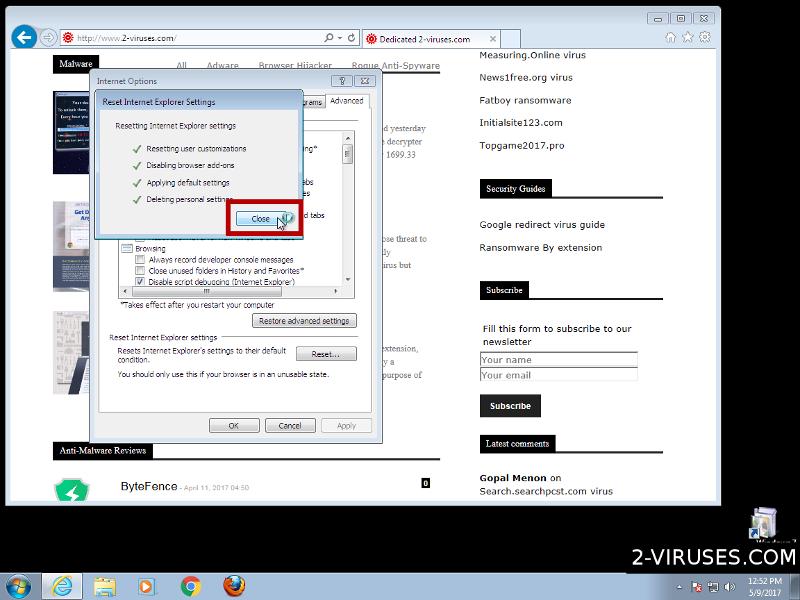





I removed it from Control Panel, I reset my browser settings, but do-search still appears as my homepage when I click Home.
I was always convinced that it is not necessary to have an antivirus program. So, I did not. Well that was until my computer became filled with ads that even an ad-blocker could not stop and my browser became obsessed with do-search.com. I researched about it but since I know nothing about computers, I decided to use Hitman. Actually, everything turned out better that expected. My computer was infected by something called alibaba.com pop-up and this do-search hijacker. Thank you for recommending Hitman and changing my attitude!