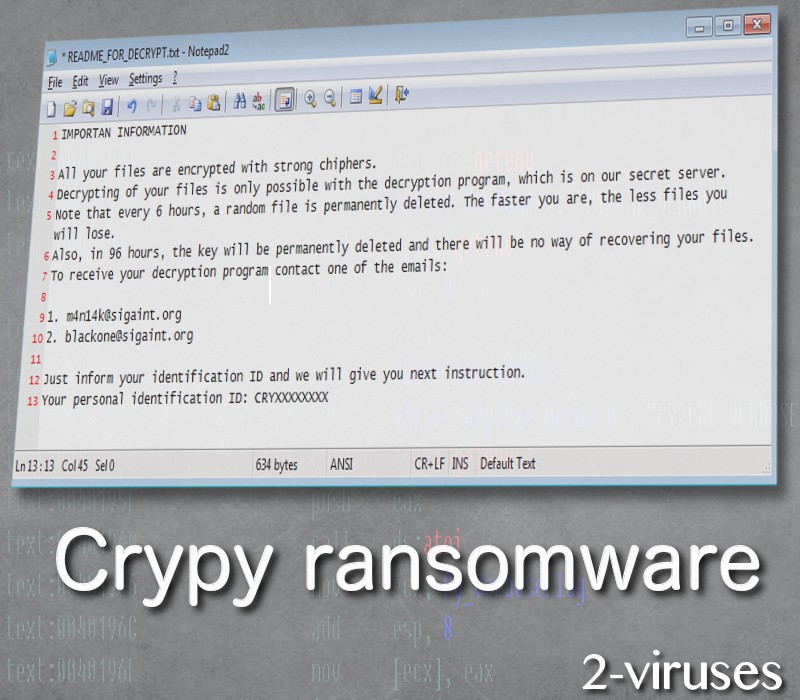New Python-based ransomware, named CryPy, is one of the most recent ransomware threats which has shaken the foundations of the cyber world. This peculiar ransomware uses different keys to encrypt each and every data file of the victim. Discovered by a malware analyst at AVG Technologies, Jakub Kroustek, CRyPy ransomware utilizes the ruling asymmetric encryption algorithm to abuse the victim’s data.
About CryPy Ransomware
CryPy ransomware targets various data files, including text, audio and video files, archives and directories, etc. These kind of files are encrypted with the AES cipher, their names are scribbled into a random string of letters and numbers and are appended .cry extension. After CryPy cryptomalware has encrypted some file, it will look something like this – CRYJHL59FH8A289HO2S0LHT69FKFD2A282HFHD5VI9IAKIHJES22IT82KG4P88ULW0GT4H.cry. When each one of the aimed at files have been encrypted, README_FOR_DECRYPT.txt text file is dropped into each folder, containing the locked files. This text file encloses the following ransom note:
The hackers of CryPy crypto virus do not disclose the particular size of the ransom. Thus, we may assume that the sum of money, they seek to extort from the victims, can vary in each particular case of an attack. The contact e-mails provided in the ransom message are: [email protected] and [email protected]. To one of these e-mails, the given unique personal identification number is to be sent to receive the instructions for payment. These cyber crooks threaten that after every 6 hours, a random data file is going to be permanently erased. When 96 hours, or 4 days, have passed, the decryption key is said to be permanently deleted.
How is CryPy Ransomware Spread?
CryPy ransomware virus is a standard trojan virus, employing social engineering to make the user become like a lamb to the slaughter. This specific fraud scheme involves sending fake spam e-mails to the victim’s e-mail box. These spam e-mails are typically disguised as official notices from the local legislative bodies or international well-known companies. They can notify you about your fictitious crimes committed, debts you supposedly owe; they can also ‘‘inform’’ you about some parcel you received, etc. You can even get some mysterious e-mail, having no sender indicated. All these fake e-mails have malicious links and/ or malicious attachments added to them. If the user goes so far as to open them and click on those links or attachments, the payload of CryPy virus is instantly downloaded and executed on his (her) computer’s system.
CryPy file-encrypting virus can also be distributed by infected advertisements present on various social media sites. It can be spread via hacked websites of any kind as well. Thus, you cannot secure your device from such kind of threat, unless you have a powerful real-time antivirus running on your computer, such as Spyhunter, for instance. You must not forget to update it regularly, as viruses keep mutating as fast as ice-cream melt on a hot summer day.
How to Decrypt Files Encrypted by CryPy Ransomware?
Official decryptor has not been released yet. Nevertheless, we advise you not to contact the cyber criminals anyway. Your top priority at the moment is the removal of CryPy ransomware from your computer’s system. Apply the most suitable tools for the situation, that is Spyhunter or Malwarebytes professional malware removal software. One thing you, indeed, need to accomplish prior to this, is the copying of the infected drive so that you have the necessary component to the would-be decryptor. We do also provide you with the free instructions for the manual removal of CryPy malware, which cover the rest of this same page.
When the damaged disk has been copied and the ransomware removed, you can use your backup, check Shadow Volume Copies, or, if the previously mentioned options for data retrieval cannot be invoked, employ professional data recovery tools such as Recuva, R-Studio, PhotoRec, software by Kaspersky Lab, etc. Do the latter only if you need to restore your data here and now, since the legitimate decryptors are highly effective and completely free.
Update of the 5th of June, 2017. Authors of CryPy ransomware have produced a new sample: SintaLocker. It appends README_FOR_DECRYPT.txt file as the ransom note and indicates an email address to contact: [email protected].
Crypy Ransomware quicklinks
- About CryPy Ransomware
- How is CryPy Ransomware Spread?
- How to Decrypt Files Encrypted by CryPy Ransomware?
- Automatic Malware removal tools
- How to recover CryPy Ransomware encrypted files and remove the virus
- Step 1. Restore system into last known good state using system restore
- 1. Reboot your computer to Safe Mode with Command Prompt:
- 2.Restore System files and settings.
- Step 4. Use Data Recovery programs to recover CryPy Ransomware encrypted files
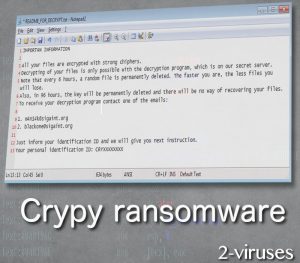
Automatic Malware removal tools
(Win)
Note: Spyhunter trial provides detection of parasites and assists in their removal for free. limited trial available, Terms of use, Privacy Policy, Uninstall Instructions,
(Mac)
Note: Combo Cleaner trial provides detection of parasites and assists in their removal for free. limited trial available, Terms of use, Privacy Policy, Uninstall Instructions, Refund Policy ,
How to recover CryPy Ransomware encrypted files and remove the virus
Step 1. Restore system into last known good state using system restore
1. Reboot your computer to Safe Mode with Command Prompt:
for Windows 7 / Vista/ XP
- Start → Shutdown → Restart → OK.
- Press F8 key repeatedly until Advanced Boot Options window appears.
- Choose Safe Mode with Command Prompt.

for Windows 8 / 10
- Press Power at Windows login screen. Then press and hold Shift key and click Restart.

- Choose Troubleshoot → Advanced Options → Startup Settings and click Restart.
- When it loads, select Enable Safe Mode with Command Prompt from the list of Startup Settings.

2.Restore System files and settings.
- When Command Prompt mode loads, enter cd restore and press Enter.
- Then enter rstrui.exe and press Enter again.

- Click “Next” in the windows that appeared.

- Select one of the Restore Points that are available before CryPy Ransomware has infiltrated to your system and then click “Next”.

- To start System restore click “Yes”.

Step 2. Complete removal of CryPy Ransomware
After restoring your system, it is recommended to scan your computer with an anti-malware program, like Spyhunter and remove all malicious files related to CryPy Ransomware. You can check other tools here.Step 3. Restore CryPy Ransomware affected files using Shadow Volume Copies
If you do not use System Restore option on your operating system, there is a chance to use shadow copy snapshots. They store copies of your files that point of time when the system restore snapshot was created. Usually CryPy Ransomware tries to delete all possible Shadow Volume Copies, so this methods may not work on all computers. However, it may fail to do so. Shadow Volume Copies are only available with Windows XP Service Pack 2, Windows Vista, Windows 7, and Windows 8. There are two ways to retrieve your files via Shadow Volume Copy. You can do it using native Windows Previous Versions or via Shadow Explorer. a) Native Windows Previous Versions Right-click on an encrypted file and select Properties → Previous versions tab. Now you will see all available copies of that particular file and the time when it was stored in a Shadow Volume Copy. Choose the version of the file you want to retrieve and click Copy if you want to save it to some directory of your own, or Restore if you want to replace existing, encrypted file. If you want to see the content of file first, just click Open.
b) Shadow Explorer It is a program that can be found online for free. You can download either a full or a portable version of Shadow Explorer. Open the program. On the left top corner select the drive where the file you are looking for is a stored. You will see all folders on that drive. To retrieve a whole folder, right-click on it and select “Export”. Then choose where you want it to be stored.

Step 4. Use Data Recovery programs to recover CryPy Ransomware encrypted files
There are several data recovery programs that might recover encrypted files as well. This does not work in all cases but you can try this:- We suggest using another PC and connect the infected hard drive as slave. It is still possible to do this on infected PC though.
- Download a data recovery program.
- Install and scan for recently deleted files.