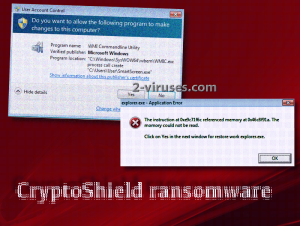CryptoShield crypto-infection is a recreation of a CryptoMix virus. These threats both are proud members of the super exclusive and frightening club of ransomware. They all share the same values and goals: a devious scheme to encrypt files and require a ransom for file restoration process. Reports suggest that this variant reaches victims via EITest and RIG exploit kits. EITest has been indicated to have spread infections of malware even before this, like it was exploited by hackers to distribute Chthonic banking Trojan. Malicious campaigns were also initiated with RIG exploit kit which was determined to be responsible for delivery of CryptoWall and CryptoLocker ransomware infections. Now, a sample with a similar name, CryptoShield, has been noticed in the wild, invading people’s devices with the help from EITest and RIG kits.
Flimflams, juggles and shuffles of CryptoShield ransomware
CryptoShield crypto-virus is explained to be successfully distributed from a co-operation between EITest and RIG exploit kits. Firstly, EITest exploit kit begins the journey of this ransomware when dangerous JavaScript codes are inserted into vulnerable sites that are exposed to hackers’ attacks. The reason behind this might be weak encryption of a website, leading to cracks in its security. After that, RIG takes the lead and continues the journey of CryptoShield virus. It will add and prepare a payload of this ransomware to be in full action. After it finishes up with distribution and infiltration into a system, CryptoShield virus will attempt to pull off other objectives. As soon as it will takes place in a compromised device, it will separate the victims from others by giving him/her a unique ID and encryption key. Files that are found to be suitable for encoding are going to be ruined with AES-256 cipher, even though ransom note suggests that this sample exploits RSA-2048 algorithm. ROT13 is then applied to encrypt the filename. If you are unfamiliar with the ROT13 encryption, it is a process when original letters are replaced with others from the Latin alphabet. Letter gets changed with the 13 one after it. Somewhere between scanning for files and encryption, CryptoShield virus also makes an effort to contact its creators via a C&C server. They are probably exchanging information: CryptoShield ransomware informs about a new successfully infected victim. After the encryption is actually implemented and files unrecognizable (variant also marks each file with .CRYPTOSHIELD extension), virus will append two files: an .html and .txt (#RESTORING FILES#.HTM; #RESTORING FILES#.TXT).
To run the html file, CryptoShield virus has selected a clever trick. It triggers a fake error message with is going to urge people to click “OK”. Despite obvious misspells in the text, some people might still somehow be tricked into clicking on the button. Once they do, an additional window of User Account Control is going to appear, requiring that user would allow modifications to be made in his/her device. Then, the html file is going to be automatically launched, opening in a preferred browser and informing about the situation in the infected device. CryptoShield virus only gives victims 72 hours to contact hackers, discover the amount of bitcoins that have to be transferred and implement the transaction. There are three possible email addresses left behind, indicating that they are to respond to requests within 24 hours.
Predictions for decryption of files that have been ruined by CryptoShield ransomware
Since only 3 days are given to submit the fee, users might find themselves in a haste to figure out a solution and restore files. According to the reports, ransomware will destroy Shadow Volume Copies and prevent users from initiating Windows Start Up Recovery. Even though these features sound terrifying, you should not give into fear. Contacting the hackers won’t lead to any positive outcomes. However, in this case, it would be quite wise to send them a letter. Why? Because they indicate to decrypt one file for free: having the encrypted and decrypted version of your file will help security researchers in the process of constructing a reliable and free decryption tool. For now, such program does not exist, but we sure that experts are going to try to generate one. The exact fee is not indicated in the note: it probably differs for each victim. No matter how desperate things get, refuse to pay the ransom: you will only be supporting future projects of ransomware infections. And since CryptoMix seems to call this CryptoShield 1.0, it is possible, that new versions are planning to be released.
Dissemination of CryptoShield ransomware
We have already explained the distribution and infiltration of CryptoShield virus. In order not to repeat ourselves too much, we will remind users that this variant is distributed via two exploit kits. One of them inserts a malicious script into a website. The other one is responsible to get CryptoShield virus alive and running in a device. How can you protect yourself? Well, it is always commendable to keep your software up-to-date. In addition to that, your computer most definitely should be protected by sophisticated tools, meaning that an anti-malware tool is a must for every Internet surfer. Spyhunter or Hitman possess all of the necessary capacities to secure your device from malware threats. To find out more about manual removal of ransomware infections and recovery of files, scroll down.
Cryptoshield Ransomware quicklinks
- Flimflams, juggles and shuffles of CryptoShield ransomware
- Predictions for decryption of files that have been ruined by CryptoShield ransomware
- Dissemination of CryptoShield ransomware
- Automatic Malware removal tools
- How to recover CryptoShield ransomware encrypted files and remove the virus
- Step 1. Restore system into last known good state using system restore
- 1. Reboot your computer to Safe Mode with Command Prompt:
- 2.Restore System files and settings.
- Step 4. Use Data Recovery programs to recover CryptoShield ransomware encrypted files
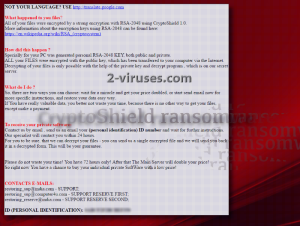
Automatic Malware removal tools
(Win)
Note: Spyhunter trial provides detection of parasites and assists in their removal for free. limited trial available, Terms of use, Privacy Policy, Uninstall Instructions,
(Mac)
Note: Combo Cleaner trial provides detection of parasites and assists in their removal for free. limited trial available, Terms of use, Privacy Policy, Uninstall Instructions, Refund Policy ,
How to recover CryptoShield ransomware encrypted files and remove the virus
Step 1. Restore system into last known good state using system restore
1. Reboot your computer to Safe Mode with Command Prompt:
for Windows 7 / Vista/ XP
- Start → Shutdown → Restart → OK.
- Press F8 key repeatedly until Advanced Boot Options window appears.
- Choose Safe Mode with Command Prompt.

for Windows 8 / 10
- Press Power at Windows login screen. Then press and hold Shift key and click Restart.

- Choose Troubleshoot → Advanced Options → Startup Settings and click Restart.
- When it loads, select Enable Safe Mode with Command Prompt from the list of Startup Settings.

2.Restore System files and settings.
- When Command Prompt mode loads, enter cd restore and press Enter.
- Then enter rstrui.exe and press Enter again.

- Click “Next” in the windows that appeared.

- Select one of the Restore Points that are available before CryptoShield virus has infiltrated to your system and then click “Next”.

- To start System restore click “Yes”.

Step 2. Complete removal of CryptoShield ransomware
After restoring your system, it is recommended to scan your computer with an anti-malware program, like Spyhunter and remove all malicious files related to CryptoShield virus. You can check other tools here.Step 3. Restore CryptoShield ransomware affected files using Shadow Volume Copies
If you do not use System Restore option on your operating system, there is a chance to use shadow copy snapshots. They store copies of your files that point of time when the system restore snapshot was created. Usually CryptoShield virus tries to delete all possible Shadow Volume Copies, so this methods may not work on all computers. However, it may fail to do so. Shadow Volume Copies are only available with Windows XP Service Pack 2, Windows Vista, Windows 7, and Windows 8. There are two ways to retrieve your files via Shadow Volume Copy. You can do it using native Windows Previous Versions or via Shadow Explorer. a) Native Windows Previous Versions Right-click on an encrypted file and select Properties → Previous versions tab. Now you will see all available copies of that particular file and the time when it was stored in a Shadow Volume Copy. Choose the version of the file you want to retrieve and click Copy if you want to save it to some directory of your own, or Restore if you want to replace existing, encrypted file. If you want to see the content of file first, just click Open.
b) Shadow Explorer It is a program that can be found online for free. You can download either a full or a portable version of Shadow Explorer. Open the program. On the left top corner select the drive where the file you are looking for is a stored. You will see all folders on that drive. To retrieve a whole folder, right-click on it and select “Export”. Then choose where you want it to be stored.

Step 4. Use Data Recovery programs to recover CryptoShield ransomware encrypted files
There are several data recovery programs that might recover encrypted files as well. This does not work in all cases but you can try this:- We suggest using another PC and connect the infected hard drive as slave. It is still possible to do this on infected PC though.
- Download a data recovery program.
- Install and scan for recently deleted files.