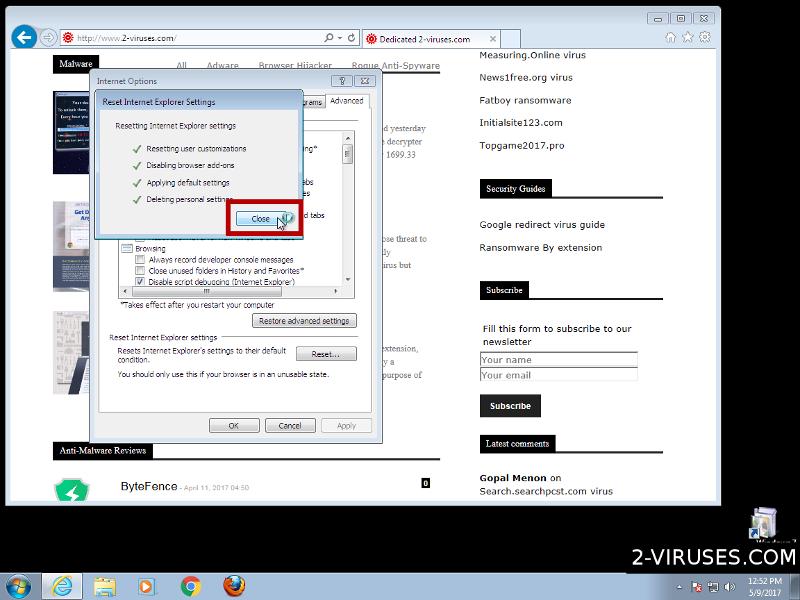CornerSunshine is a beautiful name for a not so wonderful application. This program is promoted as an online optimization tool for the display of weather forecasts. The weather in our age is as unpredictable as a pregnant woman because of all that global warming stuff, etc. So it’s always good to know whether to wear a raincoat and take an umbrella with you or to leave this extra baggage at home. The developers of Corner Sunshine PUP, namely Corner SunShine, Inc., take advantage of this by creating an app, which would be disguised as a displayer of the most recent weather forecasts. One question is left unanswered – what does this application actually do?
About CornerSunshine PUP
Corner Sunshine may present you with weather forecasts but that would not be its only function, in fact, that would not be its primary duty either. These kind of programs are developed to spread adware applications which, in turn, display questionable and, for the most part, malicious advertising content, generally referred to as scam advertisements. No other legitimate and useful tool would distribute shady malicious programs. For this reason, CornerSunshine application was ascribed to PUPs – potentially unwanted programs – which are recommended to be removed from one computer’s system, since the damage they bring exceeds the supposed-to-be useful functionality they have.
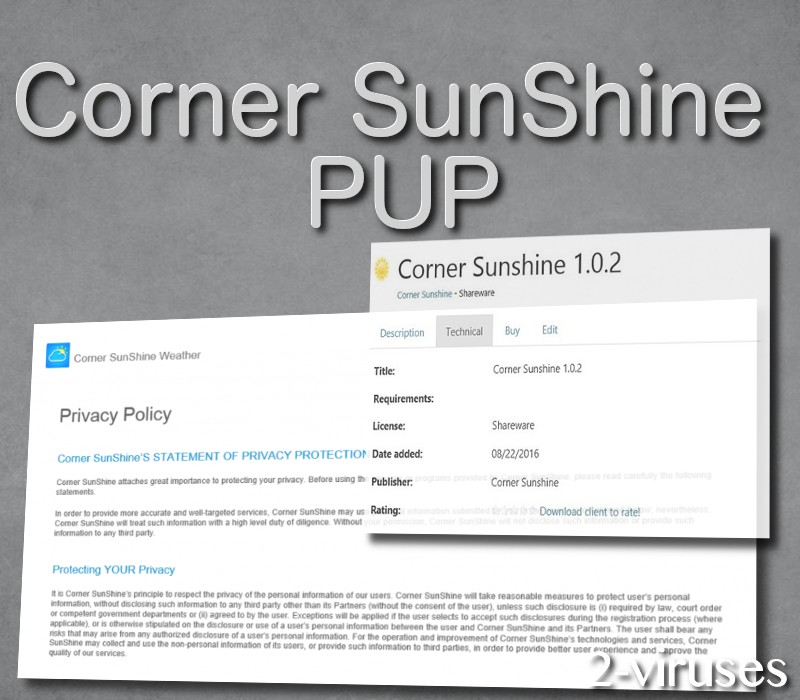
Your computer’s system is turned into a scrap heap of various malevolent program files. The registry becomes some kind of apocalyptic scenery you see in those science fiction movies, corrupted with a gang of lawless, anarchic registry keys. Your machine starts to show every sign of the end of the world, sluggishly performing its daily tasks. And you can almost feel its axis soon to be stopped.
How does CornerSunshine PUP Twine around Your Computer?
The official website which once offered CornerSunshine PUP is not available anymore. If you enter cornersunshine.com address in the address bar of your web browser, you will be displayed a blank page with ‘‘403 Forbidden’’ notification at the top. There is no way you can download and install CornerSunshine extension from this web page. But that does not mean that this malicious extension cannot be spread further. It can be added to any piece of free software. So if you perform downloads of free applications or intend to do them in the future, you must carry out the procedure of installation in the Advanced, or alternatively called ‘‘Custom’’, settings to see, whether the app you are about to set up have any programs pre-added and, if it does,– discard them.
Spyhunter supreme malware removal tools can chase Corner Sunshine PUP away like some rainy clouds can be chased away by the gust of the North Wind. If you think you can perfectly perform the role of a shaman and make the Sun to thrust its way through these dark skies, perform the manual removal of the PUP. We provide you with the free instructions, so we have to admit that we have dramatized a little to much by saying that you will need to enter the state of trance to perform the manual deletion of Corner Sunshine PUP.
Cornersunshine Pup quicklinks
- About CornerSunshine PUP
- How does CornerSunshine PUP Twine around Your Computer?
- Automatic Malware removal tools
- Manual removal of CornerSunshine PUP
- How to remove Corner Sunshine PUP using Windows Control Panel
- How to remove Corner Sunshine PUP from macOS
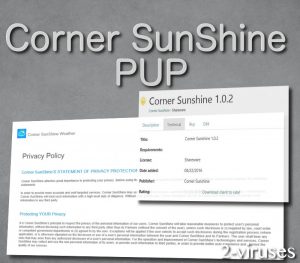
Automatic Malware removal tools
(Win)
Note: Spyhunter trial provides detection of parasites and assists in their removal for free. limited trial available, Terms of use, Privacy Policy, Uninstall Instructions,
(Mac)
Note: Combo Cleaner trial provides detection of parasites and assists in their removal for free. limited trial available, Terms of use, Privacy Policy, Uninstall Instructions, Refund Policy ,
Manual removal of CornerSunshine PUP
How to remove Corner Sunshine PUP using Windows Control Panel
Many hijackers and adware like CornerSunshine PUP install some of their components as regular Windows programs as well as additional software. This part of malware can be uninstalled from the Control Panel. To access it, do the following.- Start→Control Panel (older Windows) or press Windows Key→Search and enter Control Panel and then press Enter (Windows 8, Windows 10).

- Choose Uninstall Program (if you don't see it, click in the upper right next to "View by" and select Category).

- Go through the list of programs and select entries related to Corner Sunshine PUP . You can click on "Name" or "Installed On" to reorder your programs and make CornerSunshine PUP easier to find.

- Click the Uninstall button. If you're asked if you really want to remove the program, click Yes.

- In many cases anti-malware programs are better at detecting related parasites, thus I recommend installing Spyhunter to identify other programs that might be a part of this infection.

How to remove Corner Sunshine PUP from macOS
Delete CornerSunshine PUP from your applications.- Open Finder.
- In the menu bar, click Go.
- Select Applications from the dropdown.
- Find the Corner Sunshine PUP app.
- Select it and right-click it (or hold the Ctrl and click the left mouse button).
- In the dropdown, click Move to Bin/Trash. You might be asked to provide your login password.

TopRemove malicious extensions from Internet Explorer
- Press on the Gear icon→Manage Add-ons.

- Go through Toolbars and extensions. Remove everything related to CornerSunshine PUP and items you do not know that are made not by Google, Microsoft, Yahoo, Oracle or Adobe.

- Close the Options.
(Optional) Reset your browser’s settings
If you are still experiencing any issues related to Corner Sunshine PUP, reset the settings of your browser to its default settings.
- Press on the Gear icon->Internet Options.

- Choose the Advanced tab and click on the Reset button.

- Select a “Delete personal settings” checkbox and click on the Reset button.

- Click on the Close button on the confirmation box, then close your browser.

If you cannot reset your browser settings and the problem persists, scan your system with an anti-malware program.
TopRemoving CornerSunshine PUP from Chrome
- Click on the menu button on the top right corner of a Google Chrome window. Select “Settings”.

- Click “Extensions” on the left menu bar.
- Go through the extensions list and remove programs you do not need, especially similar to Corner Sunshine PUP. Click on the trash bin icon next to CornerSunshine PUP or other add-ons you want to remove.

- Press on the “Remove” button on the Confirmation window.

- If unsure, you can disable them temporarily.

- Restart Chrome.
(Optional) Reset your browser’s settings
If you are still experiencing any issues related to Corner Sunshine PUP, reset the settings of your browser to its default settings.
- Click on Chrome’s menu button (three horizontal lines) and select Settings.

- Scroll to the end of the page and click on the Reset settings button.

- Click on the Reset button on the confirmation box.

If you cannot reset your browser settings and the problem persists, scan your system with an anti-malware program.
TopRemoving CornerSunshine PUP from Firefox
- Click on the menu button on the top right corner of a Mozilla window and select the “Add-ons” icon (or press Ctrl+Shift+A on your keyboard).

- Go through Extensions and Addons list, remove everything Corner Sunshine PUP related and items you do not recognise. If you do not know the extension and it is not made by Mozilla, Google, Microsoft, Oracle or Adobe then you probably do not need it.

- Click on the menu button on the top right corner of a Mozilla Firefox window. Click on the Help button.

- Choose Troubleshooting Information on the Help menu.

- Click on the Reset Firefox button.

- Click on the Reset Firefox button on the confirmation box. Mozilla Firefox will close and change the settings to default.

How to remove CornerSunshine PUP from Microsoft Edge:Top
- Click on the menu button on the top right corner of a Microsoft Edge window. Select “Extensions”.

- Go through the extensions list and remove programs you do not need, especially similar to Corner Sunshine PUP. Click on the "Remove" icon next to CornerSunshine PUP or other add-ons you want to remove.

- Press on the “Remove” button on the Confirmation window.
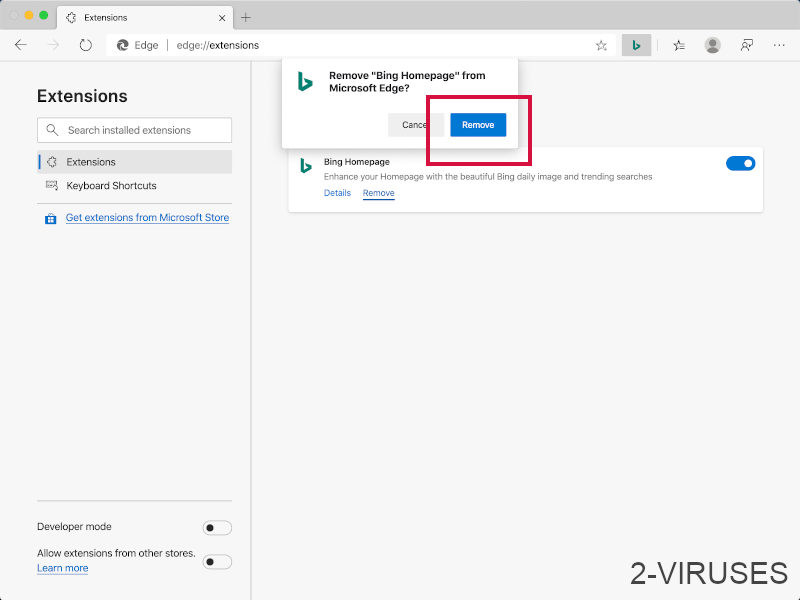
- If unsure, you can disable them temporarily.
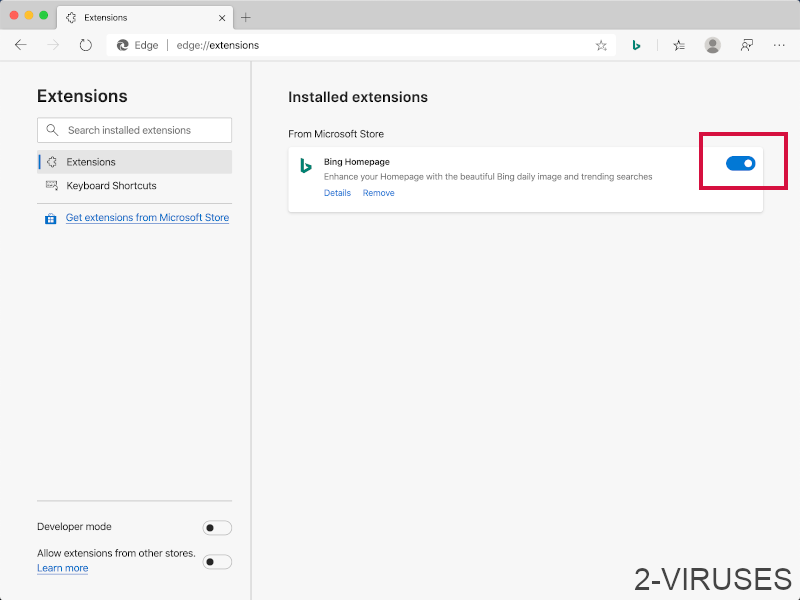
- Restart Microsoft Edge.
TopRemoving Corner Sunshine PUP from Safari (Mac OS X)
- Click on the Safari menu.
- Choose Preferences.

- Click on the Extensions Tab.
- Click on the Uninstall button near the CornerSunshine PUP. Remove all other unknown or suspicious entries too. If you are not sure whether you need the extension or not, you can simply uncheck the Enable check-box to disable the extension temporarily.

- Restart Safari.
(Optional) Reset your browser’s settings
If you are still experiencing any issues related to Corner Sunshine PUP, reset the settings of your browser to its default settings.
- Click on the Safari menu on the top left corner of the screen. Select Reset Safari.

- Select which options you want to reset (usually all of them come preselected) and click on the Reset button.

If you cannot reset your browser settings and the problem persists, scan your system with an anti-malware program.