Computer Crime & Intellectual Property Section virus is another ransomware program that has been developed by cyber criminals in order get money from you. The program uses a name of police institution although it has nothing to do with it. It blocks infected computer and displays one message claiming that you have done something illegal and because of that you must pay a fine. According to Computer Crime & Intellectual Property Section virus, your computer will be unblocked only after the money will be transferred.
The message basically claims that you have used and distributed forbidden content and this way you violated the law. For this reason, you must pay a fine of 100 dollars through PaySafeCard payment system. In fact, the creators of Computer Crime & Intellectual Property Section virus are only waiting for you to make a transfer so they would get your money. It has nothing related to laws and the warning is absolutely falsified. Although the message looks very convincing, you shouldn’t take it for granted.
You must remove Computer Crime & Intellectual Property Section virus as soon as you detect it on your system. You will not solve anything if you pay this fine as it is just a way of ripping you off. The blocking will not be removed. Computer hackers are using a bunch of similar ransomware programs lately. You should try avoiding these infections and if your computer gets attacked, never follow their instructions.
If your PC has more than one user’s account and at least one of them is not blocked, you have to log in to an unaffected account and scan your computer with anti-malware programs, e.g. spyhunter. Another method is using System Restore. You should restore your computer to the date before the infection. Please note that even though the blocking might have been removed, the virus remains inside your computer therefore it is extremely important to perform a full system scan using antimalware tools. It might be that those you have installed are blocked by Computer Crime & Intellectual Property Section virus therefore it is recommended to either check if your computer protection is functioning properly or use another program, such as spyhunter.
If neither of the methods works for you, restart your computer and press F8 while it is booting. Select Safe Mode. If the virus blocks it, select Save Mode with Networking. If it is also blocked, select Safe Mode with Command Prompt. Follow the steps below:
Removal using Safe mode or Safe mode with networking
- When your computer runs in a needed mode, launch MSConfig;
- Disable startup items rundll32 turning on any application from Application Data;. Note, that these are typical locations for Computer Crime & Intellectual Property Section virus but some others might be used;
- Restart the system once again;
- scan with https://www.2-viruses.com/downloads/spyhunter-i.exe to identify Computer Crime & Intellectual Property Section virus files and delete it.
Here is a video of a very similar virus that illustrates what to do for it to be removed:
Removal with Safe Mode with Command Prompt
- When your computer works in a needed Mode, run Regedit;
- Search for WinLogon Entries. Write down all files it references that are not explorer.exe or blank. Replace them with explorer.exe.
- Search registry for Computer Crime & Intellectual Property Section virus files and delete the registry keys referencing the files.
- Try to reboot and scan with Spyhunter.
- If this fails, try doing system restore from safe mode with command prompt (rstrui.exe)
If Computer Crime & Intellectual Property Section virus disables all safe modes
- Reboot normally.
- Start->Run.
- enter : http://2-viruses.com/downloads/spyhunter-i.exe . If malware is loaded, just press alt+tab once and keep entering the string blindly. Press Enter.
- Press Alt+tab and then R couple times. Computer Crime & Intellectual Property Section virus process should be killed.
Here a video detailing this approach:
Hitman Pro USB disk
If all of the above failed, you might need to use a bootable USB or DVD disk having antivirus installed on it. The latter method should be able to remove all versions of Computer Crime & Intellectual Property Section virus, but will not work if your hard drive is encrypted.
For that, we recommend using Hitman Pro Kickstarter USB.
- Download Hitman Pro on uninfected PC.
- Run Hitman and ask to create Kickstarter USB (option on initial screen)
- When USB ready, reboot infected PC with USB attached and press DEL
- Choose USB as primary boot device.
- Boot normally.
- Run Hitman Pro and https://www.2-viruses.com/downloads/spyhunter-i.exe . One of these programs should detect and remove malware from your PC.
Automatic Malware removal tools
(Win)
Note: Spyhunter trial provides detection of parasites and assists in their removal for free. limited trial available, Terms of use, Privacy Policy, Uninstall Instructions,
(Mac)
Note: Combo Cleaner trial provides detection of parasites and assists in their removal for free. limited trial available, Terms of use, Privacy Policy, Uninstall Instructions, Refund Policy ,
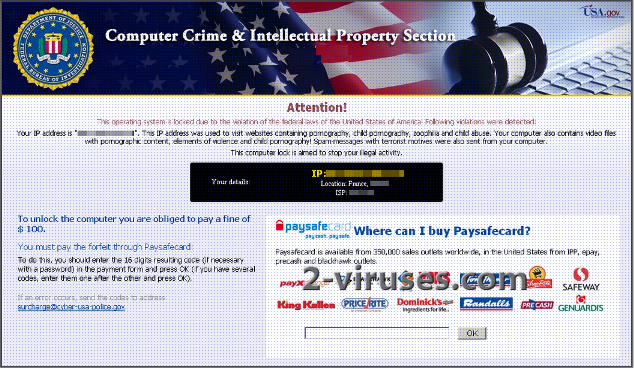
Hi, I have tried to remove the computer crime and intellectual property section virus by going into safe mode with command prompt and my computer just reboots in circles and doesn’t even allow me to inter in the information to do a system restore from the command prompt I either get rerouted to the page with the virus or bad k to the Windows boot screen. Any suggestions? Any help would be greatly appreciated
Try using Hitman Pro kickstarter usb : download Hitman pro (http://www.2-viruses.com/reviews/hitman-pro ) on uninfected PC, and choose option to create kickstarter usb. Boot infected PC from it.