When it comes to being honest and user-friendly, Search.coldorhottoday.com is a dead loss. Popollo Media LLC is responsible for constructing a fake search engine, found in the already indicated domain. This browser hijacker is distributed around together with Cold or Hot Today application. It is an interactive virtual tool which serves news about the current weather conditions. The advertising is pretty basic: easy to utilize, information is available to be shared with friends. The fact that made us chuckle is that Cold or Hot Today application reminds people that they should always dress properly and promises to help in this fashion dilemma by supplying the latest weather predictions.
About Search.coldorhottoday.com virus
However, once you download this desktop widget, Search.coldorhottoday.com virus becomes a daily burden of your online activities. First, you won’t be able to reach your preferred webpages via homepage, new tab page and default search provider. The settings you concluded and thought to be permanent until you changed your mind will start to load Search.coldorhottoday.com virus instead. When one will go ahead and open their selected browser, the fake search engine will constantly provoke you to take action. This harassment extends even more when you cannot open other search networks and are stuck with Search.coldorhottoday.com browser hijacker. It can reroute you to its domain like a monster dragging you back to its lair after a failed attempt to escape.
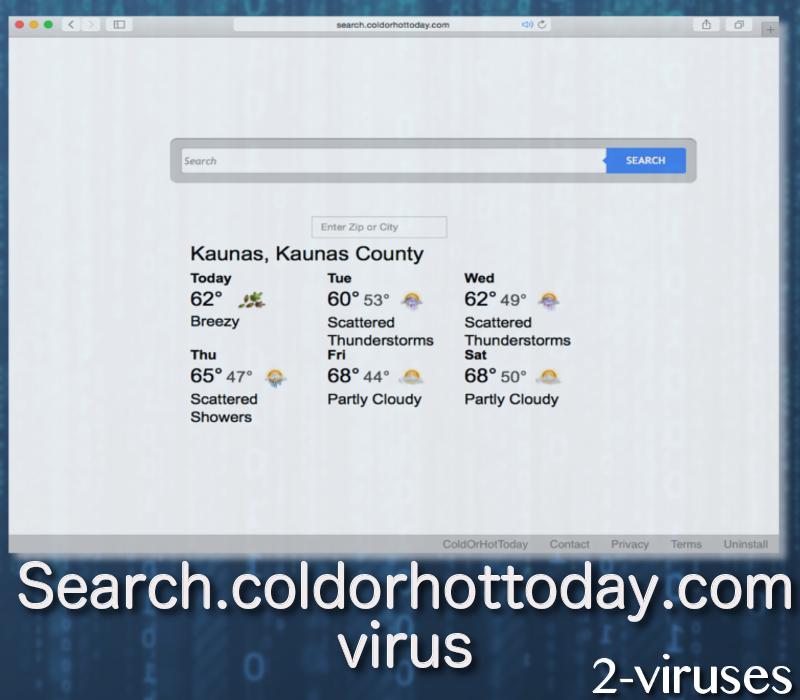
Utilizing the Search.coldorhottoday.com virus is not favored. Results to search queries are generated by Search.Yahoo.com and it might incorporate shady URLs. These links can have malicious executables uploaded in them and even a shortest visit can finish up a drive-by-download of such malevolent code. Additionally, Search.coldorhottoday.com virus is supported by advertising and promoted content can be found in such forms: search results, banners, in-text links, transitional, interstitial and full page advertisements. Popollo Media LLC is not held liable for such packings made public: users utilize Search.coldorhottoday.com virus and Cold or Hot Today application at their own risk.
Distribution Methods of Search.coldorhottoday.com virus
Cold or Hot Today desktop widget is found on its official page. Together with it, Search.coldorhottoday.com browser hijacker arrives. You should not be tempted with the facility to receive weather forecasting: there are numerous apps that provide similar info equally quickly. However, security reports suggest that this virus might have also gotten the chance to influence and modify your PC after you downloaded a free program. Setup Wizards should never be looked down upon as they can save you from potentially unwanted programs (PUPs). The most influential choice is to navigate Setup Wizards in an advanced mode. Then, you can notice the offers for optional software. Frequently or almost all the time, such applications should be send packing to where they came from. You do not need these recommended additions and we are making as clear as it can be.
Utilize anti-malware tools like Spyhunter or Hitman for your Search.coldorhottoday.com virus problem. After you start a full security scan, these scanners will detect all of the potentially harmful files. The removal process will be so smooth and effortless: you will wonder how did you survive without such an application. Certainly, you can also follow our instructions for a manual removal.
Coldorhottoday Virus quicklinks
- About Search.coldorhottoday.com virus
- Distribution Methods of Search.coldorhottoday.com virus
- Automatic Malware removal tools
- Manual removal of Search.coldorhottoday.com virus
- How to remove coldorhottoday virus using Windows Control Panel
- How to remove coldorhottoday virus from macOS
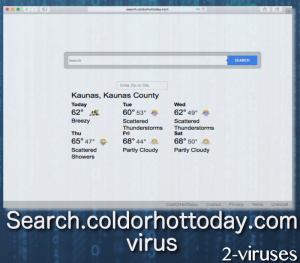
Automatic Malware removal tools
(Win)
Note: Spyhunter trial provides detection of parasites and assists in their removal for free. limited trial available, Terms of use, Privacy Policy, Uninstall Instructions,
(Mac)
Note: Combo Cleaner trial provides detection of parasites and assists in their removal for free. limited trial available, Terms of use, Privacy Policy, Uninstall Instructions, Refund Policy ,
Manual removal of Search.coldorhottoday.com virus
How to remove coldorhottoday virus using Windows Control Panel
Many hijackers and adware like Search.coldorhottoday.com virus install some of their components as regular Windows programs as well as additional software. This part of malware can be uninstalled from the Control Panel. To access it, do the following.- Start→Control Panel (older Windows) or press Windows Key→Search and enter Control Panel and then press Enter (Windows 8, Windows 10).

- Choose Uninstall Program (if you don't see it, click in the upper right next to "View by" and select Category).

- Go through the list of programs and select entries related to coldorhottoday virus . You can click on "Name" or "Installed On" to reorder your programs and make Search.coldorhottoday.com virus easier to find.

- Click the Uninstall button. If you're asked if you really want to remove the program, click Yes.

- In many cases anti-malware programs are better at detecting related parasites, thus I recommend installing Spyhunter to identify other programs that might be a part of this infection.

How to remove coldorhottoday virus from macOS
Delete Search.coldorhottoday.com virus from your applications.- Open Finder.
- In the menu bar, click Go.
- Select Applications from the dropdown.
- Find the coldorhottoday virus app.
- Select it and right-click it (or hold the Ctrl and click the left mouse button).
- In the dropdown, click Move to Bin/Trash. You might be asked to provide your login password.

TopHow To remove Search.coldorhottoday.com virus from Google Chrome:
- Click on the 3 horizontal lines icon on a browser toolbar and Select More Tools→Extensions

- Select all malicious extensions and delete them.

- Click on the 3 horizontal lines icon on a browser toolbar and Select Settings

- Select Manage Search engines

- Remove unnecessary search engines from the list

- Go back to settings. On Startup choose Open blank page (you can remove undesired pages from the set pages link too).
- If your homepage was changed, click on Chrome menu on the top right corner, select Settings. Select Open a specific page or set of pages and click on Set pages.

- Delete malicious search websites at a new Startup pages window by clicking “X” next to them.

(Optional) Reset your browser’s settings
If you are still experiencing any issues related to Search.coldorhottoday.com virus, reset the settings of your browser to its default settings.
- Click on a Chrome’s menu button (three horizontal lines) and select Settings.
- Scroll to the end of the page and click on theReset browser settings button.

- Click on the Reset button on the confirmation box.

If you cannot reset your browser settings and the problem persists, scan your system with an anti-malware program.
How To remove Search.coldorhottoday.com virus from Firefox:Top
- Click on the menu button on the top right corner of a Mozilla window and select the “Add-ons” icon (Or press Ctrl+Shift+A on your keyboard).

- Go through Extensions and Addons list, remove everything Search.coldorhottoday.com virus related and items you do not recognise. If you do not know the extension and it is not made by Mozilla, Google, Microsoft, Oracle or Adobe then you probably do not need it.

- If your homepage was changed, click on the Firefox menu in the top right corner, select Options → General. Enter a preferable URL to the homepage field and click Restore to Default.

- Click on the menu button on the top right corner of a Mozilla Firefox window. Click on the Help button.

- ChooseTroubleshooting Information on the Help menu.

- Click on theReset Firefox button.

- Click on the Reset Firefox button on the confirmation box. Mozilla Firefox will close and change the settings to default.

How to remove Search.coldorhottoday.com virus from Microsoft Edge:Top
- Click on the menu button on the top right corner of a Microsoft Edge window. Select “Extensions”.

- Select all malicious extensions and delete them.

- Click on the three-dot menu on the browser toolbar and Select Settings

- Select Privacy and Services and scroll down. Press on Address bar.

- Choose Manage search engines.

- Remove unnecessary search engines from the list: open the three-dot menu and choose Remove.

- Go back to Settings. Open On start-up.
- Delete malicious search websites at Open specific page or pages by opening the three-dot menu and clicking Delete.
 (Optional) Reset your browser’s settings
If you are still experiencing any issues related to Search.coldorhottoday.com virus, reset the settings of your browser to its default settings
(Optional) Reset your browser’s settings
If you are still experiencing any issues related to Search.coldorhottoday.com virus, reset the settings of your browser to its default settings
- Click on Edge's menu button and select Settings. Click on the Reset Settings button on the left.
- Press the Restore settings to their default values option.

- Click on the Reset button on the confirmation box.
 If you cannot reset your browser settings and the problem persists, scan your system with an anti-malware program.
If you cannot reset your browser settings and the problem persists, scan your system with an anti-malware program.
How to remove Search.coldorhottoday.com virus from Safari:Top
Remove malicious extensions- Click on Safari menu on the top left corner of the screen. Select Preferences.

- Select Extensions and uninstall coldorhottoday virus and other suspicious extensions.

- If your homepage was changed, click on Safari menu on the top left corner of the screen. Select Preferences and choose General tab. Enter preferable URL to the homepage field.

- Click on Safari menu on the top left corner of the screen. Select Reset Safari…

- Select which options you want to reset (usually all of them come preselected) and click on the Reset button.


























