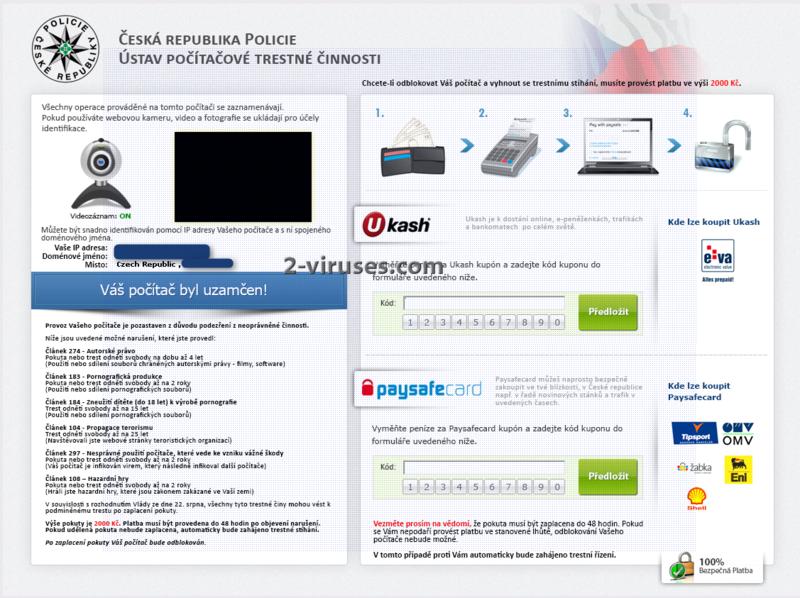Česká Republika Policie (Check Republic Police) virus is a ransomware that blocks an infected computer using the name of local police authorities. It is made under the same scheme as such Trojans like FBI virus, Ukash ransomware, Canadian Police virus and the like. Once in the system, virus displays a screen with camera and a text:
Všechny operace prováděné na tomto počitači se zaznamenávaji.
Pokud použiváte webovou kameru, video a fotografie se ukládaji pro účely identifikace.
Váš počitač byl uzamčen!
A user of an infected machine is presented with extracts from the laws related to illegal usage and distribution of copyrighted content, such as music or videos. Laws covering distribution of pornographic content are also given. The alert states that a computer is blocked due to any of these reasons. To unblock a system one must pay a fine of 2000 Kč. Ukash and Paysafe card payment systems are given as the options of making a payment. After a payment is made, the message informs that a special code will be sent which will unblock computer in 48 hours.
Česká Republika Policie (Check Republic Police) virus can get inside a computer using exploit pages. It installs itself without any user‘s interference subsequently a user finds out about the infection when it is too late.
Česká Republika Policie (Check Republic Police) virus is not easy to remove. If there is at least one user account on the system unaffected, one might use it for virus deletion. A full system scan should be performed using anti-malware programs like Spyhunter from an unaffected account.
The other way to remove Česká Republika Policie (Check Republic Police) virus is by implementing these steps:
- Reboot into safe mode with command prompt. Česká Republika Policie (Check Republic Police) virus should not be launched there.
- Run regedit. Search for Winlogon.
- There will be a key labeled Shell under Winlogon. It should reference Explorer.exe or be blank. If there is something else referring an executable in one of user’s folders, replace it with explorer.exe.
- Save changes, reboot to safe mode with networking.
- Run msconfig and disable all unnecessary startup entries. You should be able to reboot normally.
- Install and run https://www.2-viruses.com/downloads/spyhunter-i.exe. Scan with it the PC and delete the Česká Republika Policie (Check Republic Police) virus executables it finds.
Automatic Malware removal tools
(Win)
Note: Spyhunter trial provides detection of parasites and assists in their removal for free. limited trial available, Terms of use, Privacy Policy, Uninstall Instructions,
(Mac)
Note: Combo Cleaner trial provides detection of parasites and assists in their removal for free. limited trial available, Terms of use, Privacy Policy, Uninstall Instructions, Refund Policy ,