BoBrowser is described as an application with multiple useful attributes – it provides users with a free antivirus and malware protection, speeds up your browsing and downloads and keeps your information secure. It works as a browser add-on that can be added to all most popular web browsers, such as Google Chrome, Mozilla Firefox and Internet Explorer.
Bobrowser quicklinks
- Why BoBrowser Might Be Harmful
- How BoBrowser is Related to Chromium
- How Bo Browser Can Infect Your Computer
- How to Eliminate BoBrowser Efficiently
- Automatic Malware removal tools
- How to get rid of BoBrowser
- How to remove BoBrowser using Windows Control Panel
- How to remove BoBrowser from macOS
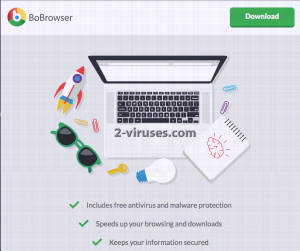
(Win)
Note: Spyhunter trial provides detection of parasites and assists in their removal for free. limited trial available, Terms of use, Privacy Policy, Uninstall Instructions,
(Mac)
Note: Combo Cleaner trial provides detection of parasites and assists in their removal for free. limited trial available, Terms of use, Privacy Policy, Uninstall Instructions, Refund Policy ,
It is available only on Windows operating system, therefore Mac users should not worry about it. Even though it is described as a useful application that will enhance your web browsing, the reality is a little bit different. BoBrowser is listed as a PUP (potentially unwanted program) and an adware, not for no reason. Once installed, it will display various advertisements on your web browser randomly, from time to time.
Those ads can come in various forms, such as pop-up, pop-under, in-text or banner ads. A new tab or even a window on your web browser can be opened as well. Those ads can look really attractive but you should not believe what they say, because most of the time they are fake – it’s just a trick to get your attention. The developers of this adware want you to click on those ads because BoBrowser owners get paid for every click you make.
However, you should not do that, because if you do so, you will be immediately redirected to third parties websites that may be infected and cause some sort of harm to your computer. Or you can even get scammed if you attempt to purchase something there.
Basically, BoBrowser is to be avoided:
| Classification of this software |
|
|---|---|
| Symptoms |
|
| Distribution |
|
| How to remove BoBrowser |
|
It’s clearly a tool that you should not keep installed on your computer. All those bad features will be your reality on a day to day basis while browsing the Internet. Moreover, there are other symptoms, such as data loss, infiltration of other malware and so on, thus you should get rid of this malware as soon as possible.
In this article, we will enlighten you about most common features of BoBrowser and also provide removal instructions, thus you will be able to eliminate the virus yourself.
Why BoBrowser Might Be Harmful
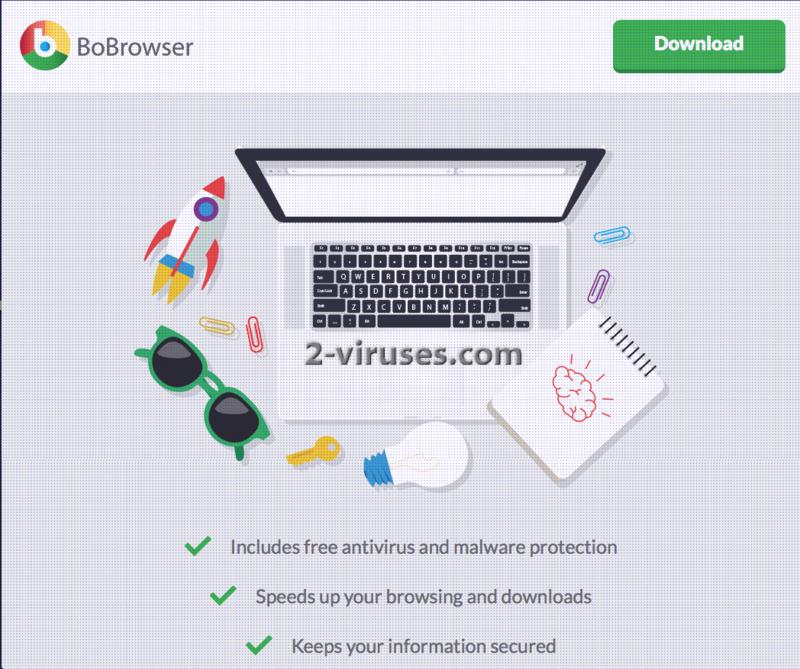 As you can see, this add-on is completely free for users, and you know that nowadays nothing comes for free. Since it’s not charged for users, tool’s owners get sponsored by various third parties for displaying their advertisements. The problem is, that those third parties often happen to be various cybercriminals, such as hackers and scammers. That means cybercriminals can reach you right on your web browsers on a daily basis.
As you can see, this add-on is completely free for users, and you know that nowadays nothing comes for free. Since it’s not charged for users, tool’s owners get sponsored by various third parties for displaying their advertisements. The problem is, that those third parties often happen to be various cybercriminals, such as hackers and scammers. That means cybercriminals can reach you right on your web browsers on a daily basis.
And that’s why you should not click on any of those ads. Another unwanted attribute of this application is data. If you have some spare time, take a look at their website at http://bobrowser.com and go to the section Privacy Policy. Here are their rules on your data collection and distribution of it to third parties:
Information Collection and Use
Our primary goals in collecting information are to provide and improve our Site, the Application and features and content relating thereto (together, the “Service”) and to enable users to enjoy the Service.
•In order to access certain features of the Service, we will ask you for personally identifiable information. This refers to information about you that can be used to contact or identify you (“Personal Information”). Personal Information includes, but is not limited to, your username and email address. Your username does not have to be your real name, it will be whatever name you choose as your username, however it will be deemed Personal Information if it is your real name. We use your Personal Information to provide the Service to you and administer your inquiries.
•We collect other information when you visit the Site and/or install one or more of the Application components, including your computer’s Internet Protocol (“IP”) address, browser type or version, operating system type or version or the webpage you were visiting before you came to our Site, pages of our Site that you visit, the time spent on those pages, information you search for on our Site and by using the Application, access times and dates, usage statistics for your use of the Application and other statistics (“Non-Identifying Information”). We use this information to monitor and analyze use of the Site and the Application and for the Site’s technical administration, to increase our Site and Application’s functionality and user-friendliness, and to better tailor the Site and Application to our visitors’ needs. For example, some of this information is collected so that when you visit the Site or use the Application, it will recognize you and serve accurate search results, advertisements and other information to you appropriate to your interests. We also use this information to localize your usage of the Services and make appropriate adaptations on country by country basis. We do not treat Non-Identifying Information as Personal Information or use it in association with other Personal Information, though we may aggregate, analyze and evaluate such information as described in this Privacy Policy.
•Certain Non-Identifying Information would be considered a part of your Personal Information if it were combined with other identifiers in a way that enables you to be identified (for example, combining your browser type with your email address). But the same pieces of information are considered Non-Identifying Information when they are taken alone or combined only with other non-identifying information (for example, your viewing preferences). We may combine your Personal Information with Non-Identifying Information and aggregate it with information collected from other ClaraLabs users to attempt to provide you with a better experience, to improve the quality and value of the Service and to analyze and understand how the Service is used. We may also use the combined information without aggregating it to serve you specifically, for instance to deliver a product to you according to your preferences or restrictions.
In a nutshell, this means that your personal information, such as browsing history, search queries and top visited websites will be collected and transferred to various third parties. Their ads are adjusted according to the given data and that makes them more relevant as well as interesting to you this way.
How BoBrowser is Related to Chromium
Even though BoBrowser officially is not a dangerous virus, it can lead you to some more serious cybersecurity problems. For instance, it’s clear that BoBrowser is directly affiliated to or even owned by developers of Chromium virus.
Chromium is an open-source project by Google which allows modifying Google Chrome web browser to your own needs. However, sometimes cybercriminals take advantage of this opportunity and employ Chromium to serve as a malicious website on infected systems. This virus is a perfect example of such case, together with Chedot, another ad-filled browser.
So if BoBrowser manages to hijack one of your web browsers, all your web searches will be executed through Chromium. As mentioned before, bad links and deceptive can be displayed on search results pages, thus be careful.
How Bo Browser Can Infect Your Computer
If you can’t remember installing BoBrowser on your computer, it’s OK, because this potentially unwanted program travels bundled with other free software, such as PDF generators, media players or fake Flash updates.
To avoid this happening, you should avoid installing software from unreliable sources. If you have no other option, be very careful during the installation. Don’t skip any steps and don’t rush. Look for various checkboxes that can be already marked for you. This should protect your PC from installing malware.
Bundling is arguably the most common way to distribute malware nowadays, thus those tips will definitely come in handy. Also, if you want to maximize the security of your personal data and your computer, you should protect it with real-time anti-malware protection and install all the newest security updates.
How to Eliminate BoBrowser Efficiently
In case it is too late for prevention steps and your computer is already infected, download a trustworthy anti-malware, such as Spyhunter or Malwarebytes. Scan your system with one of those programs and it will detect and delete the threat automatically.
If for some reasons you don’t want to download any additional software to perform this, you can do it manually as well. Simply follow our step-by-step BoBrowser removal guide given below. Also, if you have some additional questions or failed to remove the infection both manually and automatically, you can contact us in the comments section below – we will try to help you.
Automatic Malware removal tools
(Win)
Note: Spyhunter trial provides detection of parasites and assists in their removal for free. limited trial available, Terms of use, Privacy Policy, Uninstall Instructions,
(Mac)
Note: Combo Cleaner trial provides detection of parasites and assists in their removal for free. limited trial available, Terms of use, Privacy Policy, Uninstall Instructions, Refund Policy ,
How to get rid of BoBrowser
How to remove BoBrowser using Windows Control Panel
Many hijackers and adware like BoBrowser install some of their components as regular Windows programs as well as additional software. This part of malware can be uninstalled from the Control Panel. To access it, do the following.- Start→Control Panel (older Windows) or press Windows Key→Search and enter Control Panel and then press Enter (Windows 8, Windows 10).

- Choose Uninstall Program (if you don't see it, click in the upper right next to "View by" and select Category).

- Go through the list of programs and select entries related to BoBrowser . You can click on "Name" or "Installed On" to reorder your programs and make BoBrowser easier to find.

- Click the Uninstall button. If you're asked if you really want to remove the program, click Yes.

- In many cases anti-malware programs are better at detecting related parasites, thus I recommend installing Spyhunter to identify other programs that might be a part of this infection.

How to remove BoBrowser from macOS
Delete BoBrowser from your applications.- Open Finder.
- In the menu bar, click Go.
- Select Applications from the dropdown.
- Find the BoBrowser app.
- Select it and right-click it (or hold the Ctrl and click the left mouse button).
- In the dropdown, click Move to Bin/Trash. You might be asked to provide your login password.

TopRemove malicious extensions from Internet Explorer
- Press on the Gear icon→Manage Add-ons.

- Go through Toolbars and extensions. Remove everything related to BoBrowser and items you do not know that are made not by Google, Microsoft, Yahoo, Oracle or Adobe.

- Close the Options.
(Optional) Reset your browser’s settings
If you are still experiencing any issues related to BoBrowser, reset the settings of your browser to its default settings.
- Press on the Gear icon->Internet Options.

- Choose the Advanced tab and click on the Reset button.

- Select a “Delete personal settings” checkbox and click on the Reset button.

- Click on the Close button on the confirmation box, then close your browser.

If you cannot reset your browser settings and the problem persists, scan your system with an anti-malware program.
TopRemoving BoBrowser from Chrome
- Click on the menu button on the top right corner of a Google Chrome window. Select “Settings”.

- Click “Extensions” on the left menu bar.
- Go through the extensions list and remove programs you do not need, especially similar to BoBrowser. Click on the trash bin icon next to BoBrowser or other add-ons you want to remove.

- Press on the “Remove” button on the Confirmation window.

- If unsure, you can disable them temporarily.

- Restart Chrome.
(Optional) Reset your browser’s settings
If you are still experiencing any issues related to BoBrowser, reset the settings of your browser to its default settings.
- Click on Chrome’s menu button (three horizontal lines) and select Settings.

- Scroll to the end of the page and click on the Reset settings button.

- Click on the Reset button on the confirmation box.

If you cannot reset your browser settings and the problem persists, scan your system with an anti-malware program.
TopRemoving BoBrowser from Firefox
- Click on the menu button on the top right corner of a Mozilla window and select the “Add-ons” icon (or press Ctrl+Shift+A on your keyboard).

- Go through Extensions and Addons list, remove everything BoBrowser related and items you do not recognise. If you do not know the extension and it is not made by Mozilla, Google, Microsoft, Oracle or Adobe then you probably do not need it.

- Click on the menu button on the top right corner of a Mozilla Firefox window. Click on the Help button.

- Choose Troubleshooting Information on the Help menu.

- Click on the Reset Firefox button.

- Click on the Reset Firefox button on the confirmation box. Mozilla Firefox will close and change the settings to default.

How to remove BoBrowser from Microsoft Edge:Top
- Click on the menu button on the top right corner of a Microsoft Edge window. Select “Extensions”.

- Go through the extensions list and remove programs you do not need, especially similar to BoBrowser. Click on the "Remove" icon next to BoBrowser or other add-ons you want to remove.

- Press on the “Remove” button on the Confirmation window.
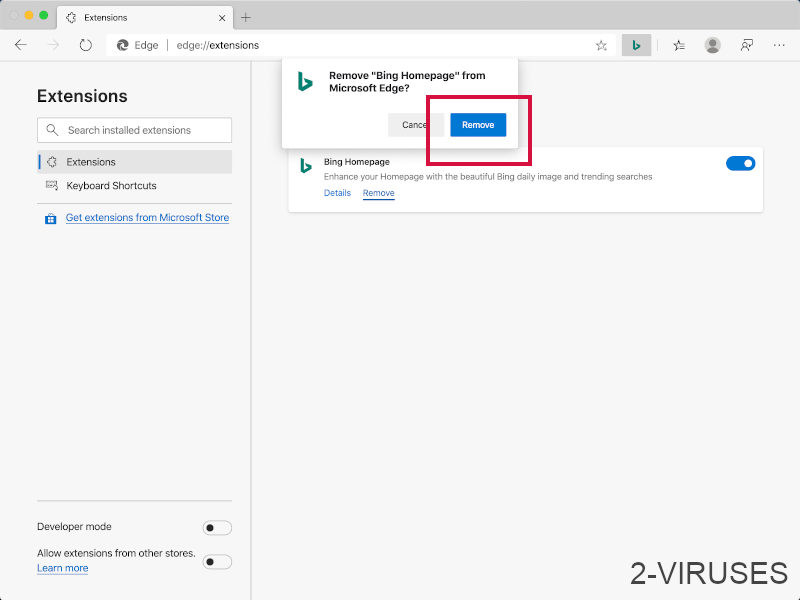
- If unsure, you can disable them temporarily.
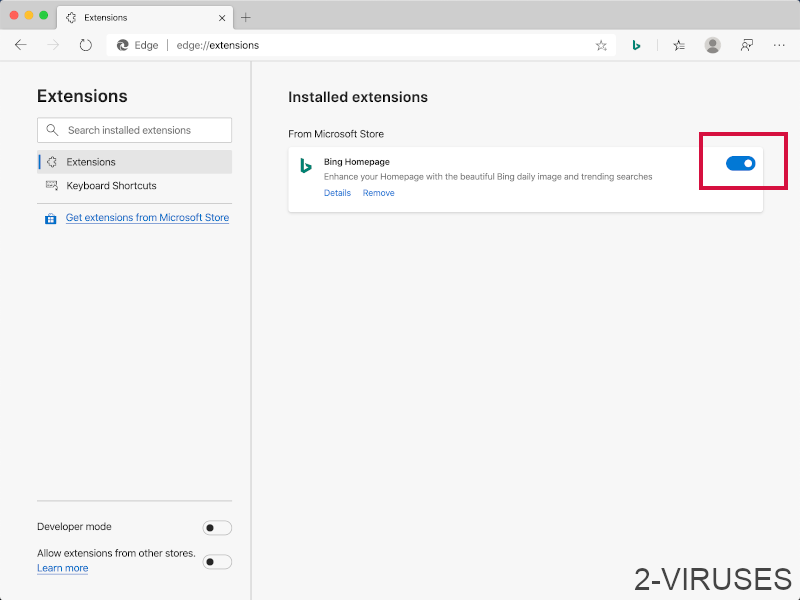
- Restart Microsoft Edge.
TopRemoving BoBrowser from Safari (Mac OS X)
- Click on the Safari menu.
- Choose Preferences.

- Click on the Extensions Tab.
- Click on the Uninstall button near the BoBrowser. Remove all other unknown or suspicious entries too. If you are not sure whether you need the extension or not, you can simply uncheck the Enable check-box to disable the extension temporarily.

- Restart Safari.
(Optional) Reset your browser’s settings
If you are still experiencing any issues related to BoBrowser, reset the settings of your browser to its default settings.
- Click on the Safari menu on the top left corner of the screen. Select Reset Safari.

- Select which options you want to reset (usually all of them come preselected) and click on the Reset button.

If you cannot reset your browser settings and the problem persists, scan your system with an anti-malware program.










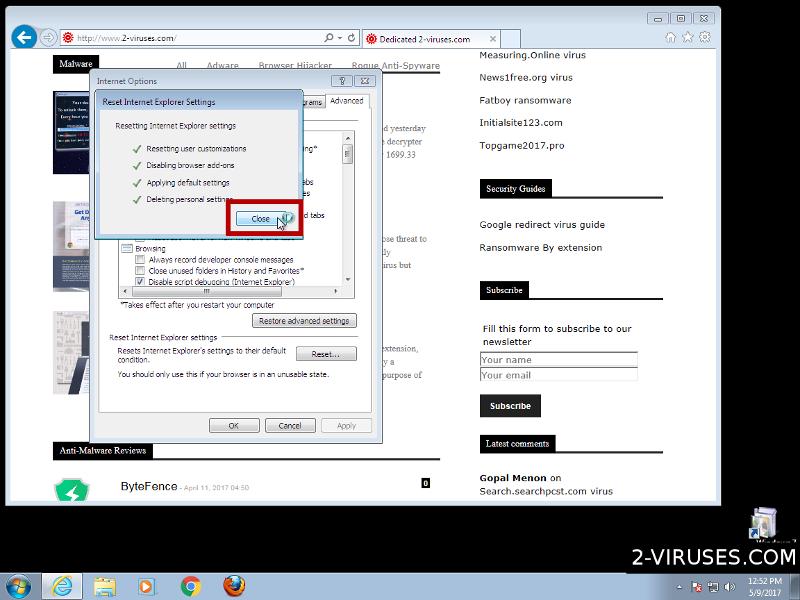
















How to get rid of bobrowser. uninstalled, but still have artifacts. has taken over all my pdf files. pissed off.
Try to scan your computer with a SpyHunter