Blankpage4.ru (reachable when you enter Blankpage4.ru/i/start.html into your address bar) is a worthless domain that does not function as a reliable searching facility. Its objectives are sneaky and based on receiving more money from the generation of web traffic and pay-per-click schemes. Stealthy mode is browser hijackers’ best friend. A foundation for a search system to be treated with respect is proper when users are not going to receive results to search queries that endorse a run-in with potentially dangerous links. The creators of Blankpage4.ru virus are abandoning the guidance of requirements and obligation of right conduct. They behave unprofessional towards Internet users by making them use Blankpage4.ru domain by force. This action is executed after the rearrangement of browsers’ settings for the sake of newly established preferences to foster Blankpage4.ru virus. After this modification, infected victims are no longer permitted to make decisions when it comes to home pages, default search providers or new tab pages. This is quite an unfortunate situation which, to make matters worse, is accompanied by an aggravating redirection to unknown domains, advertisements and slowly-running device itself.
About Blankpage4.ru virus
If you are infected with a Blankpage4.ru virus, modifications to your browsers’ setting are inevitable. If there is smoke, there is fire so whether this fake search engine has assigned itself for the positions of your preferences is a crucial matter. This is probably one of the first signs of an infection with a browser hijacker. Other signals might include a sluggishly proceeding computer system which will more frequently suffer from crashes or freezes. Furthermore, even your connection to the Internet might start acting bizarre and disconnect at random moments. Blankpage4.ru virus is not an extremely heated situation, but cannot be regarded as a low-risk infection. It is capable of causing more problems in the future as it is going to be interested in displaying advertisements that have a tendency to spread misleading, offensive or infectious content. This sort of marketing has been given the name of “malvertising”.
Blankpage4.ru virus will also present sponsored URLs in the listed search results. The offered domains can be actually focused on polluting your device with infections or other unwanted content like tracking cookies. We strongly urge users to avoid this questionable search engine and keep an eye on your browsers’ preferences as parasites are extremely eager to hijack and reorganize these settings.
Distribution Methods of Blankpage4.ru virus
Blankpage4.ru virus can travel with bizarre free applications (browser extensions, PDF convertors, video players or etc.). Why did we indicate such normally-sounding programs as odd? Well, if they are distributed via questionable file-sharing domains, then there is a high chance of these apps being not completely trustworthy. That is why our first tip is going to be that users would not download and install software, found in unreliable distributors. Furthermore, it is advisable to always read EULA documents, fostering the main terms and conditions that a certain application follows. If you have chosen a program, pick advanced/custom modes for its installer. The launched Setup Wizard might offer optional software which can often include potentially unwanted programs (PUPs) that you should not allow to be placed into your system.
Have you ever heard of Spyhunter? As you know have, we are going to offer you to employ these scanners for the automatic removal of Blankpage4.ru browser hijacker. It is a highly-recommended move. Pick the one that seems closest to your heart and stick with it. A free guide to a manual removal, for a true DIY kind of person, can be found below.
Blankpage4 Ru Virus quicklinks
- About Blankpage4.ru virus
- Distribution Methods of Blankpage4.ru virus
- Automatic Malware removal tools
- Manual removal of Blankpage4.ru virus
- How to remove Blankpage4.ru virus using Windows Control Panel
- How to remove Blankpage4.ru virus from macOS
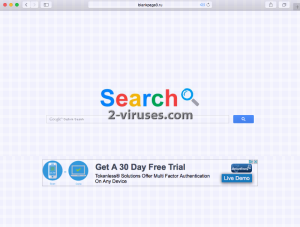
Automatic Malware removal tools
(Win)
Note: Spyhunter trial provides detection of parasites and assists in their removal for free. limited trial available, Terms of use, Privacy Policy, Uninstall Instructions,
(Mac)
Note: Combo Cleaner trial provides detection of parasites and assists in their removal for free. limited trial available, Terms of use, Privacy Policy, Uninstall Instructions, Refund Policy ,
Manual removal of Blankpage4.ru virus
How to remove Blankpage4.ru virus using Windows Control Panel
Many hijackers and adware like Blankpage4.ru virus install some of their components as regular Windows programs as well as additional software. This part of malware can be uninstalled from the Control Panel. To access it, do the following.- Start→Control Panel (older Windows) or press Windows Key→Search and enter Control Panel and then press Enter (Windows 8, Windows 10).

- Choose Uninstall Program (if you don't see it, click in the upper right next to "View by" and select Category).

- Go through the list of programs and select entries related to Blankpage4.ru virus . You can click on "Name" or "Installed On" to reorder your programs and make Blankpage4.ru virus easier to find.

- Click the Uninstall button. If you're asked if you really want to remove the program, click Yes.

- In many cases anti-malware programs are better at detecting related parasites, thus I recommend installing Spyhunter to identify other programs that might be a part of this infection.

How to remove Blankpage4.ru virus from macOS
Delete Blankpage4.ru virus from your applications.- Open Finder.
- In the menu bar, click Go.
- Select Applications from the dropdown.
- Find the Blankpage4.ru virus app.
- Select it and right-click it (or hold the Ctrl and click the left mouse button).
- In the dropdown, click Move to Bin/Trash. You might be asked to provide your login password.

TopHow To remove Blankpage4.ru virus from Google Chrome:
- Click on the 3 horizontal lines icon on a browser toolbar and Select More Tools→Extensions

- Select all malicious extensions and delete them.

- Click on the 3 horizontal lines icon on a browser toolbar and Select Settings

- Select Manage Search engines

- Remove unnecessary search engines from the list

- Go back to settings. On Startup choose Open blank page (you can remove undesired pages from the set pages link too).
- If your homepage was changed, click on Chrome menu on the top right corner, select Settings. Select Open a specific page or set of pages and click on Set pages.

- Delete malicious search websites at a new Startup pages window by clicking “X” next to them.

(Optional) Reset your browser’s settings
If you are still experiencing any issues related to Blankpage4.ru virus, reset the settings of your browser to its default settings.
- Click on a Chrome’s menu button (three horizontal lines) and select Settings.
- Scroll to the end of the page and click on theReset browser settings button.

- Click on the Reset button on the confirmation box.

If you cannot reset your browser settings and the problem persists, scan your system with an anti-malware program.
How To remove Blankpage4.ru virus from Firefox:Top
- Click on the menu button on the top right corner of a Mozilla window and select the “Add-ons” icon (Or press Ctrl+Shift+A on your keyboard).

- Go through Extensions and Addons list, remove everything Blankpage4.ru virus related and items you do not recognise. If you do not know the extension and it is not made by Mozilla, Google, Microsoft, Oracle or Adobe then you probably do not need it.

- If your homepage was changed, click on the Firefox menu in the top right corner, select Options → General. Enter a preferable URL to the homepage field and click Restore to Default.

- Click on the menu button on the top right corner of a Mozilla Firefox window. Click on the Help button.

- ChooseTroubleshooting Information on the Help menu.

- Click on theReset Firefox button.

- Click on the Reset Firefox button on the confirmation box. Mozilla Firefox will close and change the settings to default.

How to remove Blankpage4.ru virus from Microsoft Edge:Top
- Click on the menu button on the top right corner of a Microsoft Edge window. Select “Extensions”.

- Select all malicious extensions and delete them.

- Click on the three-dot menu on the browser toolbar and Select Settings

- Select Privacy and Services and scroll down. Press on Address bar.

- Choose Manage search engines.

- Remove unnecessary search engines from the list: open the three-dot menu and choose Remove.

- Go back to Settings. Open On start-up.
- Delete malicious search websites at Open specific page or pages by opening the three-dot menu and clicking Delete.
 (Optional) Reset your browser’s settings
If you are still experiencing any issues related to Blankpage4.ru virus, reset the settings of your browser to its default settings
(Optional) Reset your browser’s settings
If you are still experiencing any issues related to Blankpage4.ru virus, reset the settings of your browser to its default settings
- Click on Edge's menu button and select Settings. Click on the Reset Settings button on the left.
- Press the Restore settings to their default values option.

- Click on the Reset button on the confirmation box.
 If you cannot reset your browser settings and the problem persists, scan your system with an anti-malware program.
If you cannot reset your browser settings and the problem persists, scan your system with an anti-malware program.
How to remove Blankpage4.ru virus from Safari:Top
Remove malicious extensions- Click on Safari menu on the top left corner of the screen. Select Preferences.

- Select Extensions and uninstall Blankpage4.ru virus and other suspicious extensions.

- If your homepage was changed, click on Safari menu on the top left corner of the screen. Select Preferences and choose General tab. Enter preferable URL to the homepage field.

- Click on Safari menu on the top left corner of the screen. Select Reset Safari…

- Select which options you want to reset (usually all of them come preselected) and click on the Reset button.


























